
Course Intermediate 11323
Course Introduction:"Self-study IT Network Linux Load Balancing Video Tutorial" mainly implements Linux load balancing by performing script operations on web, lvs and Linux under nagin.

Course Advanced 17630
Course Introduction:"Shangxuetang MySQL Video Tutorial" introduces you to the process from installing to using the MySQL database, and introduces the specific operations of each link in detail.

Course Advanced 11334
Course Introduction:"Brothers Band Front-end Example Display Video Tutorial" introduces examples of HTML5 and CSS3 technologies to everyone, so that everyone can become more proficient in using HTML5 and CSS3.
Ways to fix issue 2003 (HY000): Unable to connect to MySQL server 'db_mysql:3306' (111)
2023-09-05 11:18:47 0 1 820
Experiment with sorting after query limit
2023-09-05 14:46:42 0 1 722
CSS Grid: Create new row when child content overflows column width
2023-09-05 15:18:28 0 1 611
PHP full text search functionality using AND, OR and NOT operators
2023-09-05 15:06:32 0 1 576
Shortest way to convert all PHP types to string
2023-09-05 15:34:44 0 1 1000

Course Introduction:How to implement image filter effects in JavaScript? With the rapid development of Internet technology, web design has transformed from simple static pages in the past to complex pages rich in various interactive and dynamic effects. Among them, picture filter effects are a common design method that can add various colors, lighting or other visual effects to pictures to enhance the visual impact and attractiveness of the pictures. In this article, we will introduce how to use JavaScript to achieve image filter effects and provide specific code examples. Implementing image filtering
2023-10-28 comment 0 1238
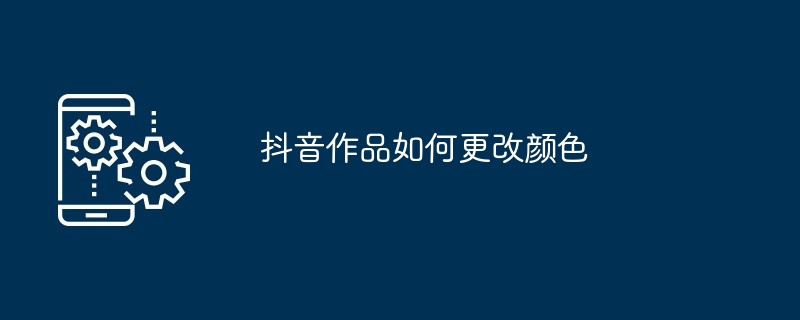
Course Introduction:Change the color of Douyin videos by following these steps: Adjust brightness: Control the overall lightness and darkness of the video. Adjust saturation: Enhance or lighten color intensity. Adjust hue: Set the overall color tone of the video. Use filters: switch between multiple color styles with one click. Adjust colors individually: Modify the brightness, saturation, and hue of specific colors in your video individually.
2024-05-04 comment 0 470
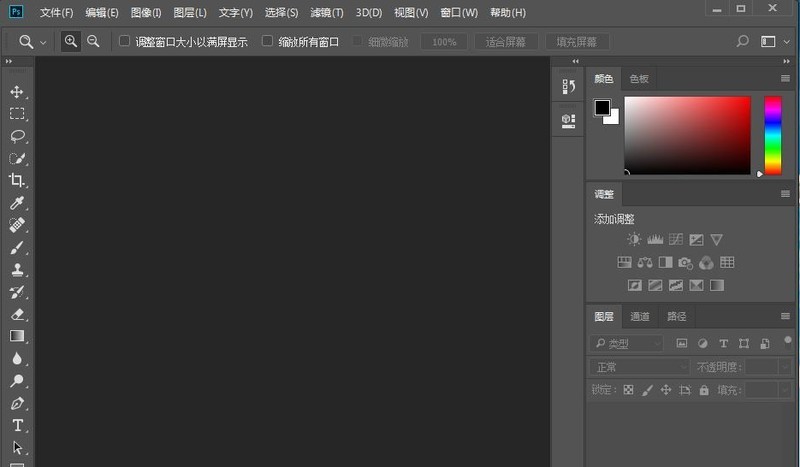
Course Introduction:Open photoshop2018 and enter its main interface. Press ctrl+O, select a picture, and press Open. Add pictures to photoshop2018. Click Filter Gallery under the Filter menu. Click on the colored pencil in the artistic effects folder, set the parameters and press OK. We added a colored pencil effect to the image in ps2018.
2024-06-03 comment 0 977

Course Introduction:1. Create a new document and execute the ctrl+n key combination to create a new document with a size of 800*800 and a white background color. 2. Set the foreground color and background color to: #0ABF06, #0A4003 respectively, and then execute the menu Filter → Render → Fiber. The parameters are as shown in the figure. 3. The effect is as shown in the figure. 4. Execute the menu Filter→Stylize→Wind. The parameters are as shown in the figure. 5. After confirmation, press Ctrl+F to do it again, and then press Ctrl+Alt+F to check the wind option. The effect is as shown below. 6. Execute menu image → Rotate canvas → Rotate 90 degrees clockwise, the effect is as shown below. 7. Adjust the light, dark, and brightness contrast to complete the final effect.
2024-04-19 comment 0 585
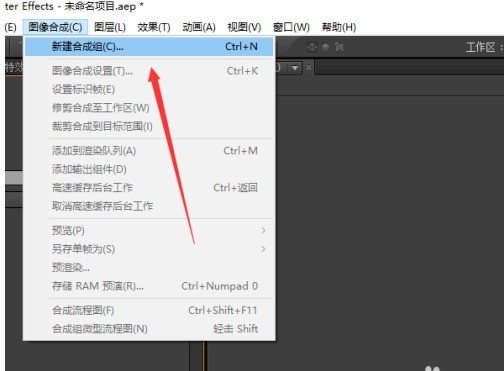
Course Introduction:1. Open the AE software, create a new project, click [Image Composition] in the menu bar, and select [New Composition Group]. 2. In the pop-up window, set the width and height of the synthesis, and click [OK]. 3. Double-click the project window, select the picture, and click [Open] to import the picture material. 4. In the project window, select the picture and drag it to the timeline window. 5. In the effects and presets window, enter [Photo Filter] to search, and then drag the [Photo Filter] effect to the picture layer on the timeline. 6. In the special effects console window, click the drop-down menu behind [Filter] and select [Cool Filter]. 7. In the composition window, check the picture effect.
2024-04-07 comment 0 659