
Course Intermediate 11327
Course Introduction:"Self-study IT Network Linux Load Balancing Video Tutorial" mainly implements Linux load balancing by performing script operations on web, lvs and Linux under nagin.

Course Advanced 17632
Course Introduction:"Shangxuetang MySQL Video Tutorial" introduces you to the process from installing to using the MySQL database, and introduces the specific operations of each link in detail.

Course Advanced 11338
Course Introduction:"Brothers Band Front-end Example Display Video Tutorial" introduces examples of HTML5 and CSS3 technologies to everyone, so that everyone can become more proficient in using HTML5 and CSS3.
Ways to fix issue 2003 (HY000): Unable to connect to MySQL server 'db_mysql:3306' (111)
2023-09-05 11:18:47 0 1 821
Experiment with sorting after query limit
2023-09-05 14:46:42 0 1 724
CSS Grid: Create new row when child content overflows column width
2023-09-05 15:18:28 0 1 613
PHP full text search functionality using AND, OR and NOT operators
2023-09-05 15:06:32 0 1 577
Shortest way to convert all PHP types to string
2023-09-05 15:34:44 0 1 1001

Course Introduction:1. Search for vector icons, as long as they are in ai or eps format. 2. Open ai, double-click the blank space to import the material. 3. Select a material. As can be seen from the picture, each character is grouped together. We choose to right-click to cancel the grouping. 4. After canceling the grouping, select a small icon individually and copy it with ctrl+c. 5. We go to the PPT interface, press ctrl+alt+v to paste selectively, and select the enhanced metafile. Paste the image below. 6. It’s not over yet. The image is not editable. We right-click and select Group-Ungroup. In the pop-up window, we select Yes. 7. Open the selection pane, and you can see that the graphic is composed of multiple small vector graphics. 8. At this time, you can modify the graphic, such as changing the clothes to yellow.
2024-03-26 comment 0 825
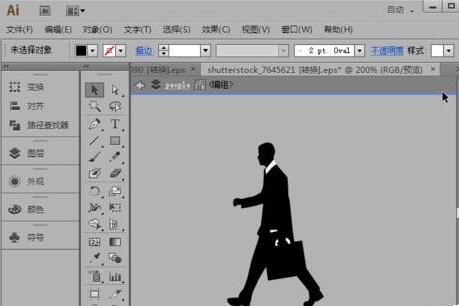
Course Introduction:Use AI to open vector material. Select the material and right-click [Ungroup]. Select the material and press [Ctrl+C] to open the PPT. Press [Cttl+Alt+V] to select the material and press [Ctrl+Shift+G] twice in succession. In the imported material The final effect of deleting the first frame is as shown in the figure
2024-04-18 comment 0 886

Course Introduction:Firefly Assault Alice is a pet in the game with a built-in vault function. Therefore, many players want to know how many materials are needed to upgrade Firefly Assault Alice to the full level. Next, the editor will bring you a detailed introduction to Firefly Assault Alice. A list of Alice’s full-level materials in Fire Assault. I hope this article can help everyone. Let’s take a look! List of Alice's full-level materials in "Firefly Assault": 66 advanced expansions are required 1. After reaching the full level, Alice can carry more props. 2. More prop capacity also allows players to recover more high-value loot during battles.
2024-08-21 comment 0 1034

Course Introduction:CorelDRAW is a very easy-to-use picture design software. It has many powerful functions that can help users design a variety of beautiful and creative pictures and text. Today, let us take a look at how to create silhouette text. Most of these text effects are made with silhouettes of small animals or plants, so we need to prepare this type of vector material. Let’s take a look at the details! The specific operations are as follows: 1. Open the CorelDRAW software and substitute the vector material. If it is not a vector image, click [Tracing Bitmap] to convert it. 2. Use the [Pen Tool] to circle the part where you want to replace the text. 3. Select the silhouette material and the drawn curve. , click Intersect, extract the tail and click Simplify to remove the tail from the original material. 4. Input
2024-02-09 comment 0 1248
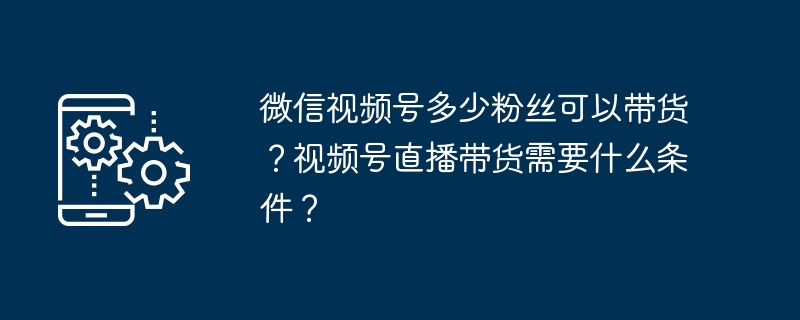
Course Introduction:As a short video content platform launched by Tencent, WeChat Video Account has quickly become the new favorite of content creators and brand merchants since its launch. It not only provides a stage for users to showcase their creativity and talent, but also opens up a new marketing channel for merchants - live streaming. Many creators and merchants are concerned about how many fans are needed to start selling products on a video account. 1. How many followers of a WeChat video account can bring goods? There is no strict standard for the number of fans required for WeChat video accounts to bring goods. The ability of a video account to bring goods depends more on factors such as content quality, fan interaction rate, and personal influence: Content is king: High-quality content can attract users' attention and convert them into fans, laying the foundation for bringing goods. Fan quality: Fan activity and participation are more important than quantity
2024-06-23 comment 0 1220