
Course Elementary 6339
Course Introduction:PHP Programming Guide collects existing PHP best practices, coding standards and authoritative study guides to facilitate PHP developers to read and find

Course Intermediate 30331
Course Introduction:This course refers to the software engineer's principles from Robert C. Martin's Clean Code book and applies to PHP. This is not a style guide. This is a guide to developing readable, reusable, and reconfigurable PHP software. Not all of the principles here must be followed, and few are even universally accepted. Although these are just guidelines, they are all summarized by the Clean Code authors over the years.

Course Elementary 2428
Course Introduction:As a back-end, being urged by the front-end to require interfaces has become a daily hassle in my work; and when the front-end jointly debugged, I found that the data of my mock did not match the back-end, which was even more frustrating. When the backend has not yet provided a real interface, it is very important to first get a data structure of the simulated response, which is what we call the interface document. How to write such a dynamic document that is clear and standardized and can be updated in real time? No need to do it yourself, we can use Apipost, a research and development collaboration artifact, to quickly and automatically generate an ideal interface document!

Course Elementary 13240
Course Introduction:In this tutorial, you will learn how to create high-quality web sites. You will learn important web standards that will make your site easier and more readable.

Course Elementary 128072
Course Introduction:The course "Mastering PS from Zero Basics" explains the knowledge of PS from shallow to deep, truly turning you into a PS master from zero basics.
java - Write lock degradation problem in read-write lock
2017-06-12 09:24:17 0 3 1215
Why can't the Linux file be unlocked if it is locked? ?
2017-06-10 09:48:58 0 1 911
2021-07-12 17:48:56 0 2 1235
When synchronized lock code block in Java, does this class need to be a singleton?
2017-06-28 09:22:12 0 2 955
Use redis to design a mechanism to mark a certain data in a locked state
2017-06-26 10:49:39 0 1 1243

Course Introduction:The shortcut key to lock the system is "WIN+L", WIN is the Windows logo key, and L means lock. The shortcut keys for locking the system are the same on laptops and desktops.
2019-10-22 comment 0 15127
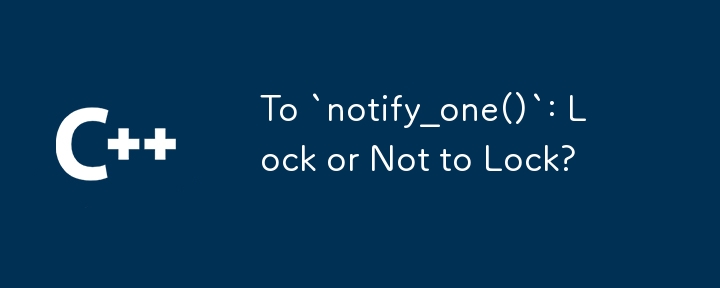
Course Introduction:Unlocking the Mystery behind Conditions: Lock or Not to Lock for notify_one()The Question:To ensure efficient thread coordination,...
2024-11-13 comment 0 352

Course Introduction:When using coreldraw, many friends don't know how to lock the toolbar. Below, I will bring you a tutorial on locking the toolbar in coreldraw. Don't miss it if you need it. How to lock toolbar in coreldraw? CorelDRAW Lock Toolbar Tutorial 1. First open CorelDRAW. 2. Then click "Window". 3. Finally, in the pop-up list, click the "Toolbar" option, and then click "Lock Toolbar" so that the toolbar is locked.
2024-07-31 comment 0 1144

Course Introduction:When we draw pictures in WPS flowcharts, we often need to move various graphics, but some graphics need to be fixed in position, but the position may shift due to some misoperations. At this time, we need to lock the flowchart to avoid Some misoperations, I will teach you how to operate them below. [Lock method] First, we open the flow chart, and then select the graphic to be locked, which can be a graphic or a line. Then click "Edit" ---> "Lock" above, or use the shortcut key "Ctrl+L". After locking, small cross icons will appear in the four corners of the graphic, indicating that the graphic has been locked and you cannot move or update it.
2024-02-10 comment 0 1330
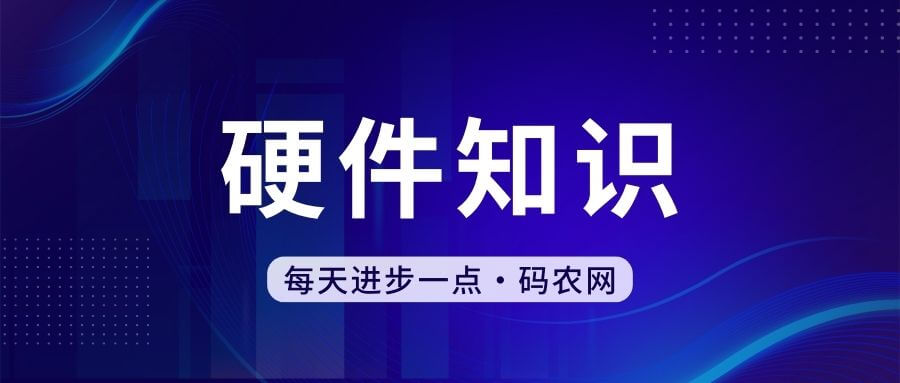
Course Introduction:How to unlock a locked Lenovo laptop keyboard 1. The method to unlock a locked Lenovo laptop keyboard is to use an external keyboard to press the Numlock key. If the indicator light on the key lights up, it means the laptop keyboard has been unlocked. 2. How to unlock the Lenovo laptop keyboard if it is locked. Generally, if the laptop keyboard is locked, you can unlock it through the fn function key. It is common to use FN+F8 to unlock the keyboard. 3. To lock the small keyboard, simultaneously press the Fn function key in the lower left corner of the keyboard and the F8 key in the upper right corner of the keyboard. The keyboard will be unlocked successfully. Where is the keyboard lock of Lenovo laptop? 1. Taking Win10 system as an example, there are generally two ways to unlock the keyboard of Lenovo laptop. The specific methods are as follows: First, turn on the computer, and then press and hold the key in the lower left corner of the keyboard.
2024-02-13 comment 0 2289