
Course Intermediate 11283
Course Introduction:"Self-study IT Network Linux Load Balancing Video Tutorial" mainly implements Linux load balancing by performing script operations on web, lvs and Linux under nagin.

Course Advanced 17606
Course Introduction:"Shangxuetang MySQL Video Tutorial" introduces you to the process from installing to using the MySQL database, and introduces the specific operations of each link in detail.

Course Advanced 11315
Course Introduction:"Brothers Band Front-end Example Display Video Tutorial" introduces examples of HTML5 and CSS3 technologies to everyone, so that everyone can become more proficient in using HTML5 and CSS3.
My Terminal doesn't seem to prompt for input information, but my teacher's seems to prompt it.
My Terminal doesn’t seem to prompt for input information, but my teacher’s seems to prompt it.
2020-08-11 18:51:52 0 0 887
macos - Color issue with mac terminal
2017-05-16 16:39:49 0 9 723
I can't start NPM in the terminal
2024-04-01 16:36:27 0 1 377
How to import a MySQL database from the terminal?
How to import mysql database from terminal? I can't find the exact syntax.
2023-10-10 11:36:13 0 2 608
encoding - Linux Ubuntu terminal displays Chinese
2017-06-14 10:50:24 0 1 835
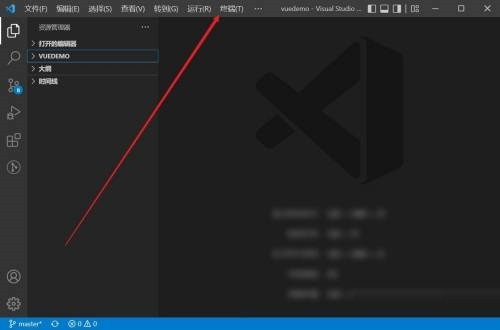
Course Introduction:1. First open Vscode and click on the top menu [Terminal]. 2. Then click [New Terminal]. 3. After finally opening the terminal panel, you can use [Terminal].
2024-04-02 comment 0 685
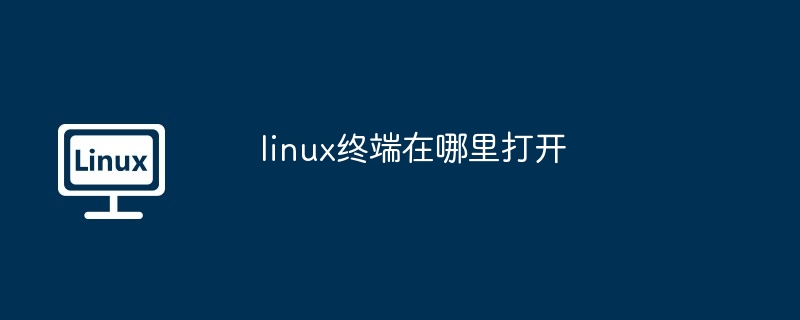
Course Introduction:In Linux, the terminal is a text interface that can be opened by: Shortcut: Ctrl + Alt + T Application menu: Applications > System Tools > Terminal Command line: gnome-terminal File manager: Right-click on the desktop > Open the terminal file manager shortcut key: Ctrl + Shift + N The terminal interface includes the prompt, command history, input line and output. To use the terminal, just enter the command at the prompt and press the Enter key.
2024-04-11 comment 0 1220

Course Introduction:The method to open the terminal in "vscode" is: first click the [View] option in the menu bar, and then select the [Integrated Terminal] option to open the terminal. Then you can add or delete the command line terminal interface as needed, or according to your personal needs. Adjust the layout of the command line terminal.
2019-12-06 comment 0 22313

Course Introduction:How to open the vscode terminal: first open the vscode software; then find the [View] option in the toolbar and click to open; then click the [Integrated Terminal] option in the drop-down selection box to open the vscode terminal panel.
2020-01-11 comment 0 8879

Course Introduction:The method to open the terminal in vscode is: 1. First click the [View] menu item, and then select the [Integrated Terminal] option in the pop-up option list, so that you can open the terminal; 2. Directly use the [ctrl+`] shortcut key to open the terminal .
2020-03-14 comment 0 3134