
Course Intermediate 11213
Course Introduction:"Self-study IT Network Linux Load Balancing Video Tutorial" mainly implements Linux load balancing by performing script operations on web, lvs and Linux under nagin.

Course Advanced 17559
Course Introduction:"Shangxuetang MySQL Video Tutorial" introduces you to the process from installing to using the MySQL database, and introduces the specific operations of each link in detail.

Course Advanced 11269
Course Introduction:"Brothers Band Front-end Example Display Video Tutorial" introduces examples of HTML5 and CSS3 technologies to everyone, so that everyone can become more proficient in using HTML5 and CSS3.
Ways to fix issue 2003 (HY000): Unable to connect to MySQL server 'db_mysql:3306' (111)
2023-09-05 11:18:47 0 1 733
Experiment with sorting after query limit
2023-09-05 14:46:42 0 1 668
CSS Grid: Create new row when child content overflows column width
2023-09-05 15:18:28 0 1 561
PHP full text search functionality using AND, OR and NOT operators
2023-09-05 15:06:32 0 1 519
Shortest way to convert all PHP types to string
2023-09-05 15:34:44 0 1 954
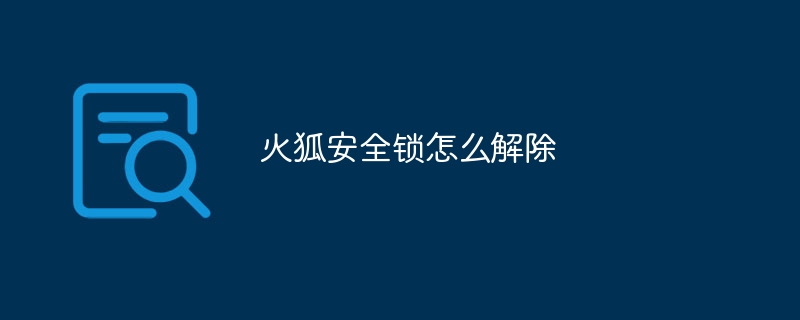
Course Introduction:Steps to remove the Firefox security lock: 1. Open the Firefox browser and make sure you are logged in to your account; 2. Click the "three horizontal lines" icon in the upper right corner of the browser to open the menu; 3. In the menu, select "Options" or "Preferences"; 4. In the settings page that opens, select the "Privacy and Security" tab; 5. In this tab, find the "Security Lock" or "Security Lock" option and click it; 6. In the pop-up window, you will see a password input box. This is to verify whether you have the authority to release the security lock, if you have not set a password before, etc.
2023-11-23 comment 0 2807
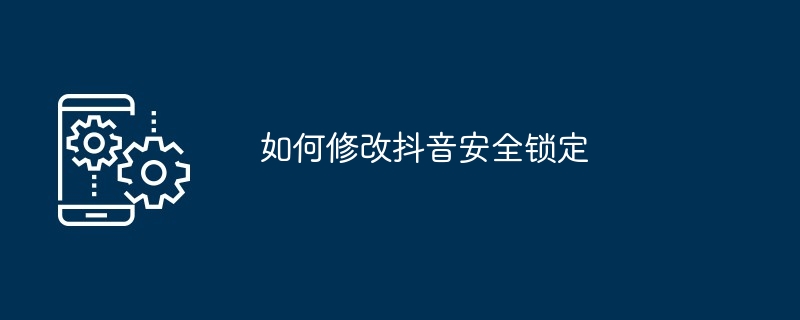
Course Introduction:To unlock a Douyin account that has been locked due to security reasons, you need to: check the reason for the lock; submit proof of identity and device information; fill in the appeal form and submit it; wait for review; log in again based on the review results.
2024-05-04 comment 0 1069

Course Introduction:1. First open the Alipay app, click [User Protection Center] at the top of the [My] page to enter the settings. 2. Then click [Go to Security Center] on the right side of the security service. 3. Then click [Security Lock] to enter settings. 4. Then click [Enable Protection] on the right side of [Game Protection] to enter and enable the game protection service. 5. Then click [Confirm to open], agree to the agreement, continue to click [Confirm to open], and finally complete the face recognition verification.
2024-04-11 comment 0 477

Course Introduction:WeChat is the most commonly used mobile payment software in our daily lives, and its payment functions are not only powerful. And it's very safe. WeChat payment methods are quite diverse, and we can set them according to our own habits. Today, the editor brings you the specific method of setting up fingerprint payment on WeChat. If you are interested, come and find out! How to set up fingerprint password payment on WeChat 1. First open the WeChat app, click on My Page, and then click [Pay]. 2. Then click [Wallet] on the payment page, and then select [Security]. 3. Finally, click [Security Lock], check [Fingerprint Password Unlock], and set the fingerprint.
2024-07-11 comment 0 546

Course Introduction:Forgetting the lock screen password of your Apple phone is a common problem, but it is also an annoying thing. If you encounter this problem, don’t worry because there are many ways to help you unlock your iPhone. Below we will introduce you four simple methods to unlock iPhone lock screen. How to unlock the iPhone if you have forgotten the password. Method 1: Use the "Forgot Password" function. If you forget the iPhone lock screen password, you do not need to reset the phone or use iTunes to restore it. In the latest version of iOS, there is a "regret medicine" function that can help you reset your password. When you enter the wrong password multiple times in a row, it will enter security lock mode. In this mode, you can select "Forgot Password" and then enter your
2024-03-08 comment 0 686