
Course Intermediate 11218
Course Introduction:"Self-study IT Network Linux Load Balancing Video Tutorial" mainly implements Linux load balancing by performing script operations on web, lvs and Linux under nagin.

Course Advanced 17561
Course Introduction:"Shangxuetang MySQL Video Tutorial" introduces you to the process from installing to using the MySQL database, and introduces the specific operations of each link in detail.

Course Advanced 11273
Course Introduction:"Brothers Band Front-end Example Display Video Tutorial" introduces examples of HTML5 and CSS3 technologies to everyone, so that everyone can become more proficient in using HTML5 and CSS3.
The difference between icon and shorticon
What is the difference between icon and shorticon?
2018-11-25 22:54:04 0 1 1377
2017-05-27 17:44:15 0 1 913
How to change the size of the li front image icon
How to change the size of the li front image icon
2019-03-08 22:39:49 0 0 1024
The icon in front of the php file in PhpStorm changes to file
2022-03-01 17:51:56 0 3 1681
Need icon next to navigation bar in bootstrap
2023-09-14 20:02:43 0 1 445
Course Introduction:Sports student programming--html learning
2016-06-24 comment 0 961

Course Introduction:Where can I turn on the WeChat sports permission settings? You can turn on the recording sports permission in WeChat, but most users don’t know how to turn on the WeChat sports permissions. Next is the tutorial on how to open the WeChat sports permission settings brought by the editor for users. Those who are interested Users come and take a look! WeChat usage tutorial: Where to open WeChat sports permission settings? 1. First enter the desktop, long press the WeChat icon to select [Application Information]; 2. Then on the application information page, click the [Application Permissions] service; 3. Then jump to the picture below In the interface shown, slide the button behind [Fitness Exercise]; 4. Then enter WeChat and enter the WeChat exercise chat window, click [Step Count Ranking] at the bottom; 5. Finally, you will be prompted [Fitness Exercise Permission], click [ Allowed] can regain luck
2024-02-23 comment 0 1587
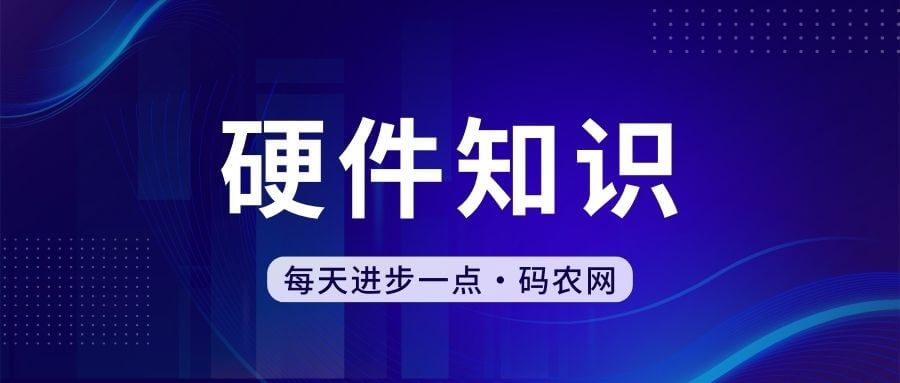
Course Introduction:For many people, the biggest role of the bracelet is to monitor their exercise status. Well, it is said that the Honor Band has 96 sports modes, which we can choose randomly and use at will. So do you know a key question? How to use the 96 sports modes of Honor Band? Specific steps: 1. Open the Huawei Sports Health app, select "Device" -> "Bracelet" -> "Sports" -> "Exercise" to enter the exercise page. 2. In the exercise page, you can see all the sports supported by the bracelet and select the sports you want to do. 3. After selecting the exercise, click the "Start" button below, and the bracelet will record your exercise data, including steps, calories, etc. 4. During exercise, you can use the touch of the bracelet
2024-09-03 comment 0 332

Course Introduction:TheconvergenceofsportsandWeb3technologyisgainingtraction,withplatformslikeBitballattheforefrontofthisrevolution.Asmajoreventssuchas...
2024-06-13 comment 0 1145

Course Introduction:How to watch replays of Perfect World E-sports. Tutorial on watching replays of Perfect World E-sports 1. First, we open the Perfect World battle platform. 2. Then find the perfect moment and open it. 3. Find the replay we want to view and open it. 4. This way we can view the replay we want to watch.
2024-06-29 comment 0 381