
Course Intermediate 11361
Course Introduction:"Self-study IT Network Linux Load Balancing Video Tutorial" mainly implements Linux load balancing by performing script operations on web, lvs and Linux under nagin.

Course Advanced 17663
Course Introduction:"Shangxuetang MySQL Video Tutorial" introduces you to the process from installing to using the MySQL database, and introduces the specific operations of each link in detail.

Course Advanced 11380
Course Introduction:"Brothers Band Front-end Example Display Video Tutorial" introduces examples of HTML5 and CSS3 technologies to everyone, so that everyone can become more proficient in using HTML5 and CSS3.
phpstudy is installed, and the rest of the things have not been adjusted. The output is like this.
2021-03-11 22:50:09 0 1 860
vim - Can Ubuntu terminal emulator adjust text line height?
2017-05-16 16:38:41 0 1 891
html5 - Can the playback speed be adjusted when playing a video with the video tag?
2017-05-31 10:40:51 0 1 1106
2017-07-06 10:37:09 0 2 1827
javascript - How to adapt echarts fonts to mobile devices with different resolutions
2017-05-19 10:09:28 0 2 667

Course Introduction:How to adjust the keyboard sensitivity in win7? As we all know, the computer keyboard is an important piece of hardware that is indispensable to us. The sensitivity setting of this hardware greatly affects your input experience. Therefore, it is very important to set a keyboard sensitivity that suits you, but many users do not know how to do it. Adjustment, the editor will show you how to adjust the keyboard sensitivity in win7. The first step of adjusting the keyboard sensitivity in win7: Update the keyboard driver: 1. We left-click Start-Control Panel; 2. We find the keyboard in the Control Panel and double-click: Keyboard; 3. Open the Keyboard Properties window, we click: Hardware, and then click: Properties; 4. In the PS/2 standard keyboard properties window, we click: Driver, and then click: Update driver
2023-06-29 comment 0 2633
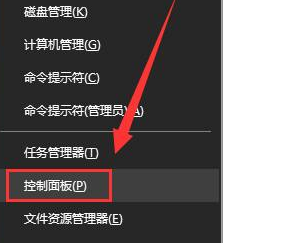
Course Introduction:How to adjust keyboard sensitivity in Win10? Users can directly open the control panel and select the small icon. Then just find the properties under the keyboard and set them. Users can also set the repeat delay, repeat speed, etc. Let this site carefully introduce to users how to adjust keyboard sensitivity in Win10. How to adjust keyboard sensitivity in win10 1. After entering the windows desktop, press the win key + X to open the menu. 2. Then find the Control Panel option in the menu panel and open the Control Panel. 3. After entering the control panel, click the drop-down triangle behind the view mode and select "Small Icons". 4. Then find “Keyboard&rd” in the panel
2024-02-12 comment 0 725

Course Introduction:How to adjust Logitech driver sensitivity? Many users who use Logitech drivers use conventional methods to adjust mouse sensitivity, but the effect is not obvious. In fact, they need to be adjusted through Logitech drivers. In today's software tutorial, the editor will share three sensitivity adjustment methods. I hope this The content of this issue can be helpful to the majority of users. How to adjust Logitech driver sensitivity: The first method: 1. Users can directly use the DPI button on the mouse to adjust the sensitivity. The second type: 1. The user directly opens the Logitech driver, and can also adjust it directly after opening it. The third method: 1. Right-click on the desktop, select Personalize, and select High Contrast Settings in the background. 2. Click on other mouse settings in the mouse pointer. 3. Finally, in the pointer options, adjust by dragging
2024-08-21 comment 0 333
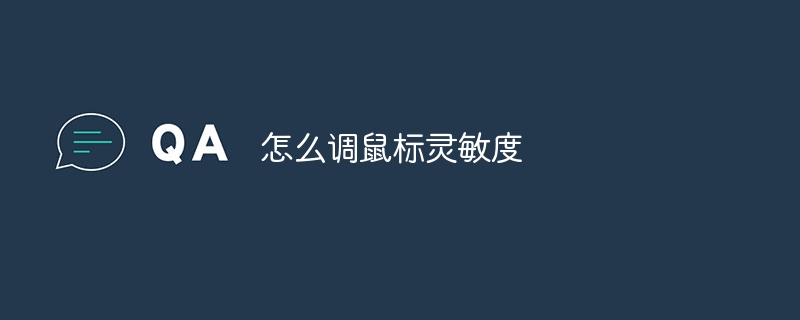
Course Introduction:Steps to adjust mouse sensitivity: 1. Open the Control Panel or Settings. In Windows systems, you can click the "Start" menu and then select "Control Panel" or "Settings" to enter the relevant interface; 2. Find the mouse settings and go to Control In the panel or settings, find the mouse-related options, which are usually under the "Hardware and Sound" or "Devices" categories; 3. Adjust the mouse pointer speed. In the mouse settings, you can see an option for adjusting the mouse pointer speed. Slider or option to adjust mouse sensitivity by dragging the slider or selecting a different option.
2024-03-12 comment 0 1348

Course Introduction:Many users who just bought a Logitech mouse may not know how to adjust the sensitivity. The higher the sensitivity of the mouse, the better the gaming experience. Now I will tell you in detail how to adjust the sensitivity of the Logitech mouse. I hope it can help you. Method 1. This method is relatively simple. You only need to adjust the sensitivity through the dpi button on the mouse. Different Logitech mouse models have different dpi buttons. You can read the mouse manual in detail to find the button locations for operation. Method 2. The more common method is to adjust it through the Logitech driver control panel. First, make sure that you have downloaded the official Logitech mouse driver on your computer, and then open the Logitech mouse driver control panel page directly on your computer to adjust the dpi directly. . Method three, 1. in
2024-07-24 comment 0 638