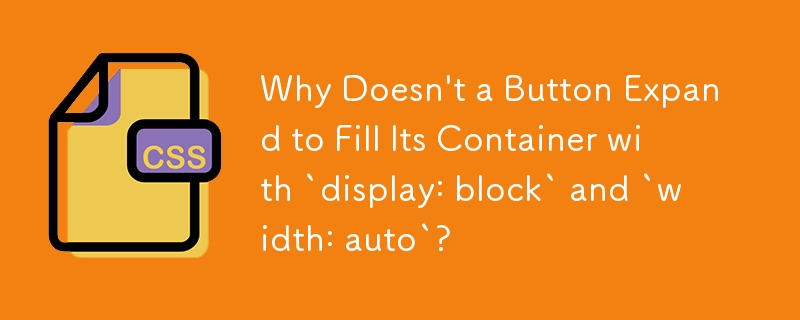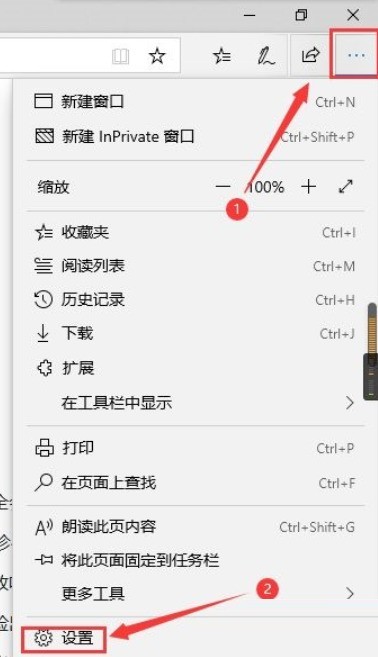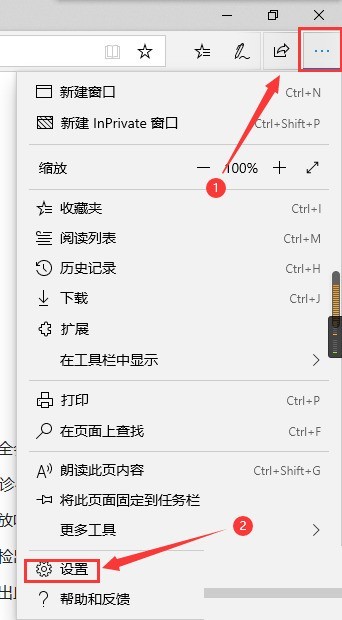Found a total of 10000 related content

How to enable Driver Life to hide it in the tray when clicking the close button
Article Introduction:How do you enable Driver Life to hide it in the tray when you click the close button? Driver Life is a very useful driver service software that can easily solve driver problems encountered. Some friends want to hide the software in the tray when they click the close button. , if you don’t want to close the software directly, then how to set it up? For this reason, the editor has provided a detailed tutorial. Friends who are interested can read it and learn more. Tutorial on how to hide the Drive Life software in the tray when it is opened and click the close button. 1. Find the Drive Life software on the computer desktop and click to open it. 2. In the opened software homepage, click the bolt icon in the upper right corner. 3. Click the Settings option in the pop-up window. 4. On the settings page, you can see a [Hide to tray when the close button is clicked] in the basic settings column, just check it.
2024-08-15
comment 0
725
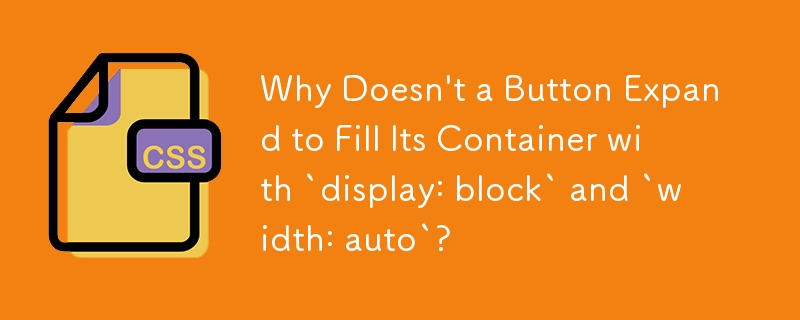


How to customize action buttons on iPhone 15 Pro and iPhone 15 Pro Max?
Article Introduction:On iPhone 15 Pro and iPhone 15 Pro Max, the action button replaces the ring/silent switch. Although there is no ring/silent switch, the operation button is more powerful. Pressing the operation button can perform different functions, provided that the operation button needs to be customized. To customize the operation buttons on iPhone15Pro and iPhone15ProMax, please follow the following steps: 1: Open "Settings" > "Action Buttons"; 2: iPhone side view, the icons displayed indicate the operations that can be assigned to the operation buttons; 3: To select An action, swipe to the action you want to use; its name appears under the dot. To customize action buttons for iPhone15Pro or iP
2024-01-12
comment 0
931
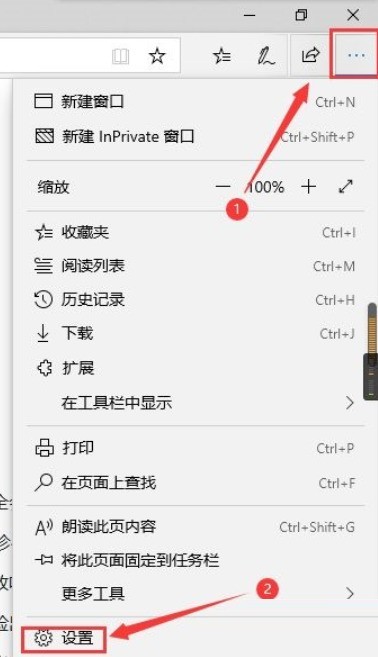
How to enable microsoft edge saved card_How to enable microsoft edge saved card
Article Introduction:1. First open Microsoft Edge, click the […] button, and then click the [Settings] button (as shown in the picture). 2. Then click the [Password and Autofill] button (as shown in the picture). 3. Finally, turn on the switch in the box, so that the Microsoft Edge card saving function is turned on (as shown in the picture).
2024-04-02
comment 0
1027

How to enable microsoft edge media license_How to enable microsoft edge media license
Article Introduction:Step 1: Open Microsoft Edge, click the [...] button, and then click the [Settings] option button (as shown in the picture). Step 2: Click the [Privacy and Security] option button (as shown in the picture). Step 3: Turn on the switch in the box. This will enable the Microsoft Edge media license (as shown in the picture).
2024-05-09
comment 0
366

How to Use the Action Button on iPhone 15 Pro and Pro Max: The Ultimate Guide!
Article Introduction:Apple replaced the mute switch with a new operation button on the iPhone 15 Pro model, making the iPhone more customizable. Excited to learn more? Here, I’ll share everything you need to know to effectively use the action buttons in iPhone 15 Pro and Pro Max. What are the action buttons on iPhone 15 Pro and Pro Max? The action buttons on iPhone 15 Pro and Pro Max are force-sensitive solid-state buttons that replace the decade-old silent switch. It can be customized for easy access to quick actions on your iPhone. You can configure new action buttons to suit your personal preferences. This design is the same as the operation button of Apple Watch Ultra. it can execute
2024-02-05
comment 0
2017

How to adjust the time with time control switch
Article Introduction:Adjustment method: 1. Unlock the screen: First unlock the time control switch screen, and press the time control switch 4 times continuously to unlock successfully; 2. Adjust the timing: Start adjusting the time control switch, first press the clock button on the time control switch , the screen displays 1ON. The "Correct Time" button will reset the hours, and the "Correct Minutes" button will reset the minutes. The "School Week" button can reset the week. According to your own needs, set the hours, minutes, and days of the week in sequence, and finally press the "Clock" button to complete the setting.
2024-01-11
comment 0
5573


How to enable saving cards in Microsoft Edge browser How to enable saving cards
Article Introduction:Step one: First we open [Microsoft edge browser] (as shown in the picture). Step 2: Click the […] button, and then click the [Settings] button (as shown in the picture). Step 3: Click the [Password and Autofill] button (as shown in the picture). Step 4: Turn on the switch in the box, so that the Microsoft Edge card saving function is turned on (as shown in the picture).
2024-05-09
comment 0
383

Custom Action Buttons: Explore Personalization on iPhone 15 Pro
Article Introduction:Apple's iPhone 15 Pro and iPhone 15 Pro Max introduce a new programmable action button that replaces the traditional ring/silent switch above the volume buttons. Read on to learn what the Action button does and how to customize it. A new action button on Apple iPhone 15 Pro models replaces the traditional iPhone switch that activates Ring and Silent. By default, the new button will still activate both functions with a long press, but you can also have a long press perform a range of other functions, including quick access to the camera or flashlight, activating voice memos, focus mode, translation, and accessibility features like magnifier . You can also associate it with a single shortcut, opening up a ton of other possibilities
2023-09-24
comment 0
2138


Switch Between Mute/Silent and Ring Mode on iPhone 16
Article Introduction:Apple's iPhone 16 and iPhone 16 Plus now feature the programmable Action button that replaces the traditional ring/silent switch above the volume buttons. The Action button was previously only available on iPhone 15 Pro devices, but has expanded acro
2024-09-25
comment 0
605

iPhone 16: Hide the Silent Mode Bell Icon in the Status Bar
Article Introduction:Apple's iPhone 16 and iPhone 16 Plus now feature the programmable Action button that replaces the traditional ring/silent switch above the volume buttons. The Action button was previously only available on iPhone 15 Pro devices, but has expanded acro
2024-09-25
comment 0
838

win11 shutdown location
Article Introduction:If we are going to be away from the computer for a long time, it is best to shut down the computer to protect it. So where is the shutdown in win11? In fact, generally speaking, just open the start menu and you can find the shutdown button in it. Where to shut down Windows 11: Answer: In the power button of the start menu. 1. First, we click the "Windows Logo" on the bottom taskbar to open the "Start Menu" 2. After opening, you can find the "Power" button in the lower right corner, as shown in the figure. 3. After clicking the power button, you will see "Shutdown", click it to shut down. 4. If the computer cannot be shut down due to special circumstances such as a crash, you can directly press and hold the "power button" on the computer to force a shutdown.
2024-01-10
comment 0
830


A Deep Dive into Close Button Events in jQuery
Article Introduction:In-depth understanding of the close button event in jQuery During the front-end development process, we often encounter situations where we need to implement the close button function, such as closing pop-up windows, closing prompt boxes, etc. When using jQuery, a popular JavaScript library, it becomes extremely simple and convenient to implement the close button event. This article will delve into how to use jQuery to implement close button events, and provide specific code examples to help readers better understand and master this technology. First, we need to understand how to define
2024-02-24
comment 0
1224