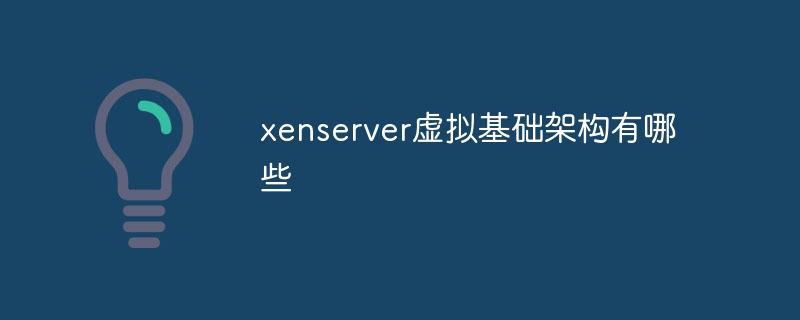Found a total of 3 related content

How to install and use xenserver
Article Introduction:The steps to install xenserver are: 1. Download XenServer; 2. Create boot media; 3. Start the server; 4. Select the language and keyboard layout; 5. Start the installation; 6. Accept the license agreement; 7. Partition the disk; 8. Set the administrator password for XenServer; 9. Wait for the installation program to complete and restart the server.
2023-06-29comment 01263

What is xenserver
Article Introduction:XenServer is a virtualization platform developed by Citrix. It is based on the open source Xen Hypervisor technology and can be used to run multiple virtual machines on a single physical server.
2023-06-29comment 02662
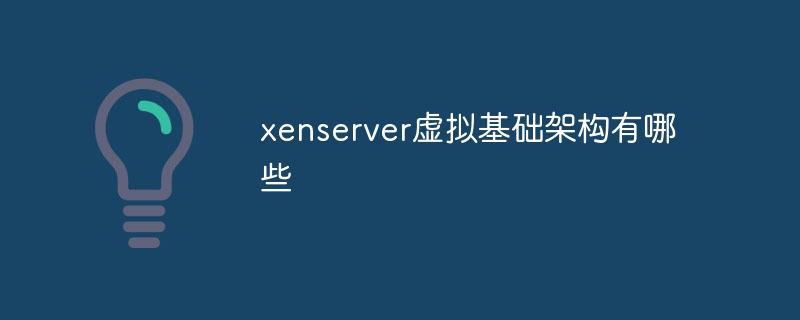
What is the xenserver virtual infrastructure?
Article Introduction:The xenserver virtual infrastructure includes the following main components: 1. Xen Hypervisor; 2. Dom0; 3. XenCenter; 4. Resource pool, etc.
2023-06-29comment 0650