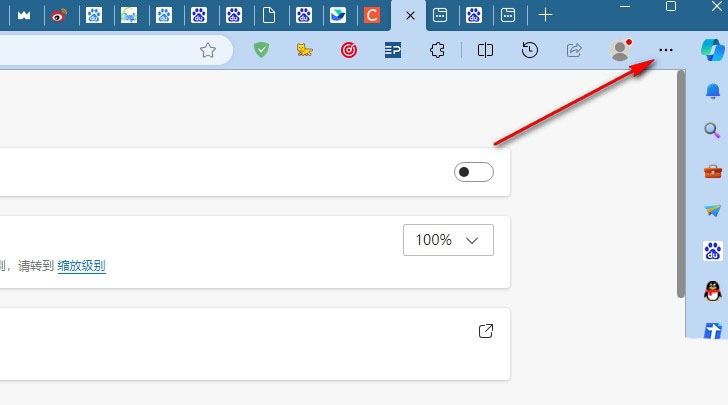Found a total of 4 related content

How to cancel computer power-on password and lock screen password in win11
Article Introduction:When we use win11 system, sometimes we want to set a power-on password to protect the privacy of the computer. However, some users may not want to set a password, so how to cancel the computer startup password and lock screen password in win11? It's actually very simple, just open the run window and enter netplwiz. Next, let me teach you how to cancel the power-on password and lock screen password of your win11 computer. Tutorial on how to cancel computer power-on password and lock screen password in win11 1. First open the system run box (Windows R), and then directly enter "netplwiz" in the search box. 2. You can find and open the "netplwiz" program in the search results interface. 3. This completes the account settings, and then
2024-09-12
comment 0
512

What should I do if the power-on password cannot be removed in Win11? What should I do if the power-on password cannot be removed in Win11?
Article Introduction:We set passwords on our computers to protect the data inside. Some people using win11 find it troublesome. The password cannot be turned off when shutting down. It still exists after saving. I don't know what to do. Today there is a tutorial to teach you how to solve it. If you need it, you can go to the PHP Chinese website to see the steps. Solution to the problem that the win11 power-on password cannot be turned off. Method 1: Open Settings>Account>Login Options. 2. Login Options > Other Settings > To improve security, select Off here. This step is to reduce the priority of the PIN code. 3. Right-click the lower left corner of the window and click "Run (R)", or use the win R shortcut key. 4. Manual input: netplwiz click OK. 5. Select the user name in use and uncheck it.
2024-09-13
comment 0
209
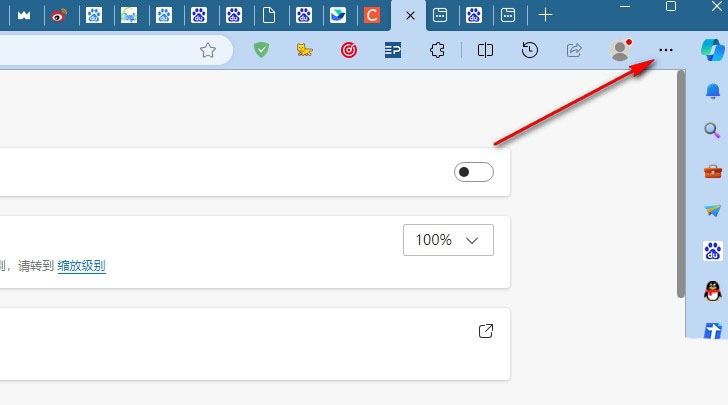
How to display password in Edge browser Tutorial on how to enable password display in Edge browser
Article Introduction:How does Edge browser display passwords? When we use the Edge browser, it will help us automatically save the password, but we may forget the password after changing platforms. At this time, users want to see how to operate their passwords? Users can directly click on the password and autofill options under settings, and then directly select the payment method option to operate. Let this site provide users with a detailed tutorial on how to enable the display of passwords in the Edge browser. Tutorial on how to open password display in Edge browser 1. In the first step, we click to open the Edge browser on the computer, and then open the... icon on the browser page. 2. In the second step, after opening the... icon, we click on the drop-down list
2024-09-10
comment 0
338

How to solve the problem when opening a shared folder in Windows 11 and prompting that an account and password are required?
Article Introduction:Hello everyone, today I want to share with you how to solve the problem of requiring an account and password when opening a shared folder in Win11. Many friends have encountered this problem. They are constantly prompted to enter a password before viewing, but there is no password for these folders. What to do? Don’t worry, today I will teach you how to operate it! Opening a shared folder in win11 requires an account and password. Solution 1. First, we right-click the start menu and open "Run". 2. Then enter "compmgmt.msc" and press Enter to run. 3. Then enter "Users" and double-click to open the "guest" account. 4. Then check the three options above and click "OK" below. 5. After creating an account, find the folder you want to share and right-click to open it.
2024-09-09
comment 0
570