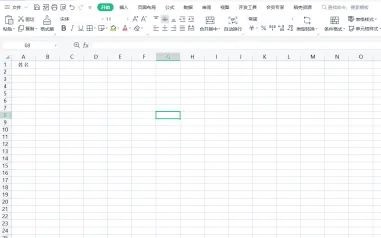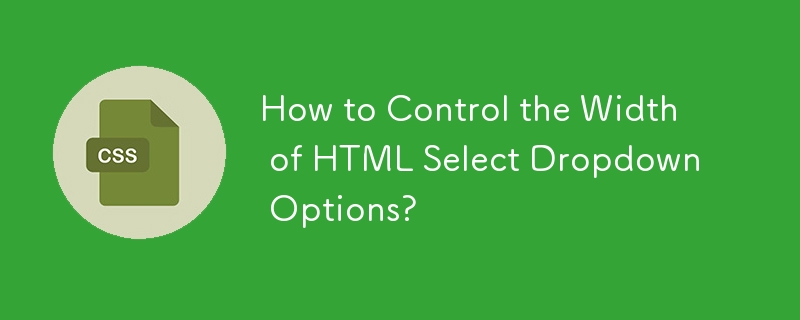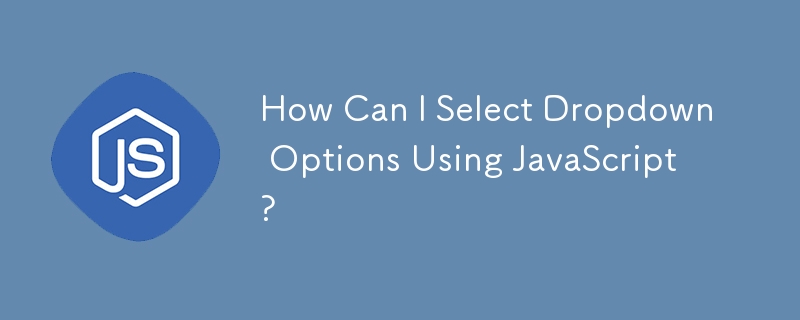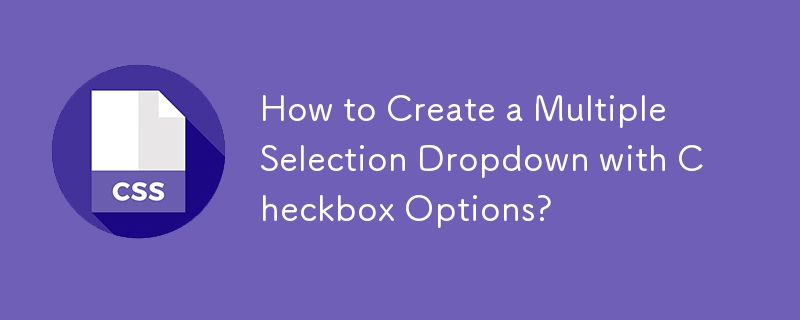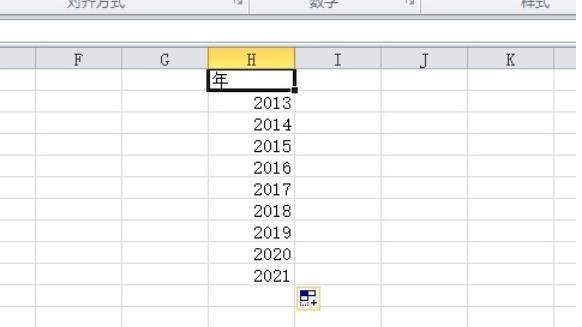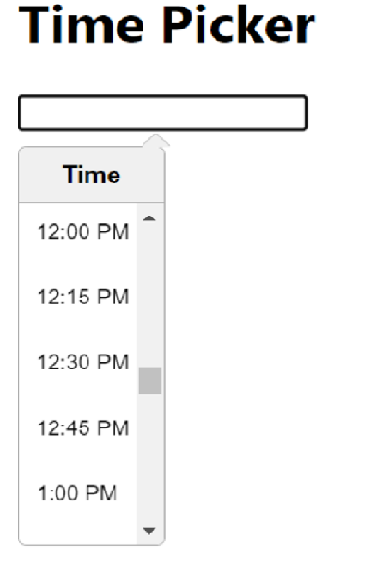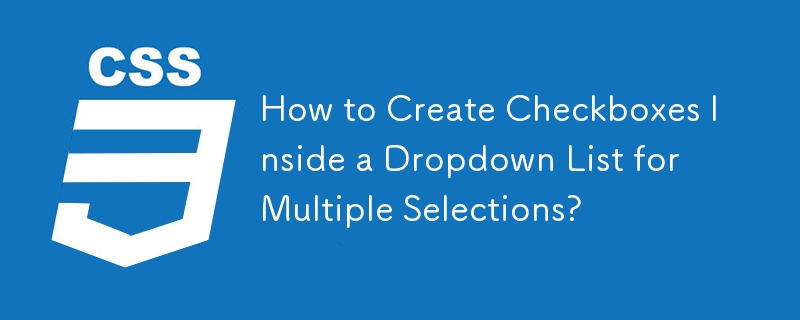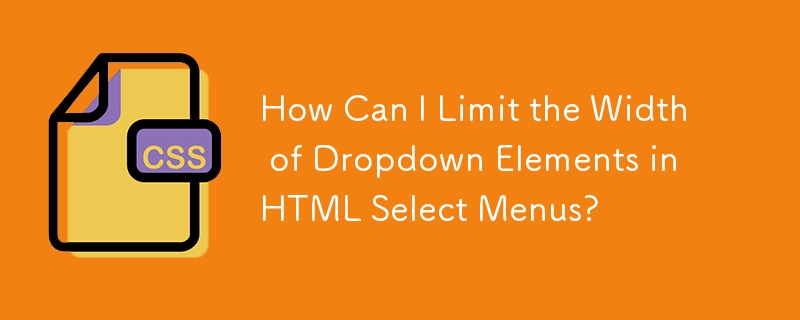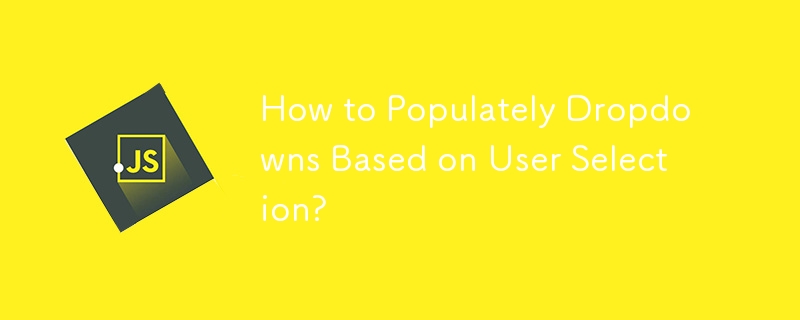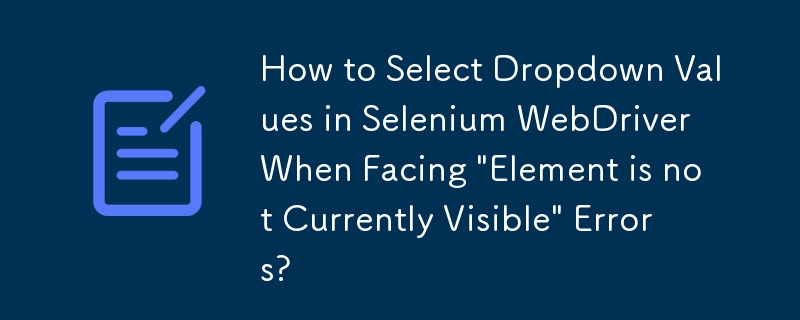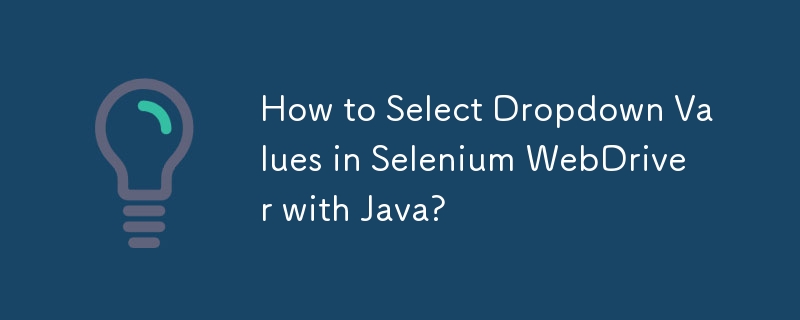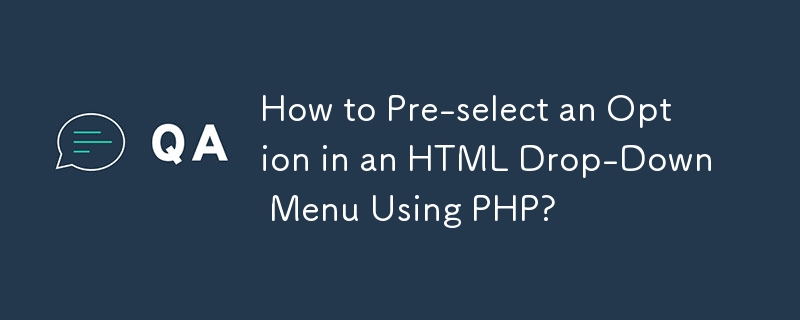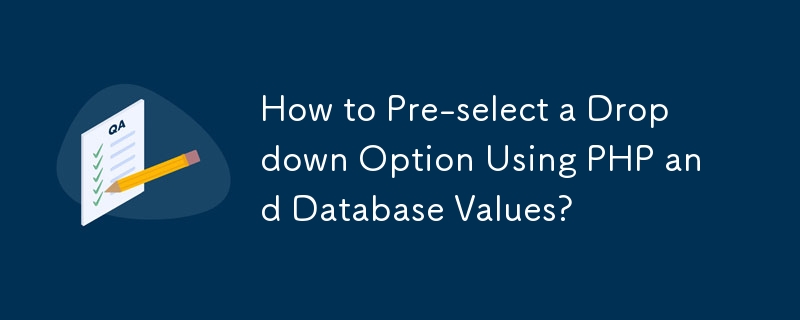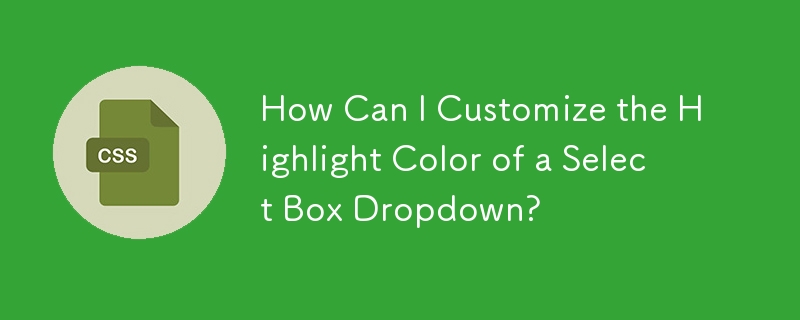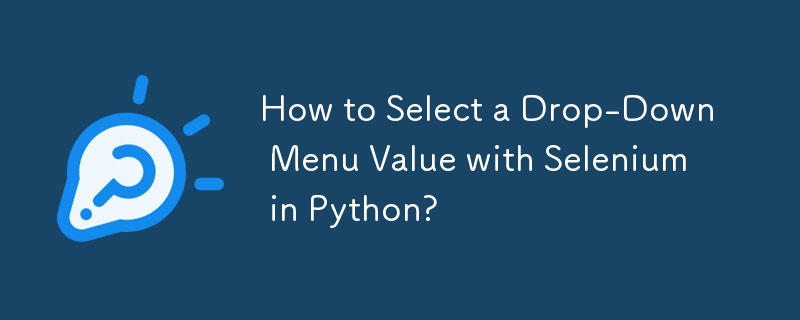Found a total of 10000 related content

How to use vue and Element-plus to implement time selection and date selection
Article Introduction:How to use Vue and ElementPlus to implement time selection and date selection Introduction: In web development, time selection and date selection are very common needs. Vue is a popular JavaScript framework, and ElementPlus is an open source component library based on Vue, which provides a rich set of UI components. This article will introduce how to use Vue and ElementPlus components to implement time selection and date selection. 1. Install and introduce ElementPlu
2023-07-16
comment 0
2249
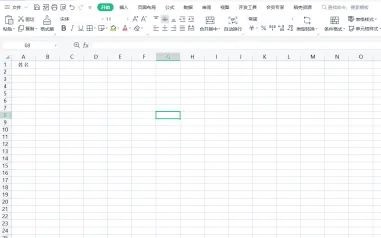
How to set excel drop-down selection items (excel drop-down selection editing tutorial)
Article Introduction:How to set excel drop-down selection items (excel drop-down selection editing tutorial) How to set up wpsexcel drop-down selection items? When you only want to select from certain options for the content of a certain column of cells, you can save yourself typing time by setting drop-down selection items. This will make it easier to make mistakes. Here is what the editor of PHP Chinese website will tell you. Let’s introduce the setting and editing method in detail. If you are interested, let’s take a look. 1. First make the corresponding header. 2. Then select the column where the drop-down menu needs to be set. For example, if I need to set the name column, select the entire name column. 3. After selecting, click [Data]-[Drop-down Menu] in the toolbar. 4. After clicking, a pop-up window will pop up.
2024-06-14
comment 0
899
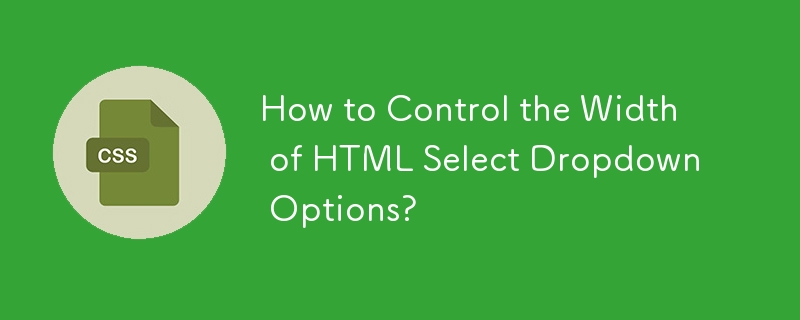

Vue component practice: development of time selector component
Article Introduction:Vue component practice: Time picker component development Introduction: Time picker is one of the common functions in many web applications, which allows users to easily select dates and times. Vue is a popular JavaScript framework that provides a rich set of tools and components to build interactive web applications. This article will teach you how to use Vue to develop a simple and practical time picker component and provide specific code examples. 1. Design the component structure. Before starting to write code, it is important to design the overall structure of the component.
2023-11-24
comment 0
1613
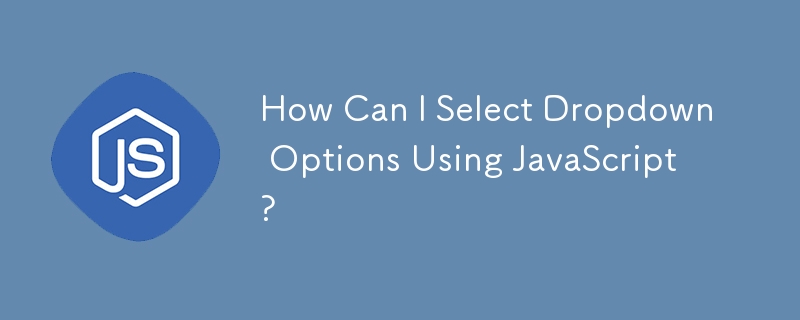
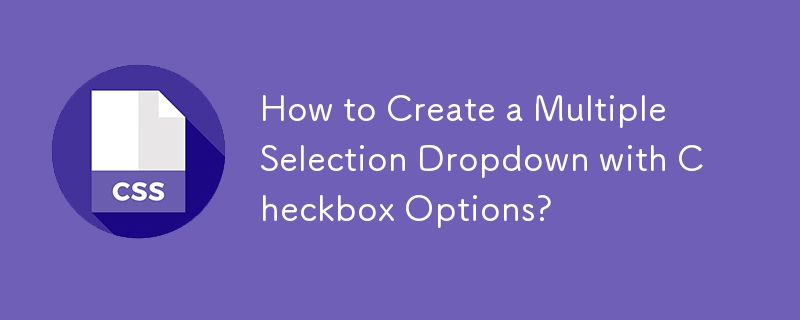
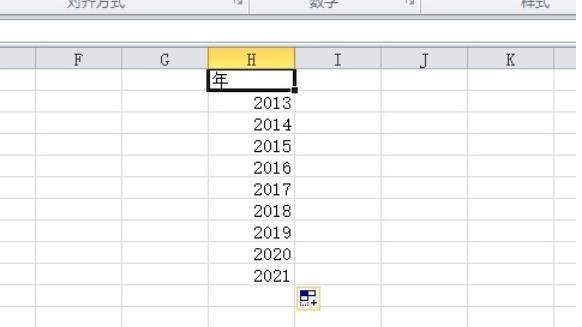
How to set up drop-down selection date in excel Tutorial on how to set up drop-down selection date in excel
Article Introduction:Excel is a spreadsheet creation tool that many users like to use. Many users like this office software very much, but there are also many users who want to view dates more conveniently when processing data. So How to set drop-down selection date in Excel? Let this site give users a detailed introduction to the tutorial on how to set up drop-down date selection in Excel. Excel setting drop-down date selection tutorial 1. The user opens the Excel software and comes to the editing page of the table file to select the date cell. 2. Then click the data option in the menu bar, the relevant tabs will be displayed, and the user can select the data validity option. 3. Enter the data validity window, and the user clicks the allowed drop-down arrow.
2024-09-13
comment 0
1180

How to implement form time selection in Vue form processing
Article Introduction:How to implement form time selection in Vue form processing Introduction: When developing web applications, it is often necessary to use forms to collect user input information. Time selection is a common requirement in forms, and Vue.js is a popular JavaScript framework that provides rich functions to process forms. This article will introduce in detail how to implement form time selection in Vue.js, and attach code examples. Step 1: Select the time selector component. In order to implement the time selection function, we can use some open source time selectors.
2023-08-11
comment 0
1547

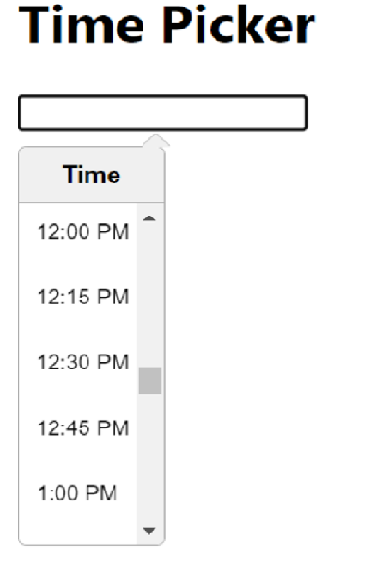
How to create a time picker in ReactJS?
Article Introduction:ReactJS is a popular JavaScript library for building user interfaces. It provides developers with a flexible and efficient way to create interactive web applications. Time pickers are typically used in applications where users need to select a specific time period to make an appointment, schedule an event, or reserve resources. The time picker allows users to easily select the required time and ensures accurate time allocation. In this article, we will create a time picker step by step using reactjs. Setting up a React application First, let's set up a new React application using CreateReactApp. Open a terminal and run the following command: Example The code below will create a file called "time−picker"
2023-09-11
comment 0
1479
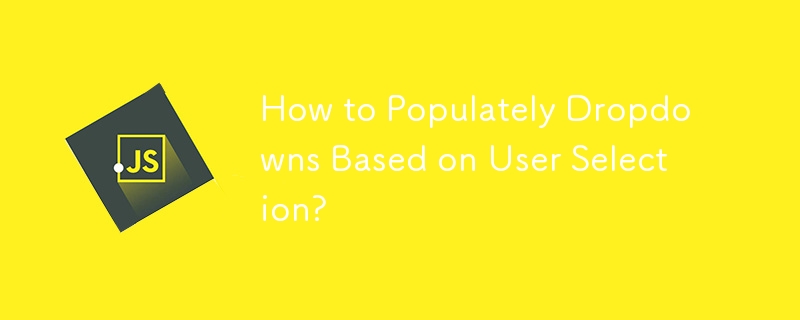
How to Populately Dropdowns Based on User Selection?
Article Introduction:Populating Dropdowns Based on SelectionWhen developing forms with multiple dropdowns, it can be beneficial to populate the options in one dropdown based on the selection made in another. This allows for a more user-friendly experience by narrowing do
2024-10-18
comment 0
1097