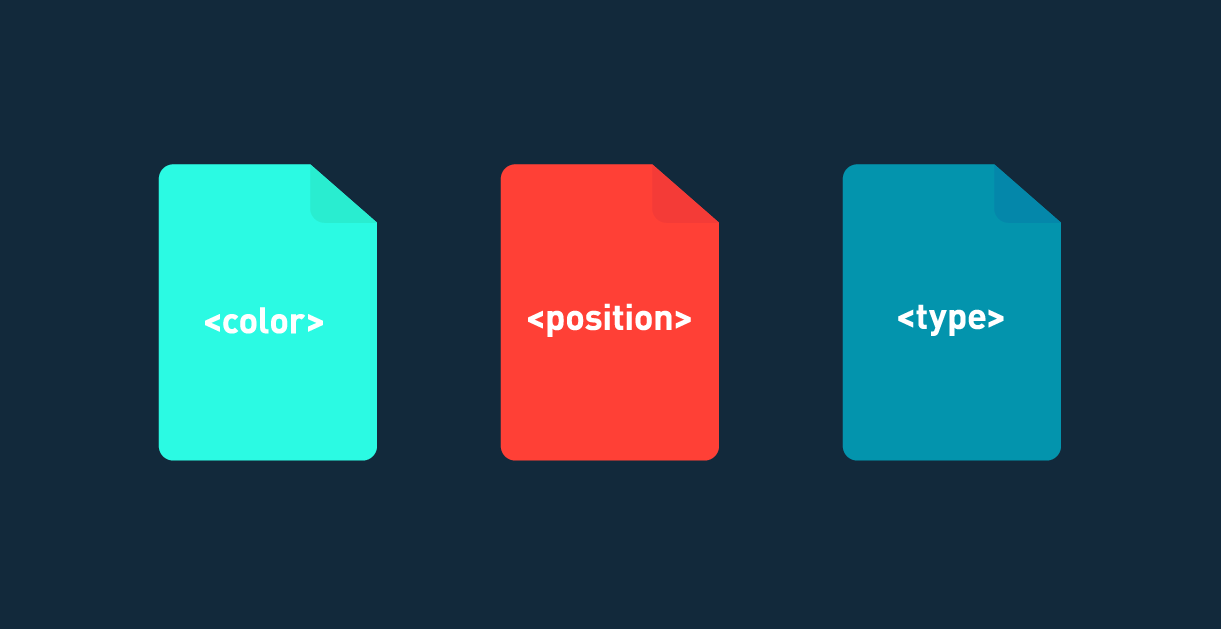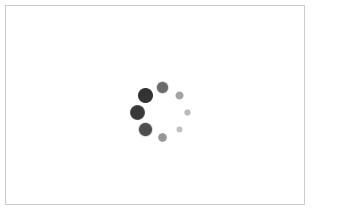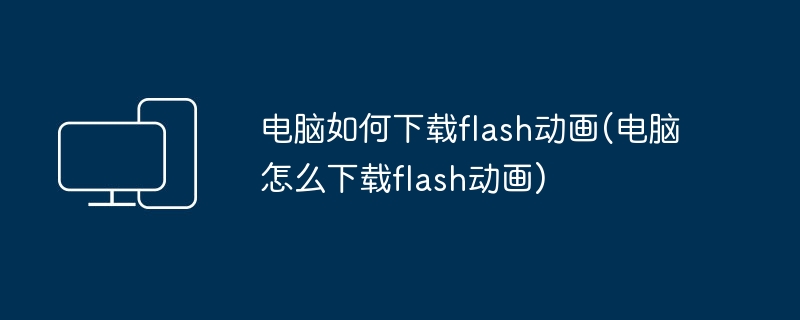Found a total of 10000 related content

Pure CSS3 realizes page circle loading animation special effects
Article Introduction:When opening a website or watching a video when the Internet speed is not good, the page will load very slowly. At this time, the user will usually be prompted "the page is loading, please wait", and there will be a circle that keeps rotating. Friends who are learning html and CSS, can you use CSS3 to achieve the circle loading animation effect? This article will share with you a circle (loading) loading animation special effect implemented in pure CSS3. Interested friends can refer to it.
2018-10-27
comment 0
11259
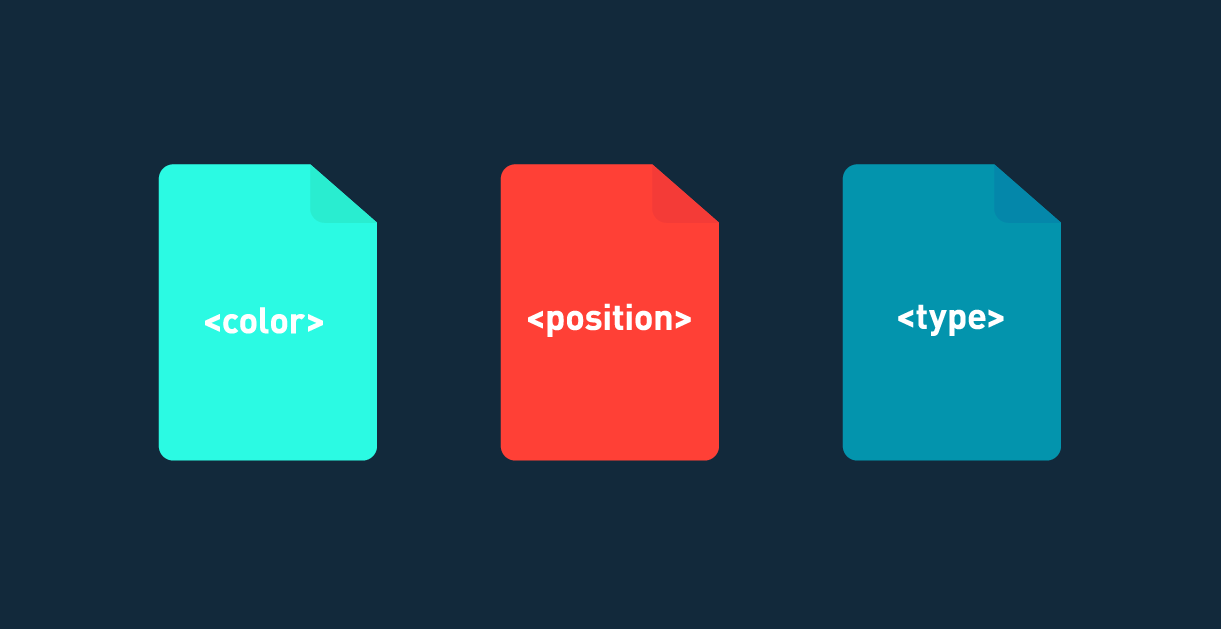
Super cool CSS3 loading animation effects
Article Introduction:This is a super cool CSS3 loading animation effect. The loading animation is created using CSS3 animation. The code is simple and the effect is very cool.
2017-01-19
comment 0
1979


How to set several continuous animations in PPT_How to set several continuous animations for an object in PPT
Article Introduction:Step 1: Draw a rectangular table and a diagonally placed wooden board in PPT, insert a circle on the table, set the filling and other formats as a small ball. Step 2: Select the ball, click the [Animation] tab, click the [Add Animation] button in the [Advanced Animation] group, select [Fly In] in the [Enter] type, and click in the [Animation] group Click [Effect Options], select [From Top] in the pop-up drop-down list, and keep the [Start: On Click] setting unchanged in the [Timing] group. Step 3: Click the [Animation Pane] button in the [Advanced Animation] group to open the animation pane, right-click the animation effect in the animation pane, select [Effect Options] in the drop-down list, and then select Set [Bounce End: 0.25] in the box and click [OK]. fourth
2024-04-17
comment 0
735

Operation steps for AE design melt ball effect
Article Introduction:Start the AE software, Ctrl+N to create a new synthesis (640*360), and click OK. Select the Ellipse Tool and hold down the Ctrl+Shift keys in the composition window to create a circle. Ctrl+D quickly duplicates a layer and moves the position to get two circles. Layer - New - Adjustment Layer. Select the adjustment layer and add special effects - Distort - Jelly Effect Repair. The parameters can be left as default. Continue to add special effects - mask - simple blocking tool, set the parameter to 80. Create a position keyframe animation for one of the circles, and enter the graphics editor to edit the effect as shown: At this point you can play the viewing effect, and finally output it using GIF Editing software can now create GIF animations.
2024-04-28
comment 0
967

Operation content of making complex heart-shaped demonstration animation in wps2019
Article Introduction:1. For simple animation settings, click the [Animation] menu to select settings. 2. First draw a [Heart Shape] in the editing area, click [Insert] → Shape → Heart Shape, draw it and change it to red. 3. Select [Heart Shape] to set animation, click [Octagon] in the animation menu, and the animation will automatically run once. 4. Change the size of [Octagon]. After selecting the octagon, drag the small circle to change the size. 5. Click [Play] in the lower right corner to view the animation effect. 6. Set the effect of the animation to always play, click [Effect Options], and select [Timing], [Repeat], [Until the next click] in the dialog box. Press F5 to see the playback effect.
2024-03-27
comment 0
974

Detailed introduction to 7 gorgeous HTML5 Loading animation effects
Article Introduction:When we are transmitting big data or waiting for complex operations, it is best to have a small loading animation to remind the user. This article will share with you some super gorgeous loading animation effects based on HTML5. I hope you will like it. 1. HTML5 Canvas implements super cool Loading animation. This time we look at a very cool Loading animation loading effect. It is similar to the gear Loading animation implemented in pure CSS3. It is also simulated using the characteristics of geometry. It is an animation similar to rotation. Effect. Online demonstration Source code download 2. HT..
2017-03-07
comment 0
1953
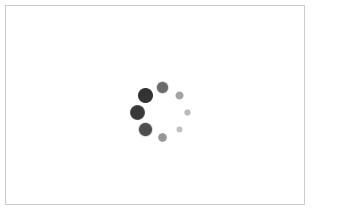
How to use CSS3 to create a page circle loading animation (with code)
Article Introduction:When opening a page, you often encounter a situation where the page is loading. As a front-end engineer, do you know how to use CSS3 to achieve page loading animation effects? This article will share with you the code for a cool circle loading animation effect. It has certain reference value and interested friends can take a look.
2018-10-13
comment 0
3722

Toolbar menu with elastic animation effect using jquery and CSS3
Article Introduction:This is a toolbar menu special effect with elastic animation effect made using jquery and CSS3. The toolbar menu only displays a circular button by default. When the button is clicked, the submenu items will expand with elastic animation, and the effect is very cool.
2017-01-19
comment 0
1271

How to use html and CSS to achieve page loading animation effect
Article Introduction:When browsing a website, you will often encounter the page "Loading, please wait" situation. At this time, a circle will appear on the page and keep spinning until the loading is completed. Friends who are learning html and CSS, can you use html and CSS to achieve page loading animation effect? This article will study CSS3 page loading animation with everyone, and share the code of page loading animation with everyone. Interested friends can refer to it.
2018-10-30
comment 0
5383

Detailed method of adding spotlight cover to text in PPT
Article Introduction:Create a new slide, then insert vertical text, write the topic content, insert a circular shape into the menu bar, set the properties of the shape, fill it with white, select the wireless line to turn the circle into a Write a circular shape transparently and then set the background color. Fill the background of the slide with black and set the inserted text theme content to be on top. Select the circle, click the menu bar to customize the animation, set an animation effect, and we choose Fly Click on the set fly-out animation effect as shown in the picture and set its timing time. If you want it to be fast, you can set it to 0.5 seconds. After setting it up, click on the preview effect in the menu bar animation. To see the spotlight effect, sweep out your theme text from top to bottom.
2024-04-17
comment 0
1034

Ten cool Christmas code effects for programmers [Free download]
Article Introduction:Dang Dang Dang~ The latest cool and beautiful Christmas animation special effects are here! Including special effects implemented in HTML5, css3, jquery and other languages. They are simple and beautiful. You can click on the link in the text for animation preview. They are all free. Welcome to share and download~
2020-12-23
comment 0
10910

Detailed introduction to 7 amazing HTML5 particle animation special effects
Article Introduction:One of the great advantages of HTML5 is that it can more conveniently and efficiently create particle animation special effects on web pages, especially the Canvas feature, which can draw any graphics and animation on web pages. This article will share 7 amazing HTML5 particle animation effects. These particle effects provide source code download for everyone to learn. 1. HTML5 Canvas particle simulation effect This is a 30,000 particle animation simulated using HTML5 Canvas. When you move the mouse on the canvas, some particles around the mouse will move with you and form a certain pattern. Just like you are playing with sand art, the effect...
2017-03-06
comment 0
2991

HTML+CSS realizes page loading (loading) animation effect
Article Introduction:Have you ever encountered a situation where the page is loading when browsing the page? As a front-end developer, do you know how to use CSS3 and HTML to create a page loading animation effect? This article will share with you a super simple and practical CSS3 circle loading animation effect code. It has certain reference value and interested friends can take a look.
2018-10-16
comment 0
9877
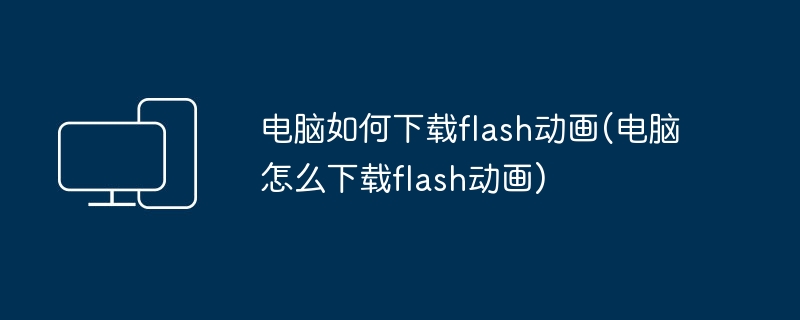
How to download flash animation on computer (how to download flash animation on computer)
Article Introduction:1. How to download flash animation on the computer. Use the computer browser to enter www.flash.cn to download. 2. How to download the flash animation mode on the computer. 1. First find the computer manager on our computer desktop and click on it. 2. Then click on the screen. Toolbox on the lower right 3. Then click on Software Management 4. Then enter flashplayer and click the Enter key 5. Then click on the one-click installation on the right side of flashplayer 6. Then wait for the software download to complete 7. After the software is downloaded, it will It was automatically installed on our computer. 3. How can a computer download flash animation videos? A newly purchased computer can download Flash as long as it is connected to the Internet. 4. How to download flash animation effects on the computer 1.
2024-07-11
comment 0
1075

pace.js – Web page automatic loading progress bar plug-in
Article Introduction:Introduce Pace.js into the page, and the page will automatically monitor your requests (including Ajax requests). When the event loop lags, the loading status and progress will be recorded on the page. This plug-in has good compatibility and is compatible with all mainstream plug-ins above IE8. What’s more, its power is that you can also introduce the theme style of the loading progress bar. You can choose any color and multiple animation effects (such as simplicity, flash , MAC OSX, left padding, top padding, counter and bounce, etc. animation effects), if you are good at modifying CSS animations, then you can make unlimited possibilities of animations to add personalized features to your website!
2016-12-16
comment 0
1345

How to use ps to turn pictures into embroidery effects
Article Introduction:How to use PS to turn pictures into embroidery effects: First open the PS software and enter the "Preset Manager" to load brushes and styles; then click on the four lines on the right side of the action panel to load the actions in the compressed package. ; Then open the materials in the PS action folder; finally use the actions in the loaded action folder and click play to achieve the embroidery effect.
2020-12-14
comment 0
22105
jQuery implements switching page transition animation effect_jquery
Article Introduction:This is a very cool jQuery and CSS3 special effects plug-in for switching page transition animation through AJAX calls. This page switching effect uses AJAX to dynamically load link content. When the page is loaded, CSS3 is used to create a very cool page transition animation effect. The pushState method is used in the plug-in to manage the browser's browsing history. Friends who need it can refer to it.
2016-05-16
comment 0
1881

CSS Animation Tutorial: Teach you step by step how to implement pulse effects
Article Introduction:CSS Animation Tutorial: Teach you step-by-step to implement pulse effects, specific code examples are required. Introduction: CSS animation is a commonly used effect in web design. It can add vitality and visual appeal to web pages. This article will give you an in-depth understanding of how to use CSS to achieve pulse effects, and provide specific code examples to teach you how to complete it step by step. 1. Understand the pulse effect. The pulse effect is a cyclic animation effect. It is usually used on buttons, icons or other elements to give it a beating and flashing effect. Animating properties and keys via CSS
2023-10-21
comment 0
1596

Introducing the details of several eye-catching HTML5/jQuery animation plug-ins
Article Introduction:Today's Web pages are becoming more and more high-end and easy to operate. The extensive application of jQuery makes it easier for Web developers to control front-end pages. The introduction of HTML5 also makes the elements of website pages more vivid and dynamic. This article mainly shares with you some HTML5/jQuery animation plug-ins that can make the page more eye-catching, as a design reference. 1. HTML5 Canvas realizes dancing time animation. This HTML5 animation is very interesting. First of all, its prototype is a clock, but the use of canvas technology makes the clock produce an animation effect of scattered balls every second it does not move. It is very...
2017-03-08
comment 0
2008