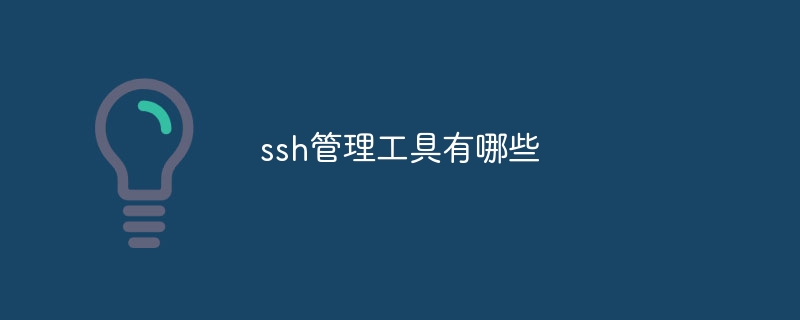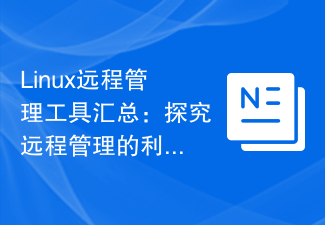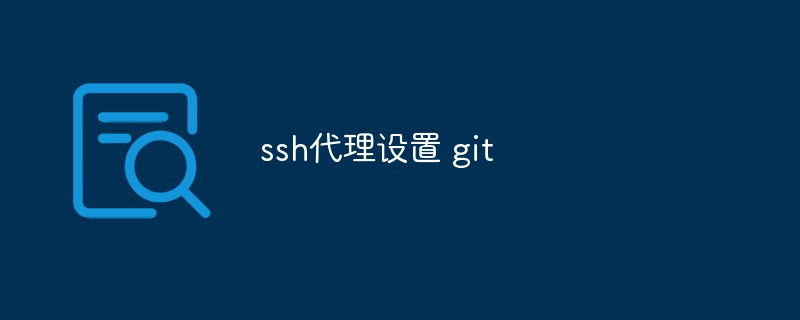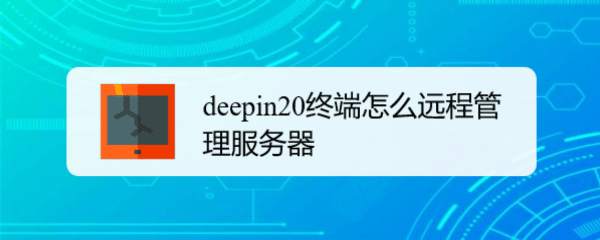Found a total of 5261 related content
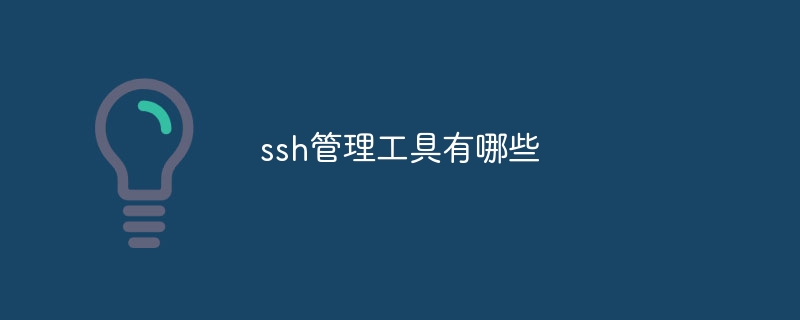
ssh管理工具有哪些
Article Introduction:SSH(安全外壳协议)是一种进行远程连接和管理计算机的加密网络协议。可用的 SSH 管理工具有:终端工具:SSH、PuTTYGUI 工具:Cyberduck、FileZilla、WinSCPIDE 中的 SSH 工具:Visual Studio Code、PyCharm、IntelliJ IDEA自动化工具:Ansible、Chef、SaltStack
2024-08-16comment172

How to use SSH for Linux SysOps management
Article Introduction:Overview of how to use SSH for Linux SysOps management: In Linux system operation and maintenance, SSH (SecureShell) is a network protocol that can remotely log in to the Linux server in an encrypted manner to perform various operations and management tasks. This article will introduce how to use SSH for LinuxSysOps management and give specific code examples. SSH principle: SSH ensures the security of data transmission through encryption. It uses an asymmetric key encryption algorithm,
2023-09-28comment 01042

ssh管理工具有哪些内容
Article Introduction:SSH(Secure Shell)是一种用于在不安全网络中建立加密连接的远程访问协议。常用的 SSH 管理工具包括:PuTTY(适用于 Windows)OpenSSH(适用于 Linux 和 macOS)SecureCRT(适用于 Windows 和 macOS)MobaXterm(适用于 Windows)Termius(适用于 iOS 和 Android)Bitvise Tunnelier(适用于 Windows,用于 SSH 隧道)选择合适的 SSH 管理工具时,请考虑平台兼容性、所需功能、易用性、安全性以及价格因素。
2024-08-16comment552

How to achieve secure Linux SysOps management via SSH
Article Introduction:Overview of how to achieve secure LinuxSysOps management through SSH: SSH (SecureShell) is a remote login protocol that uses encryption technology to provide secure remote connections. On Linux systems, SSH can be used for secure SysOps (system operation and maintenance) management. This article will introduce in detail how to implement secure LinuxSysOps management through SSH and provide specific code examples. 1. Generate SSH key pair to use SSH for secure Sys
2023-09-28comment 01118

SSH protocol and remote management in PHP
Article Introduction:With the continuous development of Internet technology, the application of distributed systems and cluster architectures is becoming more and more widespread, and we need remote management and data transmission between multiple servers. In such an environment, the SSH (SecureShell) protocol has become an important tool and protocol, and the PHP language can also achieve remote management through the SSH extension module. Introduction to SSH Protocol and Tools SSH is an encrypted transmission protocol that allows us to securely transmit data and manage remote devices in an insecure network environment. SS
2023-06-23comment 0603

Introduction to the SSH management function of Pagoda Panel
Article Introduction:Pagoda Panel is a powerful server management tool that saves server administrators a lot of time and energy. Among them, the SSH management function of the Pagoda panel is particularly important. It can easily and quickly connect to the server remotely to perform file uploads, operation commands and other operations. This article will introduce the SSH management function of Pagoda Panel in detail. 1. What is SSH? SSH is the abbreviation of SecureShell (Secure Shell Protocol). It is an encrypted network protocol designed to provide safe and reliable remote login and other network services. make
2023-06-21comment 01724

How to achieve cross-server Linux SysOps management via SSH
Article Introduction:Overview of how to implement cross-server LinuxSysOps management through SSH: In Linux system management, it is often necessary to manage multiple remote servers at the same time. Through the SSH (SecureShell) protocol, we can implement cross-server management operations. This article will introduce how to use SSH to implement cross-server LinuxSysOps (system operation and maintenance) management, and provide specific code examples. Introduction to SSH: SSH is an encrypted remote login protocol that can be used in
2023-09-28comment 0839

How to configure and manage SSH key pairs in Linux SysOps
Article Introduction:How to configure and manage SSH key pairs in Linux SysOps In Linux system operation and maintenance (SysOps), SSH (SecureShell) is a commonly used remote login and management tool. The configuration and management of SSH key pairs is an important part of ensuring connection security and simplifying the login process. This article will introduce how to configure and manage SSH key pairs and provide specific code examples. SSH key pairs usually consist of a public key and a private key.
2023-09-27comment 0376

Remotely manage Linux servers, start with SSH
Article Introduction:During the operation and maintenance of Linux servers, remote management is often required. SSH is one of the most commonly used remote management tools. It allows administrators to log in to Linux servers remotely, execute commands and manipulate files. In this article, we will discuss how to use SSH to connect to a Linux server and share some practical tips for SSH. As a system administrator, you plan to use OpenSSH on Linux to automate daily tasks, such as file transfers, backup database dump files to another server, etc. To achieve this goal, you need to be able to automatically log in to host B from host A. Automatic login means using ssh in a shell script without entering any password. This article will tell you how to
2024-02-10comment221

ssh管理工具有哪些功能
Article Introduction:SSH 管理工具提供一系列功能,包括远程连接、安全文件传输、端口转发、隧道化、密钥管理、脚本执行、终端仿真、协议版本支持、用户和组管理、系统信息查看以及日志记录和审计。
2024-08-16comment174

Linux SysOps SSH Tutorial: Learn step-by-step how to manage remote servers
Article Introduction:LinuxSysOpsSSH Tutorial: Learn step-by-step how to perform remote server management, specific code examples are required Introduction: SSH (SecureShell) is a protocol for remote login and secure data transmission over the network. For Linux system administrators (SysOps), it is crucial to be proficient in the use of SSH. This article will introduce the basic concepts of SSH, as well as the steps on how to use SSH for remote server management, and provide specific code examples. SSH basics
2023-09-26comment 01001

SSH session persistence tips: long-term remote management in Linux SysOps
Article Introduction:SSH session retention skills: To achieve long-term remote management in LinuxSysOps, specific code examples are required Summary: Remote management is an essential skill in Linux system operation and maintenance work. This article introduces SSH session persistence techniques to help SysOps improve efficiency and stability in long-term remote management. Through specific code examples, we will show how to implement SSH session persistence to ensure smooth remote management. Introduction: Remote Management in Modern Linux SysOps Work
2023-09-27comment 01536

Analysis of SSH principles and application in Linux SysOps
Article Introduction:Analysis of SSH principles and application in LinuxSysOps Introduction SSH (SecureShell) is a network protocol used to provide secure remote login and file transfer functions in unsecured networks. In Linux system operation and maintenance (SysOps), SSH is a very commonly used tool that can provide a safe and reliable remote management method. This article will analyze the principles of SSH, introduce common application scenarios of SSH in LinuxSysOps, and provide some specific code examples.
2023-09-27comment 0235

SSH agent, wrong packet length
Article Introduction:Implementing ssh proxy in go, getting error due to wrong packet length, these are the errors for ssh in debug mode: debug1:ssh2_msg_kexinitsentbadpacketlength1231976033.ssh_dispatch_run_fatal:connectionto::1port8080:messageauthenticationcodeincorrect code: funchandleSSH(connnet.Conn,r*bufio.Reader ,prot
2024-02-09comment636

Two commonly used SSH Git agent setting methods
Article Introduction:SSH Git proxy settings When using Git, if we encounter communication problems with a blocked Git server, we can solve it by setting up a proxy. This article will provide two commonly used SSH Git agent setting methods to help readers use Git smoothly. The first method: Set up SSH agent When using Git, we generally use the SSH protocol for data transmission. Therefore, in order to implement the proxy settings, we need to modify the SSH configuration file. The following are the specific steps: 1. Play
2023-04-03comment 01581
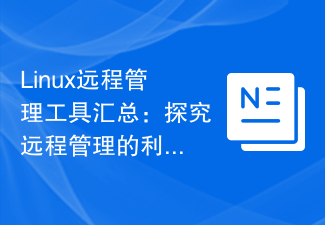
Summary of Linux remote management tools: a powerful tool for exploring remote management
Article Introduction:Linux is an operating system widely used in servers and embedded devices. Remote management tools play a vital role in daily operation and maintenance work. Remote management tools can help administrators remotely manage and monitor Linux servers through the network to improve work efficiency. The following will introduce some commonly used Linux remote management tools, with specific code examples. SSH (SecureShell) SSH is an encrypted remote connection protocol that can securely connect to remote Linux servers
2024-02-25comment 0651
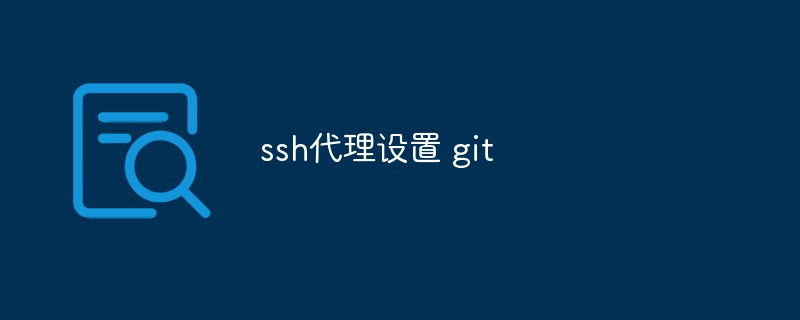
How to set up ssh agent on multiple platforms and use it in Git
Article Introduction:SSH agent settings Git When using Git for version control, we sometimes need to access the Git server through an SSH agent to solve problems in network environments that cannot be directly accessed. This article explains how to set up an SSH agent on Windows, Linux, and macOS systems, and use the agent with Git. Windows In Windows systems, we can use PuTTY software to set up the SSH agent. The specific steps are as follows: 1. Download and
2023-04-07comment 0591

How to deal with the failure to start the SSH service in Linux systems
Article Introduction:In Linux systems, the SSH (SecureShell) service is a very important tool for remotely connecting to the server and performing management operations. But sometimes, we may encounter a situation where the SSH service fails to start, which may result in the inability to connect to the server remotely. In this case, we need to take some measures to solve the problem. This article will introduce how to handle the failure to start the SSH service in Linux systems, and provide some specific code examples to help you solve this problem. 1. Confirm
2024-03-19comment 0162
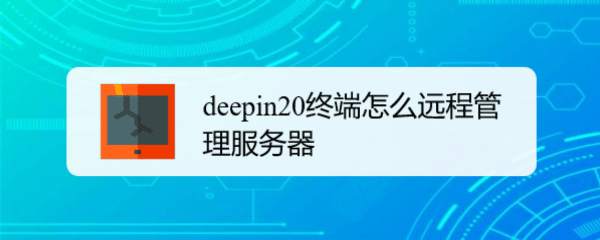
How to remotely manage the server using deepin20 terminal
Article Introduction:The Linux system is mainly used for servers. As operation and maintenance personnel, you have to log in to the server through ssh every day for server management. It will be troublesome to enter the ssh command every time. The terminal interface of deepin20 provides the function of ssh remote management of the server. Let's take a look at it below. See detailed tutorial. 1. Click the launcher on the taskbar, find and click to open the terminal. 2. Click the menu button in the upper right corner of the terminal and click [Remote Management] in the drop-down menu. 3. Then click [Add Server]. 4. Set the IP address and port number of the ssh server, as well as the login user name and password. If using a certificate, click the [Certificate] column to add a certificate. If you want to manage multiple servers at the same time, set the [Server Name] Attention and other services
2024-01-06comment 0635
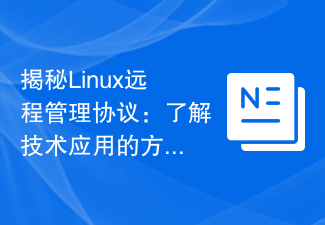
Demystifying the Linux Remote Management Protocol: Understand all aspects of technology applications
Article Introduction:The Linux remote management protocol has always been an important part of network management. It has a wide range of applications, involving server management, remote maintenance, monitoring and other aspects. In Linux systems, there are many remote management protocols, among which the more common ones include SSH, Telnet, VNC, etc. This article will focus on these protocols, delve into the technical applications of Linux remote management protocols, and provide specific code examples. 1.SSH protocol SSH (SecureShell) is a
2024-02-24comment 0329