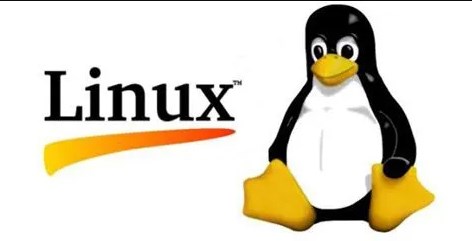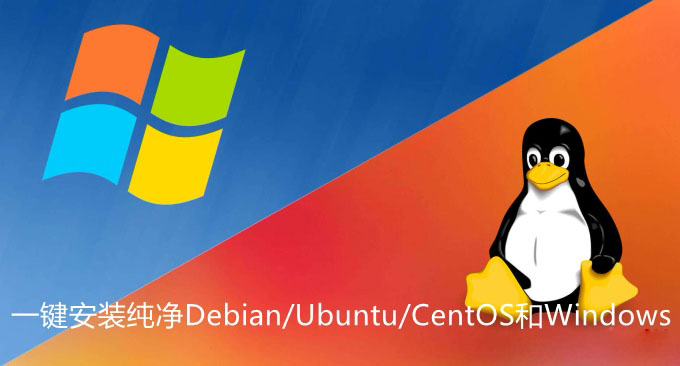Found a total of 13 related content

Is redhat linux free?
Article Introduction:redhat linux is free, and users can use Redhat for free, but Redhat services require charges; that is to say, users can use Redhat for free, but users need to pay a certain fee to obtain Redhat company's services.
2023-03-25comment 01254

What is the difference between Redhat and CentOS?
Article Introduction:The difference between Redhat and CentOS: 1. CentOS is a clone version of Redhat, which is a distribution version that compiles the source code of Redhat and then releases it; 2. CentOS is a free version and does not provide any services to users, while Redhat does not provide any services to users. Some services are provided for a fee.
2020-06-12comment 04730

The difference between centos and redhat
Article Introduction:The differences between centos and redhat are: 1. Different copyright issues. The Red Hat icon of redhat is copyrighted, and CentOS is called the community version of redhat. 2. Different services. Redhat has corresponding paid services, while centos does not.
2020-06-17comment 011793

How to install redhat oracle10g
Article Introduction:RedHat Enterprise Linux is a widely used operating system, and Oracle 10g is a very popular relational database management system. This article will introduce how to install Oracle 10g in RedHat Enterprise Linux. 1. Preparation 1. Install RedHat Enterprise Linux 2. Download the Oracle 10g installation file 3. Make sure the users and groups required for Oracle installation have been established 4. Make sure there is at least 2GB of disk space on the system 5.
2023-04-17comment 0305

What are the differences between centos and redhat?
Article Introduction:The difference between centos and redhat: 1. Redhat can get online upgrades (including patches) or consulting services by paying; centos provides long-term free upgrade and update support; 2. Centos does not provide commercial support to users and therefore does not bear any legal responsibility.
2020-03-30comment 06520

How to install gitlab on redhat system
Article Introduction:Redhat installation GitlabGitlab is an open source Git code hosting platform with code management, issue tracking, continuous integration and other functions. For development teams, using Gitlab can improve code collaboration efficiency. In this article, we will introduce how to install Gitlab on Redhat system. 1. Preparation Before installing Gitlab, you need to install and configure some necessary software and environment, including: 1. Install the necessary dependency packages sudo yum -y install cu
2023-03-31comment 0650
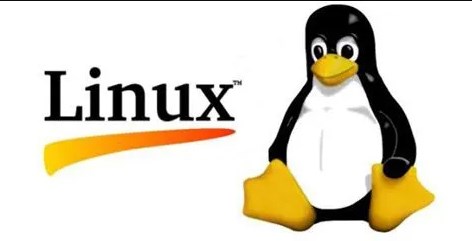
Centos and Redhat: Comparison and Correlation Analysis
Article Introduction:Introduction to CentOS CentOS is the abbreviation of Community ENTerprise Operating System. Many of us call it community enterprise operating system. No matter how you call it, it is a release version of the Linux operating system. CentOS is not a brand new Linux distribution. When it comes to the name RedHat, everyone seems to have heard of it. There is an enterprise version of the product in the RedHat family, which is RedHat EnterpriseLinux (hereinafter referred to as RHEL), and CentOS is a clone version of this RHEL. RHEL is a Linux distribution adopted by many enterprises. You need to contact RedH
2024-01-04comment 0684

How to install GitLab in RedHat environment
Article Introduction:In recent years, GitLab, as an open source Git library management tool, has received more and more attention and use. Compared to GitHub, GitLab offers more freedom to meet the needs of professional developers. As a Linux operating system, RedHat also has an irreplaceable position in the minds of many developers. Today we will introduce how to install GitLab in a RedHat environment. 1. To install dependencies, you first need to install some necessary tools and libraries, such as curl and policycore.
2023-03-31comment 0408

How to install php and mysql in redhat
Article Introduction:How to install php and mysql in redhat: 1. Install Apache2 through "yum install httpd" and start it; 2. Use "yum install mysql mysql-server" to install MySQL and start it; 3. Install PHP through "yum install php", and then restart Just start Apache to make php take effect.
2023-02-09comment 03764

Are centos and redhat the same?
Article Introduction:CentOS and redhat are different; CentOS is recompiled and released by Red Hat. CentOS is completely free and does not provide any value-added or charged items in the system. CentOS can use the yum command to support online upgrades and system updates without spending any money. Money purchases support services.
2022-02-09comment 08067

Virtual network editor steps to install redhat and installation process instructions
Article Introduction:I was new to installing linux using linuxvmware10. Because I couldn’t find the boot disk vmware10 to install linux, I downloaded redhat-Linux.5.5.for.x86-server-5.5-i386-dvd.iso from the Internet and referred to a win7 on Baidu Library Follow the steps to install redhat. As a Linux beginner, the reason why I want to write this down is because when installing VMware Tools, I still encounter various error messages due to problems such as missing spaces or not specifying the address because I don’t understand the Linux commands. , so when I finally solved the problem, I wanted to write the whole process in detail.
2024-03-21comment681
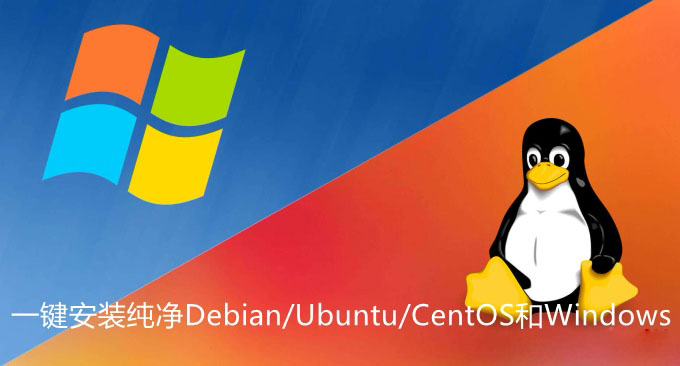
SSH 服务安装与启动教程:Redhat、Debian 等系列 Linux 发行版
Article Introduction:一、SSH服务安装1、安装ssh服务假如你用的是redhat,fedora,centos等系列linux发行版linux安装sshandroidlinux,这么敲入以下命令:sudoyuminstallsshdsudoyuminstallopenssh-server假如你使用的是debian,ubuntu,linuxmint等系列的linux发行版linux安装ssh,这么敲入以下命令:sudoapt-getinstallsshdsudoapt-getinstallopenssh-server2、启动ss
2024-06-15comment100

How to deal with the disk problem that the RedHat virtual machine cannot start?
Article Introduction:The RedHat virtual machine cannot open the disk. The file lock fails and the disk "D:\Documents\VirtualMachines\RedHat116\RedHat116.vmdk" or a snapshot disk it depends on cannot be opened. Module "Disk" failed to start. Failed to start fake machine. As shown in the figure below: When the virtual machine shuts down abnormally, the system will lock the virtual machine from the perspective of protection. So just delete the lock. Solution to the problem that the disk cannot be opened: 1. Find the storage location of the virtual machine. Mine is under D drive/VirtualMachines/RedHat116: 2. Delete all
2024-01-13comment 0199