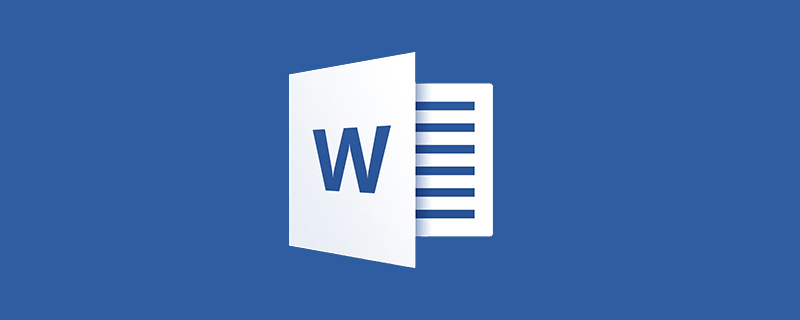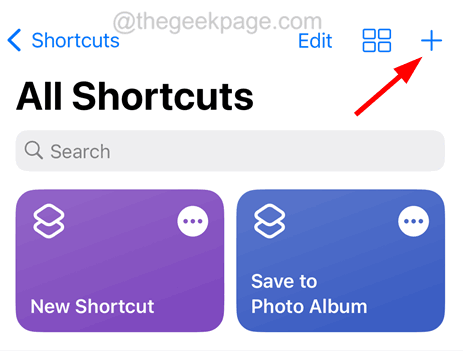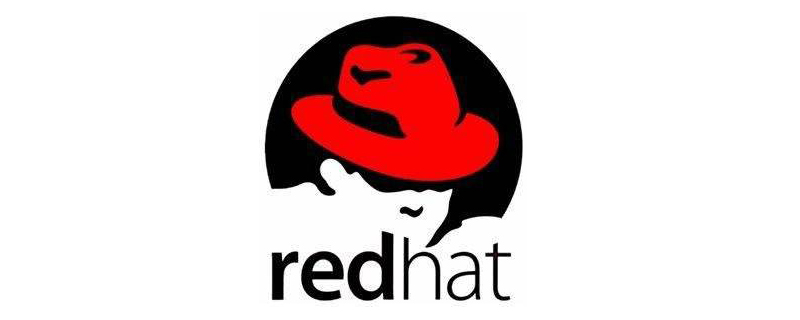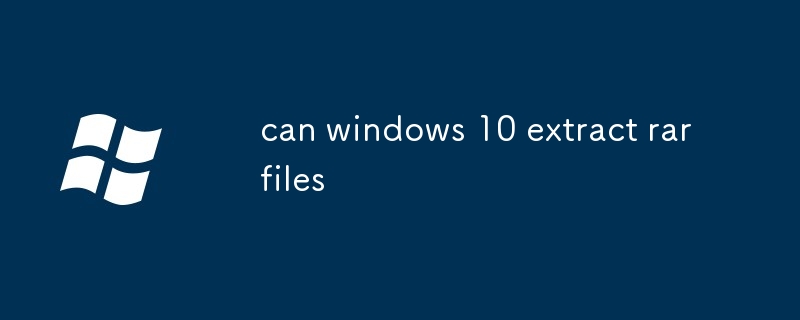Found a total of 10000 related content
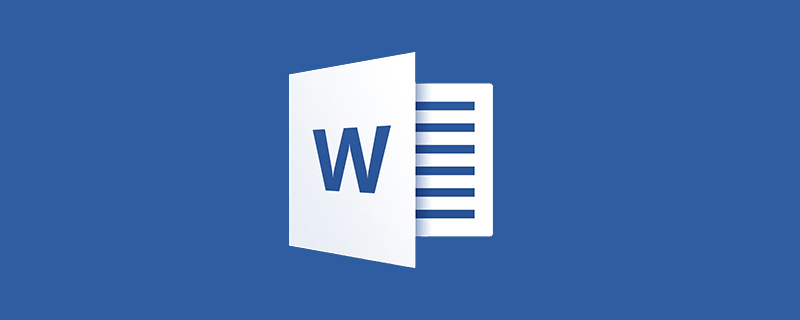
How to compress files into .rar files
Article Introduction:Method to compress files into ".rar" files: first download the "winrar" software; then find the "winrar" installation package in the download path, and double-click to install it; finally, right-click on the text document that needs to be compressed into rar format , and select "Add to .rar".
2020-03-27
comment 0
66670
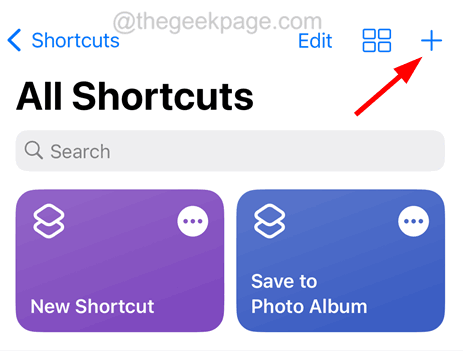
How to extract RAR files on iPhone
Article Introduction:Many times, very large files are difficult to share between devices, especially smartphones and the like. Therefore, these files are first archived/compressed into RAR files and then sent to another device for sharing. But the problem is that RAR files are not easy to extract on iPhone. To extract a zip file, it only takes one tap. Not many people know the process of extracting RAR files on iPhone, and for beginners, the steps can be confusing. This can be done using the default apps on your iPhone called Shortcuts. Here we explain step by step how to extract any RAR file on iPhone using Shortcuts app. How to Extract RAR Files on iPhone Step 1: First, you
2023-07-12
comment 0
3408
How to decompress rar files and zip files in php_PHP tutorial
Article Introduction:How to decompress rar files and zip files in php. There are many examples of zip files on the Internet. Rar file decompression is not directly supported by php. You can use pecl to http://pecl.php.net/package/rar to download the corresponding version of the non-thread-safe dll and then throw it into
2016-07-13
comment 0
1061
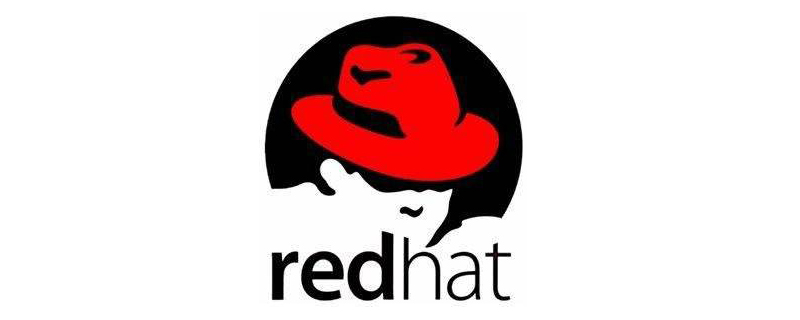
How to decompress rar files in linux
Article Introduction:The method to decompress rar files in Linux is: 1. First download the [rarlinux] installation package; 2. Then upload the installation package to the virtual machine; 3. Decompress [rarlinux]; 4. Then execute the [rar] command to decompress. For example [rar x 111.rar].
2019-12-26
comment 0
4254

What software can decompress RAR files?
Article Introduction:RAR files are compressed files that are often used in our daily life and work. After the files are compressed, they can be more conveniently stored or transmitted, and can be decompressed when they are used later. How to decompress RAR files? What software can be used to decompress RAR files? Friends who are still new to this aspect can take a look at the sharing below. Decompression software is a necessary tool to decompress compressed files of any format. Common RAR file decompression software includes WinRAR and 7-Zip. Method 1: Use WinRAR decompression software WinRAR can be used to compress RAR files and also to decompress RAR files. After downloading the software, select the RAR file and right-click to decompress it. Select [Extract File] to set the decompressed
2024-02-18
comment 0
1172

How to decompress rar files in python
Article Introduction:To decompress rar type compressed files in Python, you need to install the rarfile package. Download the package online and extract it to the scripts folder under the Python installation folder. Open cmd in the current directory and enter the command to install. Then you can decompress rar in Python. file.
2019-07-06
comment 0
10641
How to lock files under PHP_PHP Tutorial
Article Introduction:How to lock files in PHP. ?php /* *lock_thisfile: Obtain an exclusive lock *@param $tmpFileStr The file name used as the shared lock file (you can give it any name) *@param $locktype The lock type, the default is false (not
2016-07-13
comment 0
1183

How to compress rar files with quick compression? Tutorial on compressing rar files with quick compression
Article Introduction:1. First, right-click the file or folder that needs to be compressed and select [Create compressed file...] in the pop-up menu. 2. Then, the one-click compression dialog box pops up and select the [Switch to Classic Mode] option in the lower right corner. 3. Next, you can open the [Compressed File Name and Parameters] window, select [External Format] under the [General] tab, and click [RAR]. 4. Finally, after downloading the plug-in, you can compress the RAR file.
2024-05-09
comment 0
699

How to break password of rar file
Article Introduction:How to crack the password of rar files: first search for cracking tools on Baidu; then open the tool and select the encrypted file; then select the password range to crack and click the "Start Cracking" button; finally wait for more than ten seconds, the crack is successful and copy the password. Can decompress rar files.
2020-04-24
comment 0
13939
Batch modify php code of RAR file comments_PHP tutorial
Article Introduction:Batch modify the php code of RAR file comments. We open the help file of WINRAR. The help file mentions that the two parameters for modifying RAR file comments and adding compressed files in command line mode are AC. The description file of WINRAR is as follows: From the current
2016-07-21
comment 0
987

How to decompress rar files under macos
Article Introduction:To decompress rar files under macos, you need to install the unrar tool. The installation method is: [$ brew search unrar $ brew install unrar].
2020-11-24
comment 0
5126

How to decompress rar format files in centos
Article Introduction:The method for centos to decompress rar format files is: 1. Execute the wget command to download the rar software package and decompress it; 2. Execute the make command to configure it; 3. Execute the command [rar x test.rar] to decompress the file to the current directory.
2020-04-03
comment 0
15527

How to lock PDF files on iPhone
Article Introduction:Apple has a hidden feature that lets you lock sensitive PDF documents with a password. This way, you can protect sensitive documents right on your phone and prevent others from accessing their contents. This article will explain how to set a lock on PDF files on iPhone using the Files app. How to Lock PDF Files on iPhone You can follow the steps below to lock PDF files stored locally on your iPhone. Open the Files app and browse for the PDF file you want to lock from under "Browse > On My iPhone". [Note] PDF files stored on iCloud disk cannot be locked, only locally stored files can be password protected. Once you find it, click on the PDF file you want to open. Dangwen
2024-02-15
comment 0
1415

Examples showing how to implement file locking in Go language
Article Introduction:In operating systems, a file lock is a locking mechanism that allows file integrity and consistency to be maintained when multiple processes or threads access the same file. In Go language, file locking is also required. This article will introduce how to implement file locking in Go language. ## File lock types provided by the operating system. In the Linux operating system, there are two types of file locks, namely file-based locks (also called flock locks) and record-based locks. Commonly used lock types are as follows:- F_RDLCK: Shared lock for reading files
2023-03-30
comment 0
1376

How to decompress rar in linux
Article Introduction:Decompression steps: 1. Make sure the RAR tool has been installed in the system; 2. Use the "unrar x file.rar" command to decompress RAR files; 3. Use the "unrar x *.rar" command to decompress multiple RAR files; 4. Specify decompression Path; 5. List the contents of the RAR file; 6. Decompress the encrypted RAR file; 7. Decompress the volume RAR files; 8. Decompress to the specified directory and maintain the directory structure; 9. Decompress RAR files in batches.
2024-01-23
comment 0
4539

How to download and extract RAR files on Mac?
Article Introduction:This article will introduce how to download RAR files on Mac. I hope to be helpful. Please read on. How to install rar software on mac You can download the Mac version of the RAR decompression program through the following steps: First, open the APPStore and search for RAR decompression software. Recommended software includes RARExtractorFree, UnRarX, iArchiver and RARExpander2. Select one of the software and click download. Once the download is complete, double-click the installer and follow the prompts to complete the installation. After the installation is complete, you can find the RAR file in Finder, right-click the file and select "Open with", then select the installed RAR decompression software to associate
2024-01-16
comment 0
3074
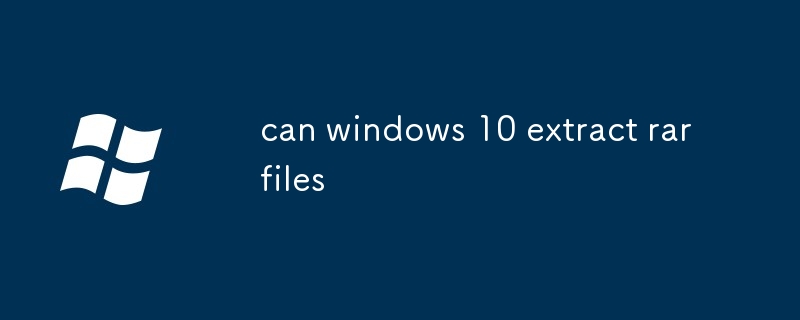
can windows 10 extract rar files
Article Introduction:Windows 10 lacks native RAR file extraction support, necessitating third-party tools for extracting RAR files.
2024-12-13
comment 0
500

How to split or merge RAR files in Windows 11
Article Introduction:On Windows 11/10 PC, you can use various file compression/archiving software to split or merge RAR files. These software provide convenient features that can help you merge or split RAR files for better file management and organization. Not only can individual files or collections of files be combined into a compressed archive, but files and folders can also be manipulated within compressed archives. Therefore, using file archiving software allows you to manage compressed files more effectively and improve work efficiency. How to split or merge RAR files in Windows 11 To split or merge RAR files in Windows 11/10, you can use WinRAR, a popular Windows file compression/archiving software. Win
2024-02-18
comment 0
1593

How to view RAR format files?
Article Introduction:RAR is a compressed file format. If you want to view RAR files, if the computer system has its own decompression function, you can directly double-click to open and view; you can also use decompression software, such as the common WinRAR and 7-ZIP software, to view RAR files. . Take WinRAR software as an example. After installing the software, you only need to double-click the RAR compressed file to open the compressed package and see the files inside. Or after selecting the RAR file, right-click the mouse and select [Open with WinRAR] to open the compressed package. Of course, we can also unzip the RAR file and put it in a folder to view it again. Just open the compressed package and click the menu tab [Extract to] to decompress it. Or instead of opening the RAR file, select
2024-05-29
comment 0
1031