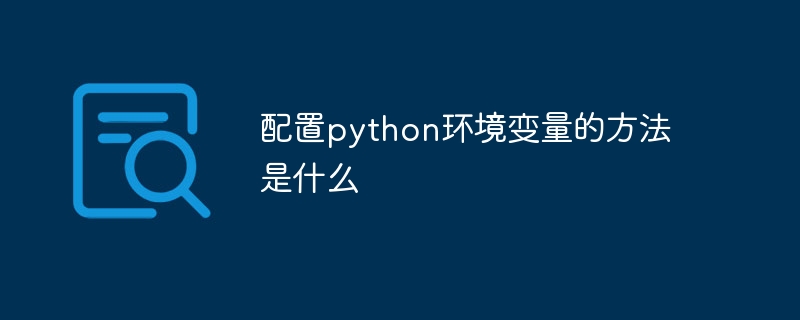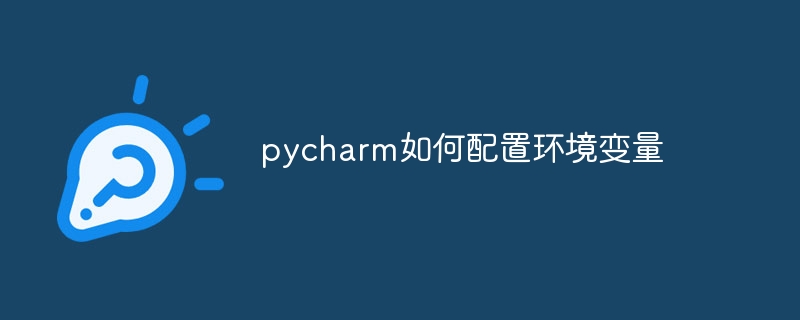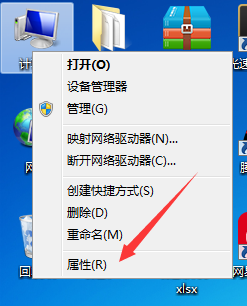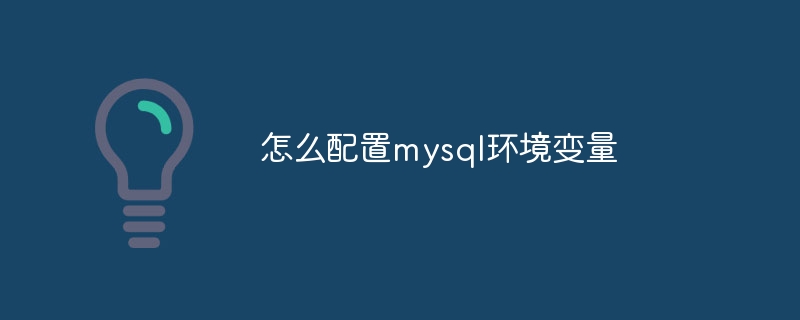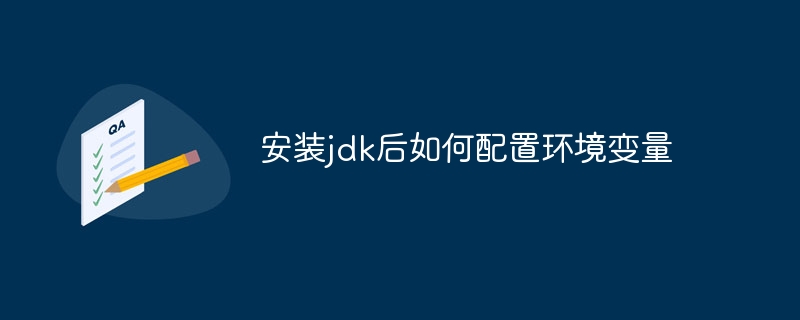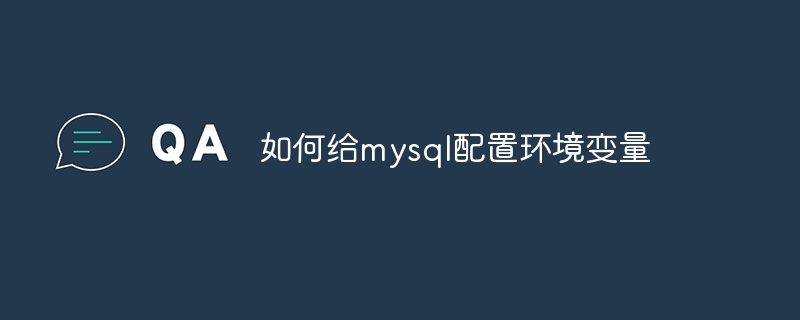Found a total of 10000 related content

python environment variable configuration
Article Introduction:Python environment variable configuration steps: 1. Open the Python interpreter; 2. Import the os module; 3. Set the environment variables; 4. Obtain the environment variables.
2023-10-31
comment 0
2247

How to configure Python environment variables
Article Introduction:Methods to configure Python environment variables: 1. Install Python; 2. Find the Python installation path; 3. Open system properties; 4. Configure system environment variables; 5. Verify the environment variable configuration; 6. Configure user environment variables.
2023-08-04
comment 0
18254

How to configure environment variables in Python How to configure environment variables in Python
Article Introduction:Many users use Python software in the office, but do you know how to configure environment variables in Python? The following article describes how to configure environment variables in Python. Let's take a look below. How to configure environment variables in Python? Python configures environment variables by selecting attributes. Advanced system settings. environment variables. Find and select Path in the system variables and click Edit. New. Copy the python installation path on your computer, paste it into the new path, and save it. Enter python in cmd and see that python can be used in cmd.
2024-08-06
comment 0
1075
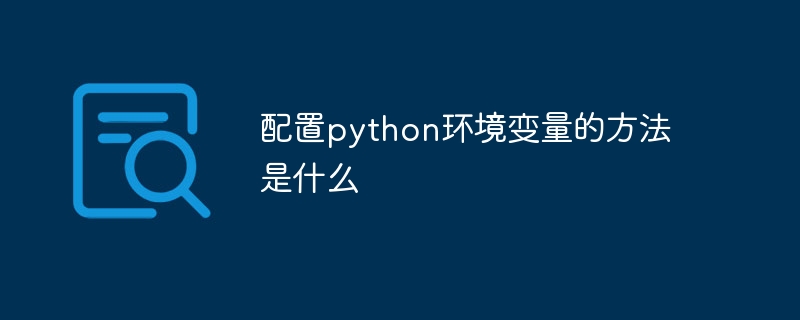
How to configure python environment variables
Article Introduction:Configure python environment variables by downloading the Python installation package, installing Python, configuring environment variables, and verifying the configuration. Detailed introduction: 1. Open the Control Panel; 2. Click "System and Security"; 3. Click "System"; 4. Click "Advanced System Settings"; 5. Click "Environment Variables"; 6. Configure user environment variables; 7 , add the Python path; 8. Configure the system environment variables; 9. Add the Python path to the system variables; 10. Confirm the configuration.
2023-08-21
comment 0
1814
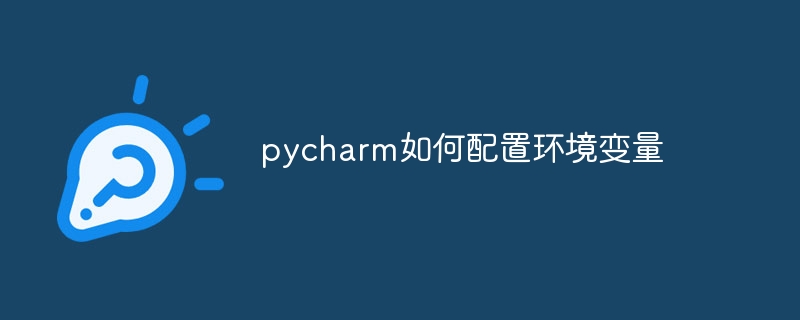
How to configure environment variables in pycharm
Article Introduction:How to configure environment variables in PyCharm: Open "Run/Debug Configurations" and create or edit a configuration. In the Environment Variables tab, add the environment variables (name, value) one by one. Optional: Set environment variable scope (project, run configuration). Save and run the configuration to use the configured environment variables.
2024-04-19
comment 0
1254

How to configure java environment variables?
Article Introduction:Steps to configure Java environment variables on Windows: 1. Download and install Java; 2. Find the Java installation directory; 3. Set the JAVA_HOME environment variable; 4. Modify the PATH environment variable; 5. Verify the configuration. Steps to configure Java environment variables on Unix/Linux: 1. Download and install Java; 2. Find the Java installation directory; 3. Set the JAVA_HOME environment variable; 4. Verify the configuration.
2023-12-22
comment 0
1367

How to configure python environment variables in Win11? Tips for adding environment variables in win11python
Article Introduction:Win11 system is the latest Windows operating system, and users may encounter some configuration problems when using it. Among them, configuring Python environment variables is a common requirement because it allows users to easily use Python commands from any location. This article will introduce how to configure Python environment variables in Win11 system so that users can use the Python programming language more conveniently. 1. [Right-click] this computer on the desktop, and select [Properties] in the menu item that opens; 2. Then, under related links, find and click [Advanced System Settings]; 3. In the system properties window, click [Environment] at the bottom Variables]; 4. In the environment variables window, under system variables, select [Path], and then click
2024-02-29
comment 0
1219
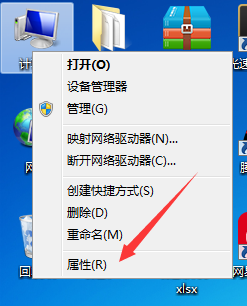
How to set environment variables in Python How to set environment variables in Python
Article Introduction:Many users are not familiar with how to set environment variables in Python when using Python software? Below, the editor will bring you how to set environment variables in Python. Let's take a look below. How to set environment variables in Python? How to set environment variables in Python: First, right-click - Computer (this computer), click to enter properties, as shown in the figure. After getting familiar with the system, click to enter - Advanced System Settings, as shown in the figure. In the system properties, click - Environment Variables - button, as shown in the figure. In the environment variables page, click - New under "Administrator's User Variables", as shown in the figure. In the new user variable, set the variable name: Path and variable value: C
2024-08-06
comment 0
442

How to configure java environment variables
Article Introduction:Java environment variable configuration steps: 1. Download and install the Java development toolkit; 2. Set the "JAVA_HOME" environment variable; 3. Configure the "PATH" environment variable; 4. Verify the configuration.
2023-07-31
comment 0
2774

How to configure environment variables in nodejs
Article Introduction:There are two ways to configure environment variables in Node.js: using the process.env object and setting environment variables by assigning property values. Using the dotenv library, environment variables in the .env file are imported and accessed through process.env.
2024-04-21
comment 0
971
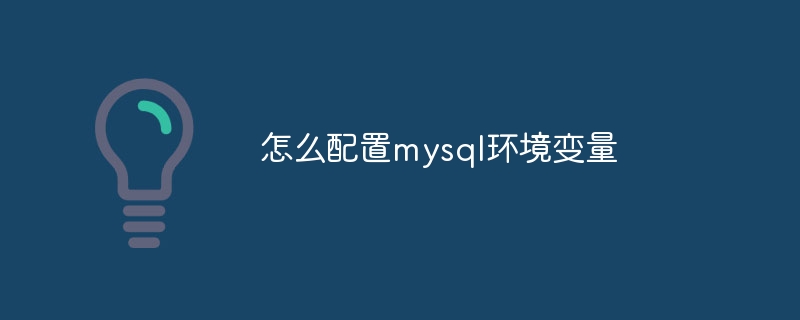
How to configure mysql environment variables
Article Introduction:How to configure MySQL environment variables: Download and install MySQL, set the PATH environment variable, add the "bin" folder of the MySQL installation directory, create the MYSQL_HOME environment variable, set it to the MySQL installation directory, enter the command mysql -V, and verify whether the configuration is correct.
2024-04-14
comment 0
827
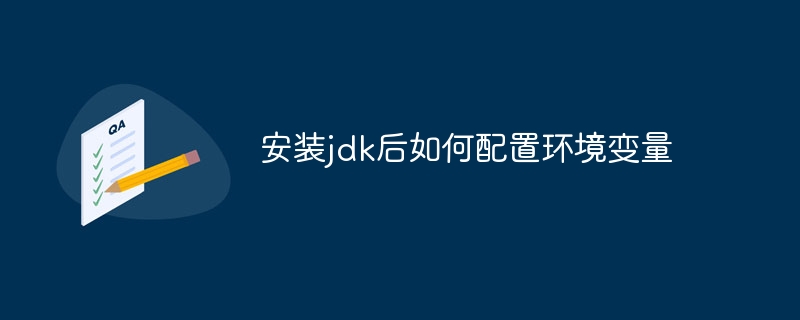

Linux environment variable configuration example
Article Introduction:In Linux systems, environment variables are one of the most important configuration items. They can affect the behavior of the system and the execution of the program. By configuring environment variables, we can customize the behavior of the system to meet our needs. This article will introduce how to configure and use environment variables in a Linux environment, including specific code examples. What are environment variables? An environment variable is a value used in an operating system to store dynamic values about operating system or user settings. In Linux systems, environment variables are stored in a file called the environment (e
2024-02-20
comment 0
491

How to configure jdk environment variables in java
Article Introduction:How to configure jdk environment variables in java: 1. Download the JDK installer and run the installation; 2. Find the JDK installation path; 3. Open the system property settings; 4. Configure the environment variables; 5. Configure the JAVA_HOME variable; 6. Configure the Path variable; 7 , just verify the configuration.
2023-08-01
comment 0
3402
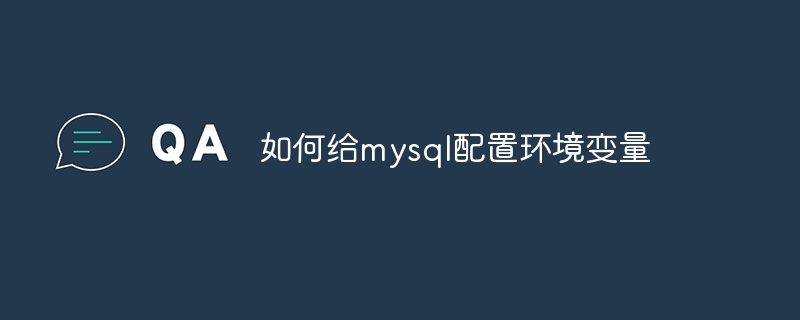
How to configure environment variables for mysql
Article Introduction:MySQL environment variables are used to configure server options. You can configure MySQL environment variables by creating an environment variable file, copying it to the appropriate directory, and then setting the file to the correct permissions.
2024-04-14
comment 0
719

How to configure tomcat environment variables
Article Introduction:Configuration steps: 1. Download and decompress the Tomcat installation package; 2. Set the JAVA_HOME environment variable; 3. Configure Tomcat's bin directory; 4. Configure the CATALINA_HOME environment variable; 5. Add the CATALINA_OPTS environment variable; 6. Configure Tomcat's webapps directory; 7 , start Tomcat; 8. Verify whether the configuration is successful. Detailed introduction: 1. Download the latest version of the Tomcat installation package from the Apache Tomcat official website and unzip it, etc.
2024-01-09
comment 0
1169

Detailed explanation of Java environment variable configuration method
Article Introduction:Detailed explanation of Java environment variable configuration methods and code examples Introduction: In the process of using Java development, we often need to configure Java environment variables to ensure that our programs can run smoothly. This article will introduce the configuration method of Java environment variables in detail and provide specific code examples to help readers better understand and practice. 1. Java environment variable configuration method Java environment variable configuration can be divided into two methods: temporary configuration and permanent configuration. Temporary configuration method: Set environment variables in the command line, only for the current command
2024-02-21
comment 0
1099

How to configure JDK environment variables in Win10_Introduction to the method of configuring JDK environment variables in Win10
Article Introduction:Generally speaking, friends who are engaged in programming and programming know what JDK environment variable configuration means. Of course, we occasionally encounter it in daily use. So how to configure JDK environment variables in Win10? For this reason, System House brings you a Win10 configuration An introduction to JDK environment variable methods to let you know how to configure them! Introduction to the method of configuring JDK environment variables in Win10 1. Step one: First, open the system environment variable configuration page. The specific operation is: open the start menu, find "This PC", then right-click "More" → "Properties". (As shown in the picture below:) 2. Step 2: On the pop-up page, select "Advanced System Settings". (As shown in the figure below:) 3. Step 3: On the pop-up page, select "Environment Variables (
2024-09-05
comment 0
917

How to configure Tomcat environment variables
Article Introduction:To configure Tomcat environment variables, you need to add the CATALINA_HOME variable to the system and add the Tomcat installation path to the PATH variable. The steps in Windows are to first download and install Tomcat, open the system properties window, open the environment variable settings, add the Tomcat environment variable, modify the Path variable and verify the configuration. The steps in Linux are to first download and install Tomcat, open a terminal window, edit the bashrc file, add Tomcat environment variables, etc.
2023-10-26
comment 0
1476

Learn PyCharm environment variable configuration from scratch
Article Introduction:Learn PyCharm environment variable configuration from scratch PyCharm is a powerful Python integrated development environment (IDE) used to develop Python programs quickly and efficiently. In the process of developing Python projects using PyCharm, it often involves the need to set and use environment variables. Environment variables can help us configure different parameters and values in different environments, improving the flexibility and portability of the code. This article will introduce how to configure environment variables in PyCharm
2024-02-20
comment 0
498