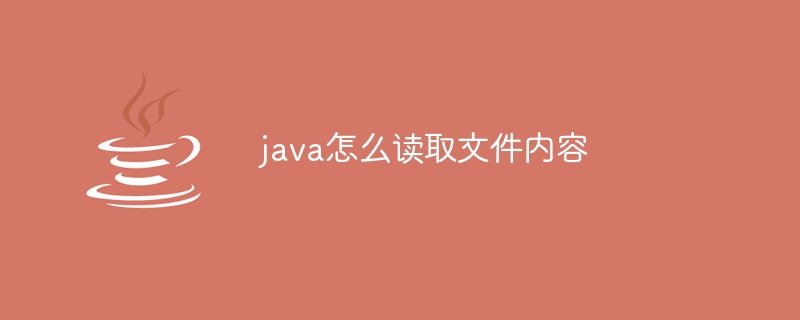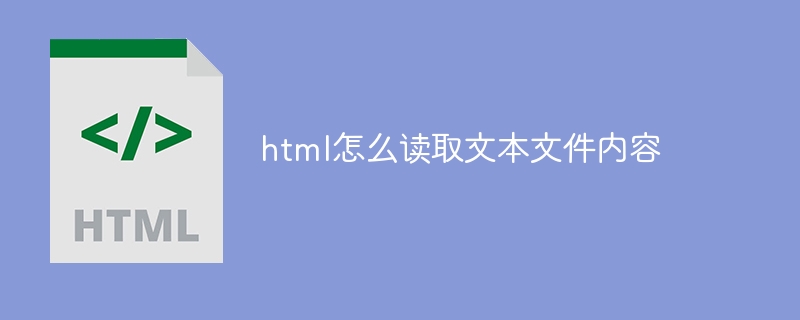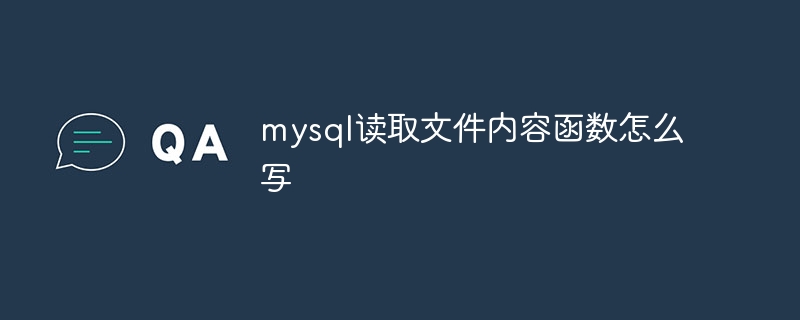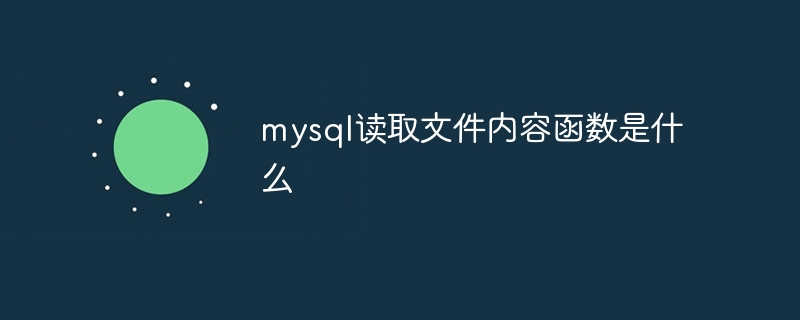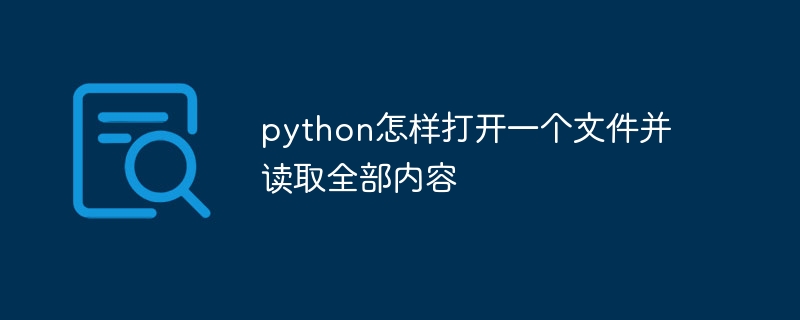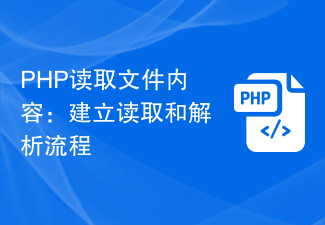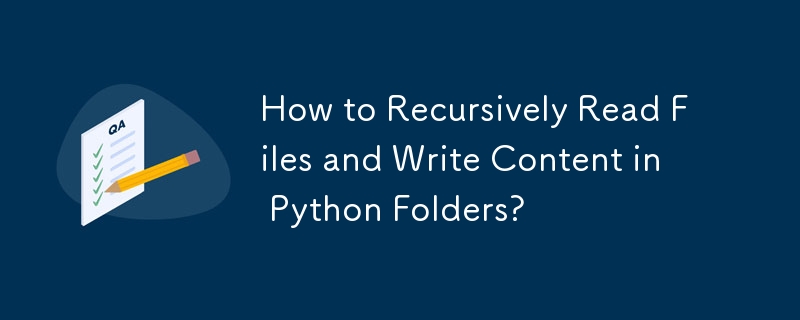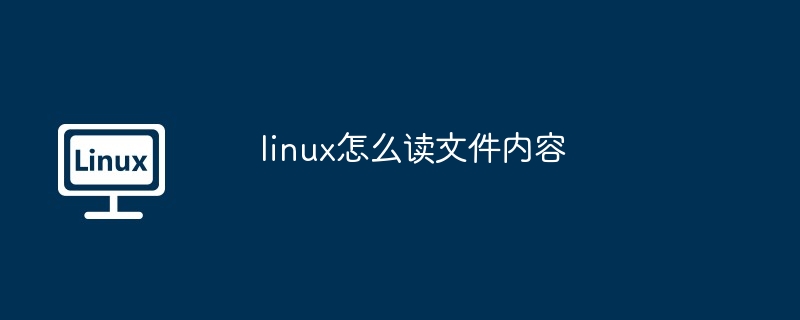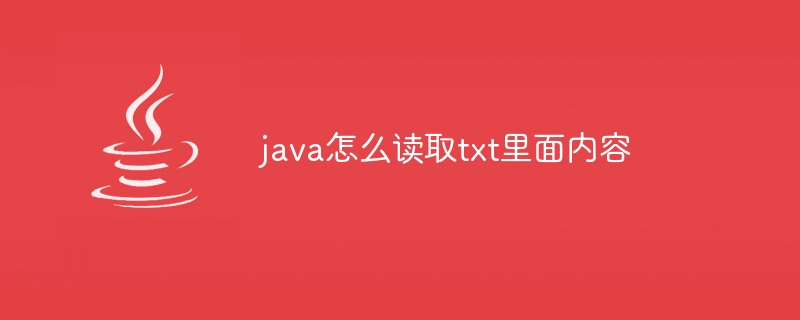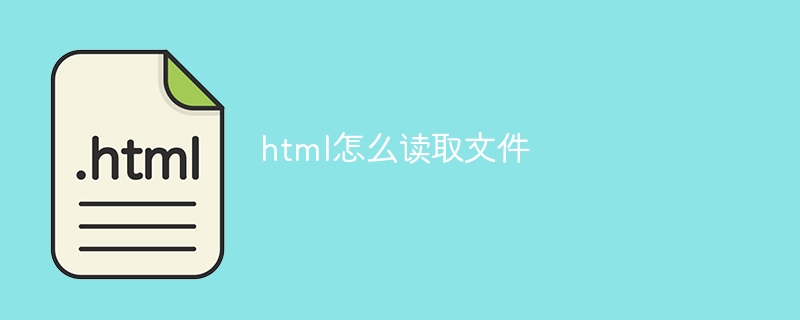Found a total of 10000 related content

How to read multi-line content of a file in python
Article Introduction:Python can use the open() function to open a file, and the readlines() method to read multiple lines of the file. The following is an example: #Open the file file=open('file path','r')#Read the multi-line content of the file lines=file.readlines()#Close the file file.close()#Print the content of each line forlineinlines :print(line) In this example, first use the open() function to open the specified file, and specify the mode as 'r', which means read-only. Then use the readlines() method to read the file
2024-03-01
comment 0
1542
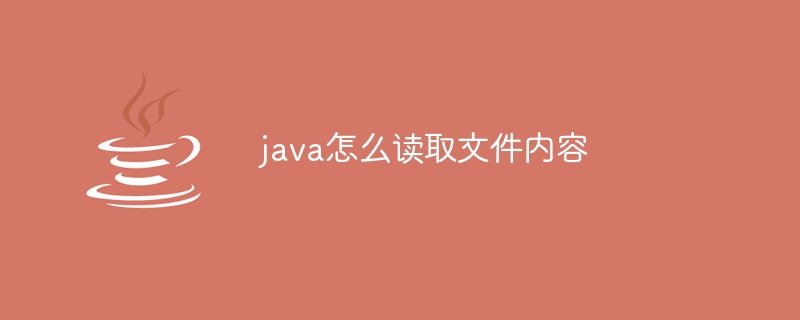
How to read file content in java
Article Introduction:Java provides a variety of ways to read file contents, including:
* **Files.readAllLines/Files.readAllBytes (Java 8 and above)**: Using the java.nio.file.Files class, you can easily read all lines or the entire content of a file.
* **BufferedReader**: For older versions of Java, you can use the BufferedReader class to read a file line by line.
* **Scanner**: The Scanner class provides another way to read files, which can read the content line by line or by delimiter.
2024-03-22
comment 0
562

How to read txt file content in python
Article Introduction:How to read txt files in python: 1. Use the read() function to read the contents of the txt file byte by byte or character; 2. Use the readline() function to read the contents of the txt file line by line; 3. Use readlines( ) function reads multiple lines of content in a txt file at one time.
2021-07-12
comment 0
209404
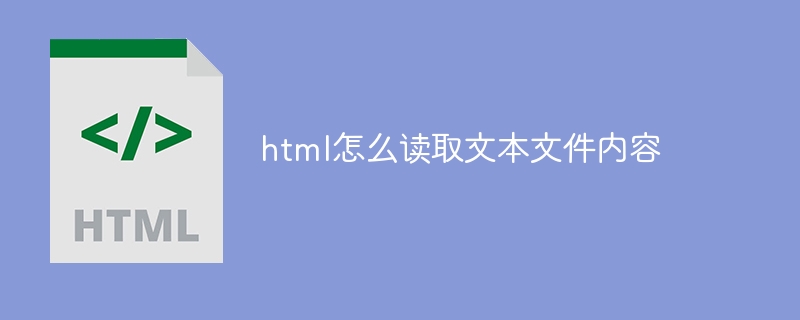
How to read text file content in html
Article Introduction:HTML cannot read text files, but it can be achieved using JavaScript: use fetch() to get the file content; use the response.text() method to get the text; and process the read response in the then() method.
2024-04-05
comment 0
1431

How to read files and output them in python
Article Introduction:Read and output file contents in Python: 1. Use the open() function to open the file; 2. Use the read() method to read the file contents; 3. Use the print() function to output the file contents; 4. Use the with statement to automatically close it document.
2024-04-02
comment 0
876

How to read text documents in python
Article Introduction:There are four ways to read a text document using Python: Read the entire file content directly Read the file content line by line and store it in a list Iterate over the file content line by line Specify optional parameters such as encoding, reading mode, and newlines for the file
2024-04-20
comment 0
1122

How to read py files in python
Article Introduction:Reading method: Use the with keyword to open the example.py file and read the file content. After the reading is completed, we store the file content in the variable content and print it out.
2024-03-28
comment 0
1163

How to read pkl file in python
Article Introduction:PKL files can be read in Python using the load() function of the pickle module. The steps are as follows: Import the pickle module. Opens the PKL file in read-only mode and assigns it to a file object. Use the pickle.load() function to read the contents from a file object and deserialize into a Python object. After processing the file, close the file object.
2024-03-29
comment 0
1307
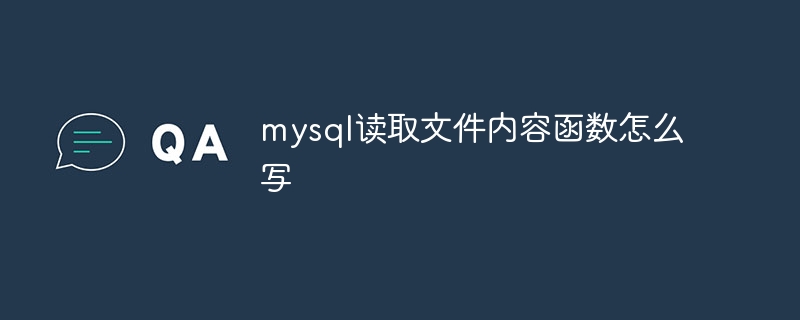
How to write mysql function to read file content
Article Introduction:MySQL provides the LOAD_FILE() function to read the file content: it accepts the file path parameter and returns the file content as a string. Paths can be absolute or relative. Only users with FILE permission can use this function. Only read files from trusted sources to ensure security. Correctly encode the file path, otherwise return NULL. Returns NULL if the file does not exist or cannot be read.
2024-04-22
comment 0
1142
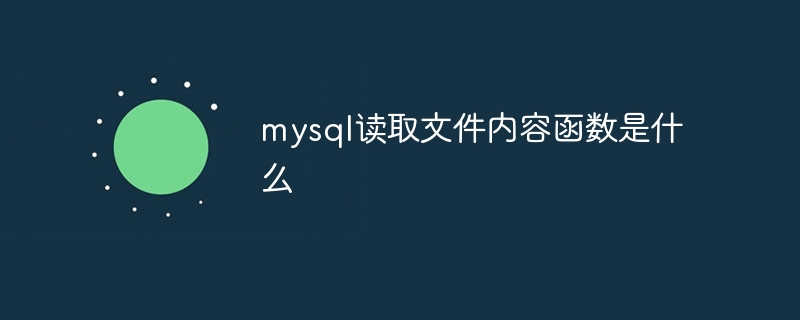
What is the mysql function for reading file content?
Article Introduction:MySQL provides three functions to read file content: LOAD_FILE(): Read the text file content and return it as a string. FILE(): Similar to LOAD_FILE(), but can read binary files. INTO OUTFILE: Write query results to the specified file.
2024-04-22
comment 0
614
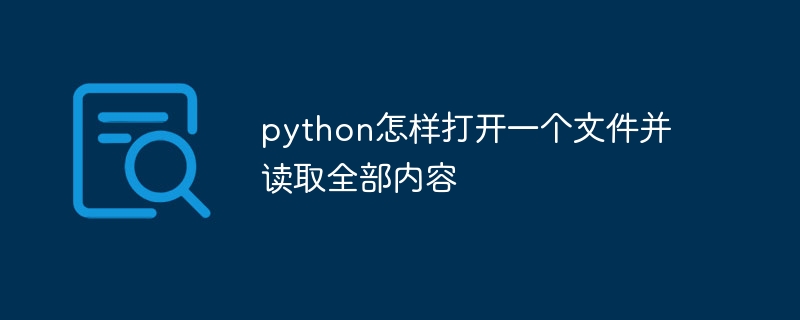
How to open a file in python and read the entire content
Article Introduction:The steps to open and read a file in Python are as follows: Open the file using the open() function, specifying the file name and mode (such as "r" for read-only). The open() function returns a file object for reading or writing. Use the read() method to read the file contents and return a string. After completing the operation, use the close() method to close the file to release system resources.
2024-04-11
comment 0
410

How to filter file content in python
Article Introduction:In python, you can use the following ways to filter file content: use the readlines() method to read all lines of the file, and use conditional statements to filter the content. For example, to filter out lines containing specific keywords: withopen('file.txt','r')asfile:lines=file.readlines()filtered_lines=[lineforlineinlinesif'keyWord'inline] Use a for loop to read the file line by line, Then use conditional statements to filter the content. For example, filter out long
2024-03-01
comment 0
968
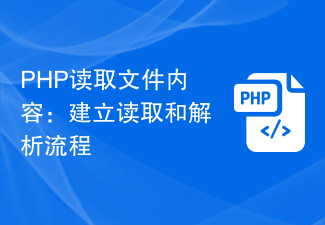
PHP reads file content: establishing reading and parsing process
Article Introduction:PHP reads file contents: Establishing reading and parsing process In developing web applications, we often need to read file contents for corresponding processing. Whether it is reading configuration files, reading log files or reading files uploaded by users, PHP provides many flexible methods to achieve this function. This article will introduce how to establish a complete process of reading and parsing file contents, and provide corresponding code examples. Opening a File To read a file, you first need to open the file you want to read. You can use PHP's fopen() function to open
2023-09-06
comment 0
1096

How to use the read() function to read file contents in Python 3.x
Article Introduction:How to use the read() function to read file contents in Python3.x In Python, the read() function is a very useful function for reading text files. It returns the contents of the file to the program as a string. This article will introduce how to use the read() function to read the contents of a file, with some code examples. First of all, we need to make it clear that the read() function can only be used to read text files. If we want to read a binary file we need to use readlin
2023-07-30
comment 0
1759
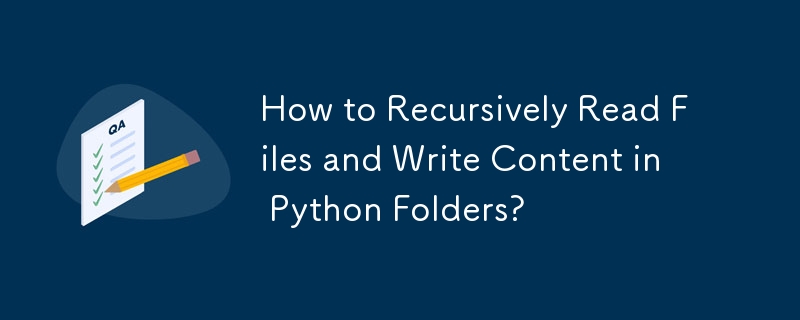
How to Recursively Read Files and Write Content in Python Folders?
Article Introduction:Recursive Folder Reading in PythonIn Python, OS operations like finding directories and files can be done with the os module. To recursively read content from files within a folder structure, we can utilize os.walk.The snippet below illustrates how y
2024-10-18
comment 0
582
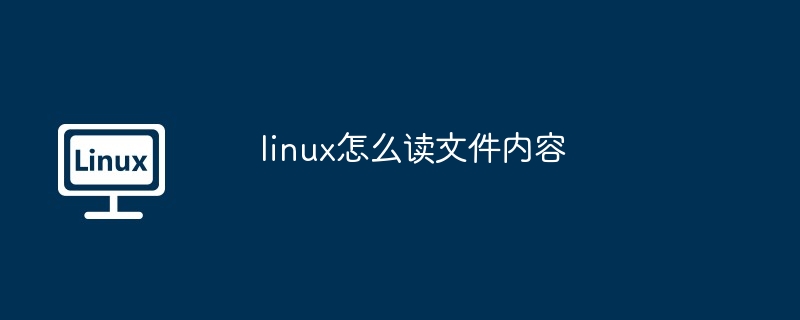
How to read file content in linux
Article Introduction:Methods of reading file content in Linux: 1. cat displays the entire content; 2. more split-screen display; 3. less provides richer viewing functions; 4. head displays the beginning; 5. tail displays the end; 6. nl Add line numbers; 7. grep searches for specific patterns; 8. sed edits content; 9. awk extracts and processes data.
2024-04-11
comment 0
427
php读取文件内容到数组的方法,
Article Introduction:php读取文件内容到数组的方法,。php读取文件内容到数组的方法, 本文实例讲述了php读取文件内容到数组的方法。分享给大家供大家参考。具体分析如下: php中可以通过f
2016-06-13
comment 0
1016
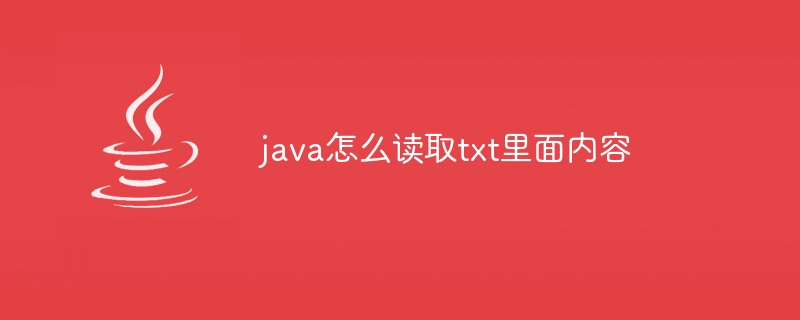
How to read the contents of txt in java
Article Introduction:To read in TXT file contents using Java, follow these steps: Import the necessary packages. Create a File object pointing to the target file. Create a BufferedReader object to read the file line by line. Read the file line by line and process the contents. Close the BufferedReader object to release resources.
2024-04-21
comment 0
1044

How to use the Linux read command and read file contents
Article Introduction:[How to use the Linux read command to read file contents] In Linux systems, read is a command used to read data from standard input or files. Using the read command can help users quickly obtain the file content and perform subsequent processing. The following will introduce in detail how to use the Linuxread command to read file contents, including specific code examples. Reading the file content To read the file content, you first need to open a terminal and use the following command format to read the file content: read[-
2024-02-24
comment 0
948
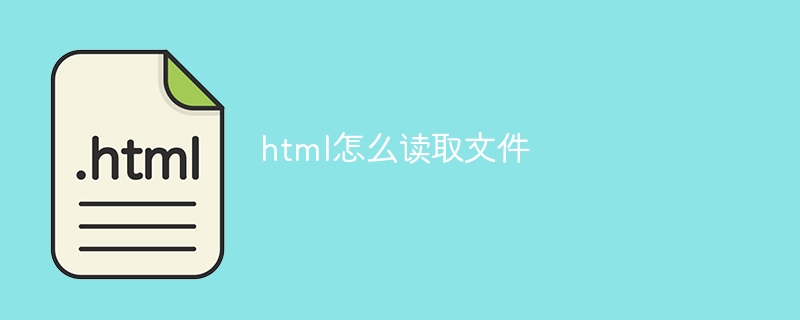
How to read files in html
Article Introduction:Web pages cannot read files directly and need to use front-end frameworks or libraries. Commonly used methods include: XMLHttpRequest object: used for asynchronous data exchange, which can obtain file content by creating objects, opening requests, sending requests, and processing responses. FileReader object: used to read local files. The file content can be obtained by creating objects, adding event handling functions and calling methods. AJAX framework: Provides simpler syntax, such as the $.get() function in jQuery, making reading files more convenient.
2024-04-05
comment 0
1138