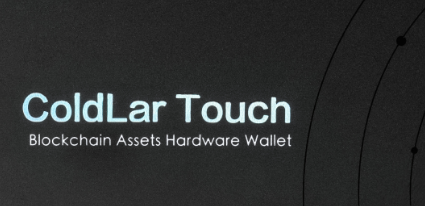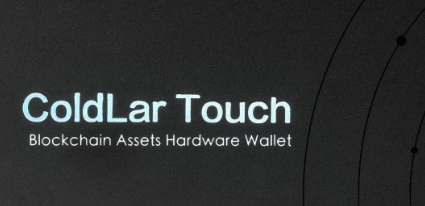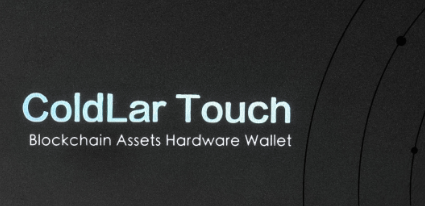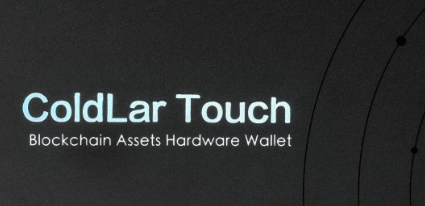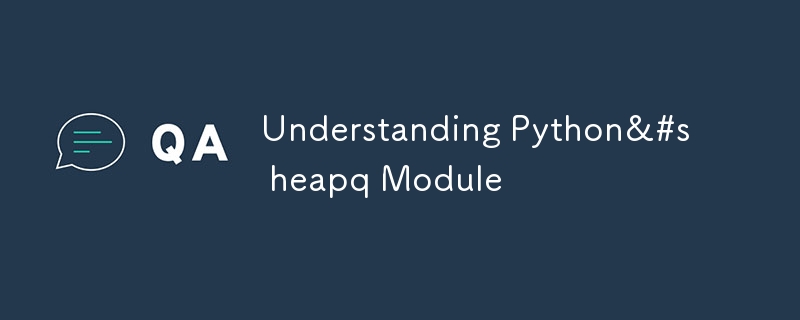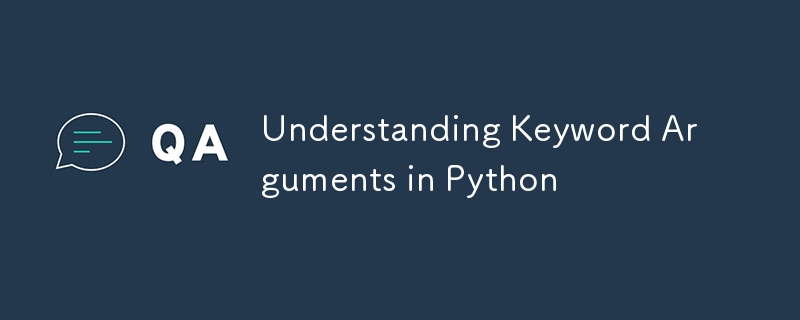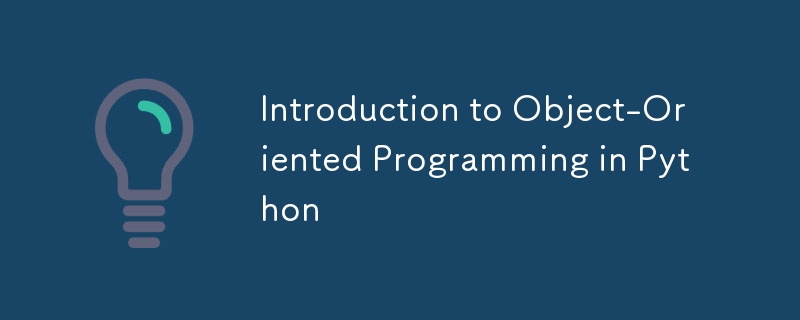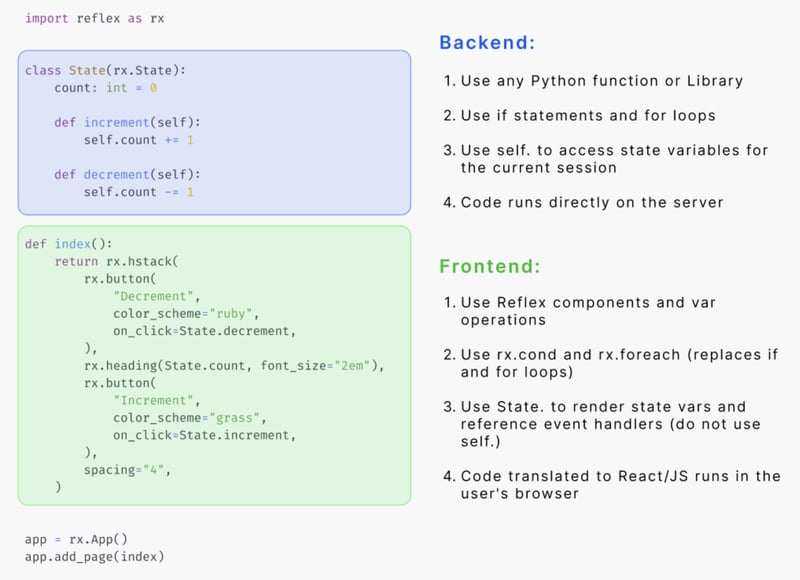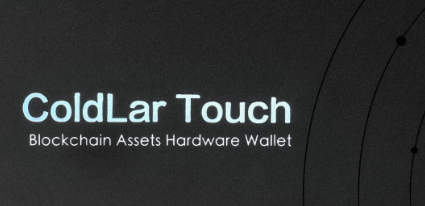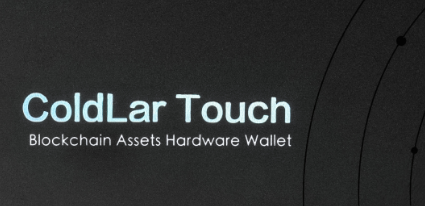Found a total of 80 related content

Python day 00
Article Introduction:Today, I started my personal challenge, #100DaysOfCode. For this challenge, I chose to learn Python because I aim to become a Data Analyst.
Chapter 2: Variables and String
The material I'm using to study Python is a book called Python Crash Course
2024-09-26
comment 0
447

How to withdraw cash from Kushen cold wallet
Article Introduction:To withdraw cryptocurrency from Kushen cold wallet, you need to prepare Kushen software and cables, connect to the cold wallet and enter the PIN code, select the withdrawal address, enter the withdrawal amount, confirm the transaction, enter the PIN code, and wait for the transaction to be completed.
2024-09-26
comment 0
786

Link to download the Kushen cold wallet app
Article Introduction:Kushen Cold Wallet App download link: [iOS](https://apps.apple.com/us/app/ledger-live-crypto-wallet/id1361421816); [Android](https://play.google.com /store/apps/details?id=com.ledger.ledgerlive). Installation instructions: 1. Download Kushen App; 2. Open the App and create
2024-09-26
comment 0
672
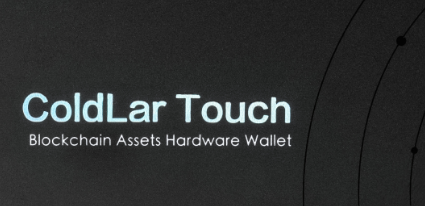
Tutorial on the correct use of Kushen cold wallet
Article Introduction:The steps to use the Kushen cold wallet are as follows: 1. Download and install the Kushen App; 2. Create or import a wallet; 3. Connect the cold wallet; 4. Set a PIN code; 5. Manage assets; 6. Back up your wallet; 7 .Observe safety precautions.
2024-09-27
comment 0
482

Mastering Python Script Execution: A Comprehensive Guide
Article Introduction:Learn the essentials and advanced techniques of Python script execution across environments. Improve efficiency and avoid common errors.
Introduction:
Execution of Python scripts is utilized to run Python code for performing tasks, automating workf
2024-09-07
comment 0
760
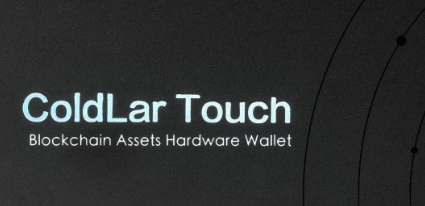
How to download the Kushen cold wallet address
Article Introduction:Steps on how to download the Kushen cold wallet address: Visit the official website: Visit the Kushen official website (https://www.ledger.com/). Select "Get Library God": On the homepage of the website, click the "Get Library God" option. Select "Cold Wallet": Select the "Cold Wallet" option and select the desired model (LedgerNanoX or LedgerNanoSPlus). Place your order: Select a color and quantity, then click "Add to Cart." Follow the prompts to enter shipping and payment information to complete your order. Receive wallet: Once you receive your Ledger device, connect it to your computer. Install the LedgerLive application: Visit the LedgerLive website (https://ww
2024-09-26
comment 0
264
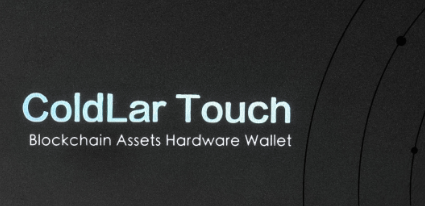
How to activate Kushen cold wallet
Article Introduction:Kushen Cold Wallet Activation Steps Activating a Kushen cold wallet is a simple process that ensures your crypto assets are safe and secure. The following are the detailed activation steps: Step 1: Prepare your device to connect the Kushen cold wallet to your computer. Charge the device for at least 1 hour. Make sure your computer is connected to the internet. Step 2: Create an account. Visit the Ledger website on your computer: https://www.ledger.com/ and click "Create Account". Follow the on-screen instructions to create your LedgerLive account. Step 3: Set up a cold wallet Open the LedgerLive app. Click "Manager". Select "Add Account". Select the cryptocurrency you want to activate. Follow the on-screen instructions to set up your cold wallet
2024-09-26
comment 0
424

How to calculate the handling fee for withdrawing coins from Kushen cold wallet to the exchange
Article Introduction:The handling fee required to withdraw coins from the Kushen cold wallet to the transaction includes the fees of the Kushen wallet and the exchange. Kushen wallet handling fees depend on the withdrawal network and coin type, while exchange handling fees are determined by the exchange. The total handling fee is the sum of the Kushen wallet handling fee and the exchange handling fee.
2024-09-27
comment 0
539

Kushen cold wallet usage tutorial
Article Introduction:Kushen Cold Wallet Usage Tutorial: Safe Use Guide How to use Kushen Cold Wallet Step 1: Initialization Open Kushen Cold Wallet and select your language. Set your PIN and record it. Create a recovery phrase and store it securely. Step 2: Transfer Assets Connect your cold wallet to the LedgerLive app. Select the asset you want to transfer and enter the receiving address and amount. Confirm the transaction and enter your PIN. Step 3: Receiving the asset generates a receiving address and provides it to the sender. When the assets arrive, your cold wallet will show that the balance has been updated. The safest way to use Kushen cold wallet 1. Use a strong password to set a strong PIN code containing at least 8 characters. Use a combination of uppercase letters, lowercase letters, numbers, and symbols. 2.
2024-09-27
comment 0
236
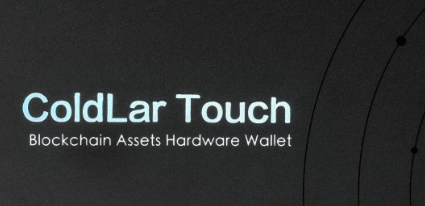
How to download, install and register Kushen cold wallet
Article Introduction:Kushen cold wallet download, installation and registration steps: Go to the official website of Kushen Wallet to download the application. Install the app and follow the on-screen instructions to complete the installation process. Create a new wallet and agree to the terms of service. Set a password and select backup phrase storage options. Verify the backup phrase and set a name for the cold wallet. Complete the registration and successfully download, install and register the Kushen cold wallet.
2024-09-27
comment 0
934
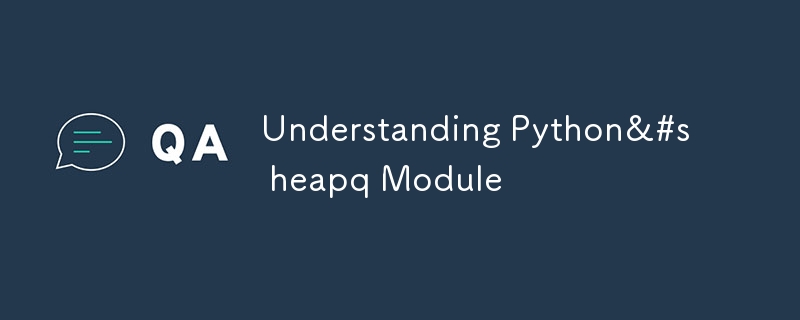
Understanding Python&#s heapq Module
Article Introduction:In Python, heaps are a powerful tool for efficiently managing a collection of elements where you frequently need quick access to the smallest (or largest) item.
The heapq module in Python provides an implementation of the heap queue algorithm, also
2024-09-19
comment 0
539
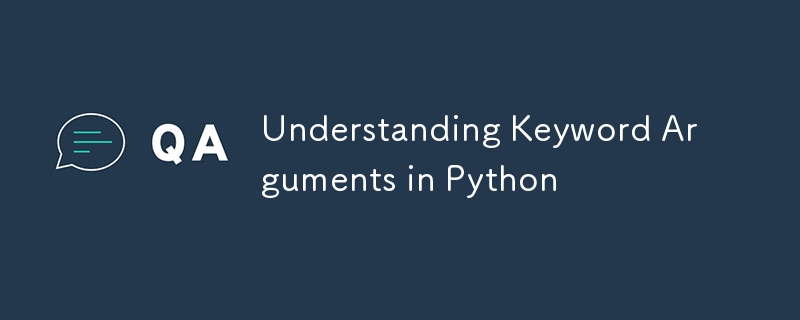
Understanding Keyword Arguments in Python
Article Introduction:When you're programming in Python, knowing how to pass arguments to functions is key for writing clear, flexible, and easy-to-maintain code.
One powerful feature Python offers is the use of keyword arguments. These let you call functions in a conci
2024-09-26
comment 0
305

Making Spotify Song Downloader Using Python(mp3)
Article Introduction:Author: Trix Cyrus
Why Download Spotify Tracks with Python?
For offline listening.
To have your favorite tracks in MP3 format.
For creating a personal music collection.
~ With Python, downloading Spotify tracks becomes a simple, automated task.
Le
2024-09-24
comment 0
499
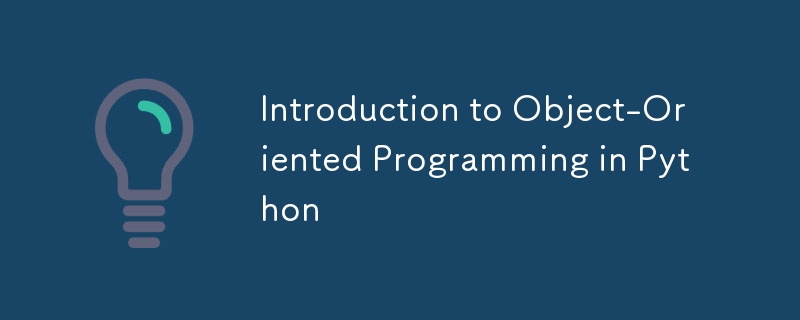
Introduction to Object-Oriented Programming in Python
Article Introduction:The Python Programming Language
Python is an interpreted, object-oriented programming language. Thanks to its high-level built-in data structures and dynamic typing, it has been popular for fast development of new applications and also scriptin
2024-09-13
comment 0
569

Secure API Key Handling in Python Projects
Article Introduction:A guide to properly managing API keys and environment variables in Python projects
? Introduction
When working with APIs in Python, you often need to use API keys or other sensitive credentials. It's crucial to manage these keys securely
2024-09-20
comment 0
618
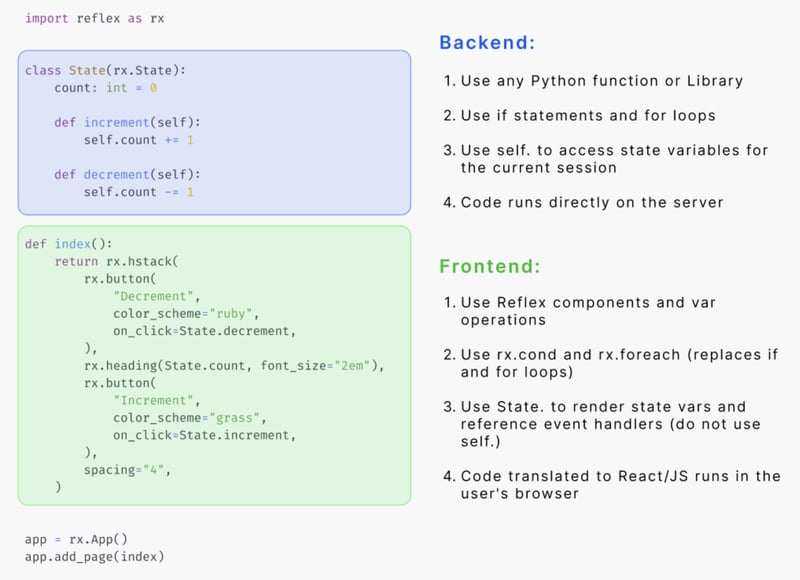
Designing a Pure Python Web Framework
Article Introduction:Web development is one of the most popular use cases for programming. Python is one of the most popular programming languages in the world. So why can't we build web apps in Python?
Making a UI should be simple, but even you have great engineers on
2024-09-19
comment 0
579

xample of computer vison technical test - Python / c++
Article Introduction:To install opencv in python
pip install opencv-python
To install opencv in c++
git clone https://github.com/opencv/opencv.git
mkdir -p build && cd build
cmake ../opencv
make -j4
sudo make install
CmakeLists.txt
cmake_minimum_req
2024-09-10
comment 0
649

How to withdraw cash from cold wallet Kushen to bank card
Article Introduction:Steps to withdraw money from Kushen cold wallet to bank card: Connect the cold wallet and install Kushen software. Select the "Receive" tab and select the withdrawal currency. Enter your bank account number or BIC/SWIFT code. Enter the withdrawal amount and network fees. Confirm the transaction and enter your PIN. Withdrawal processing time is subject to network congestion.
2024-09-26
comment 0
880
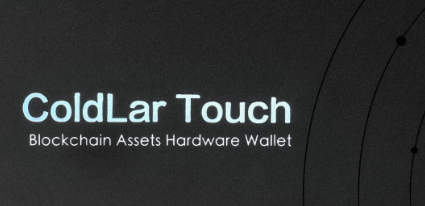
Kushen cold wallet download address sharing
Article Introduction:Kushen cold wallet download steps: Visit the official website: https://www.ledger.com/Select the device model (NanoX/NanoSPlus) Download the LedgerLive application Install LedgerLive Connect to the cold wallet Set up the cold wallet
2024-09-26
comment 0
480
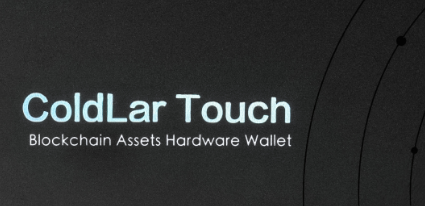
How to recharge the Kushen cold wallet
Article Introduction:Kushen Cold Wallet Recharge Guide How to recharge Kushen Cold Wallet? The process of recharging the Kushen cold wallet is very simple and consists of the following steps: Step 1: Connect the cold wallet Make sure your cold wallet is connected to the computer. Open the LedgerLive app. In the application, select your cold wallet model. Step 2: Select Asset From the LedgerLive home screen, select the asset you want to top up. For example, to top up with Bitcoin, click on the "Bitcoin" icon. Step 3: Confirm the deposit address LedgerLive will display your cold wallet deposit address. Double check that the address is correct. Step 4: Send assets using an external source Use an external source (such as an exchange or a personal wallet) to send assets to the deposit address. Enter the correct amount and address
2024-09-26
comment 0
837