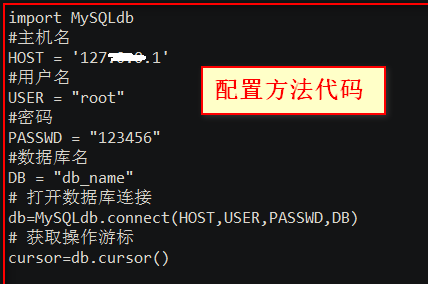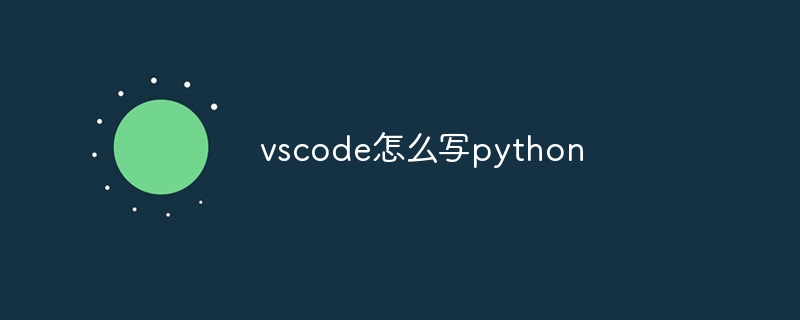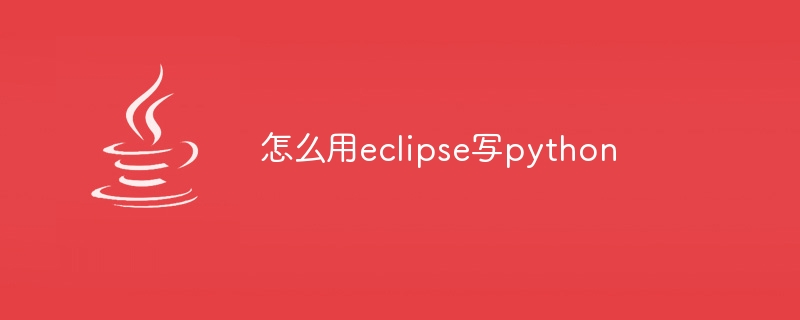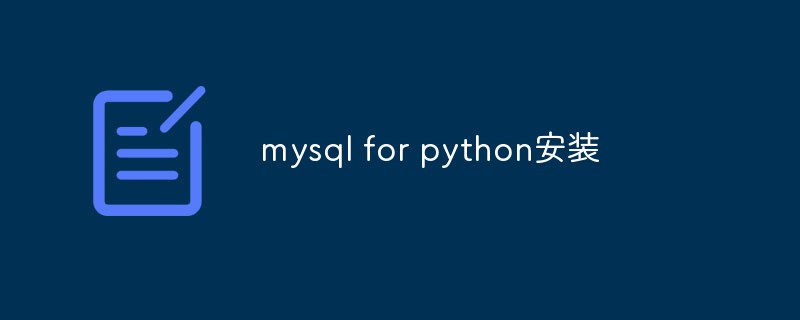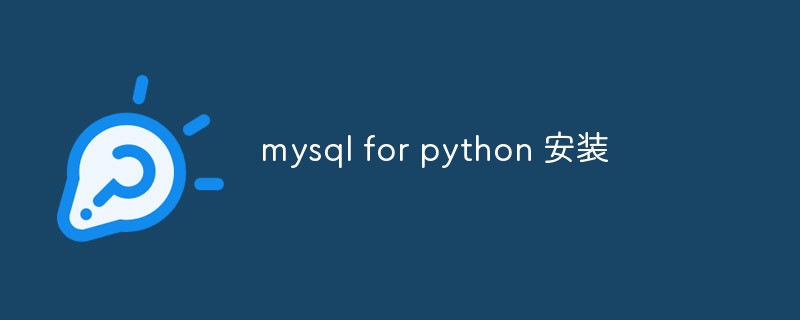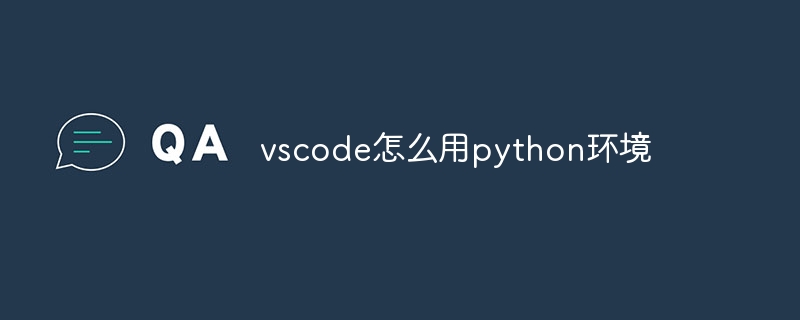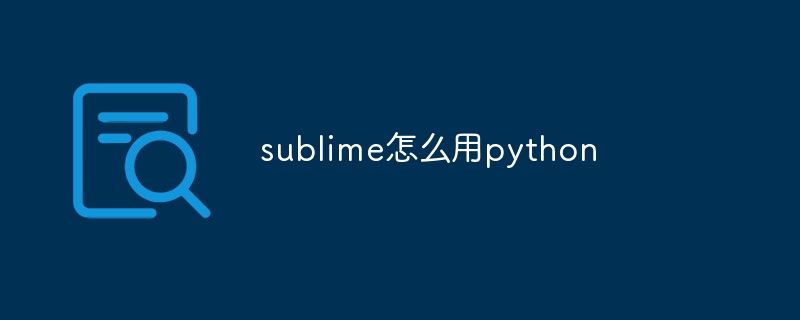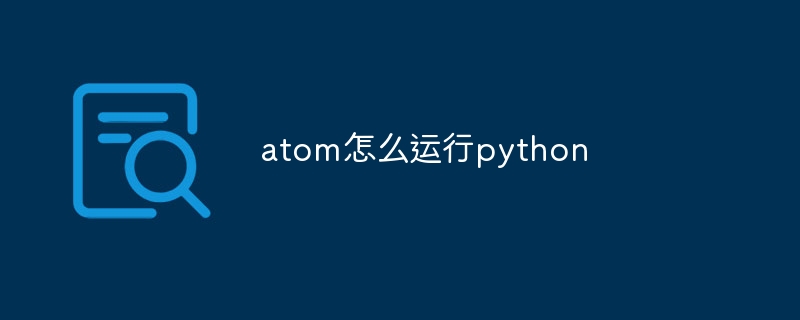Found a total of 7758 related content

Python
Article Introduction:Python由GuidoVanRossum开发,于1991年发布。•Python是简单且流行的编程语言。•可以在服务器上使用Python来创建Web应用程序。•Python用于网络开发、软件开发、复杂数学和系统脚本编写。•集成开发环境,即软件帮助我们创建其他软件。•可以在IDE中编写Python,例如Thonny、Pycharm、Netbeans或Eclipse、VisualStudio等。
2024-07-20comment993

python怎么更新修改后的Python模块 python更新修改后Python模块的具体方法
Article Introduction:很多编程人员都在使用python软件,那么你们知道python怎么更新修改后的Python模块吗?以下内容就为大伙带来了python更新修改后Python模块的具体方法,让我们一起去下文中看看吧。python怎么更新修改后的Python模块?python更新修改后Python模块的具体方法方法一:1.利用python的MySQLdb模块利用原生的sql语句进行更新的方法代码配置方法代码2.使用execute方法执行SQL语句方法代码方法二:1.利用python的框架flask和sqlalchemy进行更新
2024-08-02comment590
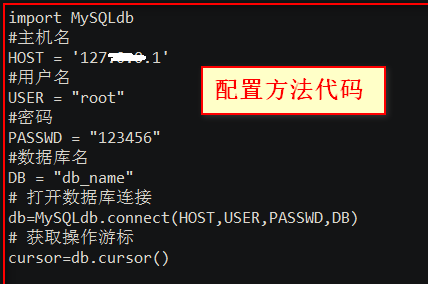
python怎么更新修改后的Python模块 python更新修改后Python模块的具体方法
Article Introduction:很多编程人员都在使用python软件,那么你们知道python怎么更新修改后的Python模块吗?以下内容就为大伙带来了python更新修改后Python模块的具体方法,让我们一起去下文中看看吧。python怎么更新修改后的Python模块?python更新修改后Python模块的具体方法方法一:1.利用python的MySQLdb模块利用原生的sql语句进行更新的方法代码配置方法代码2.使用execute方法执行SQL语句方法代码方法二:1.利用python的框架flask和sqlalchem
2024-08-05comment 0120

本周Python
Article Introduction:2024年7月12日星期五本周Python是关于过去一周Python世界发生的事情的简明阅读列表。Python文章Python有太多的包管理器使代理对象成为可能的Python内部机制使用Python数据帧在笔记本电脑上查询1TB将PowerShell变成Python引擎项目pyxel–Python的复古游戏引擎–作者:@kitaopackse–Python打包场景amphi-etl–适用于结构化和非结构化数据的低代码ETLcrawlee-python–用于Python的网络抓取和浏览器自动化库,用于构建可
2024-07-15comment536
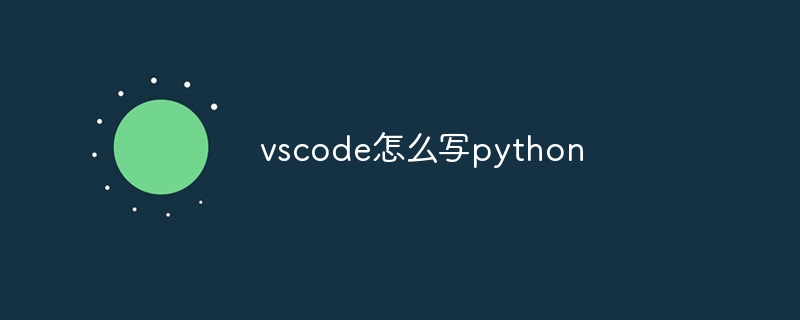
vscode怎么写python
Article Introduction:要在 VSCode 中编写 Python,需要:安装 Python 解释器安装 VSCode创建 Python 环境激活 Python 环境创建 Python 项目创建 Python 文件编写 Python 代码运行 Python 程序调试 Python 程序
2024-05-27comment250

vscode怎么装python
Article Introduction:在 VSCode 中安装 Python:1. 安装 Python 解释器;2. 在 VSCode 中安装 Python 扩展;3. 验证安装;4. 配置 VSCode Python 环境;5. 使用 Python。
2024-05-15comment 0526

what is python tkinter
Article Introduction:python tkinter is the standard GUI library of Python. Python can use Tkinter to quickly create GUI applications. Since Tkinter is built into the python installation package, you can import the Tkinter library as long as Python is installed.
2020-10-20comment 117952
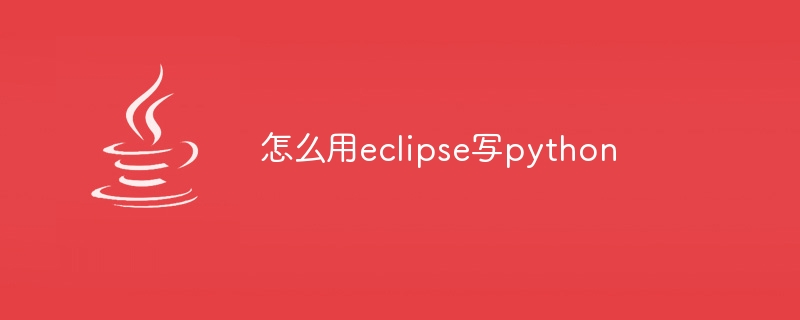
怎么用eclipse写python
Article Introduction:答案:使用 Eclipse 编写 Python 代码需要安装 Eclipse 和 PyDev 插件,并配置 Python 解释器。步骤:安装 Eclipse IDE 和 PyDev 插件。创建 Python 项目。配置 Python 解释器。创建 Python 文件。编写 Python 代码。运行 Python 代码。
2024-06-08comment 0111
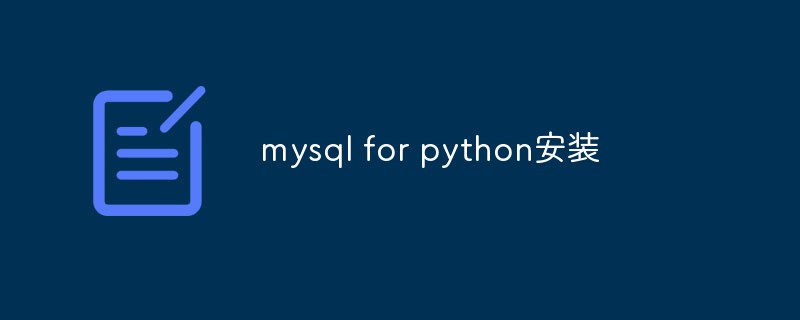
mysql for python installation
Article Introduction:Using MySQL database in Python can be achieved by installing libraries such as mysql-connector-python or PyMySQL, and mysql-connector-python is supported by the native MySQL official library. This article will introduce the mysql-connector-python library that needs to be installed when using MySQL database in Python. 1. Download mysql-connector-python
2023-05-18comment 0749

Python-master, a collection of practical Python scripts!
Article Introduction:Python is a language that is very suitable for writing practical small scripts and running automation, crawlers, algorithms, etc. It is very convenient. This is also the joy of learning Python for many people. It may only take a week to get started with the syntax, and then you can use third-party libraries to solve practical problems. I have seen many Python code projects on Github. A few dozen lines of code can implement a scene function, which is very practical. For example, there are many good and practical Python scripts in the warehouse Python-master. Here are a few simple examples: 1. Create a QR code import pyqrcode import png from pyqrcode import QRCode
2023-04-11comment 01096

vscode怎么搭建python
Article Introduction:在 Visual Studio Code 中搭建 Python:1. 安装 Python,添加至系统路径;2. 安装 Visual Studio Code;3. 安装 “Python” 扩展;4. 配置 Python 解释器路径;5. 创建 Python 项目;6. 编写 Python 代码;7. 按 F5 运行代码。
2024-05-27comment565

Is there a linux version of python?
Article Introduction:Python has a Linux version. The installation and running steps are: 1. Check whether Python has been installed on the system; 2. If it is not installed, use the package manager to install it; 3. After the installation is completed, execute the "python --version" command to confirm whether Python is installed. Successfully installed; 4. In the terminal, you can use the "python /path/to/your_script.py" command to run the Python script file.
2023-07-14comment 01447

Does vscode support python?
Article Introduction:vscode supports python. You only need to install the python plug-in and press the F5 key to run the python code. Click on the lower left corner of the interface to switch between different python environments.
2020-04-23comment 06412

pytorch和python的关系
Article Introduction:PyTorch 是一个基于 Python 的深度学习库,与 Python 紧密关联:PyTorch 作为一个 Python 库,被加载到 Python 环境中使用。Python 作为 PyTorch 的基础语言,提供脚本、数据处理和可视化功能。PyTorch 扩展 Python 的功能,引入针对深度学习的模块和类。PyTorch 与 Python 紧密集成,简化了深度学习开发。PyTorch 依赖 Python 的特性,而 Python 也受益于 PyTorch 的深度学习支持。
2024-05-29comment648

Python解释器在哪里 Python找到解释器的方法
Article Introduction:很多人在使用Python软件的时候,不熟悉Python解释器在哪里?下文小编就为各位带来了Python找到解释器的方法,感兴趣的用户快来看看吧。Python解释器在哪里?Python找到解释器的方法输入“cd文件位置(刚才复制的位置直接鼠标右键粘贴)”,然后到Python的安装位置,输入“Python”,即可打开python解释器,如下图所示:首先找到本地python安装位置,若找不到可直接搜索“python”,复制“python.exe”执行文件的所在目录(“python.exe”执行文件就是
2024-08-05comment 0121
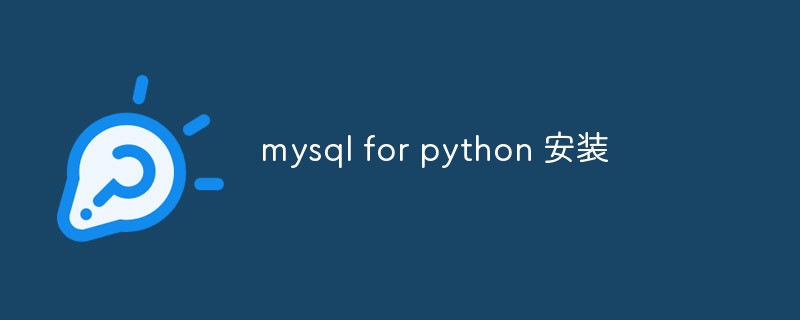
mysql for python installation
Article Introduction:MySQL is a relational database management system that supports multiple programming languages, including Python. Operating MySQL in Python requires the use of the MySQL client library. There are two ways to use the MySQL client library in Python: Python precompiled MySQL client module (MySQLdb or mysqlclient), or Python implemented MySQL client module (PyMySQL). This article will explain how to install the MySQL client for Python
2023-05-18comment 0258
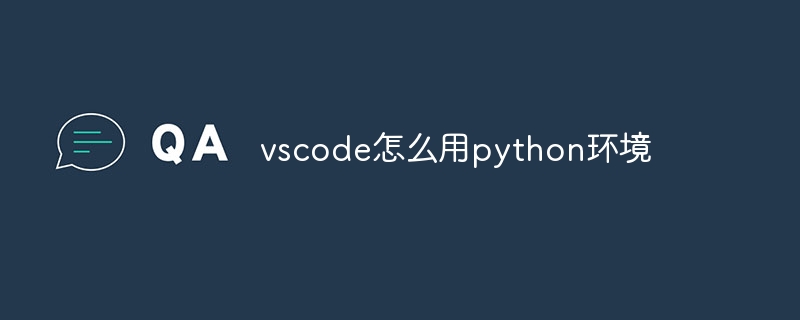
How to use python environment with vscode
Article Introduction:To use the Python environment in Visual Studio Code, you need to install the Python interpreter and VSCode Python extension in this order. Create and activate a Python virtual environment. Install the required Python libraries. Create a Python project and run the script. Use breakpoints to debug Python code.
2024-04-03comment 0571
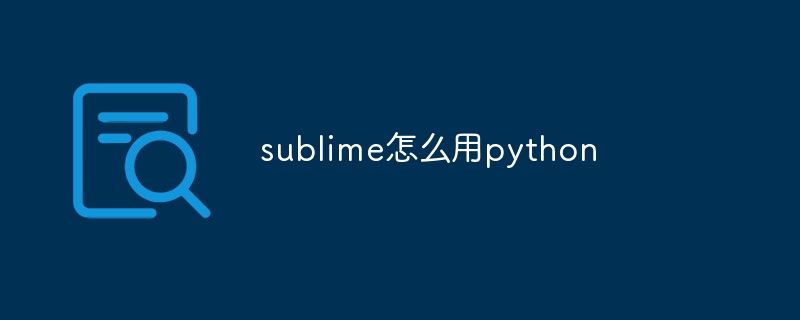
How to use python in sublime
Article Introduction:How to use Python with Sublime Text? Install the Python interpreter and SublimeREPL plugin. Create a new Python project and files. Open the SublimeREPL console and switch to Python. Paste or type the code and press Enter to run.
2024-04-03comment 0465

eclipse怎么编辑python
Article Introduction:在 Eclipse 中编辑 Python 代码需要: 1. 安装 Python 插件;2. 创建 Python 项目;3. 创建 Python 文件;4. 在 Eclipse 编辑器中编辑文件;5. 使用 Python 透视来简化开发过程。
2024-06-08comment 0204
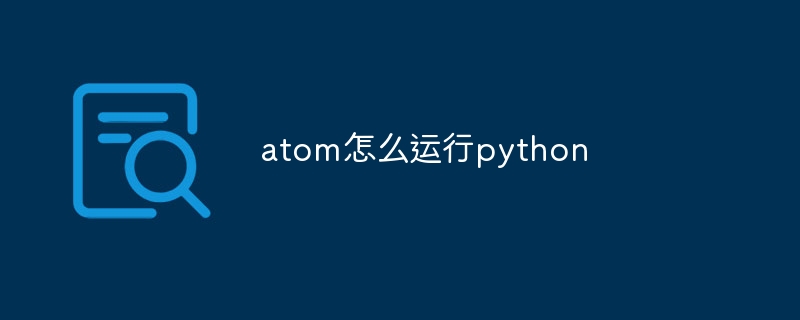
atom怎么运行python
Article Introduction:Atom中运行Python代码的步骤:在系统中安装Python解释器。在Atom中安装“python-run”包以配置Python。选中要运行的Python代码,按下Ctrl+Enter(Windows/Linux)或Cmd+Enter(MacOS)运行。
2024-06-24comment 0249