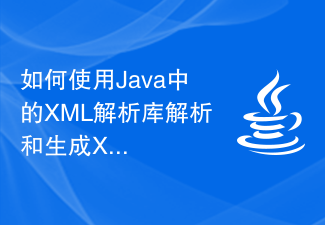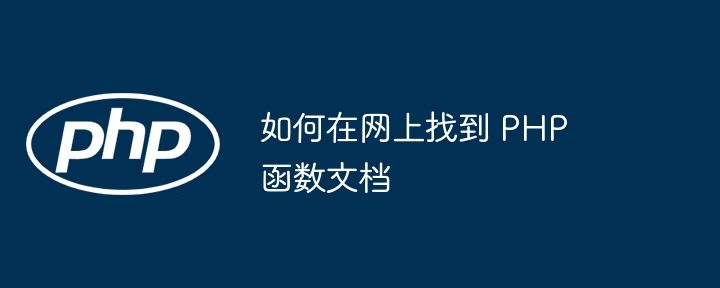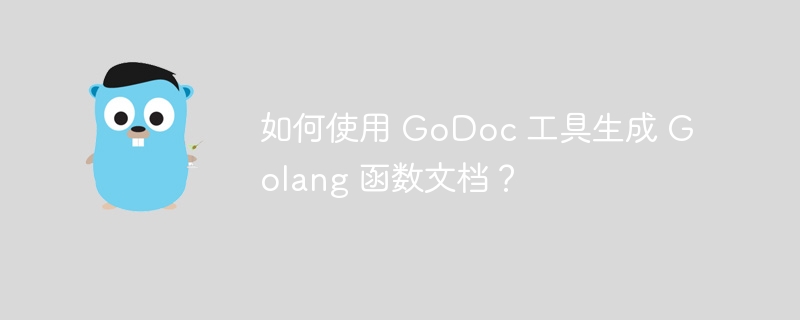Found a total of 10000 related content
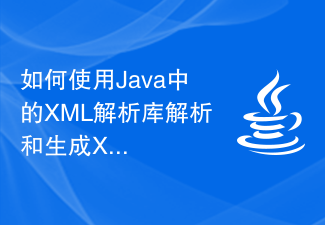
How to parse and generate XML documents using XML parsing library in Java?
Article Introduction:How to parse and generate XML documents using XML parsing library in Java? XML (Extensible Markup Language) is a markup language used to store and transmit structured data. In Java development, we often encounter the need to parse and generate XML documents. Java provides many XML parsing libraries, such as DOM, SAX and JDOM, etc. These libraries can help us process XML documents easily. This article will introduce how to use the XML parsing library in Java to parse and generate XML documents, and provide relevant
2023-08-02
comment 0
983

How to use Vue and HTMLDocx to generate beautiful Word documents
Article Introduction:How to use Vue and HTMLDocx to generate beautiful Word documents In modern web development, we often encounter the need to generate downloadable Word documents. This article will introduce how to use Vue and HTMLDocx libraries to generate beautiful Word documents, and include code examples for readers' reference. Install the HTMLDocx library First, you need to install the HTMLDocx library through npm. Execute the following command in the terminal or command line: npminstallhtmldocx create
2023-07-22
comment 0
1637

How to generate PDF files in PHP
Article Introduction:In this article, we will discuss how to generate PDF files using PHP. We will use the TCPDF library to create PDF documents programmatically. If you are developing a website that allows users to download or print documents such as order receipts, bills, or invoices, you have several options. You can display the document inline in the browser or provide it for download. PDF is one of the best formats when it comes to downloading documents and is excellent at preserving text formatting. So, if you want to learn how to generate PDF files on a PHP website, you've come to the right place! How to install TCPDF library In this section, we will learn how to install TCPDF library. There are multiple ways to install the TCPDF library on the server. The TCPDF library is available at Packagist
2023-08-27
comment 0
2381

Vue and HTMLDocx: new ideas and techniques for document generation
Article Introduction:Vue and HTMLDocx: New ideas and techniques for implementing document generation Summary: Generating various documents (such as .docx files) in web applications is a common but challenging task. This article will introduce a new idea and technique for using Vue and HTMLDocx library to achieve document generation. We'll first discuss the basic usage of HTMLDocx, and then show how to combine Vue's data binding and componentization features to generate complex documents. Keywords: Vue, HTMLDocx, document generation,
2023-07-22
comment 0
920

How to share library documents
Article Introduction:1. How to share library documents? If you want to share documents in Wenku, you can do so through the following steps: 1. Log in to Wenku account: First, make sure you have logged in to Wenku account. 2. Find the document you want to share: Find the document you want to share in the library. 3. Select sharing options: On the document page or in the document list, look for sharing options. Often libraries will provide sharing buttons or options. 4. Generate sharing link: After clicking the sharing option, the system will generate a sharing link. Some libraries also provide the option to set sharing permissions, and you can set them according to your needs. 5. Copy link: Copy the generated sharing link by right-clicking or using the relevant button. 6. Share link: Send the copied link to others, and they can access it through the link
2024-01-08
comment 0
905
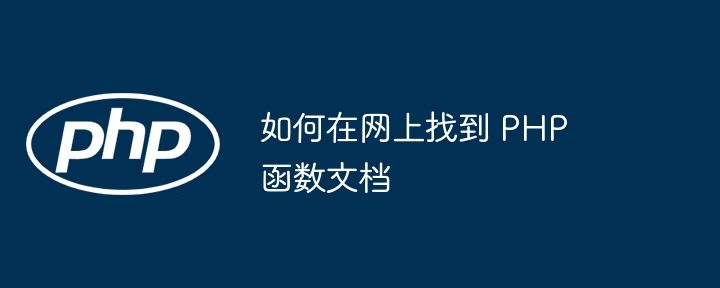
How to find PHP function documentation online
Article Introduction:Methods to find PHP function documentation online: 1. The official PHP documentation website provides comprehensive function documentation; 2. Third-party websites, such as PHP.net manual scrambler, PHP function generator and PackagistPHP documentation generator, can provide additional searches and discover functions; 3. Understand the usage and parameters of functions through official documentation, comments, and code examples.
2024-04-12
comment 0
464
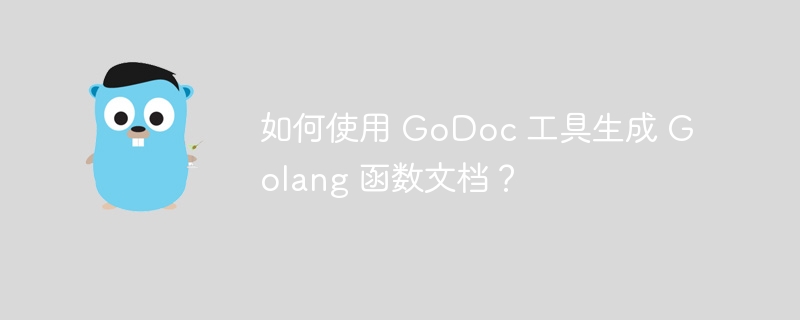
How to use GoDoc tool to generate Golang function documentation?
Article Introduction:The GoDoc tool can generate Golang function documentation through the following steps: writing comments for the function that contain the function signature and description. Run the Godoc command (godoc-http=:6060) to generate documentation. Access the generated documentation in your browser (http://localhost:6060/pkg/your_package_path).
2024-04-18
comment 0
485

Vue and HTMLDocx: Tips and methods to quickly implement document export function
Article Introduction:Vue and HTMLDocx: Tips and Methods to Quickly Implement Document Export Functions Exporting documents is a common requirement in many web applications. This article will introduce a technique and method to quickly implement the document export function, using Vue and the HTMLDocx library together. In a Vue application, we can use the HTMLDocx library to generate files in DOCX (Microsoft Word Document) format. The HTMLDocx library allows us to create document content using HTML and CSS and convert
2023-07-22
comment 0
1441

Principles and steps of implementing PDF to Word document using Go language
Article Introduction:The implementation principle and steps of converting PDF to word document in Go language. The implementation principle of converting PDF to word document is to extract the content from the PDF document, then reorganize and format it according to the format of the word document, and finally generate the word document. Implementation steps to extract content from PDF documents. To extract content from PDF documents, you can use a third-party library, such as pdfminer.six or gopdf. pdfminer.six is a pure Python PDF parsing library that can extract
2024-02-01
comment 0
1446

Generate PDF in ElectronJS
Article Introduction:Electron is a popular framework for building cross-platform desktop applications using JavaScript, HTML, and CSS. In this article, we will explore how to generate PDF files in Electron using the jsPDF library. We will cover the basics of PDF generation, how to install and use the jsPDF library, and how to customize the appearance and content of PDFs. PDF stands for Portable Document Format. PDF is a file format used to represent documents that is independent of the application operating system, software, and hardware used to create the document. PDF files can be opened and viewed on any device with a PDF reader and are often used for sharing documents and data. PDF by AdobeSystems
2023-09-06
comment 0
1089

What is Freezing Point Library? How to use Freezing Point Library?
Article Introduction:Freezing Point Library provides users with an extremely convenient way to freely obtain document resources in the library. Freezing Point Library does not require cumbersome login steps. Users only need to simply copy the web link of the target document into the designated input box of the software, and the download process can be started immediately. After the download is completed, these documents will be automatically converted to PDF format, which is convenient for Users can view and share documents on different devices, which greatly improves the flexibility and convenience of document use. Freezing Point Library How to use Freezing Point Library? First, you need to download and install the Freezing Point Library Downloader. Then, open the Baidu Library website, browse and find the document you want to download. Click the document to enter the reading page. At this time, please copy the URL link of the page. 2. Next, start the Freezing Point Library Downloader, and in the software
2024-08-01
comment 0
898

Tutorial: Use Vue and HTMLDocx to quickly generate customizable Word document styles and layouts
Article Introduction:Tutorial: Use Vue and HTMLDocx to quickly generate customizable Word document styles and layouts Introduction: In daily work and study, we often need to generate documents in various formats, of which Word documents are the most common one. This tutorial will introduce how to use Vue and the HTMLDocx library to quickly generate customizable Word document styles and layouts. Through this tutorial, you will learn how to use a combination of HTML and Vue to create rich and diverse Word documents. 1. Preparation work to create a Vue project first
2023-07-21
comment 0
1912

How to use PHP to dynamically generate PDF documents
Article Introduction:How to use PHP to dynamically generate PDF documents PDF is a commonly used document format, widely used in e-books, reports, contracts and other scenarios. In website development, sometimes we may need to dynamically generate PDF documents for operations such as generating reports and exporting data. This article will introduce how to use PHP to dynamically generate PDF documents, and provide code examples for reference. 1. Install dependent libraries. Before starting, we need to install TCPDF or FPDF, two commonly used
2023-09-05
comment 0
1284

Vue tutorial: How to use HTMLDocx to quickly generate Word documents
Article Introduction:Vue Tutorial: How to Use HTMLDocx to Quickly Generate Word Documents Introduction: When developing web applications, we sometimes need to generate Word documents so that users can easily download and use them. This tutorial will show you how to use the HTMLDocx library to quickly generate Word documents for use in a Vue application. Install HTMLDocx First, we need to install the HTMLDocx library. Open a terminal in the root directory of the Vue project and run the following command: npminstall
2023-07-21
comment 0
1498

How does Tencent Documents generate web documents? How to generate web documents
Article Introduction:When everyone opens Tencent documents every day, they usually open a document directly. If there is no way to view the document on your computer or mobile phone, you can choose to use Tencent Docs to generate a web document from the current copy, and then open the browser to open it directly. Many friends are not very clear about the generation method, so today I will let the editor tell you the method in detail. How to generate a web page document from Tencent Documents Answer: Document operation in the lower right corner - Publish as web page 1. First open Tencent Documents and click "Document Operation" in the upper right corner of the main page. 2. Then select "Publish as web page" in the function bar below. 3. Finally, open a new web page on the browser to publish the document into a web page.
2024-07-15
comment 0
926

Using HTMLDocx for document export in Vue: a flexible and efficient method practice
Article Introduction:Using HTMLDocx for document export in Vue: a flexible and efficient method Practice summary: In Vue application development, document export is a common requirement. This article will introduce a flexible and efficient method to use the HTMLDocx library to implement the document export function in Vue. Through code examples, we will learn how to integrate the HTMLDocx library in a Vue project and how to use it to generate and export documents in Microsoft Word format. 1. Introduction to HTMLDocxH
2023-07-22
comment 0
1418

docsify usage tutorial
Article Introduction:Docsify, a static documentation generator, offers a user-friendly interface for creating and managing app documentation. It auto-generates tables of contents and provides search functionality for easy navigation. Users can customize documentation app
2024-08-15
comment 0
690

How to parse and generate HTML DOM in PHP
Article Introduction:How to parse and generate HTMLDOMH in PHP. LDOM is an API (Application Programming Interface) for parsing and manipulating HTML documents. It provides a convenient way to access the content, attributes, and styles of HTML documents. In PHP, we can use some libraries to parse and generate HTMLDOM. In this article, we will focus on two commonly used libraries: PHPSimpleHTMLDOMParser and PHPQuery, with
2023-07-28
comment 0
1620

How to generate a webpage from Tencent Docs Online Documentation How to generate a webpage from Tencent Docs Online Documentation
Article Introduction:Tencent Documents is a relatively easy-to-use multi-person online document tool. So how do you generate online documents into a web page? The editor below has compiled the relevant steps for you. Interested friends should not miss it! How to generate a web page for Tencent Documents Online Documentation? Tencent Documents Online Document Generation Web Page Operation Method 1. First open Tencent Documents and log in with your QQ account or WeChat; 2. After logging in, click New in the upper left corner, and select Online Documents from the pop-up menu; 3. Then in the opened page on the page, edit the content; 4. To generate a web page, you need to click the document operation icon on the upper right side of the interface; 5. Select Publish as a web page on the pop-up menu; 6. Then a window to generate a web page will pop up, click Copy URL; 7 , open the URL with a browser
2024-08-05
comment 0
739