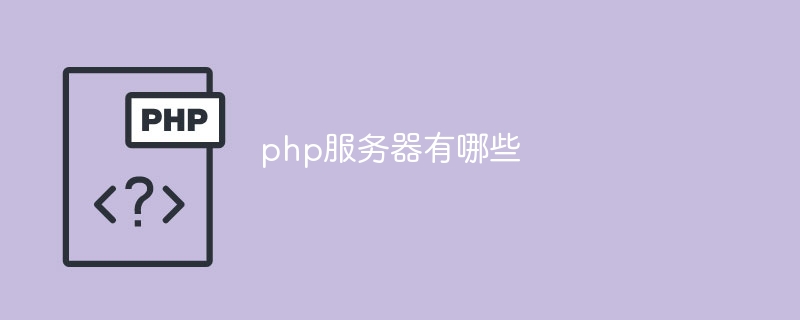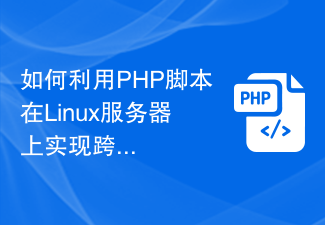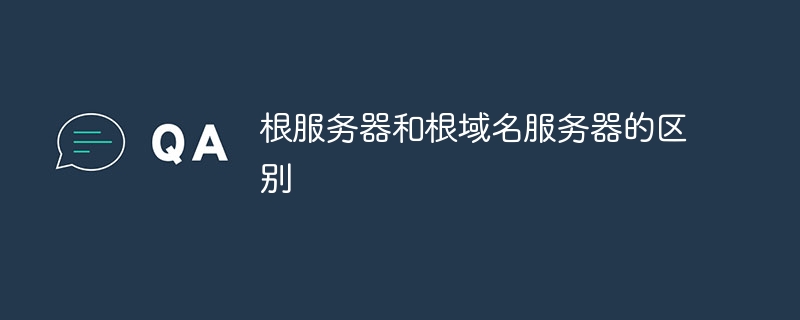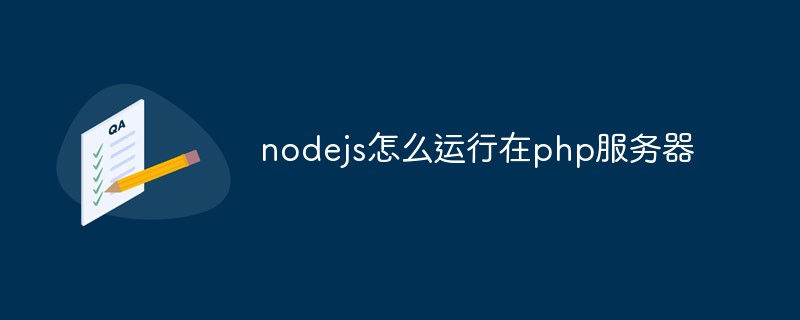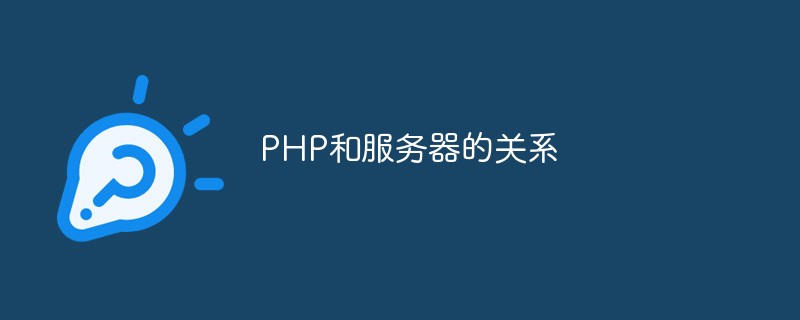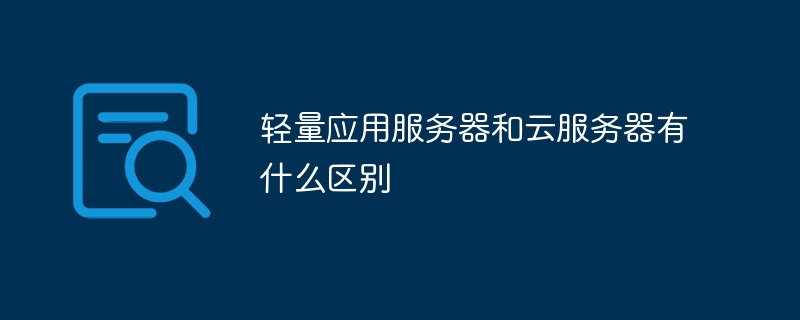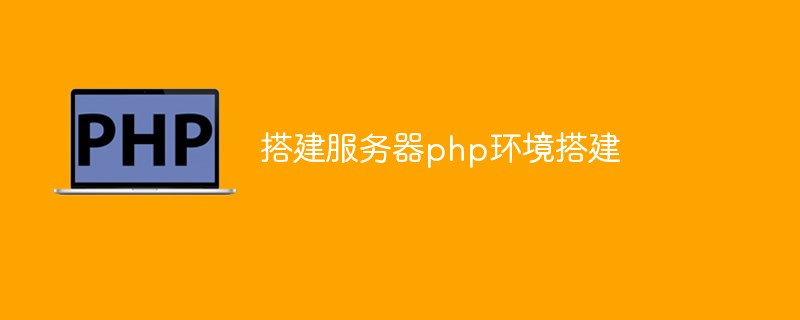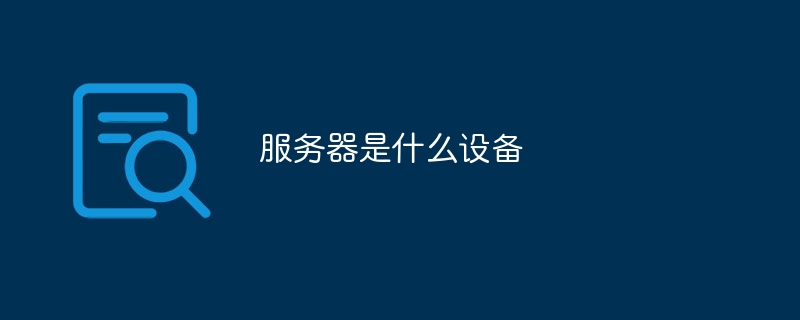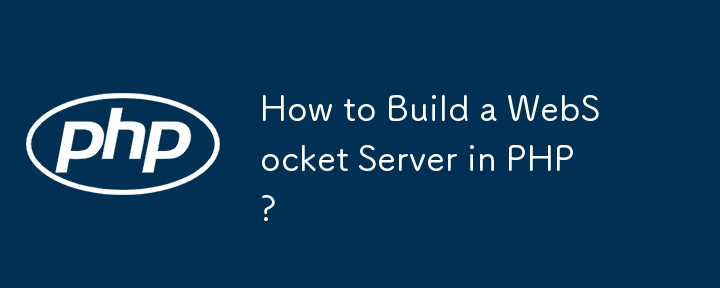Found a total of 10000 related content
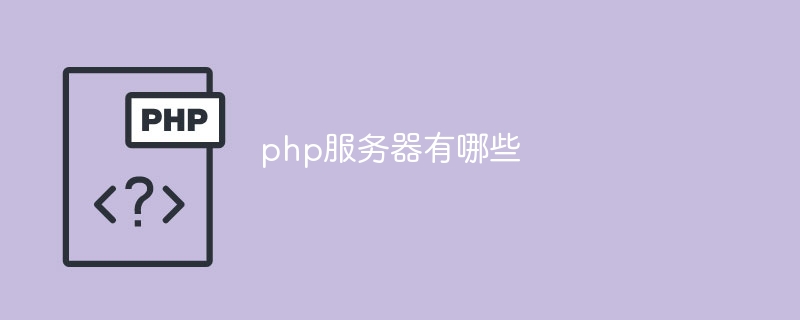
What are the php servers?
Article Introduction:PHP servers include: 1. Apache server, which supports multiple operating systems, including Windows, Linux, macOS, etc.; 2. Nginx server, which has better performance, lower memory consumption and higher concurrent processing capabilities; 3. Microsoft IIS Server, supports PHP server; 4. LiteSpeed server, which can provide faster response speed and better throughput than Apache; 5. Other servers, such as Lighttpd, Cherokee and other servers.
2023-07-20
comment 0
3269

What are the PHP servers?
Article Introduction:Common PHP servers include Apache, Nginx, Microsoft IIS, LiteSpeed Web Server, PHP-FPM, etc. Detailed introduction: 1. Apache is one of the most popular web servers and can also run PHP. Apache can achieve this through modules or by integrating with PHP; 2. Nginx is a high-performance web server and reverse proxy server. You can also run PHP; 3. Microsoft IIS, etc.
2023-10-17
comment 0
2172

What server does php need?
Article Introduction:To create and run a PHP project, a web server is required, the most commonly used is the Apache server; development and debugging are performed on the local web server, while the production environment is located on the remote web server. At the same time, a PHP parser and a database are required. MySQL can be used as the database, and different versions of the PHP parser can be selected according to needs.
2019-09-27
comment 0
4961
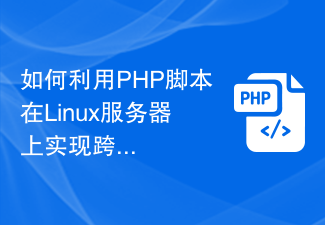
How to use PHP scripts to implement cross-server file transfer on Linux servers
Article Introduction:Title: PHP script implementation of cross-server file transfer 1. Introduction In cross-server file transfer, we usually need to transfer files from one server to another. This article will introduce how to use PHP scripts to implement cross-server file transfer on Linux servers, and give specific code examples. 2. Preparation Before starting to write PHP scripts, we need to ensure that the following environment has been configured on the server: Install PHP: Install PHP on the Linux server and ensure that the PHP version meets the code requirements.
2023-10-05
comment 0
1538
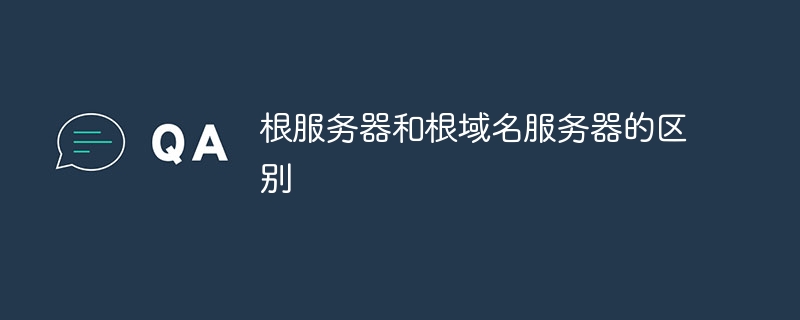
The difference between root servers and root domain name servers
Article Introduction:Root servers store the Internet's root zone (all top-level domain name TLDs), while root name servers store root zone information (containing information for all TLDs and their corresponding authoritative name servers). The number of root servers is 13, distributed around the world, and the number of root domain name servers is unlimited. Root servers determine which TLD's name servers to query, while root name servers provide information about the TLD's name servers.
2024-05-08
comment 0
758

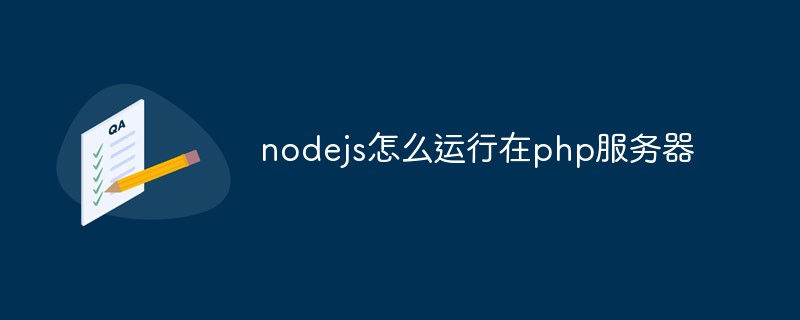
How to run nodejs on php server
Article Introduction:As technology continues to develop and update, we often encounter the need to run different applications or programming languages on one server. Among them, NodeJS and PHP are very popular server-side programming languages. However, sometimes we may need to run both languages on the same server. This article will introduce how to run NodeJS on a PHP server. 1. Install NodeJS Before running NodeJS on the PHP server, we need to install NodeJS on the server first. Installation of NodeJS is very simple
2023-05-08
comment 0
879

How to deploy php to cloud server
Article Introduction:With the rise of cloud computing, more and more people are beginning to deploy their applications on cloud servers. As a powerful web development language, PHP is also widely used on cloud servers. This article will introduce how to deploy PHP on a cloud server, covering the following content: 1. Select the cloud server platform 2. Configure the cloud server environment 3. Install PHP4. Deploy applications 5. Common problems and solutions 1. Select the cloud server platform and choose the appropriate one Your own cloud server platform can greatly affect the success and efficiency of deployment. Comparison currently on the market
2023-04-18
comment 0
1181
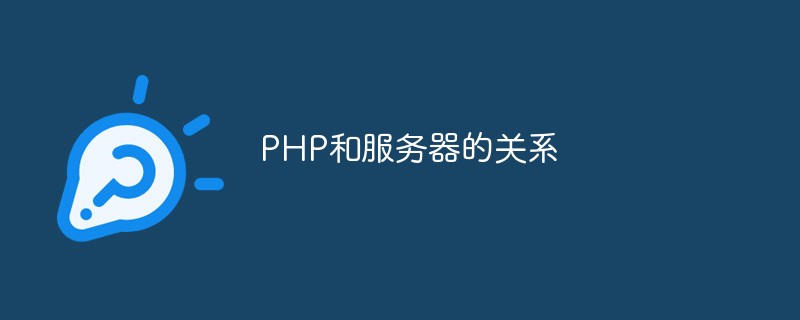
The relationship between PHP and the server
Article Introduction:PHP is a popular server-side scripting language that is widely used in web development. The emergence of PHP has made the development of dynamic web pages easier, and has also allowed many developers to quickly master the ability to create Web applications. In web development, the relationship with the server is very close. A server is a computer program that accepts client requests and responds. They usually run on a data center or cloud server. The web application needs to run on the server as it cannot run directly on the client local machine.
2023-05-22
comment 0
1273
PHP/如何在Linux服务器中隐藏PHP版本
Article Introduction:PHP/如何在Linux服务器中隐藏PHP版本。PHP/如何在Linux服务器中隐藏PHP版本 通常,大多数默认设置安装的web服务器存在信息泄露,这其中之一就是PHP。PHP 是如今流行的服务端html嵌
2016-06-13
comment 0
1328

PHP study notes: server deployment and configuration
Article Introduction:PHP study notes: Server deployment and configuration 1. Introduction Before developing PHP, you need to deploy and configure the server to ensure that the PHP code can run normally. This article will introduce how to deploy and configure the server, and provide specific code examples. 2. Server deployment and selection of server environment. Before deploying the server, we need to select a suitable server environment. Common server environments include Apache, Nginx, IIS, etc. This article uses the Apache server as an example to introduce. Install and
2023-10-09
comment 0
1337
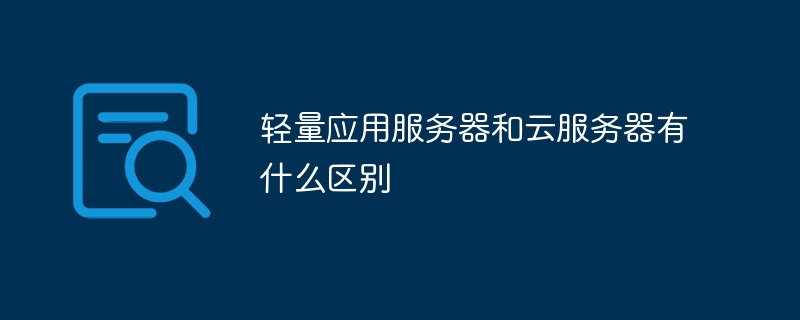
What is the difference between lightweight application server and cloud server?
Article Introduction:The differences between lightweight application servers and cloud servers are: 1. Lightweight application servers have smaller hardware configurations and resource consumption, while cloud servers have larger hardware configurations and resources; 2. Cloud servers provide more functions and services , while lightweight application servers do not; 3. Lightweight application servers are usually simpler and easier to use, while cloud servers require more technical knowledge and management experience; 4. Lightweight application servers are relatively cheap, while cloud servers cost more Higher.
2023-07-27
comment 0
4279

What is the difference between lightweight application server and cloud server?
Article Introduction:The differences between lightweight application servers and cloud servers are: 1. Lightweight application servers have smaller hardware configurations and resource consumption, while cloud servers have larger hardware configurations and resources; 2. Cloud servers provide more functions and Services, while lightweight application servers do not; 3. Lightweight application servers are usually simpler and easier to use, while cloud servers require more technical knowledge and management experience; 4. Lightweight application servers are relatively cheap, while the cost of cloud servers Higher.
2023-07-27
comment 0
1197
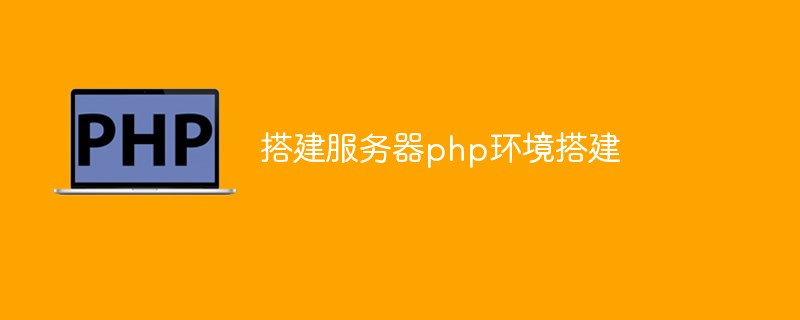
How to set up a server PHP environment
Article Introduction:With the development of computer network technology, people's demand for the use of the Internet is getting higher and higher. In order to meet this demand, many people have begun to build their own servers, establish their own websites or blogs, etc. When setting up a server, setting up a PHP environment is a very important step. This article will introduce how to set up a server PHP environment. 1. Server environment selection First, we need to choose a suitable server environment. Linux (such as CentOS, Ubuntu, etc.) is a relatively common server operating system, and Windows Server
2023-04-19
comment 0
1598

How to configure php server in phpstorm
Article Introduction:To start the PhpStorm PHP server: Open the project and select "Start PHP built-in Web Server" from the "Run" menu. Set the port, host, document root, and other options in the "PHP Built-in Web Server" configuration. Click the "Debug" button in the toolbar or select "Start PHP built-in Web Server" from the "Run" menu to run the server. Access the server by entering the specified URL in your browser, such as http://localhost:8000.
2024-04-07
comment 0
937

How do I run a PHP server locally?
Article Introduction:How to Run a PHP Server on Your Local MachineSetting up a PHP server on your local machine allows you to test PHP files before uploading them to a...
2024-11-12
comment 0
388

How to install PHP on the server
Article Introduction:With the development of the Internet, web development has become more and more important, and the server is the foundation of web applications. In servers, PHP is a commonly used scripting language that is popular because it is easy to learn and use. In this article, we will explain how to install PHP on your server. 1. Confirm the server First, we need to confirm the operating system of the server. PHP supports a variety of operating systems, including Linux, Windows, MacOS, and more. In this article, we take the Linux operating system as an example because Linux is the most common
2023-04-13
comment 0
952
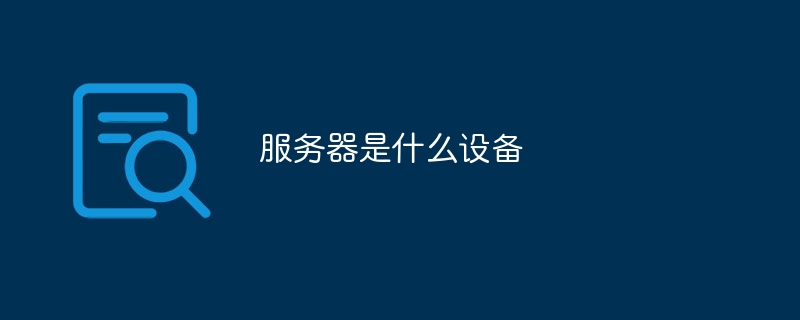
What device is the server?
Article Introduction:A server is a high-performance computer that provides services to other devices on the network. It stores and processes data and provides access to it. Server types include: File server Web server Database server Mail server Application server Virtual server Cloud server
2024-03-30
comment 0
970
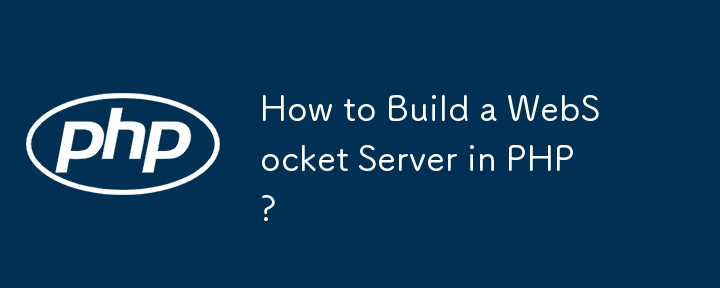
How to Build a WebSocket Server in PHP?
Article Introduction:How to Create WebSocket Server in PHPCreating a WebSocket server can be a challenging task, especially if you encounter outdated code or...
2024-12-07
comment 0
374

php server build windows
Article Introduction:In the process of building a website, the website server is an essential part, which allows the website to run normally and provides visitors with the required website content and services. In Windows systems, you can easily build a website using the PHP language and its corresponding server. In this article, we will discuss how to set up a PHP server in Windows operating system. Before starting the installation, you need to make sure you have the following programs installed on your system: 1. Windows operating system 2. IIS (IIS is W
2023-05-06
comment 0
811