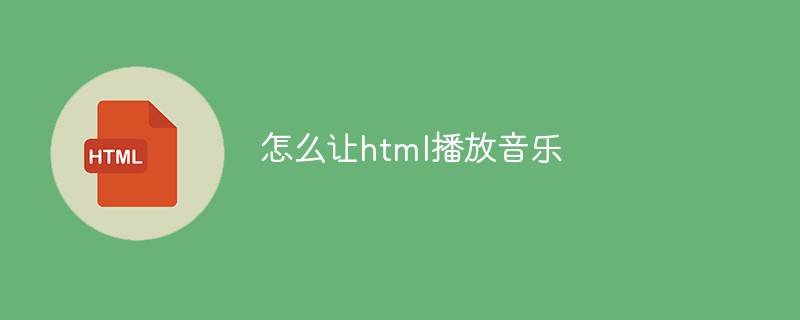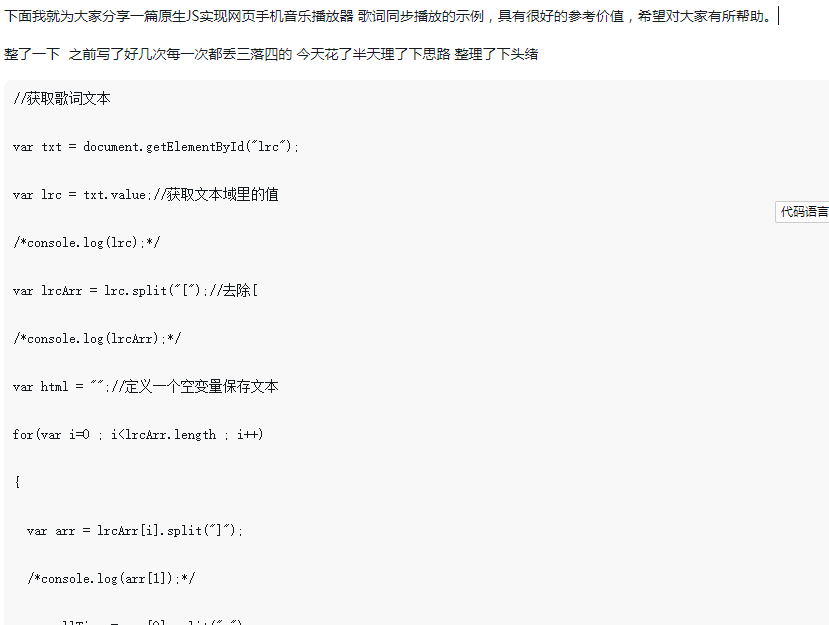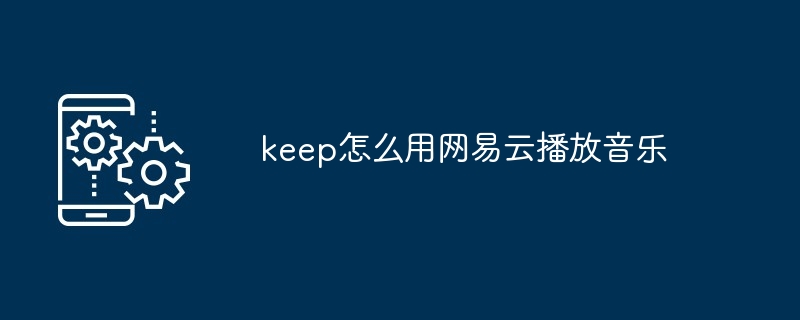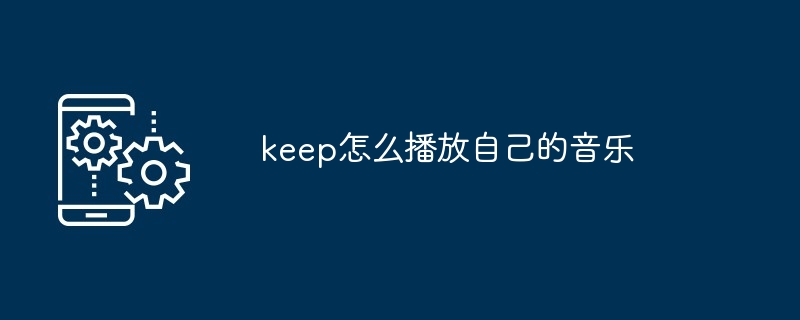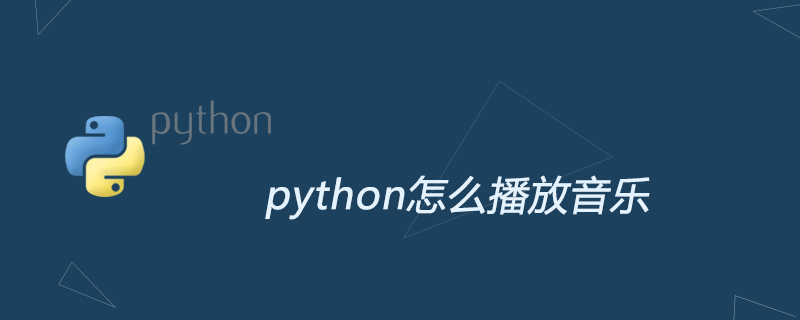Found a total of 10000 related content

JS implements music switching and playback in turn
Article Introduction:This time I will bring you JS to implement music switch playback and turn playback. What are the precautions for JS to implement music switch playback and turn playback? Here is a practical case, let's take a look.
2018-04-16
comment 0
3657

JS implements music player interface
Article Introduction:This time I will bring you JS to implement the music player interface. What are the precautions for JS to implement the music player interface? The following is a practical case, let's take a look.
2018-03-23
comment 0
3961

Make a music player with native JS
Article Introduction:This time I will show you how to make a music player with native JS. What are the precautions for making a music player with native JS? Here is a practical case, let’s take a look.
2018-04-17
comment 0
5376

HTML, CSS and jQuery: Make an auto-playing music player
Article Introduction:HTML, CSS, and jQuery: Make an Autoplaying Music Player Music players are one of the common elements in modern web design. This article will introduce how to use HTML, CSS and jQuery to create an automatically playing music player, and provide specific code examples. First, create a container containing the music player in the HTML file: <divclass="music-player"><aud
2023-10-25
comment 0
1107

How to add music playback in php
Article Introduction:How to add music playback in PHP: 1. Use $path to define the music file path. 2. Use the filesize() function to read the file size. 3. Use the header() function to set the media type of the file header. 4. Use the readfile() function to read the file and play it.
2019-10-28
comment 0
6158
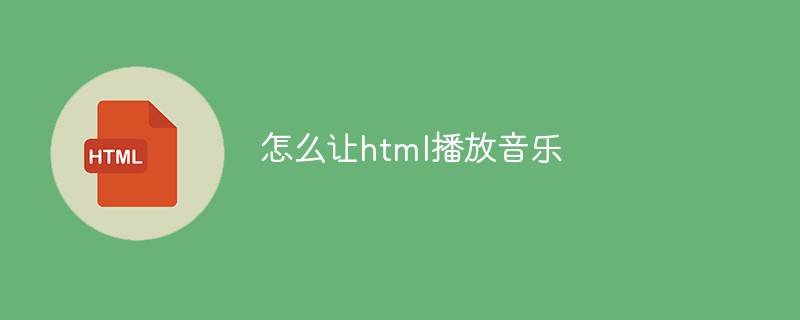
How to make html play music
Article Introduction:In HTML, you can insert a music player on the web page to play music through the audio tag. The syntax is "<audio src="Music file path" controls></audio>", "<audio> <source src="Music file Path"></audio>".
2021-11-10
comment 0
32711


How to delete playlist on Migu Music
Article Introduction:Migu Music is a music player software that is loved by users and provides a wealth of music resources covering various genres. Users can select songs from various lists and categories according to their preferences. At the same time, Migu Music will also recommend more music of the same type according to users' preferences, allowing users to always have a new music experience. But many times you need to delete the playlist if you don’t want to listen to the recommended music anymore. However, many users still don’t know how to delete the unused playlist. The editor of this website has brought you a detailed guide in this tutorial. Introduction, I hope it can help everyone in need. How to delete a playlist on Migu Music? 1. Open the Migu Music APP, enter the song playback interface, and click the icon as shown in the picture. 2. Click to delete the image
2024-02-27
comment 0
728

How to set up Tencent Map voice broadcast and music to play simultaneously. Tencent Map voice broadcast and music to play simultaneously.
Article Introduction:How to set up the synchronized playback of voice announcements and music on Tencent Maps? On Tencent Maps, you can set it so that the voice broadcast will not affect the playback of other audios. Many friends still don’t know how to set up Tencent Map voice broadcast and music synchronization playback. The following is a summary of how to set up Tencent Map voice broadcast and music synchronization playback. Let’s take a look. How to set up Tencent Map voice broadcast and music synchronization playback? We open Tencent Map on the mobile phone, and then we click Settings. Then click on Driving Navigation. Then click Other options under Announcement Music Controls to modify the Announcement Music Controls.
2024-07-01
comment 0
740
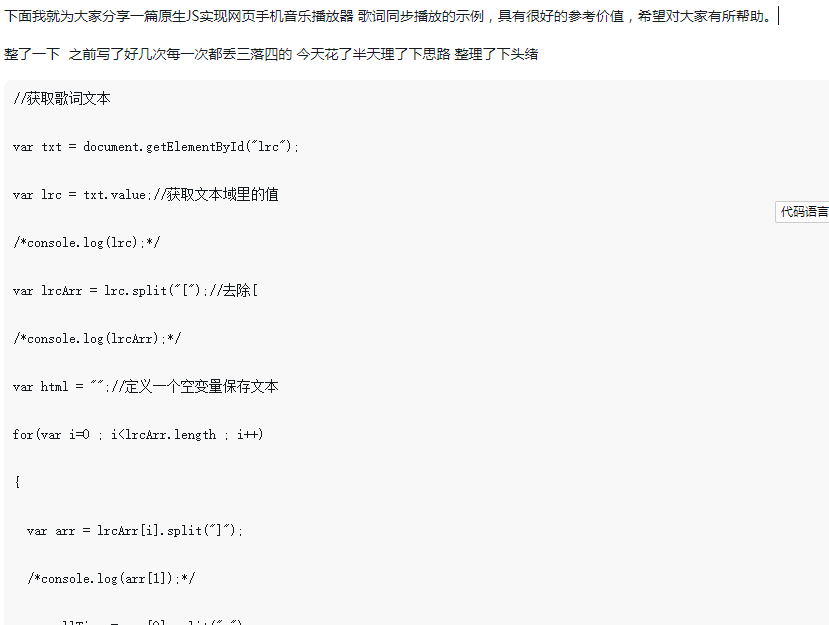
How to implement a music player in native JS
Article Introduction:Next, I will share with you an example of using native JS to implement synchronized playback of lyrics in a web mobile music player. It has a good reference value and I hope it will be helpful to everyone.
2018-06-08
comment 0
2528

How to create a music playback bar in a small program
Article Introduction:How to make a music playback bar in a small program: first add audio and progress tags; then write a wss file and add styles to progress; finally, obtain the music playback progress through the getBackgroundAudioPlayerState method in js and set it to progress.
2020-03-19
comment 0
3274
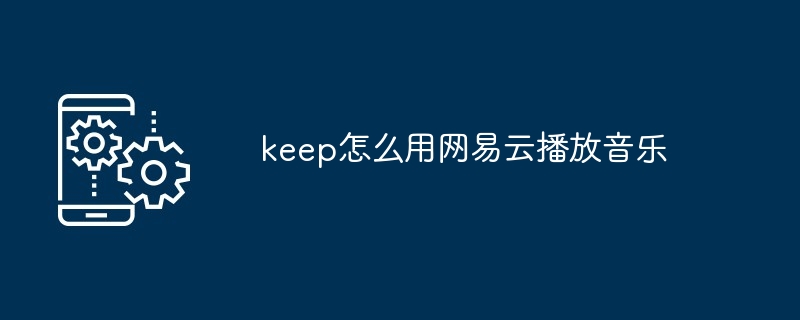
How to use keep to play music on NetEase Cloud
Article Introduction:To use NetEase Cloud Music with Keep, you need to: 1) download Keep and NetEase Cloud Music APP; 2) authorize NetEase Cloud Music; 3) select NetEase Cloud Music as the player; 4) browse and play music; 5) use Keep The bottom control panel controls music playback.
2024-05-04
comment 0
508
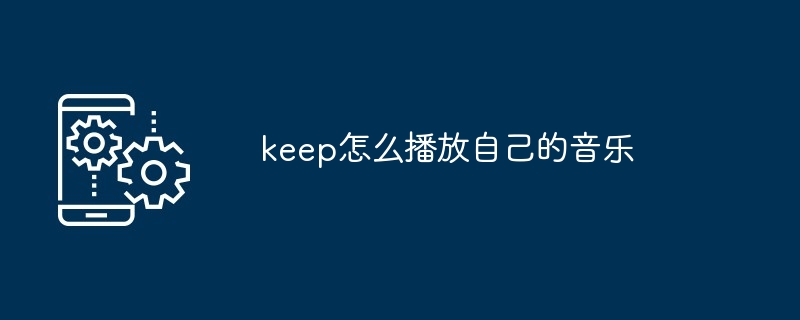
How to play your own music in keep
Article Introduction:Playing your own music in Keep takes just three steps: open Keep to import your music, tap the music icon during a workout to select "My Music," and finally use the playback bar at the bottom to control your music.
2024-05-05
comment 0
462

How to play soda music on Douyin
Article Introduction:How to play soda music on Douyin? In the Soda Music APP, you can notify not to play the songs you have collected and liked on Douyin, but most friends don’t know how to play soda music on Douyin. Next, the editor will help users I have brought you a graphic tutorial on how to play soda music on Douyin. Interested users can come and take a look! Soda music usage tutorial How to play soda music on Douyin 1. First open the soda music APP, enter the main page and you will find the picture below, click [One-click login to Douyin account]; 2. Finally log in to the account to enter the play page, Click on the [My] section in the lower right corner, and you can see the music collected by Douyin in the red border in the picture below.
2024-02-23
comment 0
1856

Where to play Huajiao live music?
Article Introduction:Where is the Huajiao Live Music? You can play your favorite music in the Huajiao Live APP, but most users don’t know how to play their favorite music in the Huajiao Live APP. Next is the picture of how to play Huajiao Live music brought to users by the editor. Text tutorial, interested users come and take a look! Tutorial on using Huajiao Live Broadcast. Where to put Huajiao Live Music? 1. First open the Huajiao Live APP and click on the [circle] icon at the bottom of the main page; 2. Then select the [Live Now] function in the menu bar; 3. Then edit it on the live broadcast page. Topic, click [Start Live Broadcast]; 4. Finally, click the [Music] icon as shown by the arrow in the figure below to play music.
2024-02-23
comment 0
643

How to write uniapp music player
Article Introduction:With the popularity of mobile devices, people now prefer to listen to music through mobile phones or tablets. As a developer, you need to provide users with an excellent music player so that they can play their favorite music conveniently. In this article, we will introduce how to use uniapp to write a simple music player. 1. Preparation Before starting to write your music player, you need to prepare the environment. First, you need to make sure you have uniapp installed, as well as you need some music files. Music files can be downloaded from some free music websites
2023-05-22
comment 0
1267
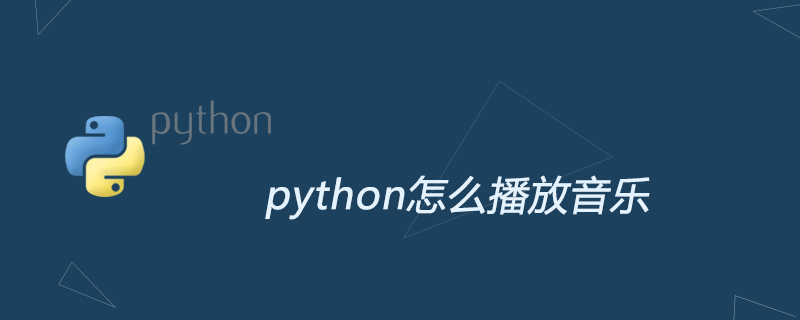
How to play music in python
Article Introduction:To play music in Python, you need to use the pygame module, so you need to install the pygame module first, and then you can play music through code. Note: time.sleep() must be included in the code.
2019-07-04
comment 0
9965

How to set timer music to turn off music playback in Kugou Music app How to set timer music to turn off music playback in Kugou Music app
Article Introduction:How to set timer music to turn off music playback in Kugou Music app? Kugou Music app is a software that allows users to enjoy the relaxation that music brings to us. Listening to some music appropriately can make users feel more happy. This software has many functions. Users can listen to the music on this software to fall asleep at night. This software has a timing function that users can set by themselves, so that the software will turn off at a specific time. Turn off music playback. The editor below has compiled the methods for setting timer music to turn off music playback for your reference. How to set up scheduled music to turn off music playback in the Kugou Music app: 1. First open Kugou Music, click More, then click Scheduled Music and click "Schedule"
2024-03-12
comment 0
652

How to set the scheduled playback of Kuwo Music? Where is the scheduled playback of Kuwo Music?
Article Introduction:How to set the scheduled playback of KuWo music? Friends who like to listen to music before going to bed can use the scheduled playback function of Kuwo Music before falling asleep. Many friends still don’t know how to set up the scheduled playback of Kuwo Music. The following is a summary of how to set up the scheduled playback of KuWo Music. Let’s take a look. How to set the scheduled playback of Kuwo Music 1. First open Kuwo Music and click on the three bars in the upper left corner. 2. Then click on the sleep timer. 3. Finally, select the scheduled time and check it to turn off the timer.
2024-07-02
comment 0
1001

How to set random playback of polka dot music
Article Introduction:In the massive music library of Polka Dot Music, whether you are looking for hot singles or immersed in the melody of your personal playlist, the shuffle mode can bring you an unexpected music experience. So in the following article, the editor of this website will bring you a detailed guide to setting up music playback. Users who still don’t know how to turn on the random play function in the Polka Dot Music app can come and continue reading with this article. How to set random play mode on the Wave Point Music app? First open the bottom options and click Now Playing in the middle. Then on the music playback page, click the three-dot icon in the lower right corner. Then the playlist pops up and click on the play mode on the right. Finally, click play mode a few more times to switch to random play mode.
2024-06-22
comment 0
767