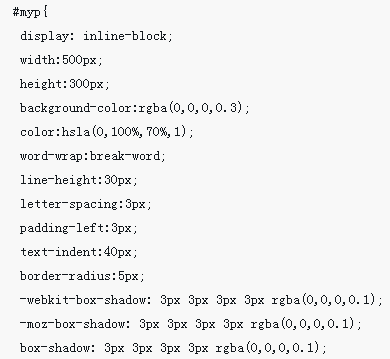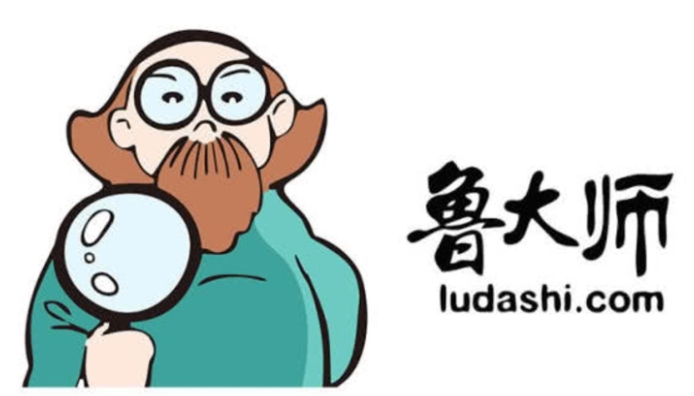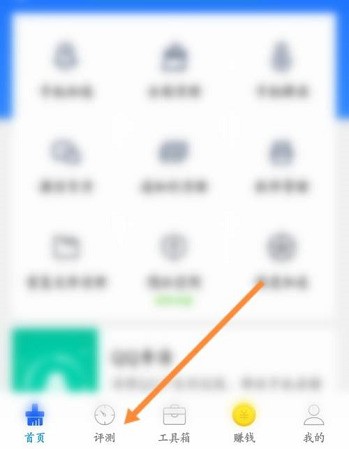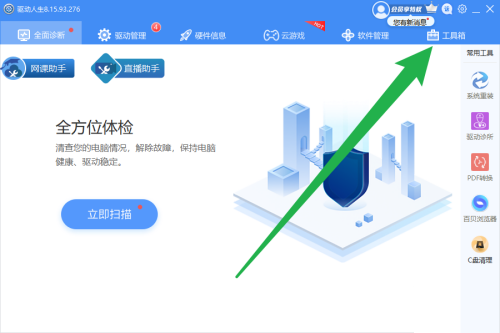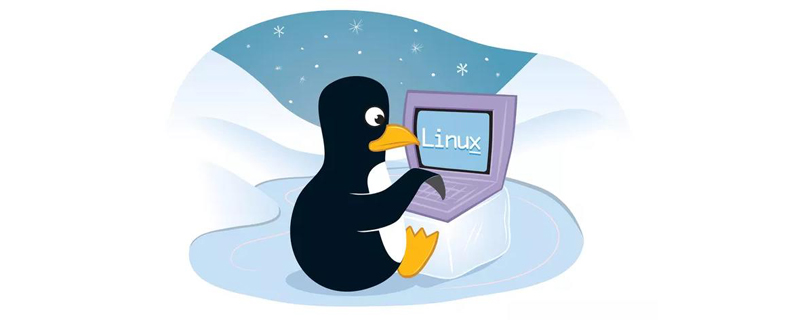Found a total of 10000 related content
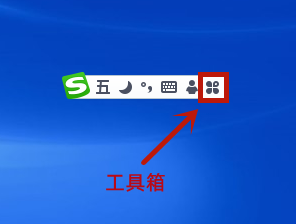
How to check typing speed using Sogou Wubi input method (How to check typing speed using Sogou Wubi input method)
Article Introduction:How to check typing speed with Sogou Wubi Input Method (How to check typing speed with Sogou Wubi Input Method) Sogou Wubi Input Method not only helps users type quickly, but also records the user's usage data. So how can we check the typing speed? Below, the editor of PHP Chinese website will give you a detailed introduction. Let’s take a look. How to check typing speed using Sogou Wubi Input Method 1. As shown in the figure, click [Toolbox] of Sogou Wubi Input Method. 2. In the pop-up page, click Enter Statistics. 3. Detailed data can be seen in the upper right corner of the screen, including current typing speed, today's typing speed, and the fastest typing speed in history. You can also see how many words were typed in total and how many words were typed per day.
2024-06-13
comment 0
453
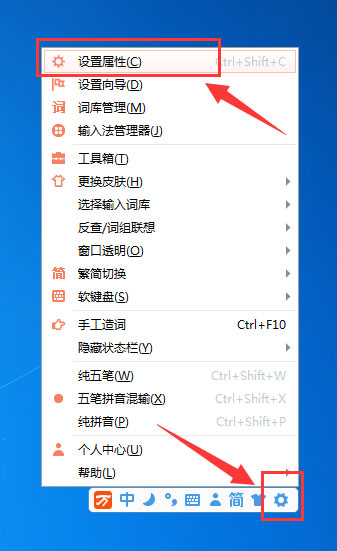
How to display the typing speed in the universal Wubi input method? How to display the typing speed setting in the Wubi input method?
Article Introduction:Many friends who are practicing computer typing will always pay attention to their typing speed. It would be troublesome to measure the speed alone. However, the Universal Wubi Input Method has a function that can display the typing speed. How to set the display of the typing speed? Next, the editor will tell you about the method of displaying typing speed using the universal Wubi input method. Setting method 1. You need to use the shortcut keys Ctrl+Shift to switch to the universal Wubi input method. 2. Then open Settings Properties in the main menu on its status bar. 3. Then open Advanced on the left side of the property setting interface, and then check Display typing speed on the Advanced interface. 4. Finally, when typing using the universal Wubi input method, you can see our typing speed in the word check box, as shown in the figure below.
2024-08-26
comment 0
1077

Computer speed testing software?
Article Introduction:1. Computer speed measuring software? The latest version of speedtestspeedtest online speed test provides you with a more professional network speed test function, and the corresponding content is also very good. Numerous rich contents, diverse content experiences, and all-round adjustments will bring you a richer content experience. speedtest makes network speed testing extremely fast and easy. Download the free speedtest desktop app for windows and check your internet speed with the tap of a button. 2. How to choose computer speed testing software that suits you. The importance of computer speed testing software. In today's digital society, computers have become an indispensable tool for people to work, study and entertain. However, over time, computers
2024-08-16
comment 0
441
模拟测试连接速度
Article Introduction:模拟测试连接速度 速度
2016-06-21
comment 0
1188
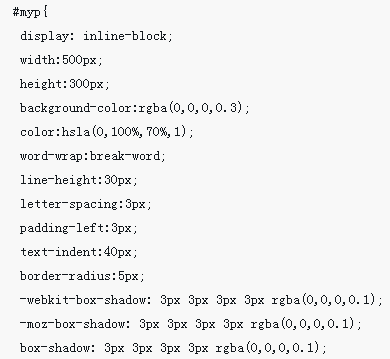
js+css achieves typing effect with controllable speed on the page
Article Introduction:This time I will bring you js+css to achieve the typing effect of controllable page speed. What are the precautions for js+css to achieve the typing effect? The following is a practical case, let’s take a look.
2018-05-02
comment 0
1807
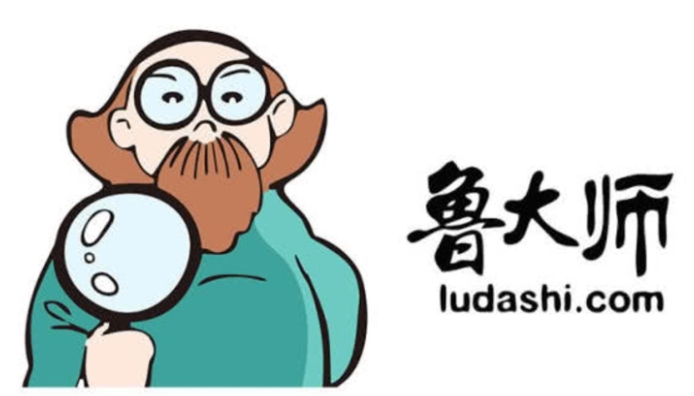
How does Master Lu test the Internet speed? -Master Lu's method for testing internet speed
Article Introduction:Master Lu is a well-known free system tool software, so how does Master Lu measure the Internet speed? How does Master Lu test the Internet speed? Let the editor give you the answer below!
How does Master Lu test the Internet speed?
1. Open the Master Lu software, click the "Evaluation" menu, and then click the "Network Speed Test" option in the pop-up submenu.
2. After clicking the "Network Speed Test" option, Master Lu will enter the speed test process.
3. Then click the "Start Speed Test" button, and Master Lu will start testing your network speed.
2024-08-27
comment 0
561
PHP程序加速探索之脚本执行速度测试
Article Introduction:PHP程序加速探索之脚本执行速度测试 程序|脚本|速度|执行
2016-06-21
comment 0
992

How to test speed in JavaScript
Article Introduction:JavaScript is a scripting language that is now widely used in web development, game development and other fields. When developing JavaScript, it becomes increasingly important to test how quickly your code executes, as speed can greatly impact the user experience on a website, especially on mobile devices. This article will introduce how to test the speed of JavaScript and provide some effective tools and techniques. 1. Why speed testing is important For web developers, speed testing is a crucial task because all web applications need to
2023-04-25
comment 0
1036
Predis set speed test
Article Introduction:: This article mainly introduces the set speed test of predis. Students who are interested in PHP tutorials can refer to it.
2016-07-29
comment 0
1257

Is Computer Manager's speed test accurate?
Article Introduction:1. Is Computer Manager’s speed test accurate? It's not that the speed test is inaccurate. Computer Manager tests the local computer network, but the link speed to the nearest speed test server may differ in actual use due to network problems on the other party's server. It has cloud Trojan killing, system acceleration, vulnerability repair, real-time protection, network protection, computer clinic, health assistant and other functions. 2. Is Computer Butler speed test accurate? Yes, Computer Manager can measure the broadband speed, and the speed measurement is relatively accurate. The steps for measuring speed are as follows: 1. Open Computer Manager and see the following interface. 2. Find the toolbox under Computer Manager and click on the toolbox. 3. There is a small software above the toolbox to test the network speed. You can download it first and then click it. 4. Computer Manager starts testing the network speed. 6. If there is a small acceleration rocket on the desktop, you can
2024-07-29
comment 0
868

How to test internet speed in Driving Life
Article Introduction:How to test the Internet speed of Drive Life? Drive Life is a software that provides driver downloads and computer detection and optimization. So how to detect the computer network speed during use? For this reason, the editor has compiled a detailed tutorial on how to test the Internet speed of Drive Life. According to The tutorial makes it easy to operate, and interested friends can read and learn more. Tutorial on how to test the Internet speed of Driving Life: 1. Click to open the Driving Life software installed on your computer. 2. Click the toolbox function at the bottom of the left side of the home page. 3. Find the network speed test function under the network tools in the toolbox and click on it. 4. Click Speed Measure in the opened network speed test window and wait for the speed test to be completed. 5. After the test is completed, you can see the network speed information and retest the service.
2024-09-02
comment 0
1064
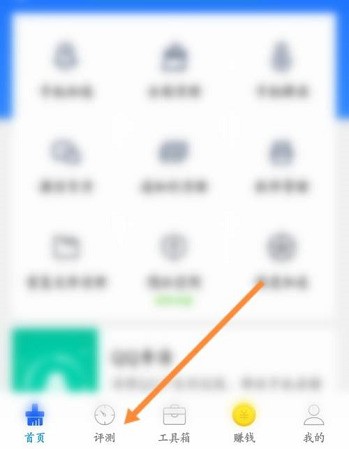
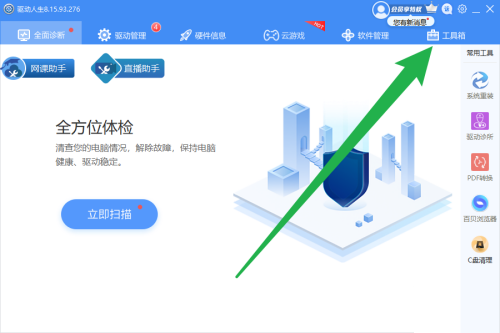
How to conduct network speed test in Driving Life
Article Introduction:Drive Life is a free driver management software that provides download and installation of sound card drivers, graphics card drivers, network card drivers, etc. for computers. Does anyone know how to test the network speed of Driving Life? Below, I will give you a detailed introduction to how to test the network speed of Driving Life. If you are interested, you can take a look. Operation method: 1. Double-click to open the software and click the "Toolbox" option in the upper menu bar. 2. Then click the "Network Speed Test" option in the "Network Tools" below. 3. Then in the pop-up window, click the "Speed Test" button to test the network speed.
2024-08-19
comment 0
983
PHP test hard disk write rate_PHP tutorial
Article Introduction:PHP tests the hard disk write speed. Use PHP to write a 1GB file and check the writing rate of the hard disk. There may be a certain error. It is recommended to use a professional hard disk testing tool to detect it. Generally, computers read and write at 20M/s. This
2016-07-13
comment 0
804

Where can 360 Guardian test network speed?
Article Introduction:There will be a function to test the network speed in 360 Guardian, so where can I find the function to test the network speed? Users can click on Network Security in 360 Guards, then click on the broadband speed test function inside, and click Start to measure the speed. This 360 Guards introduction to the location of the network speed test function can tell you the specific content, hurry up and take a look. . Where can 360 Guardian test the Internet speed? Answer: Click on the broadband speed tester function in Network Security to test the specific process: PC version: 1. First find the network security function in the software. 2. You need to click on the broadband speedometer function. 3. After entering, it will automatically help everyone measure their speed, and you can check the results after a while. Mobile version: 1. After opening 360 Guards, click Network Test inside. 2. Click the Start Test button at the bottom
2024-02-26
comment 0
791

How to test the Internet speed in Tencent QQ Security Manager - How to test the Internet speed in Tencent QQ Security Manager
Article Introduction:Many novice friends still don’t know how to test the Internet speed in Tencent QQ Security Manager, so the editor below will bring you the method of testing the Internet speed in Tencent QQ Security Manager. Friends in need should take a look. 1. Double-click to open the software and click the "Toolbox" option in the menu bar on the left side of the homepage, as shown in the figure below. 2. Then find "Test Network Speed" on the right and double-click to open it, as shown in the figure below. 3. Finally, just wait patiently for the test to complete, as shown in the figure below. The above is the entire content of how to test the Internet speed of Tencent QQ Security Manager brought to you by the editor. I hope it can be helpful to everyone.
2024-03-04
comment 0
639
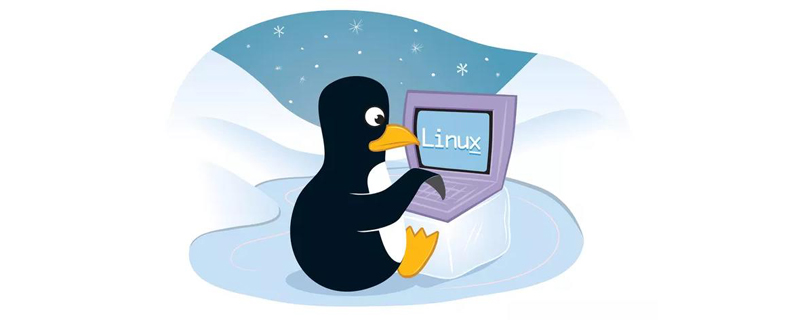
How to test the upload and download speed of linux server
Article Introduction:How to test the upload and download speed of a Linux server: 1. First enter the home directory of the server and download speedtest.py; 2. Then execute the command [sudo chmod 755 speedtest.py ./speedtest.py].
2020-02-14
comment 0
4716

Quickly test U disk speed and easily choose the best U disk speed test software
Article Introduction:In today's digital age, USB flash drives have become one of the indispensable storage tools in our daily lives. However, with the continuous advancement of technology, a variety of USB flash drives have emerged on the market, with different speeds and performances. So, how to quickly test the speed of a USB flash drive and choose the best USB flash drive speed testing software? This article will introduce you to some practical tools and methods to help you easily choose the best U disk speed measurement software. Tool materials: Computer brand model: Dell There are many types of USB flash drive speed tests on the market
2024-03-11
comment 0
1469