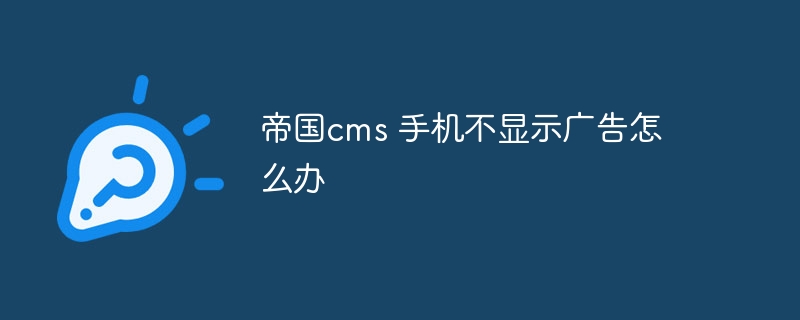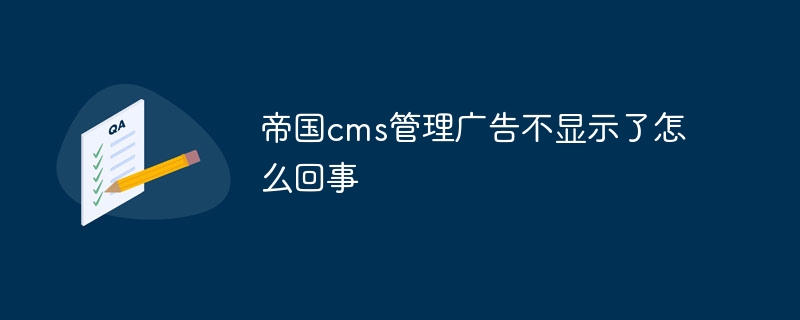Found a total of 10000 related content
JavaScript实现弹出广告功能代码
Article Introduction:本文通过实例代码给大家分享javascript实现弹出广告功能,代码简单易懂,非常不错,具有参考借鉴价值,需要的朋友参考下吧
2017-04-18
comment 0
3818

JS code to implement website floating advertisements
Article Introduction:This article mainly shares with you the JS code to implement website floating advertisements. You can take a look at the renderings first. I hope it can help you.
2018-03-30
comment 0
3903
Couplet advertising code implemented in css_CSS/HTML
Article Introduction:The couplet ads provided in this article are completely implemented using CSS and are compatible with all browsers, including various IE, FF, and GG browsers. The code is simple and easy to use.
2016-05-16
comment 0
2890
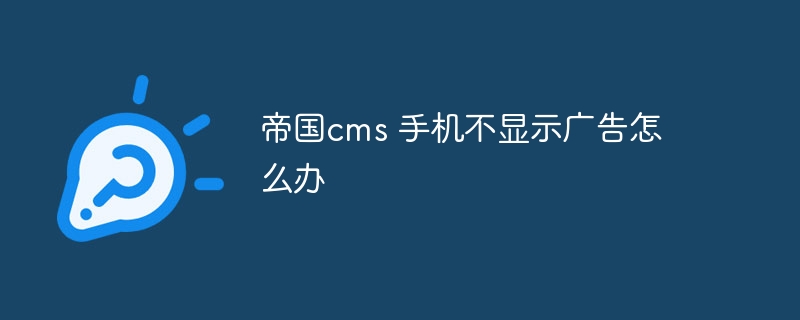
What should I do if my Imperial CMS mobile phone does not display ads?
Article Introduction:The reasons why the Empire CMS website does not display ads on mobile phones include: incorrect deployment of advertising code, incompatibility of themes or plug-ins, browser blocking ads, and script loading failure. Solutions include: Check ad code, verify compatibility, disable ad blocking plugins, check script loading, resize ads, enable ad tracking, and contact Empire CMS support.
2024-04-17
comment 0
956

What should I do if the advertisements managed by Empire CMS are not displayed?
Article Introduction:Solution to Empire CMS ads not showing: Make sure ads are enabled. Check if the ad is bound to the ad slot. Check that the ad code is correct. Make sure the ad size matches the ad slot size. Check the syntax in the template for calling the ad tags. Try clearing your browser cache and cookies. Disable other plugins to eliminate conflicts. Check whether the database connection and table are normal.
2024-04-16
comment 0
1180
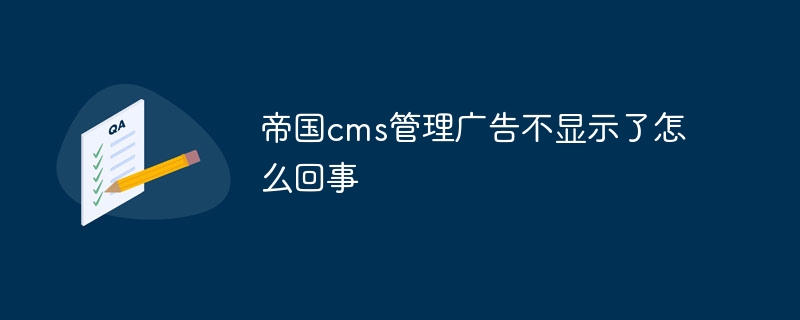
What's the matter with the empire cms management ads not showing up?
Article Introduction:Reasons why Empire CMS ads are not displayed: Ad code error Ad group or ad slot disabled Ad expiration Ad category settings Improper ad review failed Ad slot size mismatch Page cache issue System configuration issue Third-party plug-in conflict Template file modification
2024-04-16
comment 0
335

How to turn off ads in Qimao's free novel How to turn off ads
Article Introduction:Nowadays, if you want to read a book, it is very convenient. Just open the book reading software on your mobile phone and search for the name of the book you want to read. Qimao Free Novel Reading is a software for reading novels for free. There are a large number of novels that can be read for free. Some users said that when they were reading novels, advertisements would pop up and they wanted to know how to turn off the advertisements. So today, the editor has sorted out how to turn off advertisements for Qimao’s free novels. You can take a look if you need them. How to turn off ads in Qimao Free Novel A: My-Settings-Privacy Settings-Turn off personalized ads Recommendation 1. First open Qimao Novel, click "My" in the lower right corner of the main page. 2. Enter the personal page, slide up to find "Settings" and click on it. 3. On the settings page, click "Privacy Settings". 4. Find “Personalized Advertising Recommendation” and change the following
2024-07-15
comment 0
779