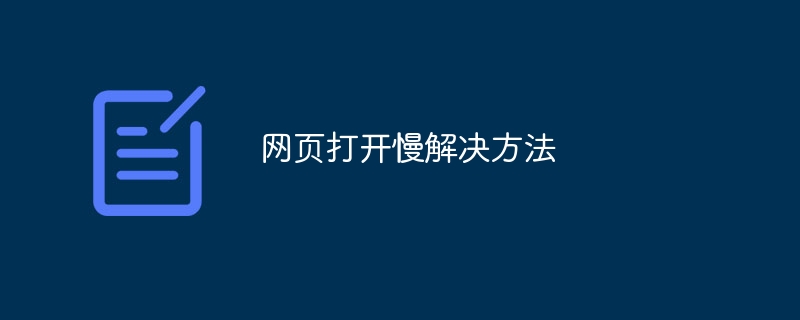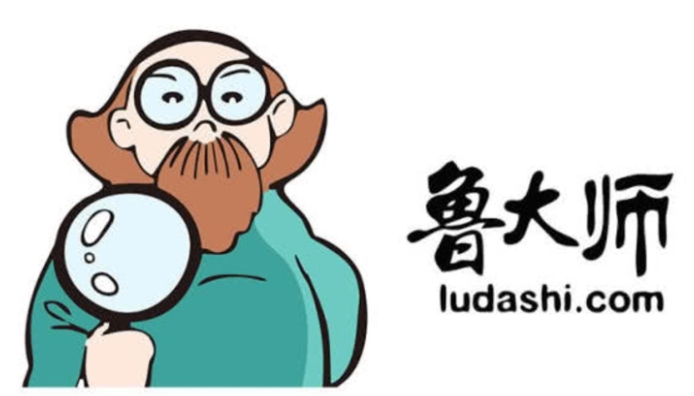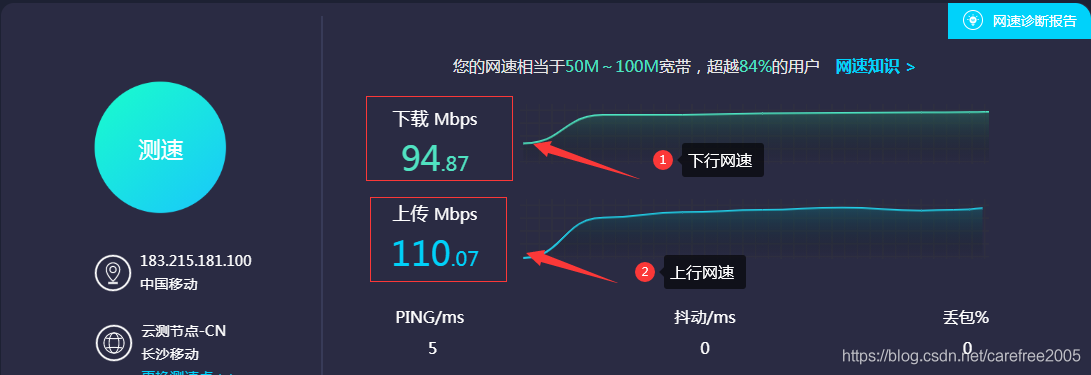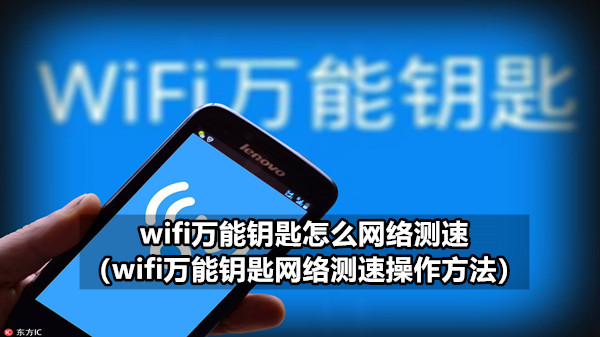Found a total of 10000 related content
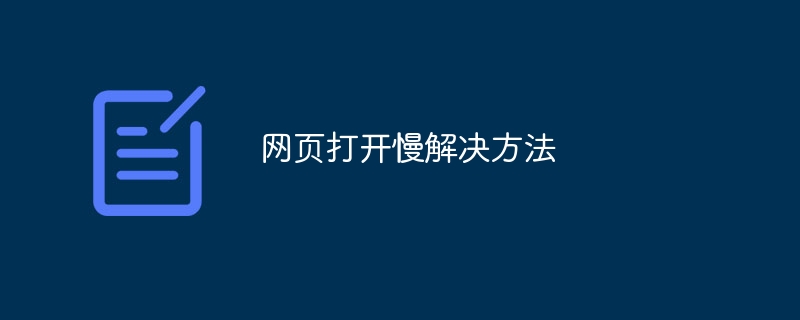
Solutions to slow web page opening
Article Introduction:Solutions to slow web page opening: 1. Check the network connection speed. You can use an online speed test tool to test the network. You can contact the network service provider to solve the problem. 2. You can improve the web page opening speed by clearing the browser cache. You can use the browser's Find the option to clear cache in the settings and choose to clear all cached data; 3. In the browser plug-in and extension management page, you can try to disable browser plug-ins and extensions; 4. The slow opening of web pages may also be related to the performance of the computer , closing programs or processes that occupy system resources can also improve web page loading speed.
2023-08-17
comment 0
6136
Complete example of js simple network speed test method_javascript skills
Article Introduction:This article mainly introduces the js simple network speed test method, and analyzes the implementation techniques of JavaScript to test network speed based on downloading web page images in the form of a complete example. Friends in need can refer to the following
2016-05-16
comment 0
2323

Where does 360 Security Guard test network speed?
Article Introduction:360 Security Guard Internet Speed Test Guide Many active 360 Security Guard users want to evaluate the Internet speed of their computers, but they don't know how to do it. To this end, the editor would like to write a detailed tutorial to guide users to easily obtain the network speed test function according to the steps in the tutorial, and easily detect the computer network speed to meet personal needs. To measure the network speed of 360 Security Guard, click on the installed 360 Security Guard on the desktop to start it. 2. On the 360 Security Guard homepage, click [Advanced Functions] in the function column above. 3. In the full function page, click the [Network Settings] option on the left. 4. Find [Broadband Speed Test] on the network page and click to enter. 5. The page that opens will automatically start to detect your network speed and wait for the detection to be completed. 6. After the test is completed, you can
2024-06-27
comment 0
324

How to test the Internet speed in Tencent QQ Security Manager - How to test the Internet speed in Tencent QQ Security Manager
Article Introduction:Many novice friends still don’t know how to test the Internet speed in Tencent QQ Security Manager, so the editor below will bring you the method of testing the Internet speed in Tencent QQ Security Manager. Friends in need should take a look. 1. Double-click to open the software and click the "Toolbox" option in the menu bar on the left side of the homepage, as shown in the figure below. 2. Then find "Test Network Speed" on the right and double-click to open it, as shown in the figure below. 3. Finally, just wait patiently for the test to complete, as shown in the figure below. The above is the entire content of how to test the Internet speed of Tencent QQ Security Manager brought to you by the editor. I hope it can be helpful to everyone.
2024-03-04
comment 0
675

How does Computer Manager measure broadband speed? -How does Computer Manager measure broadband speed?
Article Introduction:Tencent Computer Manager is a free security management software launched by Tencent. It can optimize the system and network environment. So how does Computer Manager measure broadband speed? How does Computer Manager measure broadband speed? Let the editor give you the answer below! How does Computer Manager measure the speed of broadband? 1. Open Tencent Computer Manager software and click the "Toolbox" option in the left toolbar. 2. In the toolbox list, enter [Internet Speed Test] in the input box above. 3. Then click Network Speed Test, and the system will start to test the network speed. Please keep the network connection normal during the test. After the test is completed, the current upload and download speeds will be displayed to calculate your network conditions.
2024-06-05
comment 0
615

How to test internet speed in Driving Life
Article Introduction:How to test the Internet speed of Drive Life? Drive Life is a software that provides driver downloads and computer detection and optimization. So how to detect the computer network speed during use? For this reason, the editor has compiled a detailed tutorial on how to test the Internet speed of Drive Life. According to The tutorial makes it easy to operate, and interested friends can read and learn more. Tutorial on how to test the Internet speed of Driving Life: 1. Click to open the Driving Life software installed on your computer. 2. Click the toolbox function at the bottom of the left side of the home page. 3. Find the network speed test function under the network tools in the toolbox and click on it. 4. Click Speed Measure in the opened network speed test window and wait for the speed test to be completed. 5. After the test is completed, you can see the network speed information and retest the service.
2024-09-02
comment 0
1089

How to measure broadband network speed in Tencent Computer Manager? Tutorial on measuring broadband network speed in Tencent Computer Manager
Article Introduction:Some of our users will install Tencent Computer Manager on their computers, which can provide more comprehensive protection for the device and also provide more functions. Some users want to test the broadband network speed through this program, but they don’t know how to operate it. Relationship, today’s software tutorial will answer the question for everyone. Next, let’s take a look at the detailed operation steps. Tencent Computer Manager speed test broadband network speed tutorial 1. Directly click on Tencent Computer Manager on the desktop to open it. 2. Open Tencent Computer Manager and click the toolbox option on the left. 3. Find the test network speed function in the toolbox options and click on it. 4. Wait for the network speed to be tested. 5. After the network speed test is completed, you can see the download speed and upload speed of your own network, and you can also see what operator your network is.
2024-08-20
comment 0
1067
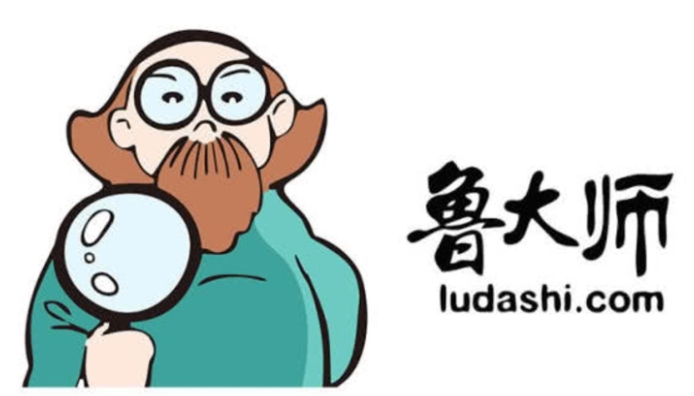
How does Master Lu test the Internet speed? -Master Lu's method for testing internet speed
Article Introduction:Master Lu is a well-known free system tool software, so how does Master Lu measure the Internet speed? How does Master Lu test the Internet speed? Let the editor give you the answer below!
How does Master Lu test the Internet speed?
1. Open the Master Lu software, click the "Evaluation" menu, and then click the "Network Speed Test" option in the pop-up submenu.
2. After clicking the "Network Speed Test" option, Master Lu will enter the speed test process.
3. Then click the "Start Speed Test" button, and Master Lu will start testing your network speed.
2024-08-27
comment 0
596
大家帮忙测试一下网速,php做的。绝对不是广告.该如何处理
Article Introduction:
大家帮忙测试一下网速,php做的。绝对不是广告.大家帮忙测试一下网速:http://www.hjsww.com.cn谢谢。绝对不是广告.------解决方案--------------------不错== 思想重于技巧 ==------解决方案--------------------我用的是AD,打开速度一般。。。另外,整天感觉不错!!加油!!-----
2016-06-13
comment 0
837
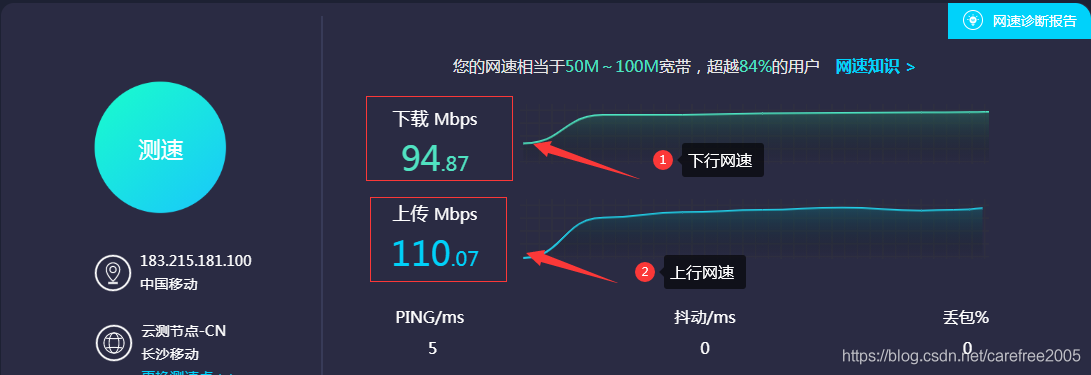
How to test network transfer rate in Linux using built-in tools or commands
Article Introduction:In Linux, we can use some external tools or commands to test the network transmission speed. The following are some common methods: (picture source network, intrusion and deletion) 1. Use the ping command. The ping command can be used to test the network. Latency and packet loss rate, but it cannot directly detect the network transmission speed. We can indirectly measure the network transmission speed by sending a large number of data packets and observing the transmission time. The pings1472 target IP address command will send a 1472-byte data packet to the target IP address for Linux network latency testing. By observing the return time, we can determine the network transmission speed. 2. Use the iperf tool. iperf is a network performance testing tool that can be used to check
2024-06-25
comment 0
1191

Can I use 2345 accelerated browser to measure network speed?
Article Introduction:Can the 2345 accelerated browser measure network speed? When we use a browser to surf the Internet, we often encounter situations where the web page cannot be opened or the page loading speed is extremely slow. At this time, many friends will suspect that it is a network problem. At this time, we can directly use 2345 to speed up the browser. If we measure the network speed, we can solve these doubts. Tutorial on how to use the 2345 browser to test the network. Based on the personal use of the editor of this website and the search for various information, the 2345 accelerated browser can measure the network speed, and the method of measuring the network speed is super simple. The following is The editor will teach you the specific steps to test the network speed of the 2345 accelerated browser. 1. Start the 2345 accelerated browser on your computer, click on the interface in the upper right corner of the interface
2024-01-30
comment 0
1114
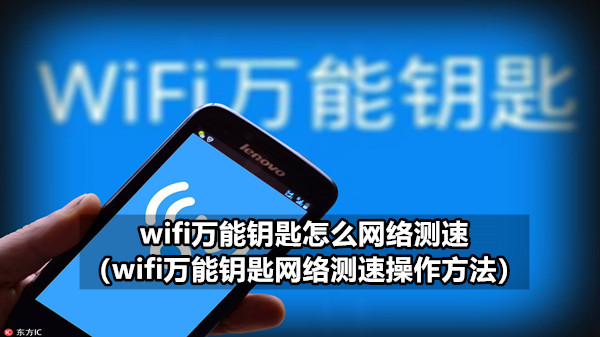
How to measure network speed with wifi master key (how to measure network speed with wifi master key)
Article Introduction:How to test the network speed of wifi master key (wifi master key network speed test operation method) wifi master key provides users with the function of testing network speed. After connecting to wifi, we can test the current network speed, so how to test the speed of wifi master key? Below, the editor of PHP Chinese website will give you a detailed introduction. Let’s take a look. How to test the speed of wifi master key? 1. Open the "WIFI Master Key" and click "Open WIFI" below. 2. After connecting to wifi, click the "three dots" on the right. 3. Next, click "Network Speed Test" below. 4. Finally, wait for the speed test to be completed.
2024-06-14
comment 0
847

Is Computer Manager's speed test accurate?
Article Introduction:1. Is Computer Manager’s speed test accurate? It's not that the speed test is inaccurate. Computer Manager tests the local computer network, but the link speed to the nearest speed test server may differ in actual use due to network problems on the other party's server. It has cloud Trojan killing, system acceleration, vulnerability repair, real-time protection, network protection, computer clinic, health assistant and other functions. 2. Is Computer Butler speed test accurate? Yes, Computer Manager can measure the broadband speed, and the speed measurement is relatively accurate. The steps for measuring speed are as follows: 1. Open Computer Manager and see the following interface. 2. Find the toolbox under Computer Manager and click on the toolbox. 3. There is a small software above the toolbox to test the network speed. You can download it first and then click it. 4. Computer Manager starts testing the network speed. 6. If there is a small acceleration rocket on the desktop, you can
2024-07-29
comment 0
911

New horizons in Web Development: Tools for Pros
Article Introduction:1. JavaScript Utilities:
Speed up your JS work. Use JSFiddle for testing and JSBeautifier for formatting. Convenience made simple.
2. Performance Analysis:
Website speed matters. PageSpeed Insights and GTmetrix identify bottlenecks
2024-12-28
comment 0
261

How to check network speed Detailed introduction: How to check real-time network speed
Article Introduction:With the development of science and technology, the importance of the Internet to us has become self-evident. Life and work require the support of the Internet. Whether it is playing games or watching videos, everyone should have the fear of being dominated by network delays. The connection keeps dropping when playing games, buffering keeps happening when watching movies, etc. The slow internet speed is really annoying. Some friends may ask, why is the internet speed still so slow after upgrading the broadband at home? How can I know what the speed of my connection is? Ozawa has sorted out the following methods, let’s take a look~ 1. For online testing, we can enter keywords such as “Internet speed test” or “Internet speed test” on the browser search page, and click on the top-ranked website. This is Commonly used methods. After clicking to enter, click the conspicuous "Speed Test" button in the middle of the page to start the speed test.
2024-02-07
comment 0
1290

How to use PHP and Lighthouse for website performance testing
Article Introduction:As a web developer, you must know the importance of website performance to user experience and search engine rankings. To maintain a high-performance website, regular performance testing is required to detect and optimize website performance. Well, in this article, we will introduce how to use PHP and Lighthouse for website performance testing. Lighthouse is an open source tool developed by Google for testing the quality and performance of web applications. Not only can it test the speed of web pages, it can also evaluate
2023-06-19
comment 0
912

How to enter engineering mode on OPPO mobile phone_How to enter engineering mode on OPPO mobile phone
Article Introduction:1. OTA switch. When updating the system, you must turn on the OTA switch to update. 2.TTFF: Star search test, literally, a test of GPS satellite search 3. Wi-Fi settings Some settings about Wi-Fi 4. Automatic network search and automatic re-search for mobile phone networks 5. Some settings about Bluetooth 6. Automatic aging Test 7. Automatic test Automatically test screen, background light, echo test, vibration, front, rear, camera, angle test, photosensitivity test. 8. Manually test various tests, such as call test, echo test, etc. 9. Software version and various version numbers of the mobile phone 10. Mobile phone firmware version number 11. PCB number 12. International mobile communication identification code IEME number 13. Android general information mobile phone information 14. OPPO mobile phone general engineering
2024-04-23
comment 0
1232

How to build a website using wordpress
Article Introduction:To build a website with WordPress, follow these steps in order: Choose and purchase a domain name and hosting. Install WordPress. Customize the theme. Create pages and articles. Install the plugin. Optimized for speed and security. Test and publish.
2024-04-16
comment 0
533

How to customize pages in wordpress
Article Introduction:WordPress provides custom page functions, including creating new pages, adding content (text, blocks, widgets), customizing the appearance (page templates, CSS, add-ins) and optimizing the page (keywords, images, permanent links, mobile test). With these steps, you can use WordPress to create professional pages that fit your website’s needs.
2024-04-15
comment 0
823