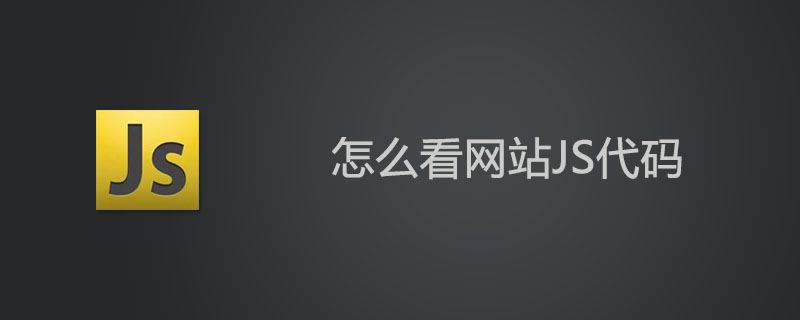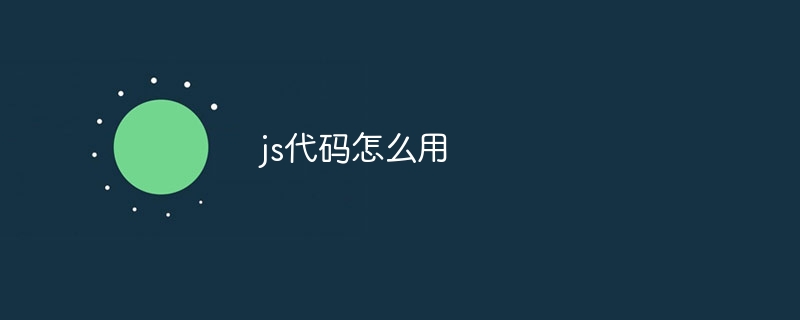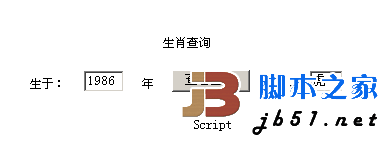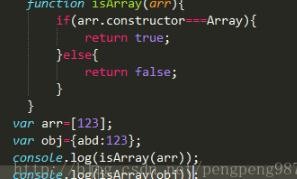Found a total of 10000 related content

How does notepad++ format js code
Article Introduction:For formatting js code in notepad++, you need to install the JSTool plug-in. Click [Plug-in]-[JSTool]-[JSFormat] to format js code.
2019-08-08
comment 0
4996

js callback simple code example
Article Introduction:This article mainly shares with you a simple code, which is a simple code example of js callback. I hope this code can help you.
2018-03-07
comment 0
1338
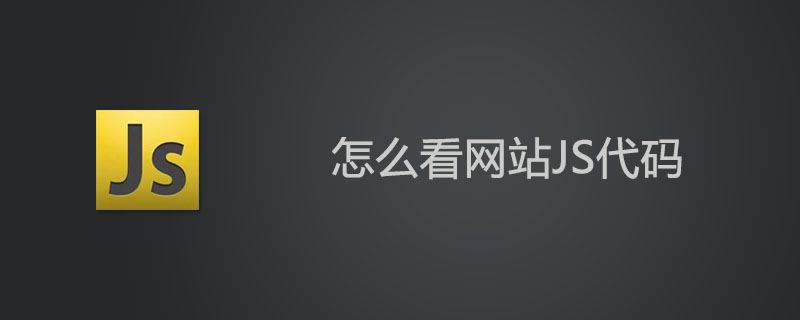
How to read website JS code?
Article Introduction:How to view the JS code of the website: 1. Open a browser such as Chrome or Firefox, and then press the [F12] key to view the JS code; 2. Open the [Developer Tools]; 3. Right-click on the web page and select Inspect to view the corresponding js and other content.
2019-05-20
comment 0
17359
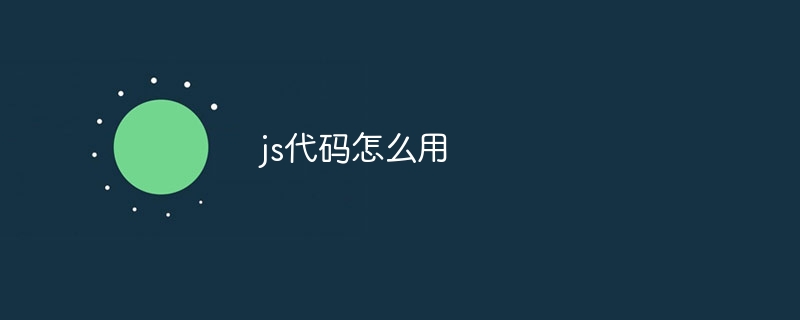
How to use js code
Article Introduction:js code can be embedded in HTML files inline or external files. Dynamic effects and interactive behaviors of web pages can be achieved through event processing, DOM manipulation, conditional statements, and loops. Detailed introduction: 1. Inline mode, you can embed JavaScript code directly in the "script" tag of the HTML file; 2. External file mode, you can save the JavaScript code in an independent `.js` file and pass it through "src" ” attribute to introduce it into the HTML file and so on.
2023-10-08
comment 0
1694
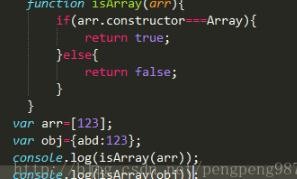
js array judgment example code
Article Introduction:This article mainly shares with you the js array judgment example code, hoping to help everyone.
2018-03-07
comment 0
1309

js drawing parabola code sharing
Article Introduction:This article mainly shares with you the js code for drawing a parabola. Let's show you the renderings first. Let's take a look at the code together with the specific methods. I hope it can help you.
2018-03-07
comment 0
1613

Where to put the common js code in vue
Article Introduction:There are two places to store public JS code in Vue: main.js file: used to initialize Vue instances and set global configurations to ensure that public code is accessible in all components. JS files in the public/ directory: can be loaded into the page via CDN or server.
2024-05-02
comment 0
848

How vscode formats js/css code
Article Introduction:The method for vscode to format js/css code is: 1. First open the file, preferences, and settings in sequence; 2. Then modify the options related to formatting; 3. Then install the [beautify] plug-in; 4. Finally click [beautify file ] to format the code.
2020-02-20
comment 0
13222