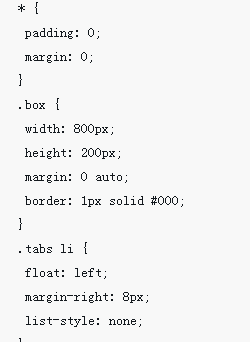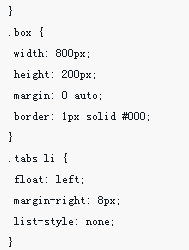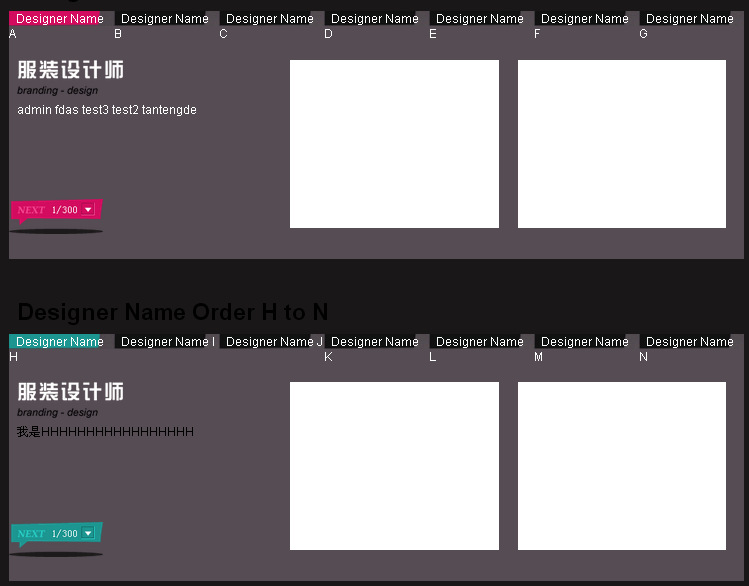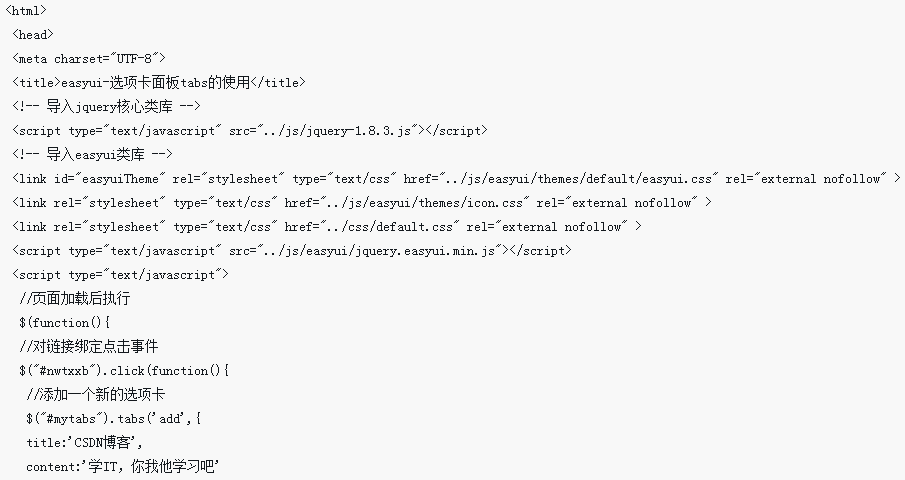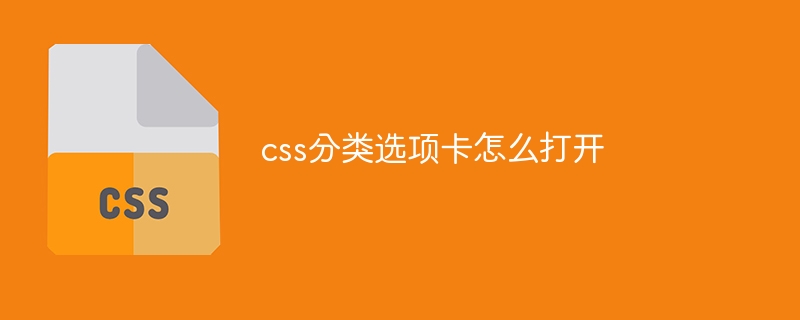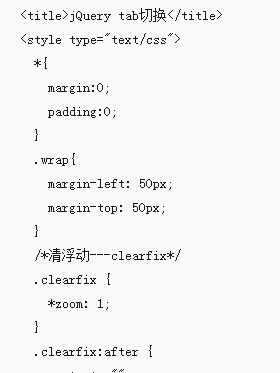Found a total of 10000 related content
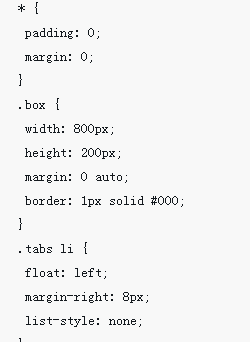
How to use vue to implement tabs and tab switching effects
Article Introduction:This time I will show you how to use vue to achieve tabs and tab switching effects. What are the precautions for using vue to achieve tabs and tab switching effects? Here is a practical case, let’s take a look.
2018-06-02
comment 0
3407

Operation of tabs in js
Article Introduction:<!--tabs tab--> <h1>tabs tab</h1> <!--tabs tab: dynamically add tabs--> <p style="margin-bottom:10px"> <a href ="#" class="easyui-linkbutton" onclick="addTabB('google','http://www.google.com')&qu
2017-10-16
comment 0
3205

html+css+jquery to make tabs
Article Introduction:This time I will bring you html+css+jquery as a tab. What are the precautions for using html+css+jquery as a tab? Here is a practical case, let’s take a look.
2018-02-09
comment 0
1902
Introduction to Swiper's tabs
Article Introduction:We talked about Angular's tabs yesterday, so let's talk about Swiper's tabs today! Today's tabs are Zepto combined with Swiper's tabs. Let's talk about pure Swiper tomorrow! Since it's about Zepto and Swiper tab, that’s it! There are plug-ins for Swiper and Zepto, which are these two: zepto.min.jsswiper.min.js and swiper.min.css. These are the three, divided into
2017-06-25
comment 0
1661

How to switch vue tabs
Article Introduction:In Vue.js, tab switching makes it easy to navigate between different content. Tabs usually consist of header and content panels, and users can select different panels by selecting the header. In Vue.js, we can use the v-if directive and the isActive attribute to implement tab switching. Here is a basic tab component example: ```html<template> <div> <ul> <li v-for="(tab, index) in
2023-03-31
comment 0
1753
Explanation of tab function in Bootstrap
Article Introduction:Previous words: Tabs are a very commonly used function in the Web. When the user clicks on the menu item, the corresponding content can be switched out. This article will introduce in detail the basic usage of Bootstrap tabs. Tabs in the Bootstrap framework mainly consist of two parts: 1. Tab menu component, corresponding to Bootstrap’s nav-tabs 2. Switchable tab panel component, in Bootstrap Usually tab-pane means
2017-07-23
comment 0
2123
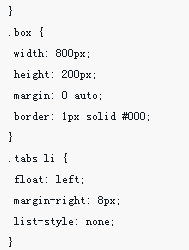
Vue makes tab switching
Article Introduction:This time I will introduce to you Vue to make tab switching. What are the precautions for Vue to make tab switching? Here is a practical case, let's take a look.
2018-06-06
comment 0
2658
How to make tabs in JS
Article Introduction:What I will show you this time is how to make tabs with JS. Tabs are a function we often use in projects. How to implement them? This article will give you a good analysis.
2017-12-31
comment 0
2353

How to Set Custom Background Colors for Tabs in Shiny tabPanels?
Article Introduction:This article discusses customizing tab background colors in Shiny tabPanels. It provides an example showing how to set default tab colors and select specific colors for individual tabs. The customization involves modifying the CSS code to control the
2024-10-24
comment 0
618

what is word tab
Article Introduction:The word tab is the ribbon, with eight main tabs: Start, Insert, Design, Page Layout, Reference, Mail, Review, and View. The start ribbon includes five groups: Clipboard, Font, Paragraph, Style and Editing, which correspond to some commands of the "Edit" and "Paragraph" menus of Word2003.
2020-01-14
comment 0
14907

How to write tabs in javascript
Article Introduction:With the development of the Internet, website interfaces have become more and more cool, and tabs have become one of the common UI elements in modern websites. This article will introduce how to use JavaScript to write tabs to make your website more modern. 1. HTML structure First, we need to create the tab structure in HTML. You can use the following code: ```<div class="tab-container"> <ul class="tab-nav">
2023-04-25
comment 0
836
How to switch tabs in Vue2 tab
Article Introduction:This time I will bring you how to switch tabs with Vue2 tab. What are the precautions for using Vue2 tab to switch tabs? The following is a practical case, let’s take a look.
2018-03-10
comment 0
3202
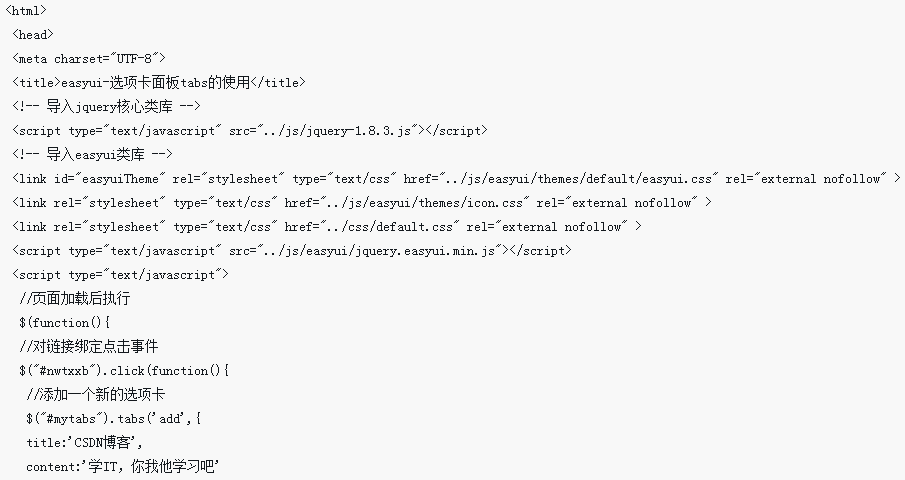
Use of tabs in jQuery EasyUI tab panel
Article Introduction:This time I will bring you the use of tabs in the jQuery EasyUI tab panel. What are the precautions for using the tabs in the jQuery EasyUI tab panel? The following is a practical case, let's take a look.
2018-03-15
comment 0
1956
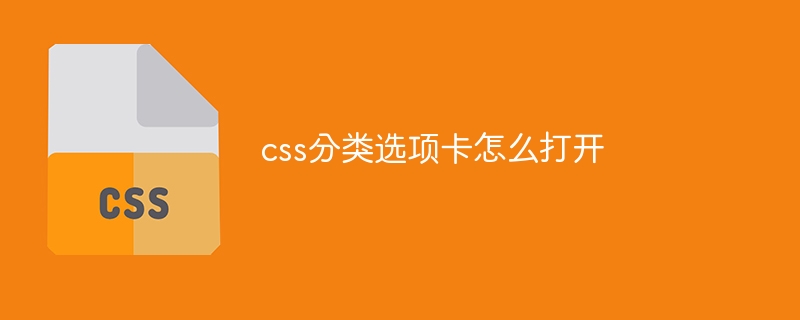
How to open css category tab
Article Introduction:CSS category tabs can display categorized content, which can be achieved by following the following steps: Create an HTML container that contains tab buttons and content, and set its ID attribute; set the CSS style of the tab and content; use JavaScript to listen to the tab button click event, Hide all tab content and show the tab content corresponding to the clicked button.
2024-04-25
comment 0
345

How to implement js tab
Article Introduction:This article mainly introduces the implementation method of js tab. It analyzes the implementation ideas of js tab, html+css layout and js function skills with examples. It is of great practical value. Friends who need it can refer to it.
2017-02-04
comment 0
1003

Simple and stylish pure CSS3 Tabs tab effect
Article Introduction:This is a Tabs tab effect made using pure CSS3. The Tabs tab is simple and stylish, and the underline following animation is used when switching between tabs. The overall effect is very good.
2017-03-24
comment 0
2152

Edge Canary gets option to close tabs with double-click
Article Introduction:The latest Microsoft Edge Canary update quietly introduces one of the most popular accessibility features: double-click to close a tab. This is one of the long-term features that users have requested for over 113 weeks. After a long wait, the feature is finally available, albeit only in the Canary channel for now. The option to close a tab by double-clicking is available in the accessibility settings. It's disabled by default, so you'll need to navigate to Edge Settings > Accessibility and turn on the "Use a double-click to close browser tabs" option. After that, double-click a tab with the left mouse button to close it. It’s also worth mentioning that Edge users can close using the middle button (wheel click) or the Ctrl+W shortcut
2023-04-20
comment 0
638
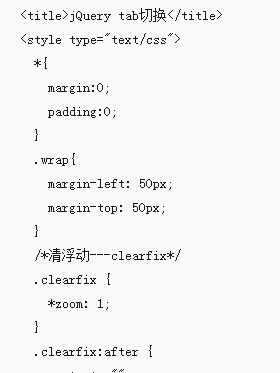
Steps to implement jQuery tab switching effects
Article Introduction:This time I will bring you the steps to implement the special effects of jQuery tab switching. What are the precautions for jQuery tab switching? The following is a practical case, let’s take a look.
2018-04-26
comment 0
2855