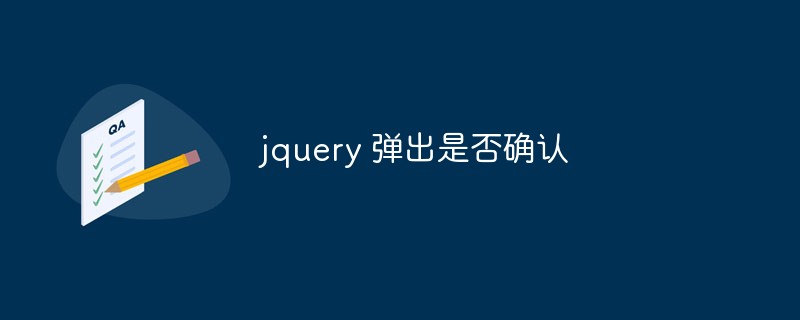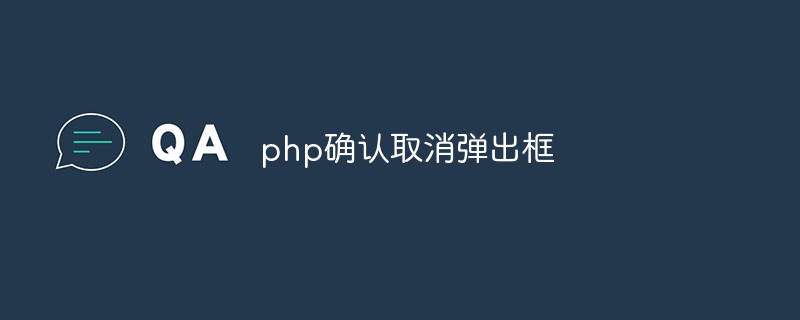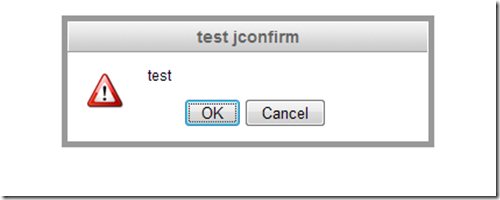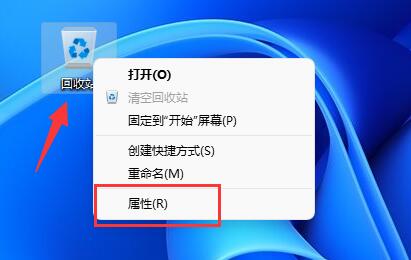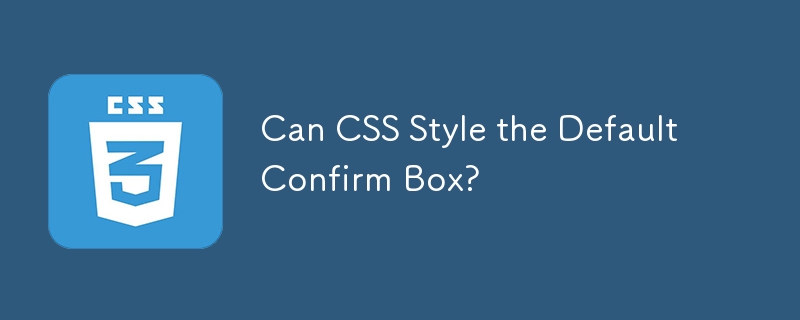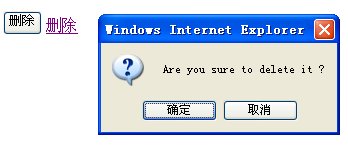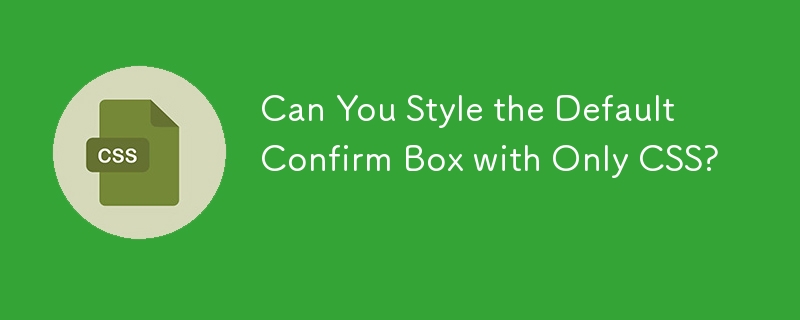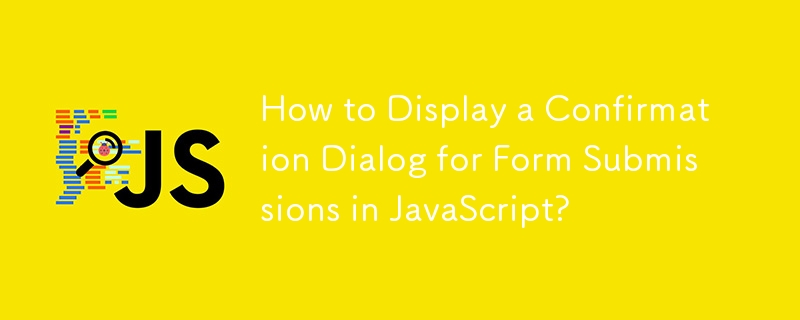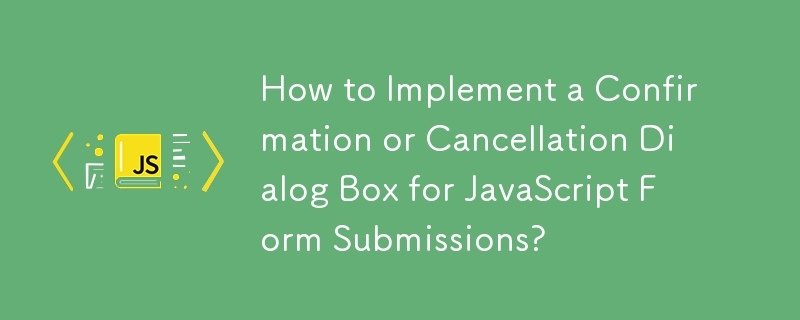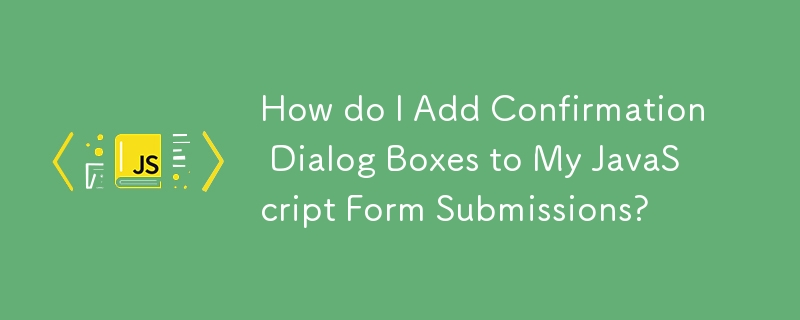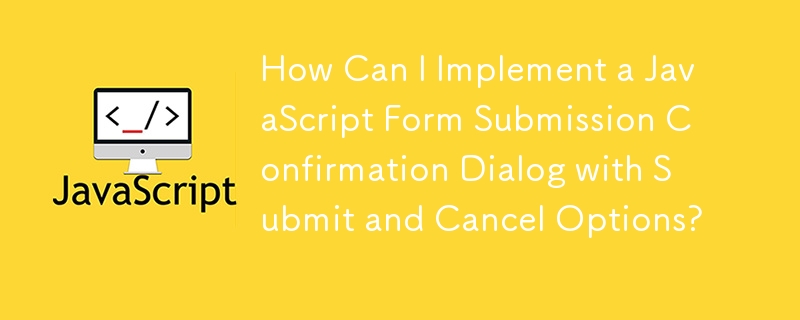Found a total of 10000 related content
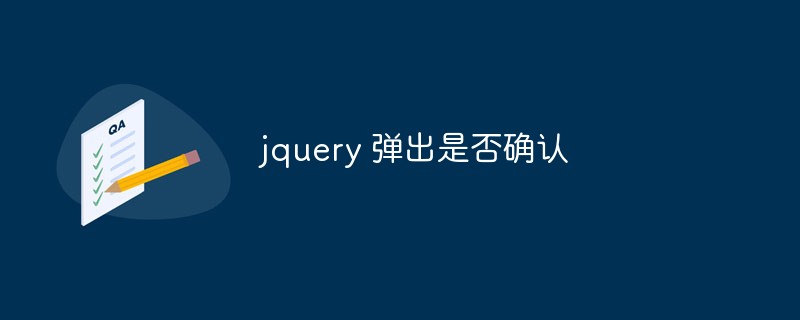
jquery pops up whether to confirm
Article Introduction:In website or application design, we often encounter situations where the user needs to confirm or cancel an operation. For example, delete a record, submit a form, etc. In order to improve the user experience, we can use jQuery to pop up the confirmation box to implement these functions. The principle of jQuery pop-up confirmation box is to display a pop-up window to the user to prompt the user whether to confirm the execution of the operation. The user can choose to confirm or cancel the operation. If you select OK, the specified action will be performed. If you choose Cancel, no action will be performed. Here is a section using jQue
2023-05-14
comment 0
1823
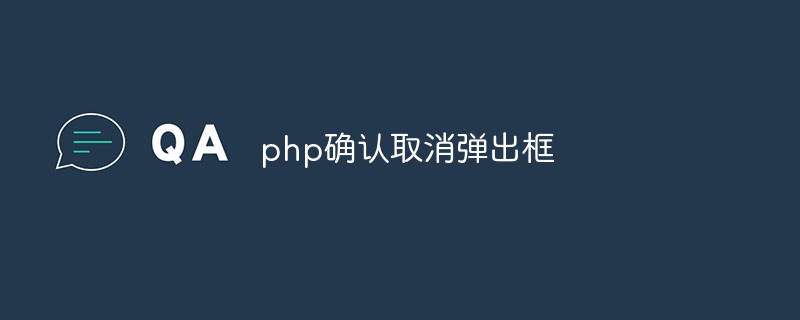
php confirm cancel popup box
Article Introduction:The PHP confirmation and cancellation pop-up box is one of the commonly used JavaScript pop-up interaction methods in web development. When users perform certain sensitive operations, a confirmation box often needs to pop up to allow the user to confirm whether to continue the operation. At the same time, in some cases, a cancellation box needs to pop up to allow the user to choose whether to cancel the operation that has been performed. This article will introduce how to use PHP to implement a confirmation and cancellation pop-up box. What is PHP confirm cancel popup? The confirmation-cancel pop-up box is a development skill in Web interface design. It is used to prompt the user when performing certain sensitive operations.
2023-05-06
comment 0
1096
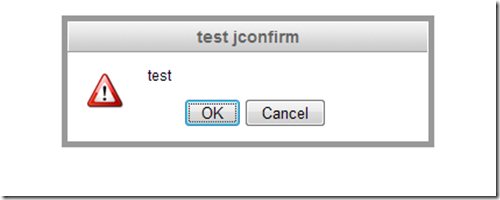
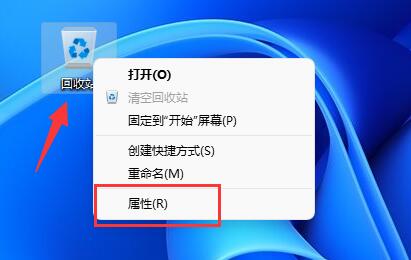
How to set up win11 delete confirmation box win11 delete confirmation box setting tutorial
Article Introduction:We may accidentally delete files when using the computer, but if a confirmation box appears, the chance of accidental deletion is very small. To prevent this from happening, we can set a delete confirmation box. However, there are still many users who don’t know how to set the delete confirmation box in win11, so today we will teach you how to set it up in detail! Win11 delete confirmation box setting tutorial 1. First, right-click the "Recycle Bin" on the desktop and open "Properties". 2. If there is no Recycle Bin on the desktop, you can open it in the theme's "Desktop Icon Settings". 3. After opening the recycle bin properties, we first check "Custom size" below. 4. Then check "Show deletion confirmation dialog box" and click "OK" to save.
2024-09-09
comment 0
1043

javascript confirmation box jump page
Article Introduction:JavaScript is a modern and widely used web programming language that provides interactivity and dynamics to websites. One of the important functions is the confirmation box jump page, or in other words, when the user clicks a link or button, a confirmation dialog box pops up, asking the user if they want to leave the current page and go to another page. This feature is very useful, especially when you need to ensure that the user is consciously performing an operation. For example, before submitting a form, you need to ask users to confirm that their input is correct before continuing, or before leaving the page.
2023-05-09
comment 0
1093
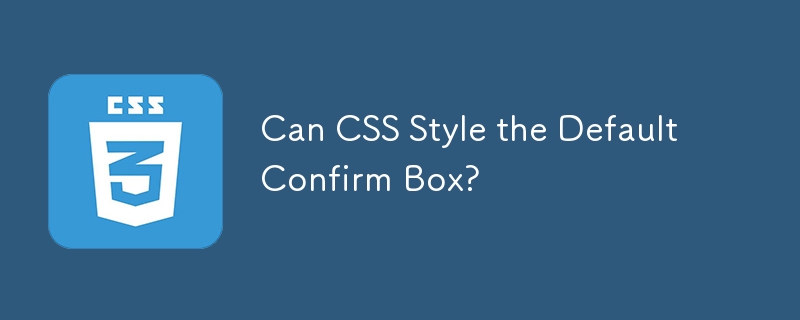
Can CSS Style the Default Confirm Box?
Article Introduction:Styling the Default Confirm Box: Can CSS Do It?In the realm of web development, customizing the user interface is crucial for enhancing user...
2024-11-17
comment 0
193

jquery sets the default value of the drop-down box
Article Introduction:In web development, drop-down boxes are very common interactive components. Through the drop-down box, the user can select one of the options to complete a specific operation. However, many times we need to set default values for drop-down boxes to improve user experience. This article will introduce how to use jQuery to set the default value of a drop-down box. Before starting this article, we need to understand some relevant basic knowledge. jQuery is a very popular JavaScript library whose main purpose is to simplify DOM manipulation and event handling. In this article
2023-05-08
comment 0
2055

How long does it take for Bitcoin unconfirmed transactions to be confirmed? What does unconfirmed Bitcoin transactions mean?
Article Introduction:, add the p tag to each paragraph. Bitcoin unconfirmed transfer processing Bitcoin is a decentralized digital currency. Its transactions do not require third-party institutions, but some transactions require network confirmation. Unconfirmed transfers are one of the common problems faced by Bitcoin users. When a Bitcoin user initiates a transfer, the system distributes it to network nodes. The node checks the validity of the transfer and records it in the blockchain after meeting the requirements, which is confirmation. Unconfirmed transfers refer to transfers initiated by users that have not yet been confirmed by network nodes. At this time, the status of the transfer is Unconfirmed, the recipient cannot obtain the currency, and the transfer has not yet been completed. Unconfirmed transfers can occur for a variety of reasons, the most common of which is a busy network. When the network is busy, transactions sent by users will be queued for confirmation, causing the confirmation speed to slow down and therefore not be confirmed.
2024-02-04
comment 0
1502