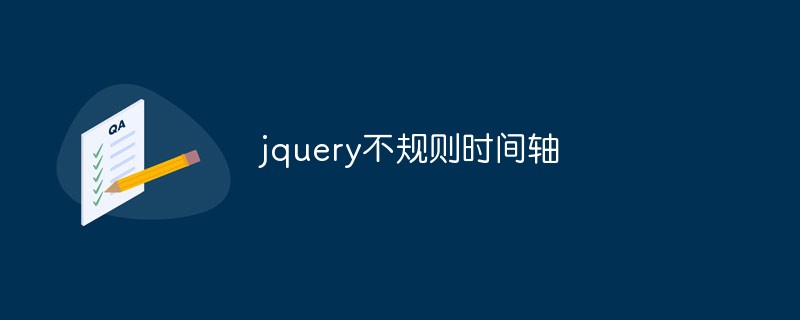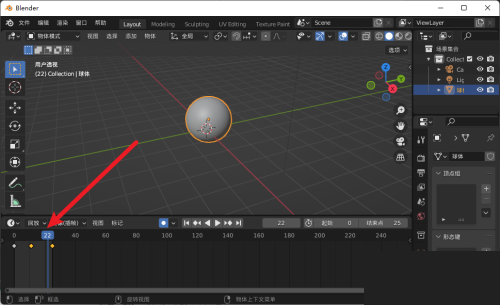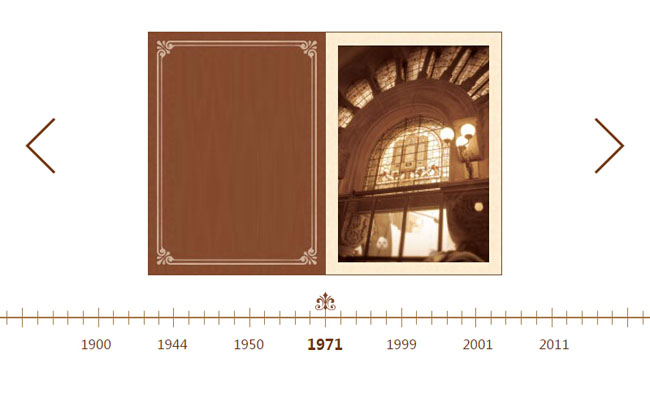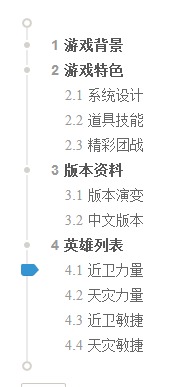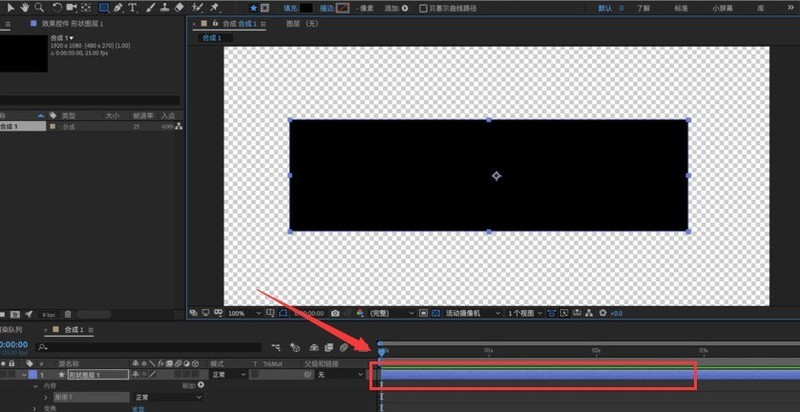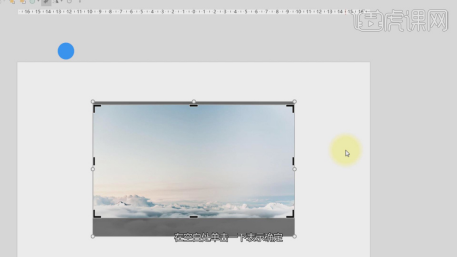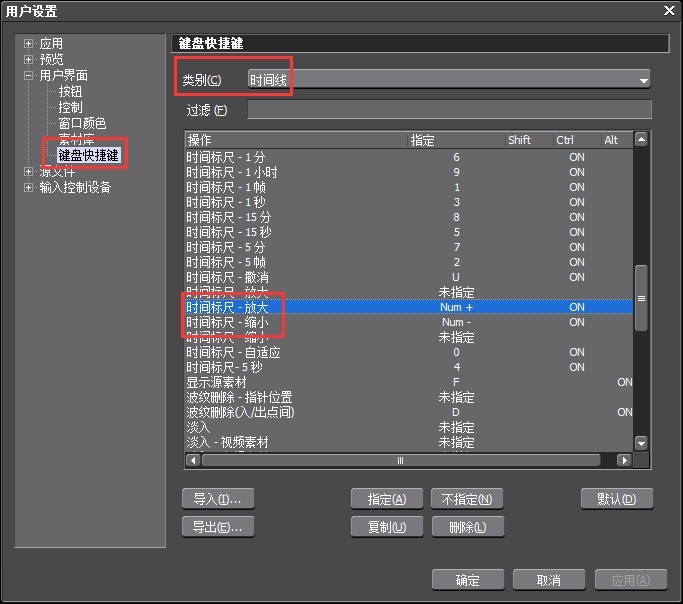Found a total of 10000 related content
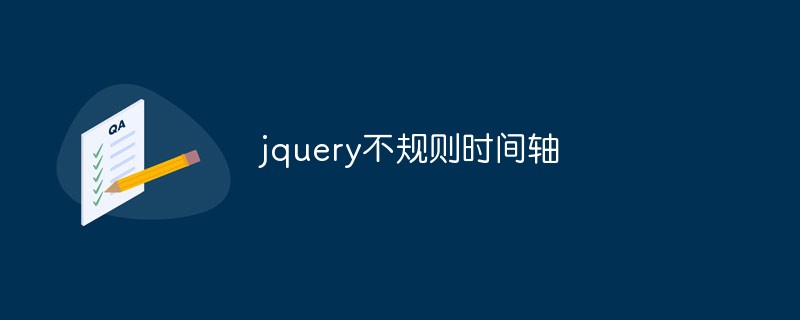
jquery irregular timeline
Article Introduction:jquery irregular timeline Timeline is a common way of displaying data, usually used to show the development of a certain topic or the chronological order of events. In front-end development, we can use jQuery to implement an irregular timeline. Taking the development process of a certain topic as an example, the following are the steps for implementation. 1. Construct data First, we need to construct a set of data to display each node on the timeline. The data should include the title, content, pictures and other information of each node, as well as the timestamp corresponding to each node. For example: ```v
2023-05-23
comment 0
671
Jquery timeline effects (three different types)_jquery
Article Introduction:This article collects three different types of jquery timeline effects for everyone, involving jquer related knowledge. Friends who are interested in jquery timeline effects can refer to this article.
2016-05-16
comment 0
1185
QQ space timeline PHP implements timeline function code
Article Introduction:qq space timeline: qq space timeline PHP implementation of timeline function code: This article will introduce how to implement time conversion based on the timeline. First we need to understand several functions of time: time(): returns the current Unix timestamp date(): formats a local time/date. Application example: Copy the code as follows: date("Y-m-d H:i:s",time()); //Format the current time, output: 2011-9-24 07:27:35 strtotime(): Convert any English Textual datetime descriptions are parsed into Unix timestamps. application
2016-07-29
comment 0
1222
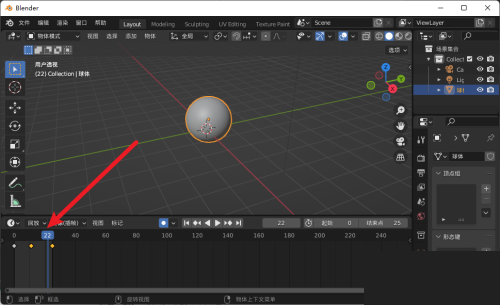
How to enlarge the timeline in Blender Blender enlarges the timeline tutorial
Article Introduction:Many friends want to know how to zoom in on the timeline when using Blender. Below I will share with you a tutorial on zooming in on the timeline in Blender. Friends who are interested should not miss it! How to zoom in on the timeline in Blender? Blender zoom timeline tutorial 1. First we enter the application. 2. Then move the mouse to the timeline and scroll the middle mouse button to zoom in.
2024-08-09
comment 0
1129
How to make a dynamic timeline using HTML, CSS and jQuery
Article Introduction:How to use HTML, CSS and jQuery to create a dynamic timeline, specific code examples are required. Timeline is a common way to display the chronological sequence and event flow, and is very suitable for displaying historical events, project progress, etc. Using HTML, CSS and jQuery technology, you can easily create a dynamic timeline effect. This article will introduce how to use these techniques to achieve a simple timeline effect and provide specific code examples. First, we need to create a basic timeline structure in HTML
2023-10-24
comment 0
890

jquery+swiper implements timeline tab sliding switching display effect
Article Introduction:Switch tab page content based on timeline? The following article will introduce to you how to implement the jquery timeline tab switching effect combined with swiper to achieve the sliding display effect. I hope it will be helpful to you!
2022-09-09
comment 0
2895

How to make ppt timeline beautiful
Article Introduction:The ppt timeline should break away from the monotonous points and lines or directly abandon the structure of lines and points. Use color blocks entirely, use color blocks for the time part, and use text parts. Cleverly use straight elements in the picture to make the timeline, and use related factors in the picture to make the timeline, such as mountain peaks and the Great Wall.
2020-01-02
comment 0
6152
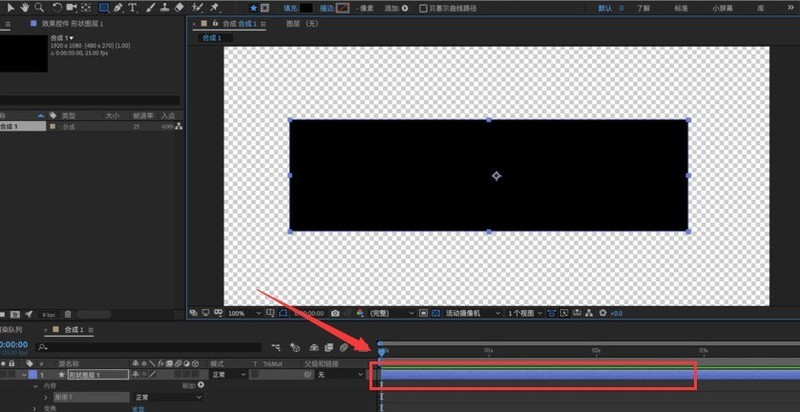
How to split the timeline layer in Ae How to split the timeline layer in Ae
Article Introduction:1. First, after opening the interface, create a new composition window and create a layer in the timeline below. 2. Then, move the mouse and keep the pointer at the position of the timeline that needs to be cut. 3. Then, click Split in the edit menu Layer button 4. Finally, wait for the timeline layer to be split up and down.
2024-05-09
comment 0
1056

How to implement timeline using Vue?
Article Introduction:With the popularity of platforms such as social networks, timelines have gradually become a popular form for people to share their life experiences. The timeline can display a series of events or activities in chronological order to help people review the past and understand history. It can also be used to display personal growth, travel diaries, team project progress, etc. In web development, if you want to display the timeline, you can use the Vue framework to quickly build and achieve the effect. Let's learn how to use Vue to implement the timeline. 1. Page layout timeline is usually divided into two forms:
2023-06-25
comment 0
5036
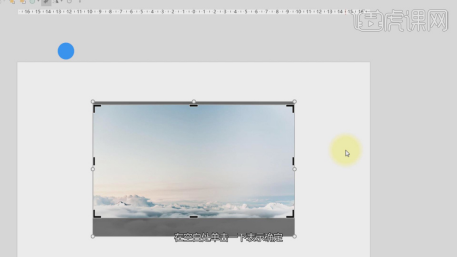
How to make ppt timeline
Article Introduction:PPT timeline is often used in company profiles. The timeline connects one or more events in chronological order to form a relatively complete event record, which is then presented to the user in the form of graphics and text. The timeline can be used for corporate development history, activity process introduction, etc. Usually the timeline we make uses a straight line to connect the entire event or arrows to connect events one by one. Today, let’s learn how to create a ppt timeline with the editor. 1. First, open ppt, load the material file into the page, and use the [Crop] effect to make an adjustment, as shown in the figure. 2. Then select the material, right-click the mouse and find [Convert to SmartArt], as shown in the picture. 3. Select the content and make an adjustment, as shown in the figure. 4. Use text tools to input
2024-03-21
comment 0
576

How to stretch the time axis of clipping_Tutorial on stretching the time axis of clipping
Article Introduction:1. First open the clip, click to start creating, and import the video material that needs to be edited. 2. Then select the video material and swipe out with two fingers. You will see that the timeline becomes longer, which makes it easier for us to edit the video. 3. Finally, in the same way, select the video material and swipe inward with two fingers to shorten the timeline.
2024-04-16
comment 0
550
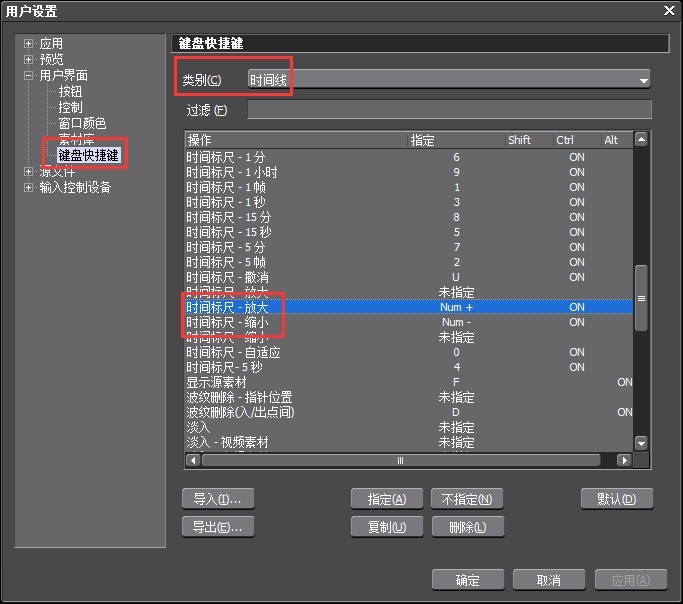
How to control the size of the timeline in edius
Article Introduction:Default shortcut key: Hold down the Ctrl key and scroll the mouse wheel. Scroll down to enlarge the timeline unit, and scroll up to shrink the timeline unit. Or use Ctrl+1, 2, 3... (numbers in the large keyboard area) to control the timeline size, and you can accurately modify the timeline unit. Adjust keyboard shortcut settings: Click Settings>User Settings>User Interface>Keyboard Shortcuts on the menu bar, select [Timeline] in the category, and pull it to the middle position. There is [Time Ruler-Zoom In/Out] that you can specify yourself. Conveniently control the size of the EDIUS timeline.
2024-04-17
comment 0
1018
facebook timeline timeline development in php just now, 5 minutes ago, yesterday 10:23, etc.
Article Introduction:Facebook Timeline: The timeline in Facebook Timeline PHP was developed just now, 5 minutes ago, yesterday at 10:23, etc.: In fact, this has no technical content. Of course, I just paste the code directly, no nonsense, but it is still quite useful in actual development. For example, forum posts, scarves, etc. have related applications. Copy the code as follows: function tranTime($time) { $rtime = date("m-d H:i",$time); $htime = date("H:i",$ time); $time = time() - $time; if ($time < 60) {
2016-07-29
comment 0
1325
Several beautiful timeline tutorials implemented with Jquery
Article Introduction:As a front-end person, in addition to basic skills, you also need to have design thinking, know how to design the page, and design it very beautifully. In this article, we will share with you several beautiful timelines implemented by Jquery.
2017-12-05
comment 0
2442