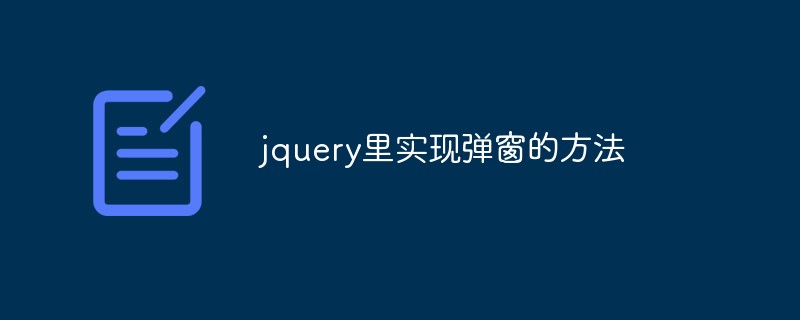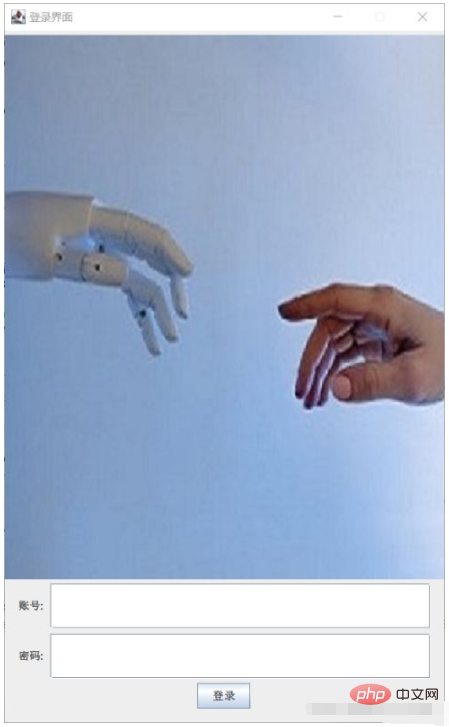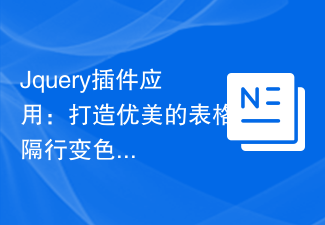Found a total of 10000 related content

Refresh the page after closing the jquery pop-up window
Article Introduction:In web development, pop-up windows are often used to display some important information to users or allow users to perform some operations. Using the jQuery pop-up plug-in can make pop-up windows easier to create. However, once the pop-up window is closed, the page does not refresh automatically. I believe many developers have encountered this problem. This article will introduce how to use the jQuery pop-up plug-in to make the page automatically refresh after the pop-up window is closed. 1. Use of jQuery pop-up plug-ins. There are many kinds of jQuery pop-up plug-ins, among which the more commonly used ones are Layer and Bootstrap.
2023-05-25
comment 0
873

Vue component development: Pop-up component implementation method
Article Introduction:Vue component development: pop-up component implementation method Introduction: In front-end development, pop-up component is a common and important component type. It can be used to display interactive content such as prompt information, confirmation or input boxes on web pages. This article will introduce how to use the Vue framework to develop a simple pop-up component and provide specific code examples. 1. Component structure design When designing the structure of the pop-up window component, we need to consider the following elements: Pop-up window title: used to display the title information of the pop-up window. Pop-up window content: used to display the specific content of the pop-up window. bomb
2023-11-24
comment 0
1415

How to pop up prompt box and jump in php
Article Introduction:How to implement pop-up prompt box and jump in PHP: first download the layer pop-up plug-in and introduce the plug-in; then request PHP to perform business operations in the JS code. After the operation is successful, the message returned by the request will be prompted with "layer.msg()" ; After the final setting prompt is completed, just jump to the page.
2020-05-09
comment 0
4987

How to pop up a prompt box using javascript
Article Introduction:In web development, pop-up prompt boxes are a very common thing, especially for user operation prompts, confirmations, warnings, etc., which need to be interacted in the form of pop-up boxes. At the same time, they can also give users certain feedback, and JavaScript provides Now that we have the function of popping up a prompt box, I will introduce how to use JavaScript to pop up a prompt box. JavaScript provides three different types of pop-up windows: alert, confirm, and prompt. These three pop-up windows are very
2023-05-21
comment 0
4198
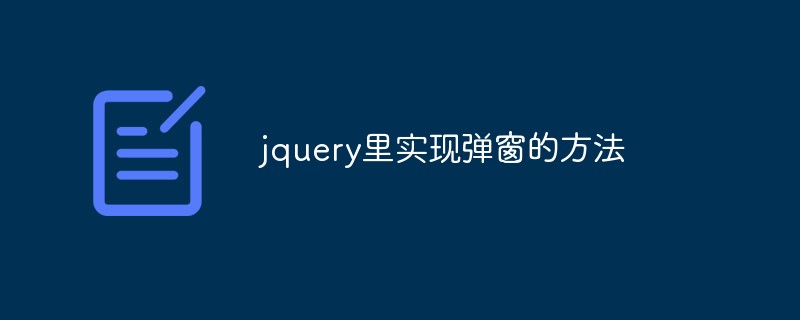
How to implement pop-up windows in jquery
Article Introduction:In web design, the pop-up window function is widely used. It can help us display prompt information to users, confirm information operations, display picture effects and other scenarios. In jquery, there are many methods to implement pop-up windows. The following will introduce several common implementation methods. 1. Use the dialog component of jQuery UI. Dialog is a component in the jQuery UI library and is specially used to create pop-up windows. To use the dialog component, you first need to introduce the CSS and JS files of the jQuery UI library. After that, you can pass the following
2023-05-25
comment 0
4233
jQuery plug-in MixItUp implements animation filtering and sorting_jquery
Article Introduction:The MixItUp filtering and sorting jQuery plug-in is a jQuery filtering and sorting plug-in that displays descriptions when the mouse rolls over the image. It is a lightweight but powerful jQuery plug-in that provides beautiful animated filtering and sorting functions for categorized and ordered content. Perfect for portfolio sites, galleries, photo blogs, and any categorized or organized content.
2016-05-16
comment 0
2269

How to use popup layer component in uniapp
Article Introduction:Title: How to use pop-up layer components in uniapp Introduction: In uniapp development, pop-up layer components are often used to implement some pop-up windows, prompt boxes and other functions. This article will introduce how to use the popup layer component in uniapp and provide relevant code examples. 1. Use the pop-up layer component officially provided by uniapp. Uniapp officially provides a pop-up layer component called uni-popup, which can be used to achieve various types of pop-up layer effects. First, we need to import it in the page or component that needs to use the popup layer.
2023-07-04
comment 0
7929

How to enable resource sniffing in Top browser. Introduction to how to enable resource sniffing.
Article Introduction:"Top Browser" is a very safe browser application with a minimalist layout. There are no ads or annoying message pop-ups. Various plug-ins can also be downloaded and installed for free. You can customize your exclusive browser. Here are the Let me introduce to you how to enable resource sniffing. Introduction to how to turn on resource sniffing: 1. We select [Settings Icon] and click to enter; 2. We select [Web Browsing Settings] and click to enter; 3. We select the [Resource Sniffing Prompt Pop-up Window] switch and turn it on.
2024-06-04
comment 0
313
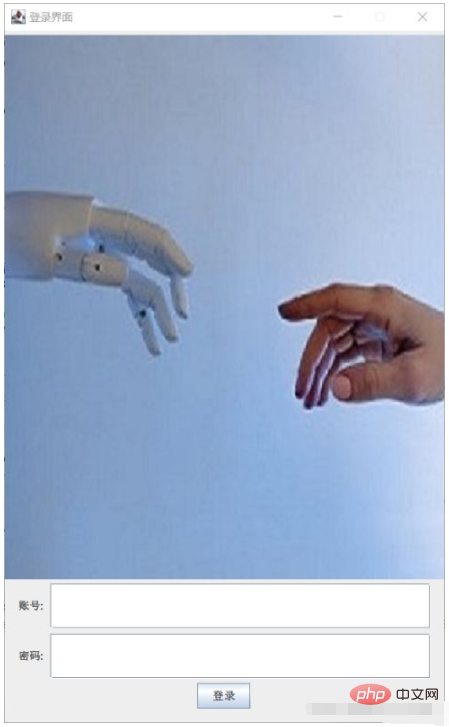
How to implement a simple user login interface in Java?
Article Introduction:1. Overview We can use java to implement a simple login interface. The above effect is intuitive but needs to be completed step by step. From the setting of the interface pop-up window, the insertion of pictures, the setting of text boxes, to the login button, it is all implemented by code. 2. Classification part LoginUI class: implement interface settings, construction methods, and encapsulate all interface development codes ① initUI method: 1. Create a form object; 2. Set related properties of the form (title, size, size, close, visualization ); 3. Create component objects, buttons, and input boxes; 4. Add buttons to the interface window; 5. Add listeners to the buttons. ②Main method: Create an object with your own class, call your own method ButtonAction class: listener, get the mouse
2023-05-06
comment 0
4312

Why does the U disk prompt to format when plugged into the computer? What is the solution to the problem that the U disk keeps prompting for format when the U disk is plugged in?
Article Introduction:U disks are often used to save data files, and can also be used to make boot disks to reinstall the system. However, some users find that they keep prompting for formatting when inserting the U disk into the computer. What is going on? The editor below will teach you how to solve the problem of formatting popping up when inserting a USB flash drive. Method 1: Check and repair the U disk 1. After inserting the U disk into the computer, if a prompt that needs to be formatted appears, please do not choose to format, but right-click the U disk and select Properties. 2. In the U disk properties window, click the Check button under Tools. 3. In the error checking window that pops up, select Scan and repair the drive. At this point, the system automatically repairs file system errors and attempts to scan and recover bad sectors on the disk. After the repair is completed, open the USB flash drive again and check whether there is still a prompt that needs to be formatted.
2024-08-26
comment 0
830

Deep Dive: Event Actions for the jQuery Close Button
Article Introduction:Title: jQuery Practice: Detailed Explanation of Close Button Events With the continuous development of Internet technology, web design pays more and more attention to user experience. In web design, the close button is a very important function, allowing users to conveniently close pop-up windows, prompt boxes and other elements to improve user experience. In web development, it is a common method to implement event handling of close buttons through jQuery. This article will introduce in detail how to use jQuery to implement the close button event and demonstrate it through specific code examples. 1. Introduce jQ
2024-02-24
comment 0
1085

A Deep Dive into Close Button Events in jQuery
Article Introduction:In-depth understanding of the close button event in jQuery During the front-end development process, we often encounter situations where we need to implement the close button function, such as closing pop-up windows, closing prompt boxes, etc. When using jQuery, a popular JavaScript library, it becomes extremely simple and convenient to implement the close button event. This article will delve into how to use jQuery to implement close button events, and provide specific code examples to help readers better understand and master this technology. First, we need to understand how to define
2024-02-24
comment 0
1227
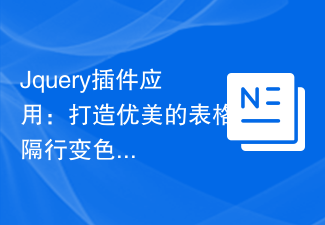
Jquery plug-in application: create beautiful tables with alternate row colors
Article Introduction:In web development, tables are one of the frequently used elements. Adding interlaced color effects to tables can make the page look more beautiful and improve user experience. In the process of realizing this function, jQuery plug-ins can be used to simplify the development process and increase the maintainability and reusability of the code. This article will introduce how to use the jQuery plug-in to achieve beautiful table interlaced color changing effects, and give specific code examples. First, create a table in an HTML file with the following code:
2024-02-28
comment 0
801

top widgets How to set up Smart Island Tutorial on setting up Smart Island with universal widgets
Article Introduction:1. After downloading and installing the widget box, open the software and click on the main interface component to add the tutorial option. 2. According to the model of your mobile phone device, select the model that matches it and enter. Supports mainstream models including Huawei, Xiaomi, vivo, etc. 3. After viewing the adding tutorial, find the plug-in for the headphone pop-up Smart Island and select the option to add to the desktop. 4. Open the option function of Smart Island in the Smart Island settings interface. Due to the limitations of the Android system, the floating window permission of the software is turned off by default. Here you need to follow the prompts to authorize the floating window permission of the software to be turned on. 5. When using an Android phone to play music, a floating window similar to Smart Island will be displayed above. This floating window can be dragged to any position according to your own preferences. 6. Although there is no iPhone
2024-07-03
comment 0
418
Introduction to tree usage in EasyUI
Article Introduction:This is when I led members to develop a small module function before, I needed to use a pop-up window to load the tree-like cascade unit selection, and finally decided to use jQuery+EasyUI plug-in for development. However, I encountered a lot of trouble when using the tree plug-in in EasyUI. In order to improve the display speed of the pop-up tree, we use asynchronous loading of node values. First, the root node is loaded, and then the child nodes are loaded according to the clicked node.
2017-06-22
comment 0
1862

jQuery tutorial to implement close button event
Article Introduction:In web development, the close button is a common function. Users often click the close button to close the pop-up window or prompt box in the web page. In jQuery, it is very simple and convenient to implement the close button event. The following will provide a specific code example to help you learn how to implement the close button event. First, make sure you have imported the jQuery library file, either through CDN or downloaded locally. Next, we will create an HTML code that contains the close button:
2024-02-23
comment 0
1165

What should I do if 360 browser always pops up game advertisements? How to solve the problem that 360 game announcements often appear?
Article Introduction:360 Browser is also a web browsing tool that many users install and use on their computers. However, many users have reported that game advertisements always pop up and require frequent manual closing, which is very troublesome. So to address this problem, we can Set the game in the plug-in to turn off the appearance of game advertisements. Next, follow the editor's steps and take a look at the detailed steps. What should I do if the 360 browser keeps popping up game ads? 1. We should open our browser and click on the [Inverted Triangle] icon next to the [Game Controller] on the upper right side of the page. 2. After clicking, there will be a drop-down. We click [Settings] in the drop-down. 3. Then a small pop-up window will appear. We can cancel all the options in the pop-up window.
2024-08-27
comment 0
550

How to take ID photos with Xiaomi 11Pro_How to take ID photos with Xiaomi 11Pro
Article Introduction:1. The ID photo function of Xiaomi 11Pro is not in the camera. Instead, users need to open the phone album and click the [Recommended] function on the right. 2. In the recommendation, users can see various beautification functions such as cutout, editing, and collage, and click on the [ID Photo] option. 3. Then select [Photography] in the pop-up window. 4. At this time, the shooting page will pop up. Users only need to follow the graphic prompts to release the face to the designated position, and they can take a standard ID photo at any time.
2024-03-25
comment 0
946