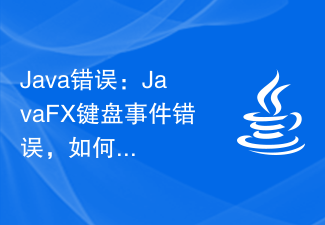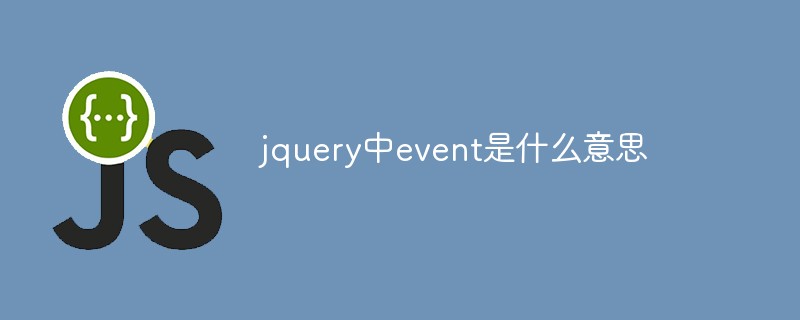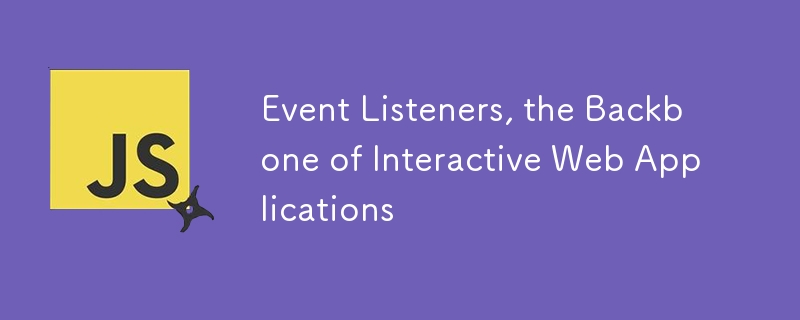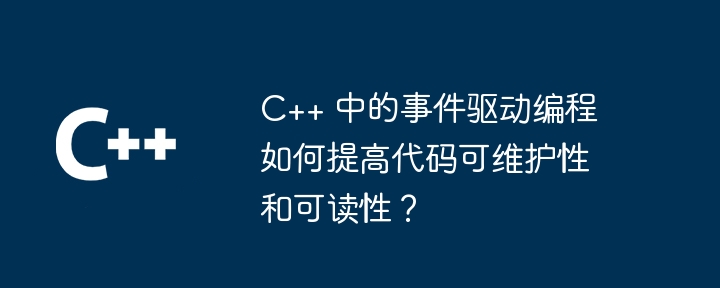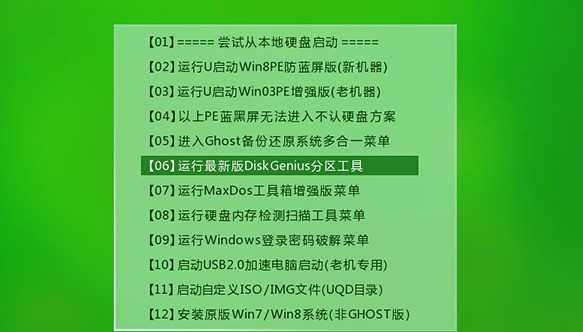Found a total of 10000 related content

What are the canvas keyboard events?
Article Introduction:Canvas keyboard events include keydown event, keyup event, keypress event, input event, focus event and blur event, etc. Detailed introduction: 1. keydown, triggered when the user presses any key on the keyboard. You can use the keyCode or key attribute of the event object to obtain the information of the pressed key. The keyCode attribute returns a number indicating the pressed key. The key code, the key attribute returns a string indicating the name of the pressed key, etc.
2023-08-21
comment 0
1480

How to distinguish between left mouse button and right mouse click in jquery
Article Introduction:How jquery distinguishes left or right mouse clicks: You can use the [event.which] attribute to distinguish right clicks. The [event.which] attribute returns which keyboard key or mouse button was pressed on the specified event. The code is [switch (event. which)].
2020-12-11
comment 0
2460

Event Types in JavaScript: Common Keyboard and Mouse Events
Article Introduction:JavaScript provides a wide range of events that allow you to interact with and respond to user actions on web pages. Among these events, keyboard and mouse events are the most commonly used. In this article, we'll look at the different types of keyboard and mouse events in JavaScript and see examples of how to use them. Keyboard events Keyboard events occur when a user interacts with the keyboard, such as pressing a key, releasing a key, or typing a character. Keyboard events allow us to do some cool things, such as checking if the user entered something correctly into a form, or that something happens when a specific key is pressed. It's as if the website is listening to the keys you press and reacts accordingly. Keyboard events are divided into three types: keydown event
2023-09-03
comment 0
1027

An introduction to events in JS
Article Introduction:Event function: When an event occurs, the specific response plan for handling the event is the event processing function, which is expressed as some code blocks. For example: When the mouse clicks (event) - what operation is performed? It is done by the event handler function. When the keyboard is pressed (press the Enter key) - what operation does it take?
2018-02-27
comment 0
1266
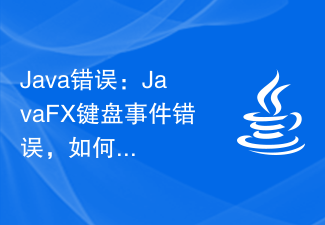
Java Error: JavaFX Keyboard Event Error, How to Handle and Avoid
Article Introduction:JavaFX is a graphical user interface (GUI) framework for the Java platform that provides an easy-to-use and rich GUI experience. However, in the process of using JavaFX, you sometimes encounter keyboard event errors, such as key presses not responding, repeated responses, and multiple key presses responding at the same time. This article will explain the causes of these errors, how to deal with them, and give some suggestions for avoiding them. Reason: JavaFX's keyboard event response mechanism is based on event queues. When the user presses or releases a key
2023-06-25
comment 0
1472

Detailed explanation of v-on directive in Vue: how to handle keyboard press and release events
Article Introduction:Detailed explanation of the v-on instruction in Vue: How to handle keyboard press and release events, specific code examples are required Introduction: In Vue, the v-on instruction is used to listen to DOM events and execute the corresponding method when the event is triggered. Keyboard press and release events are one of the common DOM events and are often used during the development process. This article will introduce in detail how to use the v-on instruction in Vue to handle keyboard press and release events, and provide specific code examples. 1. Use the v-on command to handle keyboard press events 1.1 Monitor the global situation
2023-09-15
comment 0
1084
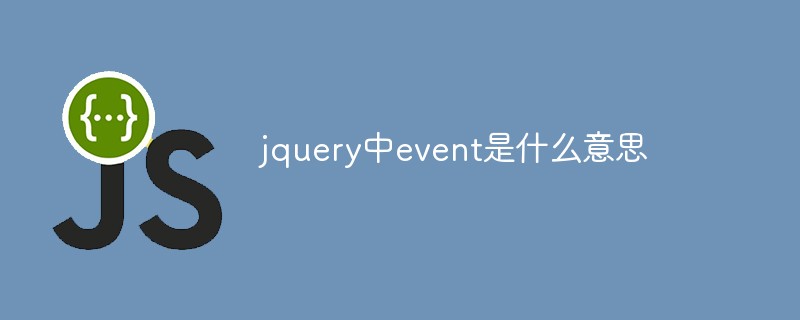
What does event mean in jquery
Article Introduction:In jquery, event means event, which represents the state of the event, such as the element in which the event occurs, the state of the keyboard keys, the position of the mouse, the state of the mouse button, etc.; when the event callback function is triggered, the parameters are usually An event object event, the syntax is "$(document).on('event', function (event){...});".
2022-06-17
comment 0
3039
jquery capture enter key event code_jquery
Article Introduction:This article mainly introduces the specific implementation of jquery catching the enter key event. Friends in need can refer to it.
2016-05-16
comment 0
1109

Use Vue's v-on directive to handle keyboard key events
Article Introduction:Vue.js is a popular JavaScript framework that is widely used in front-end development. Vue provides a wealth of instructions to help developers handle user interaction operations, among which the v-on instruction can be used to bind event handling functions. This article will introduce how to use the v-on instruction to handle keyboard key events and provide specific code examples. It is very simple to use the v-on directive to handle keyboard key events in Vue. First, in the Vue template, we can use the v-on directive to listen for keyboard key events.
2023-09-15
comment 0
1527

what are jquery events
Article Introduction:jquery events refer to the page's response to different visitors, and the method called when certain events occur in HTML is the event handler; there are six basic jquery events, namely page events, mouse events, keyboard events, Form events, edit events and scroll events.
2022-03-29
comment 0
1758
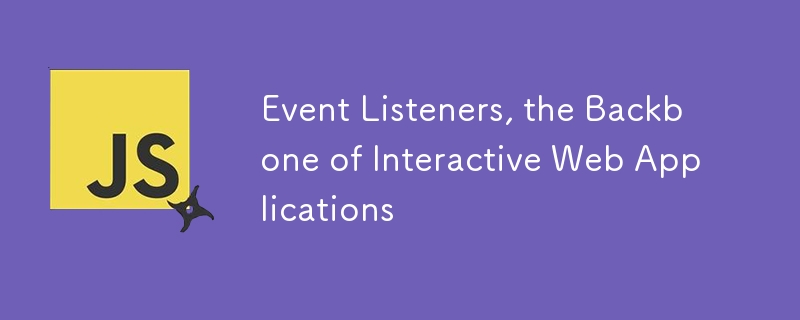
Event Listeners, the Backbone of Interactive Web Applications
Article Introduction:Event listeners are essential components of web applications, enabling them to respond to user interactions and other events. They allow JavaScript code to execute specific functions when certain events occur, such as clicking a button, typing text,
2024-11-17
comment 0
1025

What is channels and the benefits of using it when working with events
Article Introduction:Event handling is a critical aspect of any application development process. It allows applications to respond to user interactions or system occurrences by executing specific sets of code. There are various ways to manage these events, but one effect
2024-08-16
comment 0
559
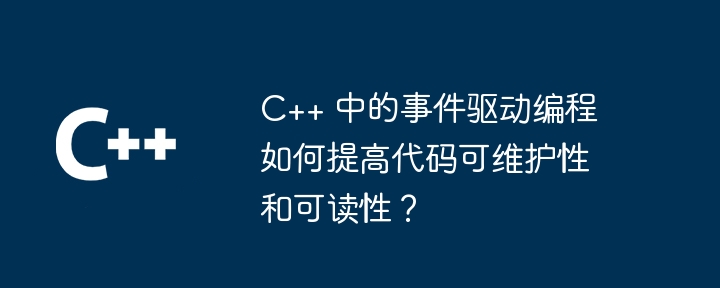
How does event-driven programming in C++ improve code maintainability and readability?
Article Introduction:Event-driven programming in C++: Improving code maintainability and readability In C++, event-driven programming (EDP) provides a way to manage events and responses in an application, which helps improve code maintainability performance and readability. EDP Principle The core principle of EDP is to decompose application logic into independent components, each component is responsible for processing specific event types. The application monitors system events (such as button clicks or keyboard input) and calls the appropriate event handler function when the event occurs. Benefits Using EDP has the following benefits: Higher maintainability: Event handlers are independent of the main application logic, making them easier to maintain and update. Greater readability: EDP makes code more modular and structured
2024-06-03
comment 0
761
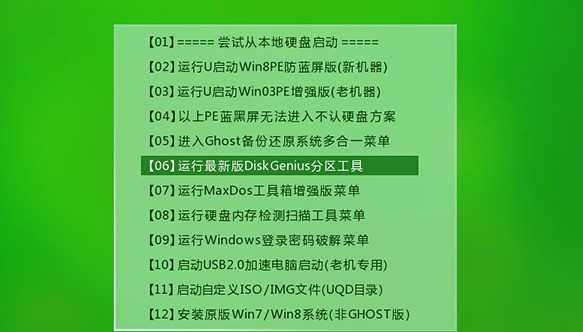
How to solve the problem of forgotten login password in win8
Article Introduction:Some users will set a power-on password to prevent others from opening their computers at will, but sometimes they accidentally forget the password they set. So, is there a way to solve this problem under the win8 system? Here is what I will bring to you A solution, hope it helps. What to do if you forget your boot password in win8 1. We need to prepare a USB boot disk. When booting, use one-click USB boot to enter the options interface and select the option to run the latest version of the diskgenius partition tool. 2. Then enter pw at the cursor at the bottom of the screen and press Enter to execute. 3. Then enter the serial number 2 and press the Enter key to continue. 4. The program will automatically search for the sam file in the current computer, press Enter to continue. 5. Next, enter the corresponding user name again.
2023-12-22
comment 0
1472

Use Vue's v-on directive to handle keyboard events
Article Introduction:Vue is a popular JavaScript framework for building user interfaces. It provides a series of instructions to handle user interaction, including the v-on instruction, which is used to handle keyboard events. In this article, I will introduce you to how to use Vue's v-on directive to handle keyboard events and provide specific code examples. First, let's create a simple Vue application. Let's say we want to trigger an event when the Enter key is pressed. We can do this by following these steps: Create an HTML page
2023-09-15
comment 0
1049