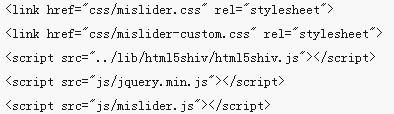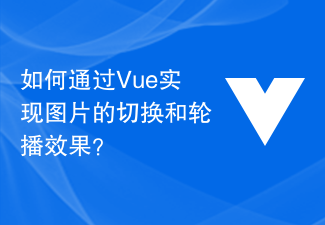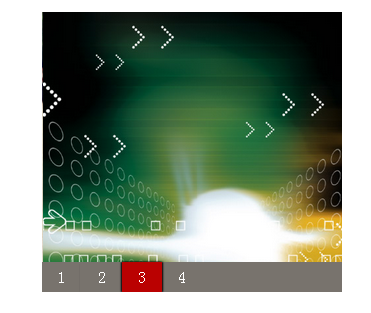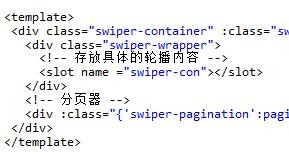Found a total of 10000 related content

How to use Layui to achieve image switching carousel effect
Article Introduction:How to use Layui to achieve the image switching carousel effect requires specific code sample title: Detailed explanation of using Layui to achieve the image switching carousel effect Introduction: In modern web design, the image switching carousel effect has become one of the common elements. Using image carousels can make web pages more dynamic and attractive. This article will use Layui as the basis to introduce how to achieve the image switching carousel effect, and give specific code examples. 1. Introduction to Layui carousel component Layui is a classic front-end UI framework, which includes
2023-10-26
comment 0
1319

How to use JavaScript to achieve manual switching effect of image carousel?
Article Introduction:How to use JavaScript to achieve manual switching effect of image carousel? Image carousel is one of the common functions in web design, which can attract users' attention and improve user experience. JavaScript is a powerful scripting language that can be used to achieve various interactive effects, including image carousel functions. This article will introduce how to use JavaScript to achieve manual switching effect of image carousel, and provide code examples for reference. First, we need to prepare some HTML structure and CSS
2023-10-18
comment 0
1036

How to implement image carousel switching effect and add fade-in and fade-out animation in JavaScript?
Article Introduction:How to implement image carousel switching effect and add fade-in and fade-out animation with JavaScript? Image carousel is one of the common effects in web design. By switching images to display different content, it gives users a better visual experience. In this article, I will introduce how to use JavaScript to achieve a carousel switching effect of images and add a fade-in and fade-out animation effect. Below is a specific code example. First, we need to create a container containing the carousel in the HTML page and add it
2023-10-18
comment 0
1429

Use WeChat applet to achieve carousel switching effect
Article Introduction:Use the WeChat applet to achieve the carousel switching effect. The WeChat applet is a lightweight application that is simple and efficient to develop and use. In WeChat mini programs, it is a common requirement to achieve carousel switching effects. This article will introduce how to use the WeChat applet to achieve the carousel switching effect, and give specific code examples. First, add a carousel component to the page file of the WeChat applet. For example, you can use the <swiper> tag to achieve the switching effect of the carousel. In this component, you can pass b
2023-11-21
comment 0
2018
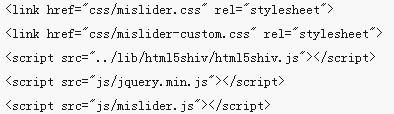
jQuery creates responsive image carousel effect
Article Introduction:This time I will bring you jQuery to create a responsive image carousel effect. What are the precautions for jQuery to create a responsive image carousel effect? The following is a practical case, let’s take a look.
2018-04-25
comment 0
2668
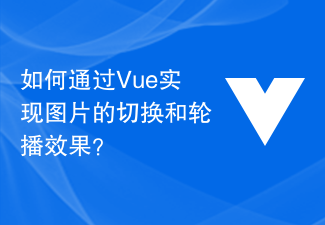
How to achieve image switching and carousel effects through Vue?
Article Introduction:How to achieve image switching and carousel effects through Vue? Vue is a JavaScript framework for building user interfaces that provides an elegant and efficient way to handle data and interaction logic in web applications. One of the many great features of Vue is that it can easily handle image switching and carousel effects. In this article, we will introduce how to use Vue to achieve these effects. First, we need to prepare some basic HTML structures and styles to display images. We can use <i
2023-08-18
comment 0
2473

How to create an image carousel with focus effect using jQuery
Article Introduction:How to use jQuery to create a carousel of images with focus effect. In web development, carousels are one of the common elements that can add visual effects and user experience to the website. This article will introduce how to use jQuery to create an image carousel with a focus effect, so that the images have a zoom effect when switching, improving the visual appeal of the page. 1. Preparation Before starting, we need to prepare the following resources: some pictures to be displayed, HTML structure, CSS style, jQuery library. In the HTML file, we need to create
2024-02-27
comment 0
1303
JQuery implements image carousel effect_jquery
Article Introduction:It is really convenient to operate DOM with JQuery, and JQuery provides a very user-friendly API to meet our various needs. Among them, the selector is particularly outstanding in this example - "JQuery implements image carousel effect", which greatly simplifies the use of js. Code, friends in need can refer to it
2016-05-16
comment 0
1399
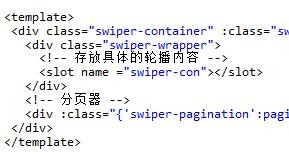
Vue encapsulates Swiper to implement code sharing for image carousel effects
Article Introduction:This article mainly shares with you the code of Vue encapsulating Swiper to achieve the image carousel effect. Image carousel is a function that often needs to be implemented in the front end. I recently learned Vue.js and encapsulated Swiper to implement a simple image carousel component.
2018-02-07
comment 0
2239

jquery click on thumbnail to switch playback effect
Article Introduction:This time I will bring you the implementation of the jquery click thumbnail switching playback effect. What are the precautions for jquery clicking thumbnail switching playback? The following is a practical case, let's take a look.
2018-04-25
comment 0
1822
Great jQuery image carousel effect_jquery
Article Introduction:This article mainly introduces you to a very good jQuery image carousel effect, which has certain reference value. Interested friends can refer to it.
2016-05-16
comment 0
1521