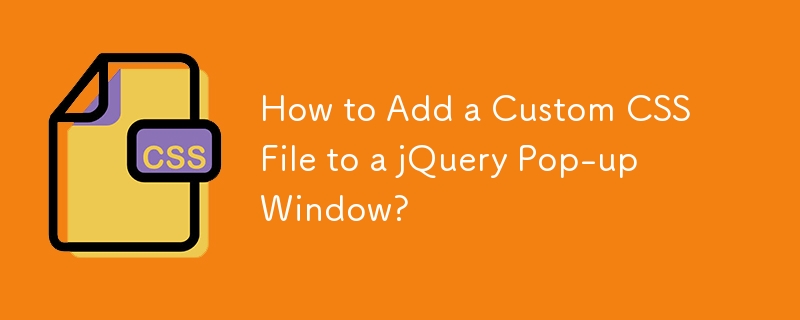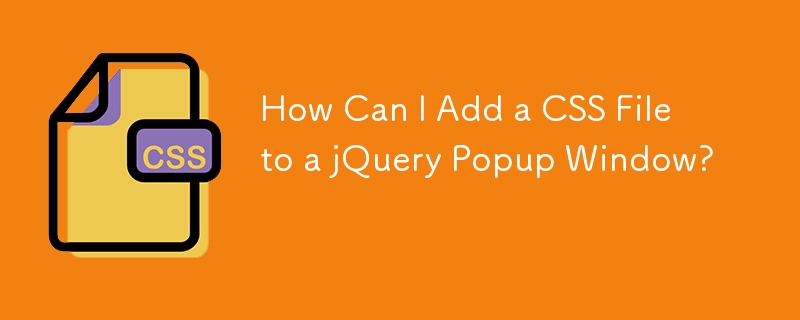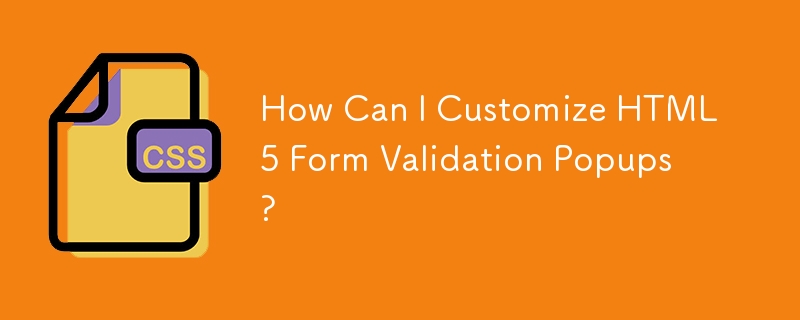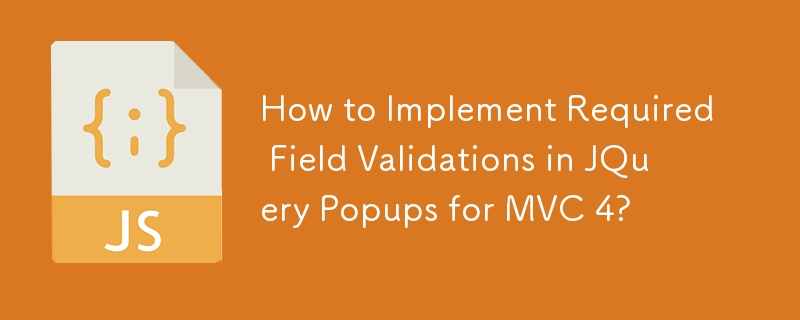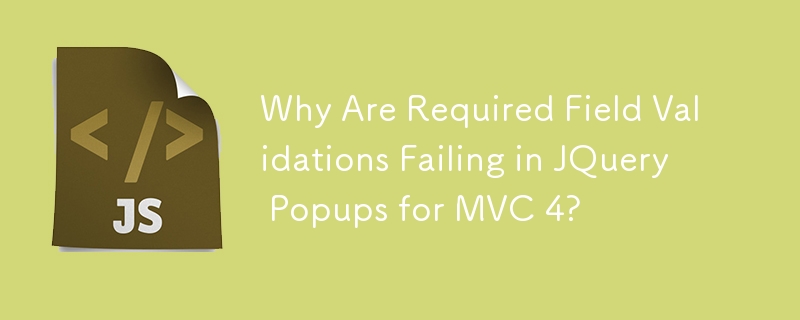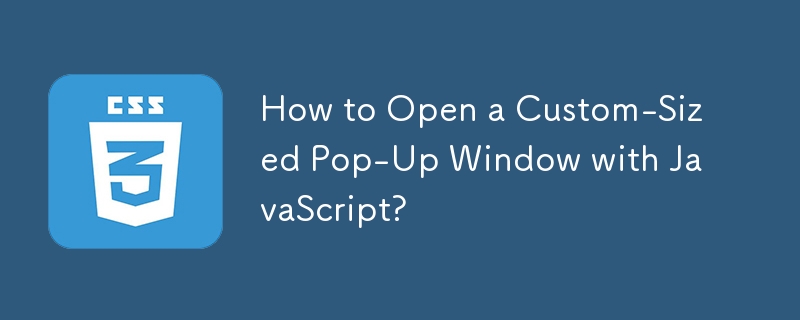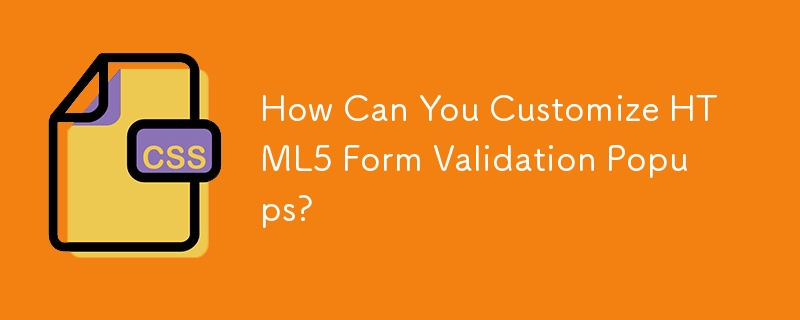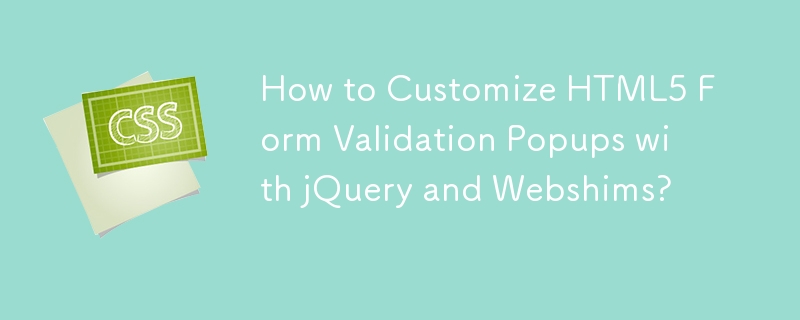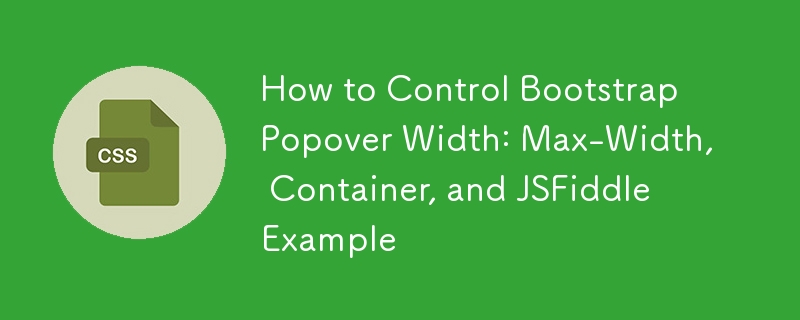Found a total of 10000 related content
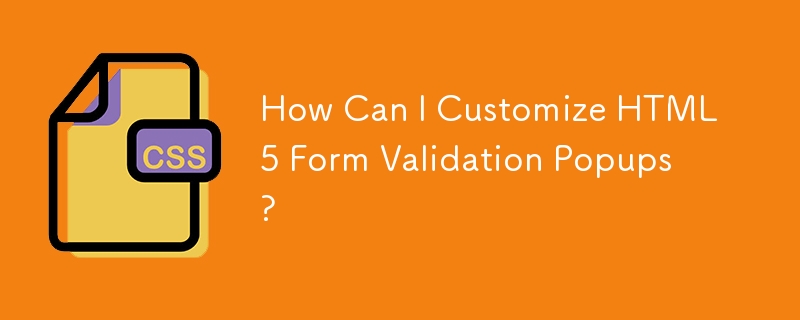
How Can I Customize HTML5 Form Validation Popups?
Article Introduction:Customizing HTML5 Form Validation PopupsWhen utilizing HTML5 forms, the default validation popups can sometimes be unsatisfactory. However, it's...
2024-11-08
comment 0
284
JQuery popup layer example can be customized_jquery
Article Introduction:The pop-up layer implemented by JQuery, js and css can be determined according to your actual situation. The following is the specific implementation code. You may wish to refer to it.
2016-05-16
comment 0
1203

How to cancel sticky keys in Win11? Disable sticky keys and pop-up windows in Win11 through the control panel
Article Introduction:This article will introduce how to disable sticky keys and pop-up windows through the control panel in Win11 system. Through simple steps, it helps users easily manage sticky keys and pop-up window settings on their computers to improve operating efficiency and computer experience. Sticky key concept: Sticky key refers to a shortcut key in computer use, designed for people who have difficulty pressing two or more keys at the same time. The main function of sticky keys is to facilitate the combined use of Shift and other keys. Sticky keys allow you to press one key (such as shift) first and then press another key instead of pressing two keys at the same time, which is convenient for people who are unable to press multiple keys at the same time due to physical reasons. On a typical computer, if you press shift five times in a row, a sticky key prompt will appear. Disable sticky keys 1. Press the [Win+X] key combination
2024-02-29
comment 0
923
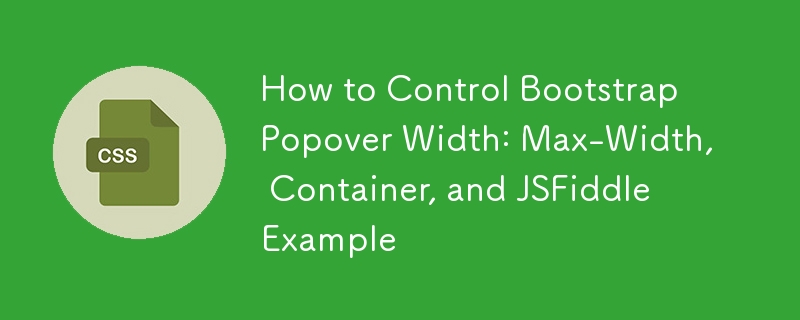



How to block desktop pop-ups in win10 home version
Article Introduction:All of our friends who use win10 home version will encounter the same problem, that is, we often find some junk pop-up windows popping up on our computers, but we don’t know how to intercept these pop-up windows. How to block desktop pop-up windows in Windows 10 Home Edition Method 1: Enable pop-up blocker 1. First, we need to open the control panel, then set the viewing mode to large icons, and click the lnternet option in the interface. 2. In the pop-up lnternet properties interface, we can also switch to the privacy item, then check to enable the pop-up blocker in the pop-up window, and then click the settings button on the right. 3. Then we can see in the pop-up blocker settings window that opens: Pop-up window
2024-02-14
comment 0
1026

How to uninstall visual studio 2015 How to quickly uninstall visual studio 2015
Article Introduction:1. First turn on the computer and click to open [Control Panel] in the start menu bar. 2. Then click to open [Program] in the pop-up window. 3. Then right-click vs2015 in the pop-up window and select [Uninstall/Change]. 4. Then click to open [Uninstall] in the pop-up window and wait for the uninstallation to complete.
2024-06-07
comment 0
417