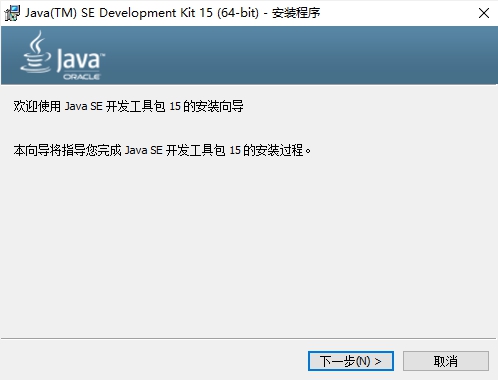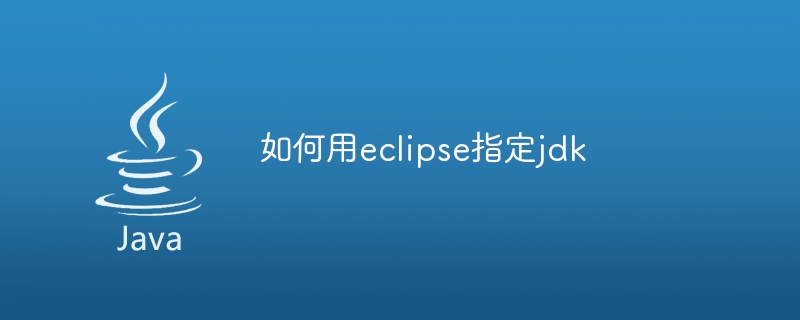Found a total of 148 related content

Is jdk java?
Article Introduction:jdk is not java, and Java is not jdk. Java is a development language, and JDK is the abbreviation of Java Developer Kit. In other words, only programmers who develop Java need to install JDK. If you want to run Java language, you only need JRE (Java Runtime Environment).
2020-02-03comment 05143
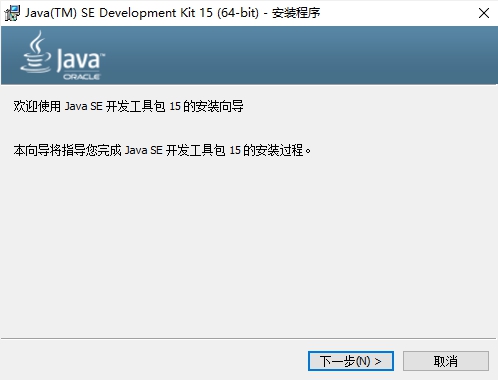
How to install jdk-jdk installation tutorial
Article Introduction:Recently, many friends have asked me how to install jdk. Next, let us learn all about how to install jdk. I hope it can help everyone. 1. First download the JDK installation file and enter the JDK installation interface, as shown in the figure. 2. Click the "Next" button to enter the JDK custom installation interface, as shown in the figure. 3. It is recommended to choose to install directly to the default directory and click the "Next" button to install, as shown in the figure. You can also click the "Change" button to select the installation directory yourself. 4. After the installation is completed, the interface will pop up and click the "Close" button, as shown in the figure. The above is all the tutorials on how to install jdk brought by the editor. I hope it can be helpful to everyone.
2024-03-04comment660

myeclipse怎么添加jdk
Article Introduction:要在 MyEclipse 中添加 JDK,需要通过以下步骤进行操作:下载并安装 JDK打开 MyEclipse 并添加 JDK 路径设置为默认 JDK应用更改并验证 JDK 是否已正确添加
2024-06-11comment 0694

myeclipse怎么设置jdk
Article Introduction:通过以下步骤在 MyEclipse 中设置 JDK:下载并安装与您系统匹配的 JDK。在 MyEclipse 中转到 Window > Preferences,配置“已安装的 JRE”。添加并选择新安装的 JDK。选择新 JDK 作为默认 JDK 并重启 MyEclipse。
2024-06-11comment437

Does docker come with jdk?
Article Introduction:Docker does not come with jdk; docker containers do not have jdk by default. If you need to run a java program, you need to install jdk in the host machine or install jdk in the container. The full name of jdk is "Java Development Kit", which refers to software development in the java language. Toolkit, mainly used for the development of Java applications on mobile devices and embedded devices.
2022-07-22comment 01426

eclipse如何配置jdk
Article Introduction:可以通过以下步骤配置 Eclipse 的 JDK:下载最新版本的 JDK 并安装。在 Eclipse 中,通过“Preferences”窗口->“Java”->“Installed JREs”添加 JDK。在“Installed JREs”列表中勾选已添加的 JDK。在“Java Compiler”选项卡中验证 JDK 版本。
2024-06-09comment 0150

eclipse怎么设置jdk
Article Introduction:在 Eclipse 中设置 JDK 只需 5 个步骤:打开 Java 构建路径对话框(右键单击项目 > 属性 > Java 构建路径)添加 JDK(添加库按钮 > Java Runtime Environments)选择 JDK 版本(添加标准 JDK)设置默认 JDK(右键单击新添加的 JDK > 设置为默认)应用更改(应用和确定按钮)
2024-06-08comment 0576

java jdk怎么设置
Article Introduction:要设置 Java JDK,请执行以下步骤:下载并安装 JDK。设置环境变量:JAVA_HOME:指向 JDK 安装目录的路径。PATH:将 JDK bin 目录的路径添加到 PATH 中。
2024-05-30comment 0457

java怎么配置jdk
Article Introduction:配置 Java 的 JDK 分为以下 5 个步骤:下载官方 JDK 安装程序。运行安装程序并选择安装目录。设置 JAVA_HOME 环境变量,指向 JDK 安装目录。设置 PATH 环境变量,包括 JDK 的 bin 目录。验证安装,检查 JDK 版本信息。
2024-05-30comment 0361

如何设置eclipse的jdk
Article Introduction:Eclipse设置JDK的步骤:安装JDK。打开Eclipse,转到“窗口”>“首选项”>“已安装的JRE”。添加标准JDK,浏览并选择安装目录。编辑JDK,勾选“默认JRE”。验证JDK,确保“关于Eclipse”窗口中列出正确的JDK路径。
2024-06-09comment 0333

myeclipse怎么换jdk
Article Introduction:在 MyEclipse 中更改 JDK 的步骤:打开“首选项”对话框,并导航到“Java”>“已安装的 JRE”。单击“添加”按钮,选择已安装 JDK 的位置,并单击“完成”添加 JDK。选择新添加的 JDK,并单击“设为默认”按钮。单击“应用”和“确定”保存更改。
2024-06-11comment 0660

How to download jdk in centos
Article Introduction:The method to download jdk in centos is: 1. Download the tar package of jdk; 2. Execute the [yum -y remove] command to uninstall the jdk that comes with the system; 3. Execute [tar -zxvf jdk-8u211-linux-x64.tar.gz ] command to install; 4. Configure environment variables.
2020-05-18comment 02312

How to install jdk under centos
Article Introduction:The method to install jdk under centos is: 1. Uninstall the jdk and java files that come with the system; 2. Download the latest jdk; 3. Unzip the jdk; 4. Configure the jdk environment variables; 5. Make the environment variables effective; 6. Check whether Configuration successful.
2020-03-31comment 04424

eclipse怎么指定jdk
Article Introduction:在 Eclipse 中指定 JDK 的步骤:打开 Eclipse 首选项,转到 Java 构建路径页面。在 JDK 设置部分,添加或选择所需的 JDK 版本。关联 JDK 并将其设置为默认(可选)。单击“应用”和“确定”,保存更改。
2024-06-08comment 0468

The difference between jdk and jre
Article Introduction:The difference between jdk and jre: 1. jdk is a Java development toolkit, while jre is the running environment of Java; 2. jdk provides tools such as the compiler javac, while jre does not include development tools; 3. jdk is the core of the entire Java. And jre is a collection of environments necessary to run Java programs.
2020-05-25comment 032217

eclipse如何导入jdk
Article Introduction:如何导入 Eclipse 中的 JDK?打开 Eclipse,转到“首选项”。导航到“Java”>“已安装的 JRE”。单击“添加”按钮,选择 JDK 安装目录。选择 JDK 版本和 JRE 类型。单击“确定”。右键单击项目,转到“属性”,然后启用导入的 JDK。
2024-06-09comment 0623
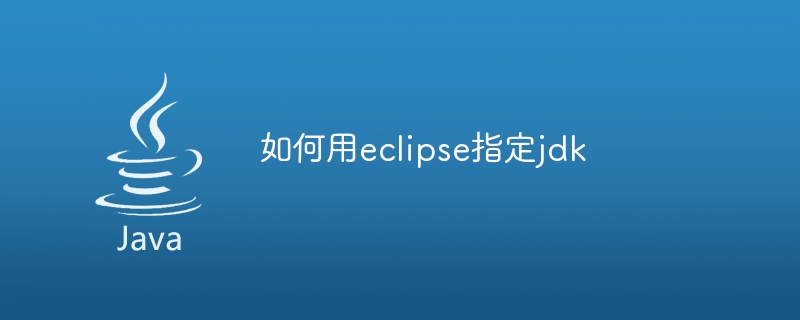
如何用eclipse指定jdk
Article Introduction:在 Eclipse 中指定 JDK 的步骤:打开 Eclipse 首选项 > Java > 构建路径。单击 "添加库"。选择 JDK 版本(如 "Java SE - 11")。浏览至 JDK 安装目录。单击 "确定" 以添加 JDK。
2024-06-09comment 0551

How to uninstall jdk on centos
Article Introduction:The method to uninstall jdk in centos is: 1. First, check whether the system has jdk installed; 2. Then, execute [rpm -e --nodeps java-1.8.0-openjdk-1.8.0.131-11.b12.el7.x86_64] Just run the command to uninstall jdk.
2020-03-17comment 06444

Does docker need to install jdk?
Article Introduction:The docker service itself does not need to install jdk. If the java application container is used, jdk needs to be installed in the container; the docker container does not have jdk by default. If you need to run the java program, install jdk in the host machine and install jdk in the container. The full name of jdk is "Java" Development Kit" refers to the Java language software development toolkit, which is mainly used for the development of Java applications on mobile devices and embedded devices.
2022-07-26comment 05215

eclipse怎么换jdk版本
Article Introduction:在 Eclipse 中更改 JDK 版本的方法:确定当前 JDK 版本;更新 Eclipse 设置,选择目标 JDK 版本;更新项目 JRE;配置编译器设置,以匹配所选 JDK;验证更改是否生效。
2024-06-08comment 0729