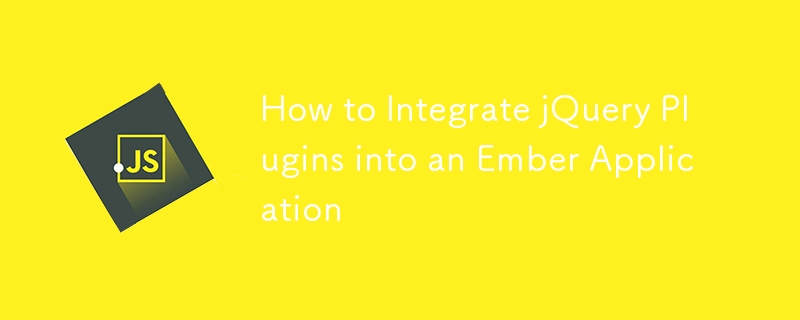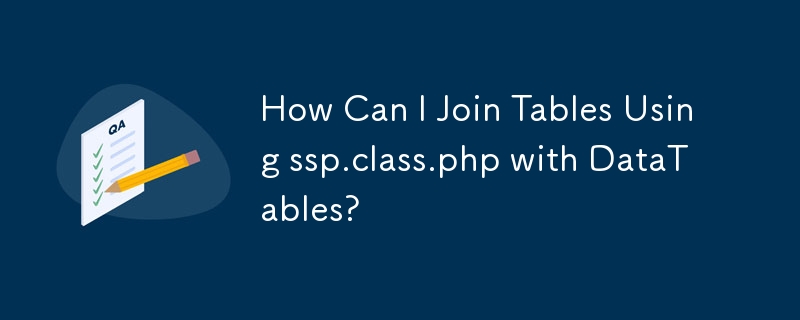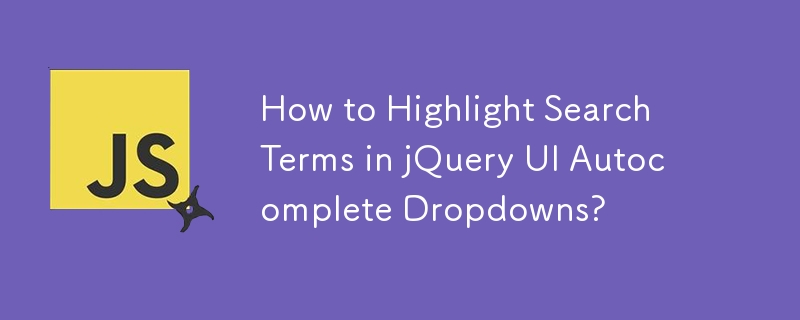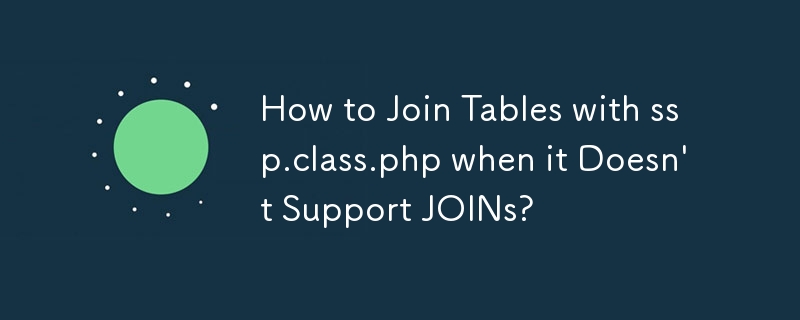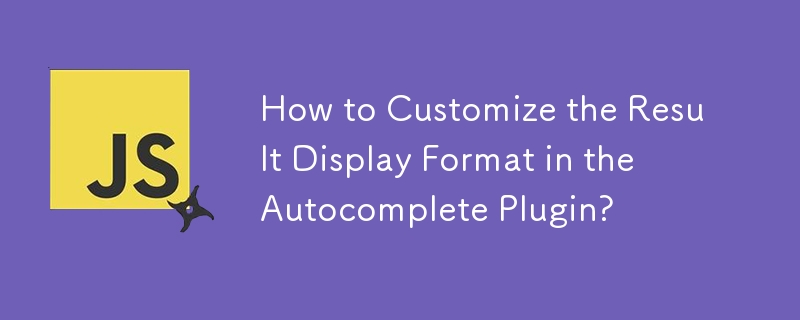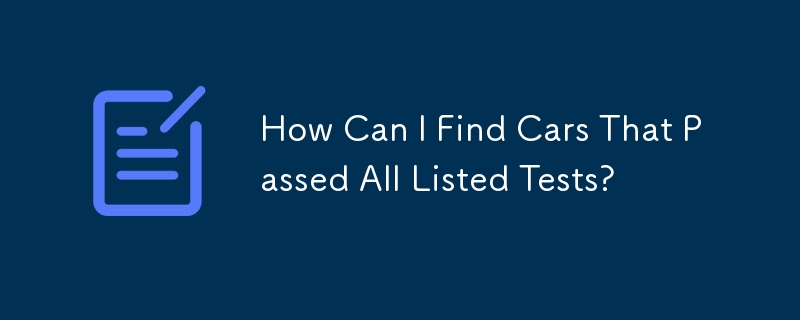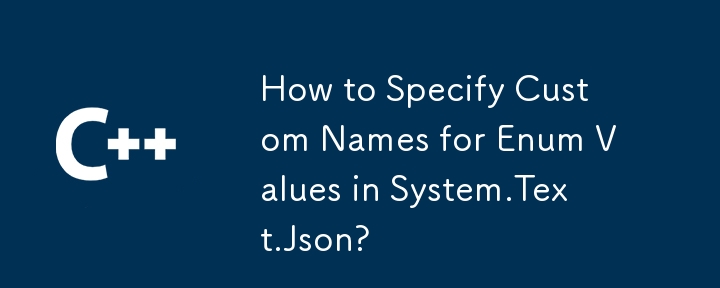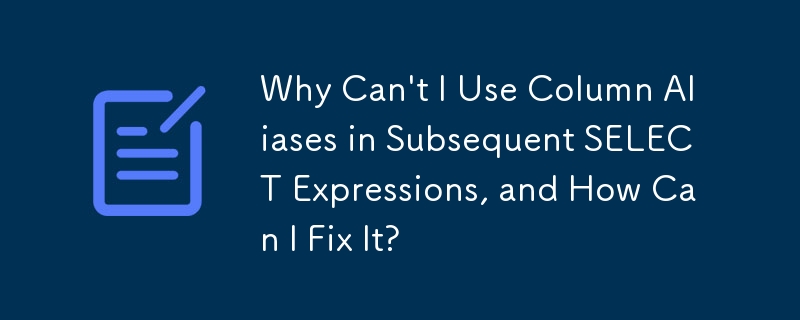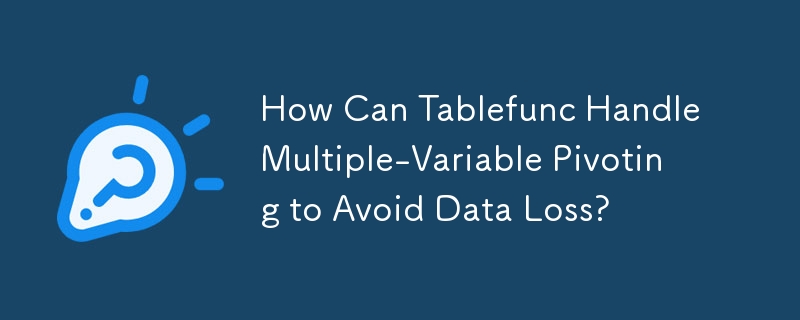Found a total of 10000 related content
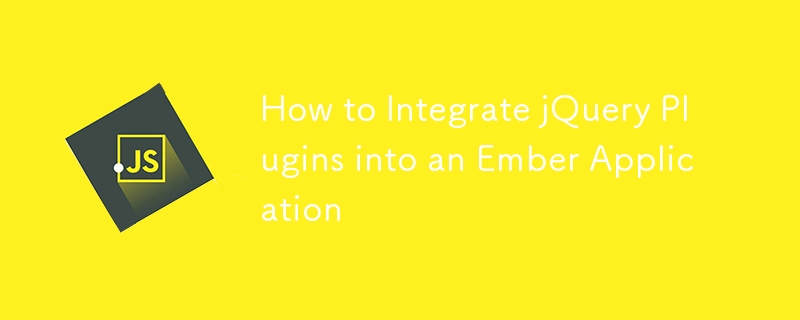
How to Integrate jQuery Plugins into an Ember Application
Article Introduction:Key Points
Integrating jQuery plug-in into Ember applications can enhance its functionality and user experience by combining the simplicity and versatility of jQuery plug-in with the robustness and scalability of Ember.
To integrate the jQuery plug-in into an Ember application, first install jQuery using the npm package manager, and then import the plug-in into the relevant Ember components.
The initialization of the jQuery plugin in the Ember component should be done within a special function named didInsertElement, using this.$ instead of $ to ensure that the plugin is initialized only for this component and does not interfere with it.
2025-02-18
comment 0
990

Introduction to Developing jQuery Plugins
Article Introduction:jQuery plug-in: a powerful tool to improve development efficiency
This article will explore the development of jQuery plug-ins in depth, explain its advantages and guide you to create your own plug-ins step by step. jQuery plug-in can significantly reduce development time and improve code reuse. Just write function code once and you can reuse it in multiple projects, greatly improving development efficiency. We will use a sample plugin called fancytoggle as an example to demonstrate various links of plug-in development. This plug-in is used to toggle the visibility of nested elements, such as list items, to create interactive components similar to the accordion, such as the FAQ section. You can visit CodePen to view the fancytoggle plugin
2025-02-17
comment 0
530
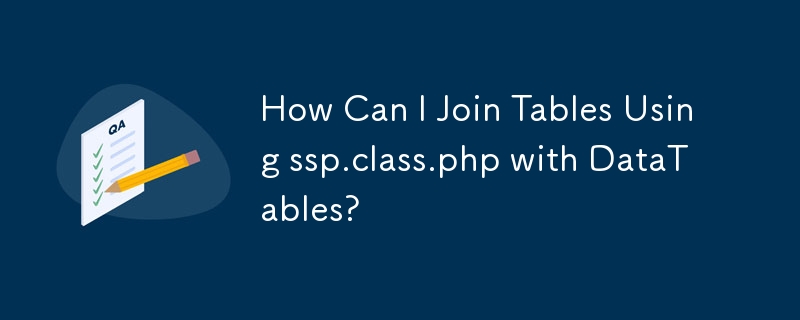
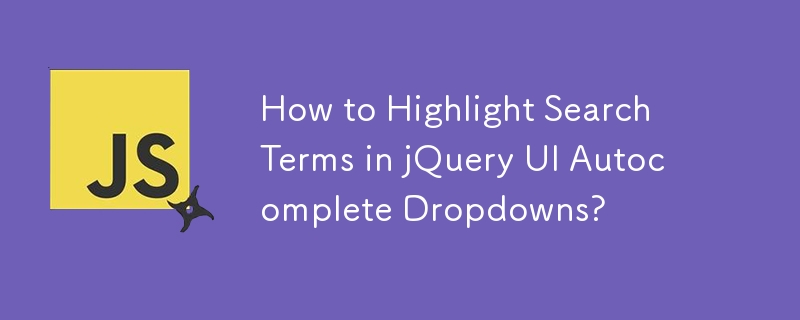
How to Highlight Search Terms in jQuery UI Autocomplete Dropdowns?
Article Introduction:Customizing Autocomplete Plug-in ResultsThe jQuery UI Autocomplete plug-in offers a wide range of features, but it may not always meet your precise formatting requirements. If you need to highlight search character sequences within dropdown results,
2024-10-21
comment 0
339
javascript - jquery plug-in fancybox pop-up window cascading problem
Article Introduction:The type of the first layer is ifram, and href uses url; the type of the second layer is inline, the content is on the page, and href uses id; the type of the third layer is also inline, and href is a url. When I When I want to pop up the content specified by this URL, the second layer is covered. How to solve this problem? No...
2016-07-06
comment 0
991
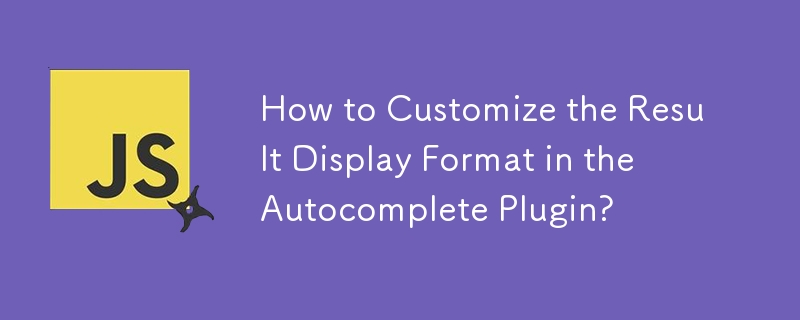
How to Customize the Result Display Format in the Autocomplete Plugin?
Article Introduction:Customizing Result Display Format in Autocomplete PluginThe jQuery UI Autocomplete plug-in provides a powerful way to handle user input and suggest relevant options. By default, the drop-down results display the matches of user input within the sugge
2024-10-21
comment 0
740

13 jQuery SelectBox/Drop-down Plugins
Article Introduction:13 jQuery drop-down menu plug-ins help you improve your web interactive experience! This article was updated on October 12, 2016 to reflect the current status of the drop-down menu plug-in.
The default drop-down menu style is not satisfactory for everyone. Sometimes you may need to control its appearance (to maintain consistency across browsers and devices), or you may need other features that are not natively supported.
Fortunately, there are many excellent jQuery-based plugins that can simplify this process.
We'll cover some plugins that you can integrate into your next project. Some of these plugins have highly configurable options, methods, and events, while others are simple drop-down menu style replacements that are easy to use.
Key Points
This article outlines 13 custom web pages that can be used
2025-02-17
comment 0
635

Understanding Bootstrap Modals
Article Introduction:Bootstrap modal box: lightweight, customizable pop-up window
Bootstrap modal box is a lightweight, customizable and responsive jQuery Bootstrap plug-in for displaying alert popups, videos, images, and more. It is divided into three parts: the title, the body and the footer, each with its unique function. There is no need to write JavaScript code, because all code and styles are predefined by Bootstrap.
Key Features:
Lightweight and responsive: The modal box is designed with a simple and well displayed on all devices.
Highly customizable: You can easily resize, add dynamic content, and even make it scrollable.
No need for Ja
2025-02-16
comment 0
637
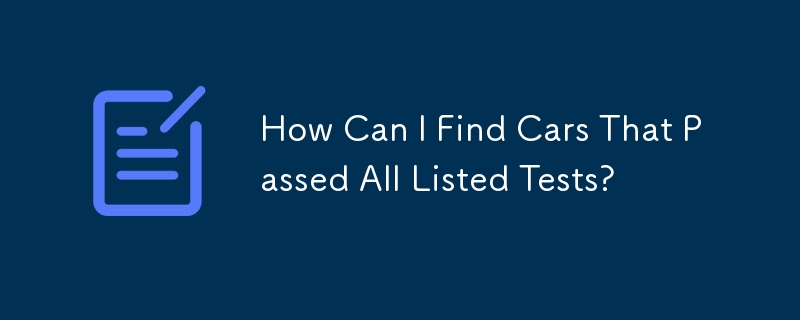
How Can I Find Cars That Passed All Listed Tests?
Article Introduction:Finding Cars That Passed All Tests in a ListThe task at hand involves identifying cars from a "cars" table that have successfully passed all tests...
2025-01-14
comment 0
1053