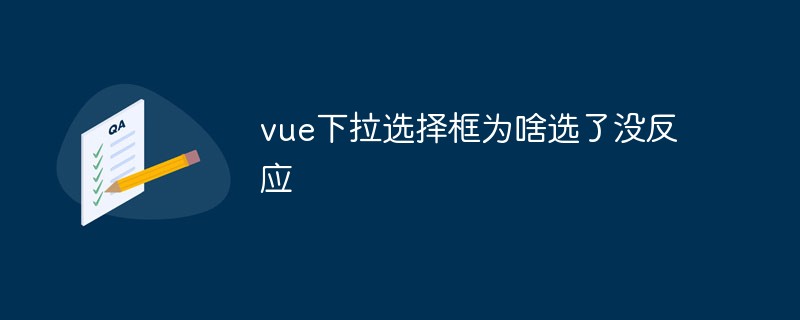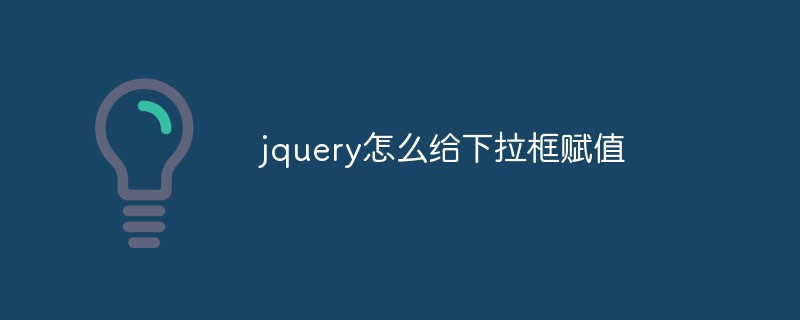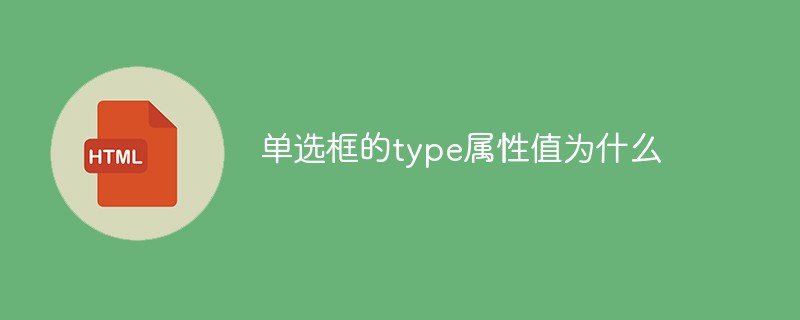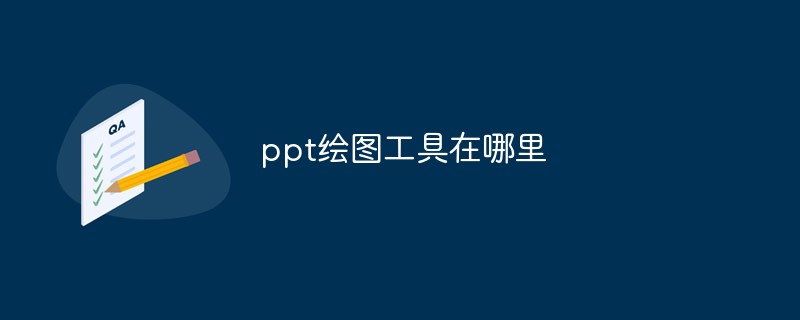Found a total of 10000 related content
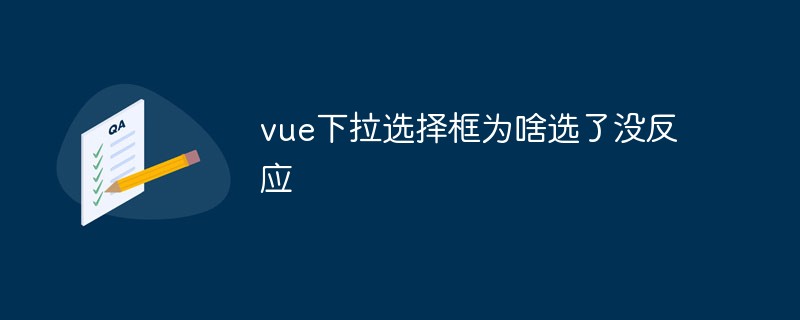
Why does the Vue drop-down selection box not respond when selected?
Article Introduction:With the continuous development of front-end technology, more and more projects are beginning to use Vue as the front-end framework. As a popular front-end framework, Vue's component development and data-driven ideas have been widely used. One of the most commonly used components is the drop-down selection box. However, in actual use, some developers will encounter the problem that the drop-down selection box does not respond after being selected. So, why does the Vue drop-down selection box not respond when selected? 1. Data binding problem In Vue's data binding, if the data is not synchronized, the component will not work properly. Below
2023-05-08
comment 0
2276

What should I do if the uniapp drop-down selection box does not work?
Article Introduction:UNIAPP drop-down selection box does not work UniApp is a cross-platform framework developed based on Vue.js. It can be used to develop multiple platforms such as Web, small programs, H5 and App, simplifying the complexity of front-end development. However, in actual development, we sometimes encounter some problems, such as the problem that the drop-down selection box described in this article does not work. This article will explore why and how to fix UniApp dropdown selection boxes not working. Regarding the problem of the drop-down selection box not working, it is not very common in UniApp, but
2023-04-27
comment 0
2146



How to deal with the drop-down selection box problem encountered in Vue development
Article Introduction:How to deal with the drop-down selection box problems encountered in Vue development Introduction: In Vue development, the drop-down selection box is a common interactive component for users to select a value from predefined options. However, due to Vue's responsive nature and dynamic data binding mechanism, we may encounter some problems when dealing with drop-down selection boxes. This article will introduce several common problems and provide corresponding solutions. Problem 1: The default value of the drop-down selection box cannot be displayed correctly in Vue. We often need to set a default value for the drop-down selection box. However
2023-06-29
comment 0
2860

How to modify the select box style using CSS
Article Introduction:Through CSS customization, you can set various styles for the selection box. Also, the default is a drop-down menu, but you can use the size attribute to specify the number of rows of options to display. Options in the selection box are specified using the <OPTION> tag.
2018-11-26
comment 0
2869

jquery removes some options
Article Introduction:When developing web applications, it is often necessary to use drop-down selection boxes (selects) to allow users to select corresponding content. Sometimes, we need to dynamically add and delete options in the drop-down selection box according to business needs. At this time, jQuery can help us easily implement these functions. Next, we will introduce how to use jQuery to delete the options in the drop-down selection box. 1. Use the remove method. The remove method in jQuery can help us delete an element directly from the DOM tree.
2023-05-14
comment 0
1426


How to change the white taskbar to black in win11 How to change the white taskbar to black in win11
Article Introduction:1. Click the [Start] icon on the taskbar to open the Start screen menu. 2. Click [Settings] to enter the setting interface. 3. Click [Personalization] to enter the personalization setting interface. 4. Click [Color] to enter the color setting interface. 5. Click the [Drop-down Selection Box] on the right side of [Select Color] and select [Customize]. 6. Click the [Drop-down Selection Box] on the right side of [Select your default windows mode] and select [Dark]. 7. The setting is completed.
2024-05-06
comment 0
377

How to set up a drop-down selection box in Vue.js
Article Introduction:Vue.js is a lightweight JavaScript framework widely used in web development. This article mainly introduces how to set up a drop-down selection box in Vue.js. 1. Define data in the Vue instance. You can use the data option to define data in the Vue instance, for example: ```javascriptdata() { return { selectedValue: '' }}```Here, we define a value named selectedValue data attribute
2023-04-07
comment 0
2019
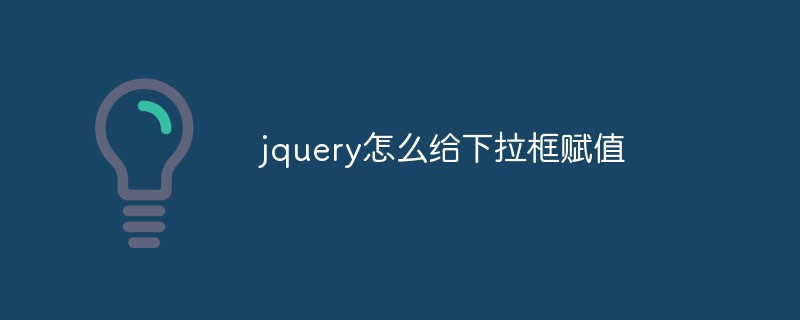
How to assign value to drop-down box in jquery
Article Introduction:With the continuous development of Web technology, front-end development tools are constantly updated and upgraded. Among them, jQuery is a commonly used JavaScript framework that can simplify development operations and improve production efficiency and code quality. It provides a series of DOM operation methods so that developers can easily operate page elements. This article will introduce how to use jQuery to assign values to drop-down boxes, and gain an in-depth understanding of the relevant knowledge points of drop-down boxes. What is a drop-down box? Drop-down box, also known as drop-down selection box, is a common interactive element in web pages, usually used to provide
2023-05-08
comment 0
2847

How to implement cascade in php
Article Introduction:How to implement cascading in PHP: first create the fun.js file and send a GET request to the server; then create index.php and use jQuery to make a cascading drop-down selection box to select the region; finally create returnpc.php and pc.php. Can.
2020-10-16
comment 0
2187

Detailed explanation of commonly used form components in Bootstrap learning
Article Introduction:This article will introduce you to the common form components in Bootstrap (text input box, drop-down selection box, radio button, check box, text field, button, etc.). It has certain reference value. Friends in need can refer to it. I hope it will be helpful to everyone.
2021-03-01
comment 0
2618

How to open vscode terminal
Article Introduction:How to open the vscode terminal: first open the vscode software; then find the [View] option in the toolbar and click to open; then click the [Integrated Terminal] option in the drop-down selection box to open the vscode terminal panel.
2020-01-11
comment 0
8887
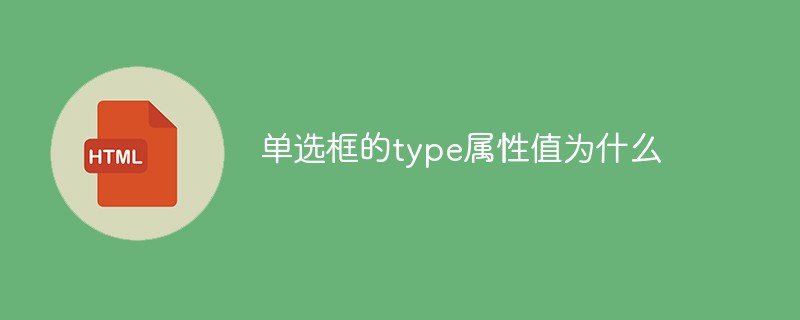
What is the value of the type attribute of the radio button?
Article Introduction:The type attribute value of the radio button is "radio". The html type attribute can specify the type of the input box "<input>" element to be displayed; when the value is "radio", it is displayed as a radio button, when "checkbox" is displayed as a check box, and when "select" is displayed, it is displayed as a drop-down selection box etc.
2021-02-02
comment 0
6091
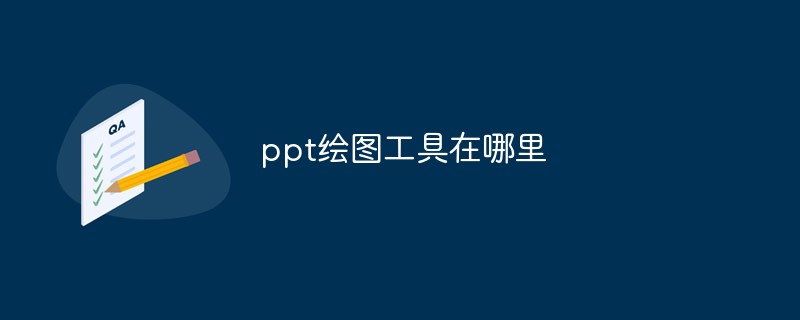
Where are the ppt drawing tools?
Article Introduction:How to open the ppt drawing tool: 1. Open the ppt file and create a new slide; 2. In the "Start" menu - "Shape" selection box, click the triangle button to open the drop-down menu; 3. Select a "Shape" and Slide to create the graphic; 4. After the creation is completed, select the graphic, and the "Drawing Tools" will appear in the top navigation bar.
2021-03-11
comment 0
37472

How to set the select default value in uniapp
Article Introduction:In uniapp development, we often use the drop-down selection box (select) on the page, and sometimes we need to set default options to facilitate user operations. This article will introduce how to set the default value of the drop-down selection box in uniapp. 1. Use v-model to two-way bind data. In vue, v-model is usually used to achieve two-way binding of input, select and other form elements. v-model will automatically update component data, so we can define a default option value in data and add it
2023-04-27
comment 0
3443