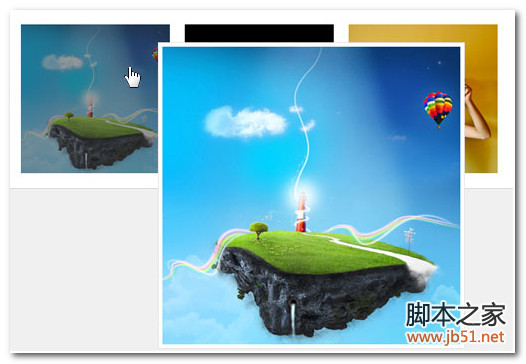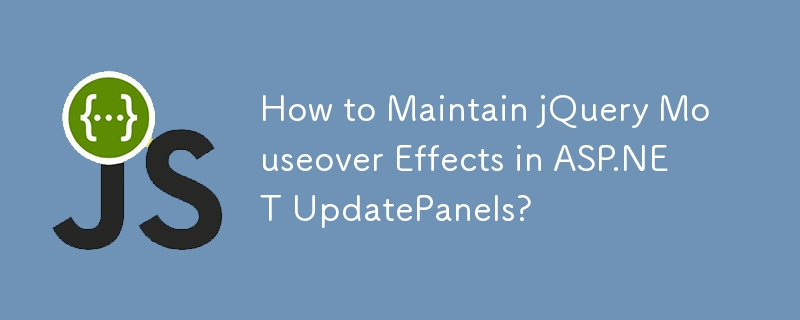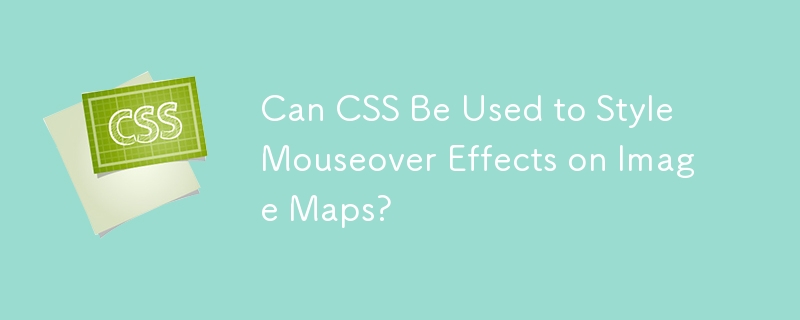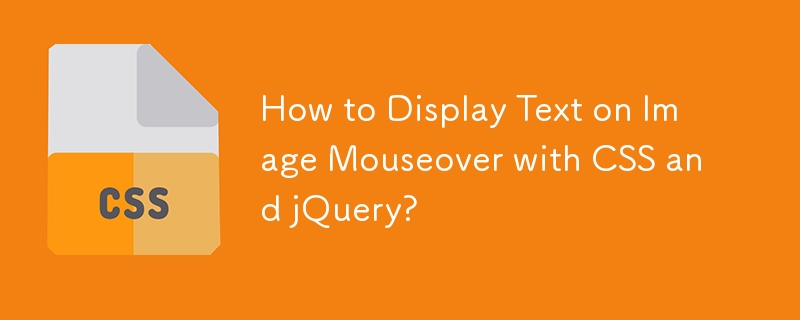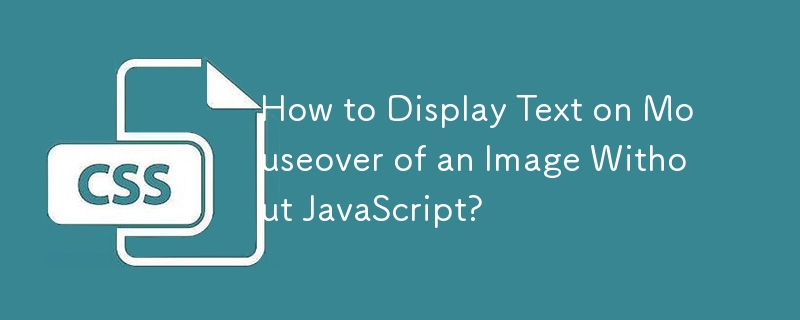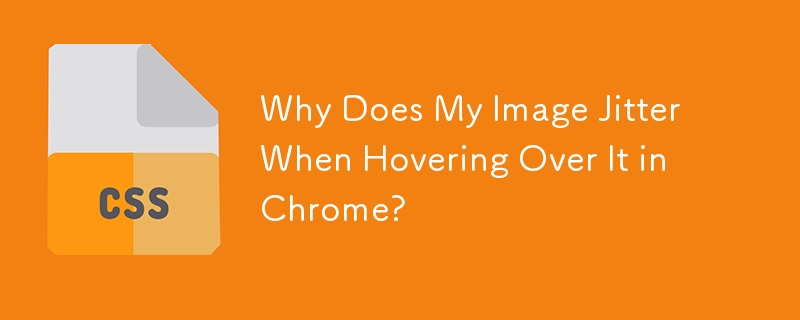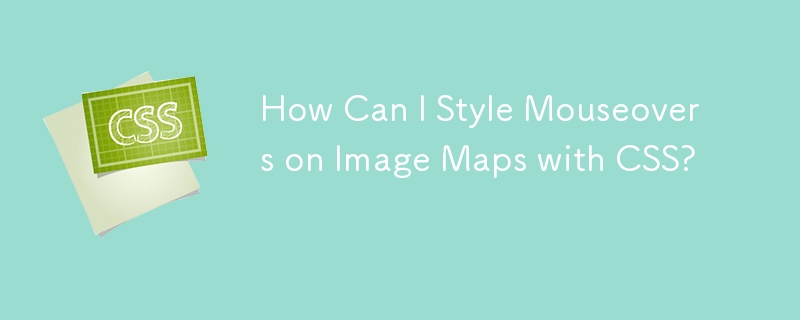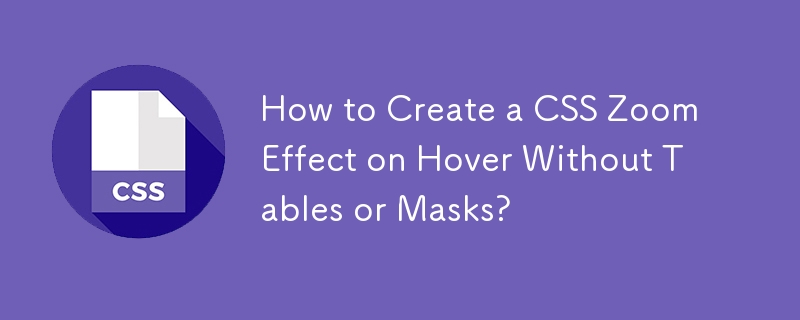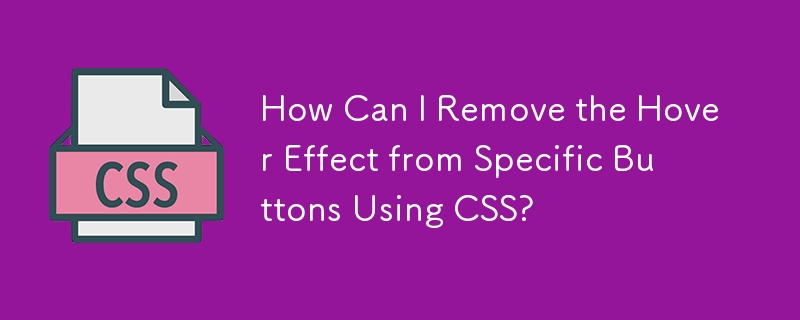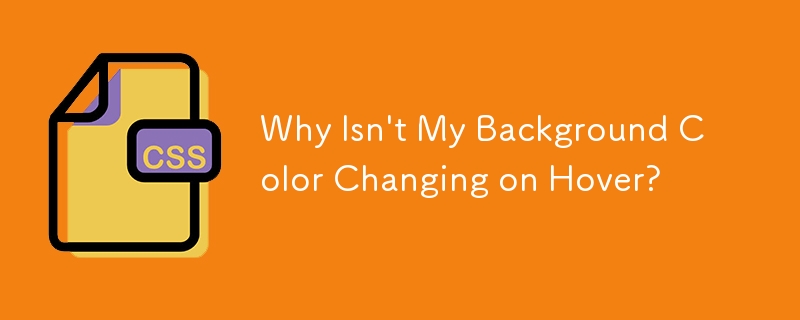Found a total of 10000 related content

How to implement mouse-over magnification effect on images with JavaScript?
Article Introduction:How to implement mouse-over magnification effect on images with JavaScript? Today's web design pays more and more attention to user experience, and many web pages add some special effects to pictures. Among them, the picture mouse-over magnification effect is a common special effect, which can automatically enlarge the picture when the user hovers the mouse, increasing the interaction between the user and the picture. This article will introduce how to use JavaScript to achieve this effect and give specific code examples. Idea analysis: To achieve the mouse-over magnification effect of images, we can use JavaS
2023-10-20
comment 0
2984
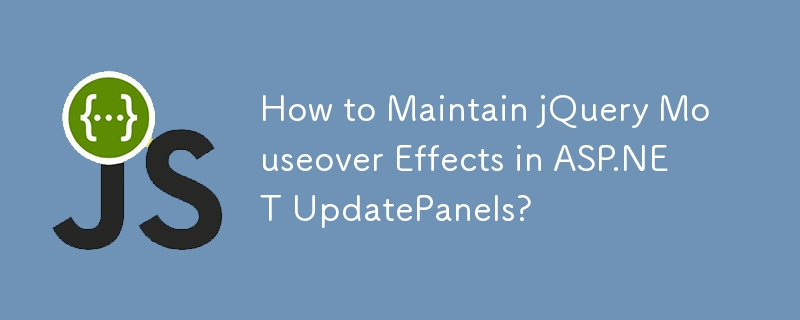
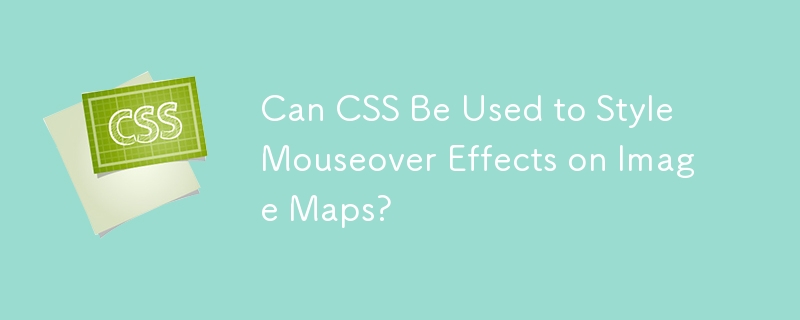


How to display font on mouseover of image?
Article Introduction:The task we are going to perform in this article is how to display fonts when hovering the mouse over an image. Let’s dive into this article and take a quick look at hover and mouseover in HTML. The onmouseover event in HTML is triggered when the mouse pointer touches an element. When the mouse pointer leaves an element, an event called onmouseout occurs. The :hoverCSS pseudo-class matches when the user interacts with an element using a pointing device, but it is not always activated. Normally it is activated when the user hovers the cursor over the element (mouse pointer). Syntax Following is the syntax for hover - :hover To better understand displaying fonts when hovering over an image, let us see the following example. Example below
2023-09-13
comment 0
2949
css 鼠标经过图片,图片变色变暗透明
Article Introduction:看到网页中的图片当鼠标移动到图片上时(鼠标悬停在图片上)图片变灰,看似变色变灰效果,实际是图片被CSS设置为半透明样式。
2016-06-01
comment 0
6306

Tips and methods to use CSS to achieve image floating effect
Article Introduction:Tips and methods for using CSS to achieve image floating effects In web design, image floating effects are a common and eye-catching design method. Through the suspension effect, some animation effects, text descriptions or other interesting interactive effects can appear when the user hovers the mouse over the picture. This article will introduce some techniques and methods of using CSS to achieve image floating effect, and provide specific code examples. Magnification effect: Through the Scale attribute, you can achieve the effect of enlarging the picture when the mouse is hovering. For example: img:hover{
2023-10-16
comment 0
1824

How to create image hover details using HTML and CSS?
Article Introduction:Using image hover effects with text details can add extra interactivity to your website. By using a small amount of HTML and CSS, you can transform a still image into an entity with explanatory wording when the user hovers over the image. This tutorial will walk you through developing a simple icon hover effect, including the HTML code and CSS decoration required to achieve the final effect. Whether you are a newbie or an experienced web page creator, this article will provide you with the details you need to enrich your website and achieve vivid photo levitation effects. :Hover Selector CSS's :hover selector is used to select and style an element when the user hovers over it. The :hover selector is used with other selectors to
2023-09-07
comment 0
1088

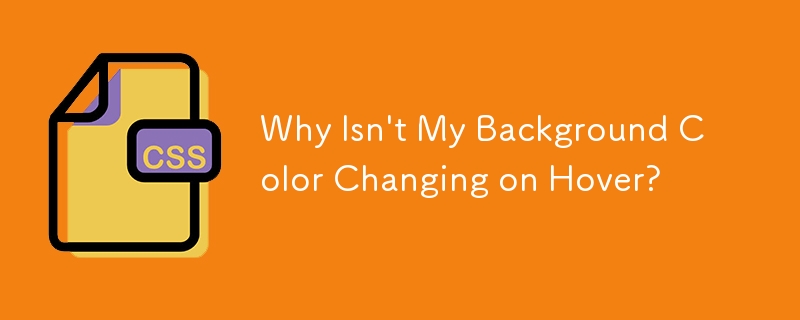
Why Isn't My Background Color Changing on Hover?
Article Introduction:Transition Effect for Background Color on HoverYou're attempting to create a transition effect for the background color when hovering over menu...
2024-12-17
comment 0
505