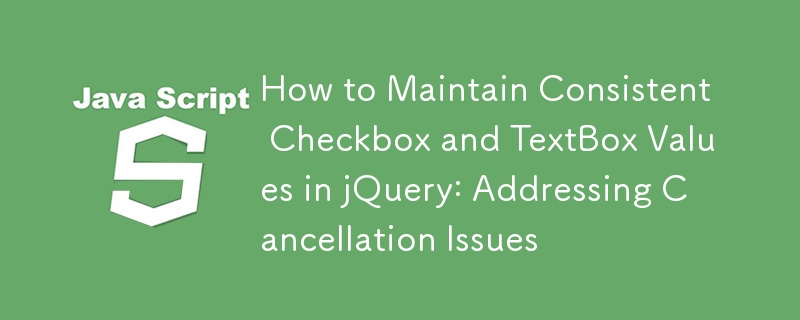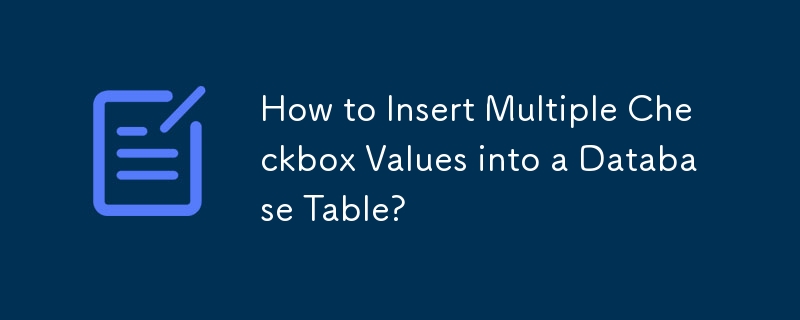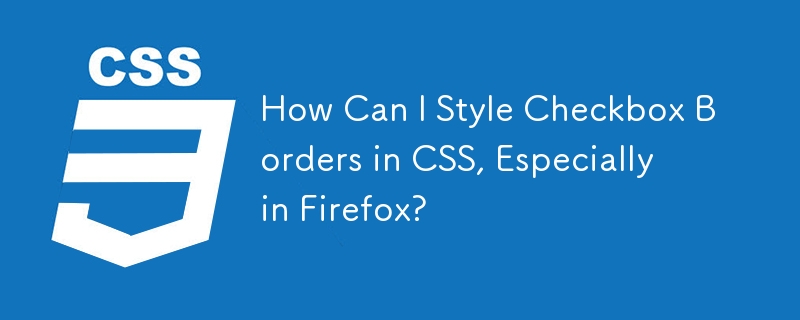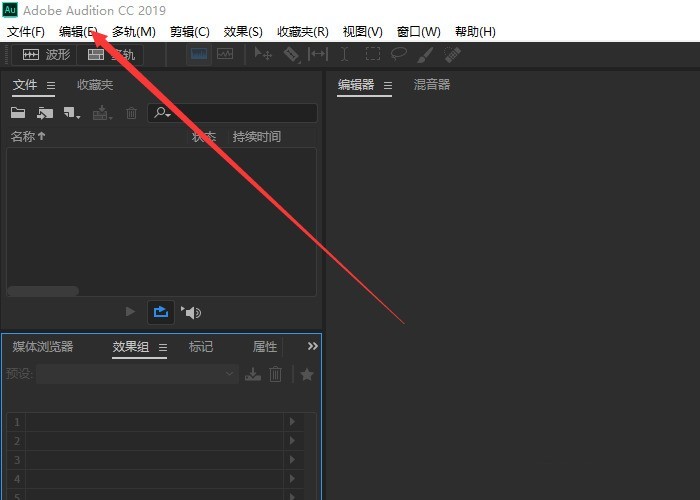Found a total of 10000 related content

PHP form processing: check box and multi-select box data processing
Article Introduction:PHP form processing: check box and multi-select box data processing In web development, forms are one of the important components for interacting with users. Checkboxes and multi-select boxes are commonly used elements in forms, allowing users to select multiple options. This article will introduce how to process check box and multi-select box data in PHP. Checkbox Handling A checkbox is a form element that allows the user to select one or more options. In PHP, we can get the data submitted by the form through the $_POST or $_GET global array. For checkboxes, if the user checks
2023-08-07
comment 0
2154

ylbtech-数据库设计与优化-对作为复选框/单选列表的集合表的设计
Article Introduction:ylbtech-DatabaseDesgin:ylbtech-数据库设计与优化-对作为复选框/单选列表的集合表的设计 -- DatabaseName:通用表结构 -- -- 主要是针对将要设计的表对象,该表应该具有以下特点 -- 1,该对象主要是作为复选类表|单选列表使用的集合 -- 2,表的列不多 -- --
2016-06-07
comment 0
1180

Investigate how jQuery handles checking and deselecting checkboxes
Article Introduction:jQuery is a popular JavaScript library used to simplify DOM operations, event handling, animation effects, etc. in web development. In web pages, checkboxes are a common form element used to enable users to select multiple options. This article will explore how to use jQuery to handle checkbox selection and deselecting operations, and provide specific code examples. 1. Basic knowledge of check boxes In HTML, check boxes are represented as follows:
2024-02-26
comment 0
1138

How to deal with checkboxes and radiobuttons in PHP forms
Article Introduction:How to handle checkboxes and radio buttons in PHP forms In web development, forms are one of the main ways of data interaction between applications and users. In forms, sometimes we need to use checkboxes and radiobuttons to select options. This article will explain how to handle checkboxes and radio buttons in PHP. 1. Checkbox processing In HTML, we can use <inputtype="checkbox&qu
2023-08-11
comment 0
2195
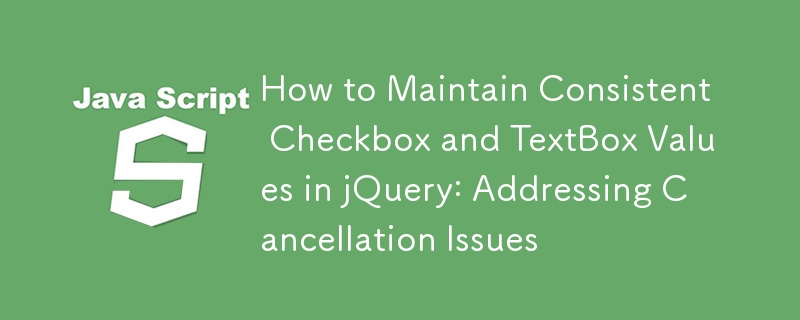

PHP form processing: form data query and filtering
Article Introduction:PHP form processing: form data query and filtering Introduction In Web development, forms are an important way of interaction. Users can submit data to the server through forms for further processing. This article will introduce how to use PHP to process the query and filter functions of form data. Form design and submission First, we need to design a form that includes query and filter functions. Common form elements include input boxes, drop-down lists, radio buttons, check boxes, etc., which can be designed according to specific needs. When the user submits the form, the data will be sent to POS
2023-08-07
comment 0
977
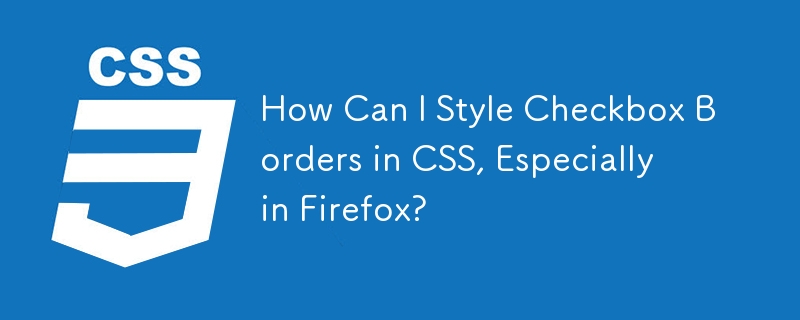

Use jQuery method to implement the switching function of check box selected state
Article Introduction:jQuery method: realize the switching effect of check box selected state. In web development, the use of check boxes is often involved. Sometimes we need to achieve the switching effect of the selected state of a check box when it is clicked. In this case, we can use jQuery to achieve this. This article will introduce how to use the jQuery method to achieve the switching effect of the selected state of the check box, and provide specific code examples. First, we need to add a simple checkbox element to the HTML file as shown below:
2024-02-26
comment 0
732

What does checked mean in css
Article Introduction:In CSS, the checked pseudo-class is used to apply styles when a form input element (checkbox or radio button) is selected. Specific scope of application and uses include: Scope of application: Applicable to check boxes (input[type="checkbox"]) and radio buttons (input[type="radio"]). Purpose: Set a specific style for the selected element, such as changing the background color, adding a border, or updating the text color.
2024-04-26
comment 0
1357

jquery checkbox invalid
Article Introduction:JQuery is a popular JavaScript library that is widely used to add interactive effects to website pages. Among them, checkboxes, as a common form element, are often used to allow users to select multiple options. However, sometimes the jquery checkbox fails. This article will analyze the reasons and solutions. 1. Reasons for failure The failure of the jquery check box may be due to the following reasons: 1. Code errors: There may be syntax errors or logic errors in the code, causing the check box to not work properly. 2. Version problem: jqu
2023-05-28
comment 0
856
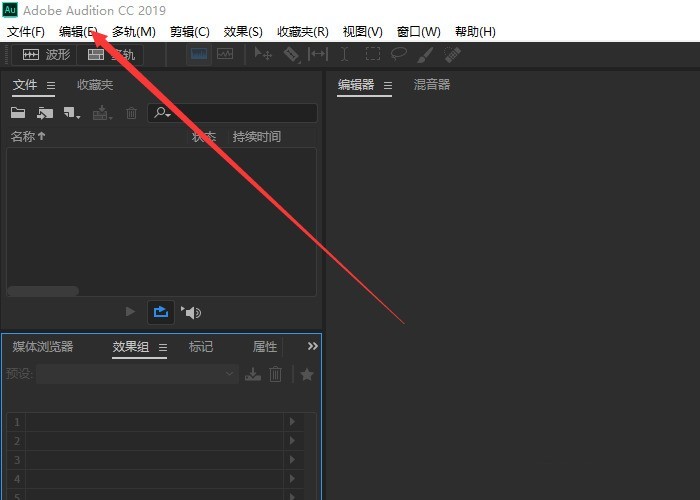
Audition's operation process to modify the default cache path
Article Introduction:1. Open the Audition interface and click the Edit tab. 2. Select Preferences in the Display list options and click Media and Disk Cache [Options]. 3. Open the Preferences dialog box and select the Media and Disk Cache parameters interface. Click Browse. 4. Open the changed cache path in the Select Preferred Temporary Directory dialog box and click ] to select the folder [. 5. Return to the media and disk cache interface and click OK. 6. Finally, click OK in the Audition prompt dialog box. The cache path will take effect after you start Adobe next time.
2024-04-16
comment 0
521

Introduction and application of Bootsrtap form
Article Introduction:As mentioned above, a form is a web page control used to communicate with users. Good form design can enable better communication between web pages and users. Common elements in forms mainly include: text input boxes, drop-down selection boxes, radio buttons, check buttons, text fields and buttons, etc. Each control plays a different role, and different browsers have different rendering styles for form controls. Similarly, forms are also the core content in the Bootstrap framework. This article will introduce Bootstrap’s forms in detail. Basic forms. For basic forms,
2017-07-02
comment 0
1343

Understand the role of the val method in jQuery
Article Introduction:The val() method in jQuery is a method used to get or set the value of a form element. Whether it is a text box, selection box, radio button or check box, the val() method can help us get the value of the input box, and can also be used to set the value of the input box. When writing code, it is very important to understand what the val() method does and how to use it. First, let's look at a simple example to demonstrate the role of the val() method. Let's say we have a simple HTML form that contains a textbox and a
2024-02-28
comment 0
842

What does disabled mean in vue
Article Introduction:In Vue.js, the disabled attribute determines whether a form element is disabled, causing the element to be grayed out, uneditable, unable to interact or submit data. It can be applied to input boxes, text areas, select boxes, radio/check buttons, and buttons to prevent users from editing or submitting specific fields, limit interaction, or create dynamic forms.
2024-05-02
comment 0
909

Tips to Make Excel Sheets Instantly More Attractive
Article Introduction:How to make an Excel table instantly more beautiful 1. Change the default table line color. By default, the edges of cells are gray thin dotted lines. However, aesthetic fatigue may occur after long-term use. We can try changing the color of the border lines. Click the menu command "Tools → Options" to open the "Options" dialog box and select the "View" tab. In the "Gridline Color" drop-down list below, you can reselect the color of the cell border lines, as shown in Figure 1. After confirmation, the color of the grid lines will change. Of course, we can directly select cells and specify border lines and colors for them. The method is to select the cell range and click the menu command "Format → Cells" to open the "Format Cells" dialog box. We can click on the "Borders" tab and then
2024-01-18
comment 0
1245

How to print only the area outside the chart in Excel
Article Introduction:1. Right-click on the chart that you do not want to print, and select the [Format Chart Area] command from the pop-up menu, as shown in the figure. 2. Click the [Properties] tab in the [Chart Area Format] dialog box, and then deselect the check box [Print Object], as shown in the figure. 3. Click the [OK] button. Deselect the chart (it won't work if you don't deselect the chart), then click the [Print] button on the toolbar to see if it really works? As shown in the figure, sure enough, only the content of the data area is displayed, and the chart is no longer displayed, so that you can print with confidence.
2024-04-17
comment 0
806