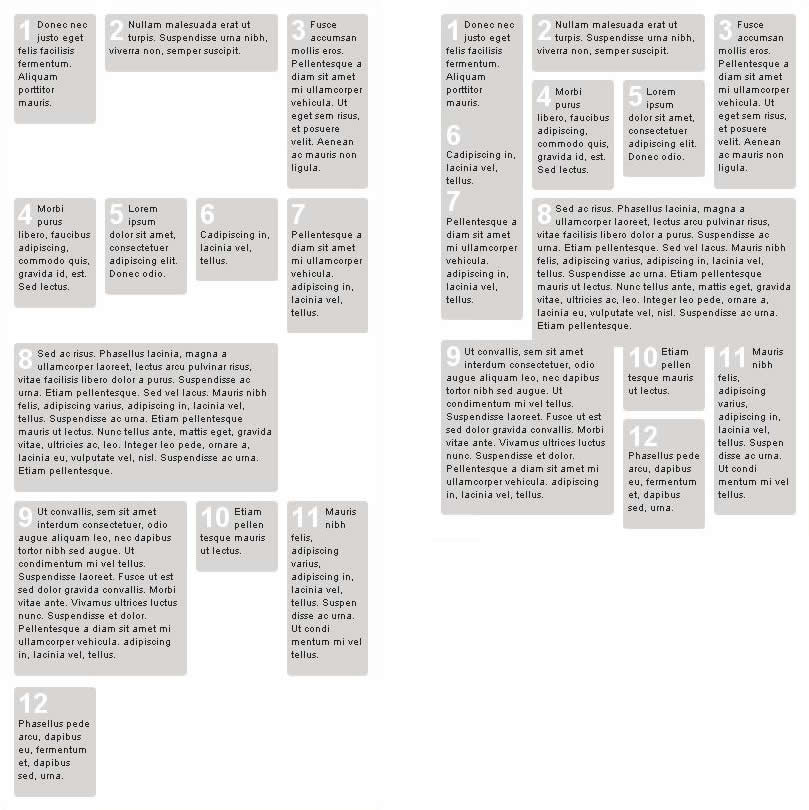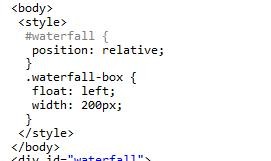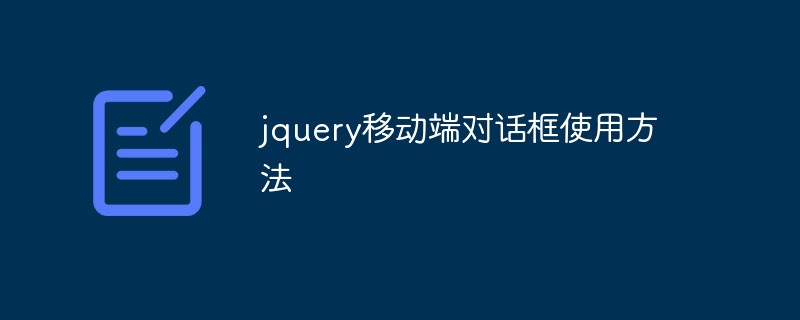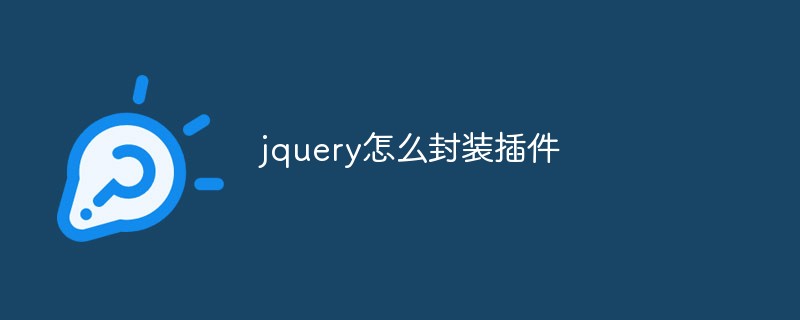Found a total of 10000 related content


How to use Vue to implement waterfall flow layout effects
Article Introduction:How to use Vue to implement waterfall layout effects. Waterfall layout is a common web page layout method. It can automatically arrange content according to different heights to form a waterfall-like effect. In front-end development, we can use the Vue framework to implement waterfall layout effects. The following will introduce the specific implementation method and provide code examples. Introduce Vue and Masonry layout libraries. First, introduce the CDN links of Vue and Masonry layout libraries in the HTML file. The code is as follows: <script
2023-09-19
comment 0
896
Waterfall flow layout and automatic loading of implementation code_jquery
Article Introduction:After Pinterest succeeded in using a new way of layout, they called it waterfall flow. The existing websites in China are represented by Beauty Talk, Mogujie, and Petals. Next, I will introduce you to the use of a juqery plug-in masonry. If you are interested, You can refer to it
2016-05-16
comment 0
737
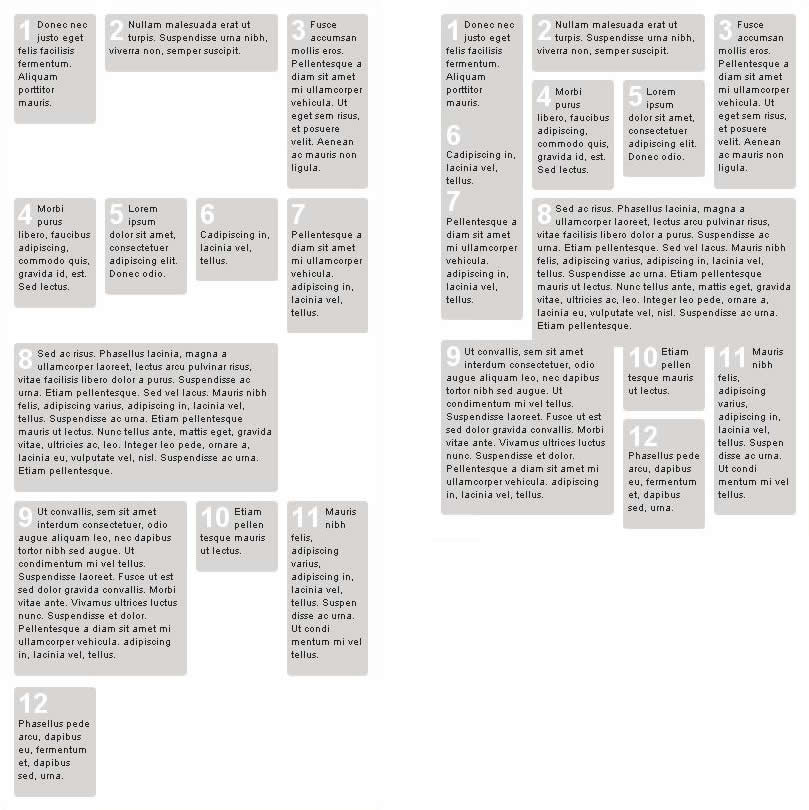

PHP+jquery waterfall flow+LightBox picture box special effects
Article Introduction:: PHP+jquery waterfall flow+LightBox picture box special effects: I have been working on a website these days and need to format many pictures. I thought of waterfall flow, but waterfall flow was realized, but I needed to view large pictures, so I combined waterfall flow and The LightBox picture box is well combined. You can use Lightbox to enlarge the thumbnails in the waterfall flow on the current page. You can download and use it if necessary. Official website: http://www.codesc.net Demo address: http://www.codesc.net/other/waterwall_lightbox/index.php
2017-03-13
comment 0
1375

HTML, CSS, and jQuery: A technical guide to implementing waterfall layouts
Article Introduction:HTML, CSS and jQuery: Technical Guide to Implementing Waterfall Layout Introduction: With the rapid development of the Internet, page layout design has become more and more important. The simple linear layout of the past no longer meets the needs of users, and the waterfall flow layout has become a popular choice for major websites and applications. This article will introduce how to use HTML, CSS and jQuery technology to implement waterfall flow layout, while providing detailed code examples. 1. HTML structure Before implementing the waterfall flow layout, we need to first change the H of the page
2023-10-25
comment 0
1298
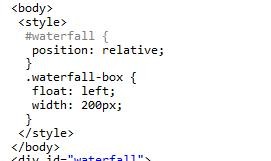
JS code to implement waterfall flow plug-in
Article Introduction:The pictures in the waterfall flow layout have a core feature—equal width and variable height. The waterfall flow layout is used to a certain extent on domestic websites, such as Pinterest, Huaban.com, etc. This article mainly analyzes in detail a native JS waterfall flow plug-in and code-related explanations. Readers who are interested in this can refer to it and study it. I hope it can help everyone.
2018-02-07
comment 0
2558
Introduction to using Jquery waterfall flow plug-in_jquery
Article Introduction:Waterfall flow layout seems to be very popular at present. For specific analysis, principles, knowledge used, etc., you can check out the following things written by some talented people.
2016-05-16
comment 0
1491

WeChat applet implements waterfall flow layout and unlimited loading
Article Introduction:Waterfall flow layout is a popular page layout method, the most typical one is Pinterest.com. The height of each card is different, forming an uneven aesthetic. In HTML5, we can find many waterfall flow layout plug-ins based on jQuery and the like, which can easily create such a layout form. In WeChat mini programs, we can also achieve such effects, but due to some characteristics of the mini program framework, there are still some differences in implementation ideas. Today we will take a look at how to implement this waterfall flow layout in a small program: We are going to...
2017-04-04
comment 0
3394
jQuery plug-in bgStretcher.js implements full-screen background effects_jquery
Article Introduction:The jQuery plug-in bgstretcher.js can automatically and dynamically change the background image of the web page. This plug-in recommended by sharejs.com can be customized in multiple ways to automatically switch the background of the web page. The effect is smooth, very rare, and the calling code is also very simple.
2016-05-16
comment 0
1637
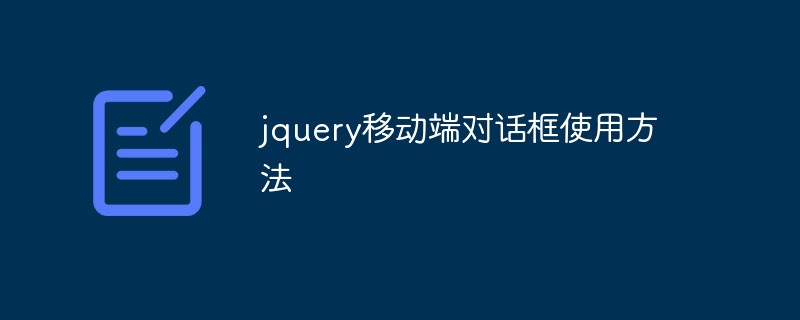
How to use jquery mobile dialog box
Article Introduction:jQuery mobile dialog box is one of the commonly used user interaction tools in web pages. Using dialog boxes on the mobile terminal can enhance the user experience and facilitate user operations and information exchange. The following is how to use the jquery mobile dialog box. 1. Introduce the jQuery library and dialog plug-in into the project. The jQuery library can be downloaded from the official website, and the dialog plug-in can be obtained on GitHub. The introduction method is as follows: ```html<head> <script src="http
2023-05-14
comment 0
542

jQuery plug-in multiScroll realizes full-screen mouse scrolling switching page special effects_jquery
Article Introduction:What this article shares with you is a jQuery full-screen (full-screen) scrolling plug-in web page special effect. Roll the mouse wheel to switch the entire screen to one screen. You can set the text/picture to display the JS code absolutely up, down, left, right, and center. The most popular jQuery full-screen scrolling nowadays. Plug-in! (Compatibility test: IE6 and above, Firefox, Chrome, Opera, Safari, 360 and other mainstream browsers)
2016-05-16
comment 0
1139
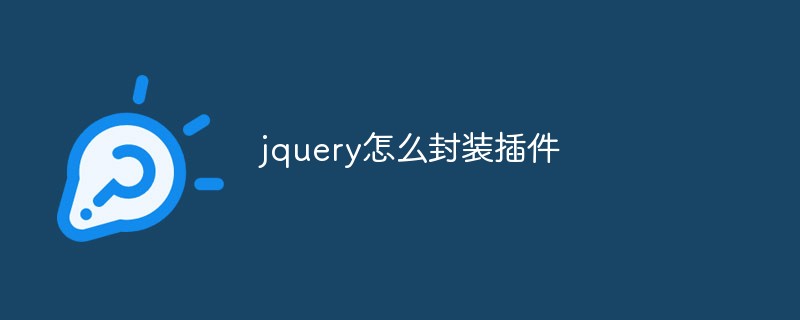
How to encapsulate plug-ins in jquery
Article Introduction:In web development, jquery is a very popular Javascript library. jQuery has a rich plug-in ecosystem, because it provides a convenient plug-in encapsulation method, allowing us to encapsulate reused code into plug-ins for easy reuse in projects. This article will introduce the encapsulation method of jquery plug-in to help you write efficient code quickly. 1. The basic structure of a plug-in. A jquery plug-in contains the following parts: 1. Plug-in name 2. Default parameters 3. Plug-in main function 4. Extension
2023-05-28
comment 0
1280