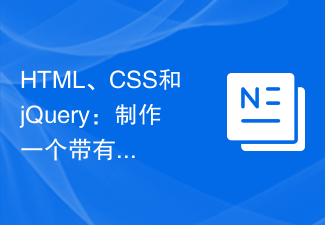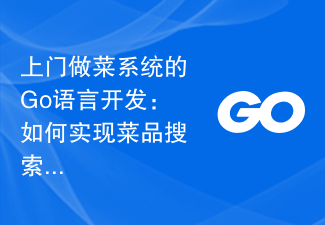Found a total of 10000 related content

MySQL implements the dish search function of the ordering system
Article Introduction:MySQL implements the dish search function of the ordering system. Specific code is required. Example title: MySQL implements the dish search function of the ordering system. In the ordering system, the dish search function is one of the very important and common functions. With the help of the powerful function of MySQL database, we can easily implement the dish search function and provide users with a faster and more convenient ordering experience. Below, I will use a simple example to introduce how to use MySQL to implement the dish search function of the ordering system. Suppose we have a page called "menu
2023-11-01
comment 0
1025

How to use Layui to develop a tree-structured navigation menu
Article Introduction:How to use Layui to develop a tree-structure-based navigation menu Navigation menu is one of the common components in web development, and tree-structure-based navigation menu can provide better user experience and functional integrity. This article will introduce how to use the Layui framework to develop a navigation menu based on a tree structure and provide specific code examples. 1. Preparation work Before starting development, you need to confirm that the Layui framework has been installed and that the relevant Layui resource files have been correctly introduced into the required HTML page. 2. Count
2023-10-27
comment 0
951
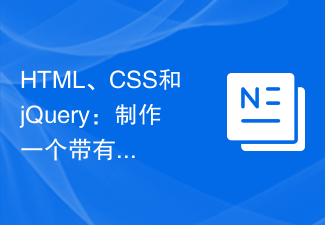
HTML, CSS and jQuery: making a list of data with search filtering
Article Introduction:HTML, CSS and jQuery: Make a data list with search filtering In web development, data display and search functions are often essential. In order to make it easier for users to find the information they need, we can use HTML, CSS and jQuery to create a data list with search filtering function. Specific code examples are detailed below. First, we need an HTML structure to display the data list. Here's a simple example: <!DOCTYPEhtm
2023-10-26
comment 0
1035

How to use Layui to implement automatic search function
Article Introduction:Introduction to how to use Layui to implement automatic search function: Layui is a lightweight front-end development framework that is simple and easy to use. It has a rich set of components and modules, including forms, pop-up windows, navigation, menus, etc. The autocomplete component can help us implement intelligent prompts when searching and provide a better user experience. This article will introduce in detail how to use Layui's autocomplete component to implement the search function, and provide specific code examples. Step 1: Introduce Layui and jQuery First, introduce L in HTML
2023-10-27
comment 0
1182

HTML, CSS and jQuery: Make a data table with search functionality
Article Introduction:HTML, CSS and jQuery: Make a data table with search function In modern web development, data table is a frequently used element. In order to facilitate users to find and filter data, adding search functions to data tables has become an essential function. This article will introduce how to use HTML, CSS and jQuery to create a data table with search function, and provide specific code examples. 1. HTML structure First, we need to create a basic HTML structure to accommodate the data table
2023-10-26
comment 0
1041
php动态菜单解决方法
Article Introduction:
php动态菜单哪位大神能帮忙解决下php动态菜单的问题?小弟我初出茅庐,思路代码都还不会……大神们最好能给一段php+sqlserver的代码~先谢过了------解决方案--------------------动态菜单得让js来实现,php只负责读取存储的数据传递给 js. 至于php+sqlserver的代码,搜索一下不是蛮多么
2016-06-13
comment 0
1423

Detailed operation process of finding content in Android Studio code module
Article Introduction:1. To search for a module in the code, you must first select the current file so that the search function can be used. Use the cursor to select the code in the file. 2. After the cursor is selected, click the [Edit] option in the menu in Android Studio. 3. A drop-down menu will pop up, select the [Find] option menu in the drop-down menu. 4. This will pop up the next-level menu, select the [searchstructurally] option menu in the next-level menu. 5. The structuralsearch option box will pop up. In the searchtemplat input box, enter the search content and click the [find] option.
2024-04-12
comment 0
595

Use Java to write search and filter functions for form data
Article Introduction:Use Java to write search and filter functions for form data. With the rapid development of information technology, a large amount of data needs to be searched and filtered in order to find the required information. In web development, users often fill in forms to submit data, so it is very important to implement search and filtering functions for form data. This article will introduce how to use Java to write search and filter functions for form data, and provide code examples. 1. Implementation of the search function To implement the search function of form data, you first need to obtain the search conditions entered by the user, and then go through
2023-08-09
comment 0
1376

How to create a dynamic search prediction function using HTML, CSS and jQuery
Article Introduction:How to use HTML, CSS and jQuery to create a dynamic search association function. With the development of the Internet, the search function has become an indispensable part of our daily lives. In order to improve users' search experience, dynamic search association functions have become a common requirement. This article will introduce how to use HTML, CSS and jQuery to create a simple and effective search prediction function, and provide specific code examples. Preparation work First, we need to prepare relevant resources. Make sure you have installed the most
2023-10-26
comment 0
1499
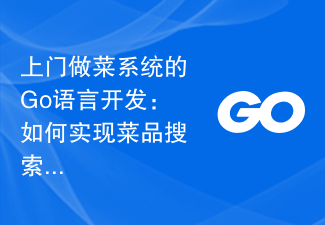
Go language development of door-to-door cooking system: How to implement the dish search function?
Article Introduction:Go language development of door-to-door cooking system: How to implement the dish search function? Introduction: With the popularity of takeout and door-to-door services, more and more people choose to enjoy delicious food at home. In response to this demand, the door-to-door cooking system came into being. When developing such a system, the implementation of the dish search function is a very important part. This article will use Go language as an example to introduce in detail how to implement a dish search function and provide corresponding code examples. 1. Requirements analysis: Before implementing the dish search function, we first need to clarify the requirements and functions of the system. above
2023-11-01
comment 0
722

How to implement the search function of form fields in Vue form processing
Article Introduction:How to implement the search function of form fields in Vue form processing In the Vue framework, form processing is a common requirement. In some specific scenarios, we may need to implement the search function of form fields. This article will introduce how to use the Vue framework to implement field search functions in forms and provide relevant code examples. First, we need to clarify the steps to implement the search function. In the form, the search function needs to involve the following aspects: Data preparation: Define a data list as an alternative to the form field. Input box binding
2023-08-10
comment 0
1757

How to use HTML, CSS and jQuery to implement search functions within web pages
Article Introduction:How to use HTML, CSS and jQuery to implement search functions in web pages Introduction: With the rapid development of the Internet, search engines have become an important way for people to obtain information. However, in some cases, we may need to implement a search function within a specific web page so that users can quickly find what they want. This article will introduce how to use HTML, CSS and jQuery to implement the search function within the web page, and give specific code examples. 1. HTML part code: First, we need to use HTML
2023-10-25
comment 0
1466

Using policy-based data structures for reverse counting
Article Introduction:We will compile the code in C++ compiler using g++ header files. g++ is a Linux-based header for compiling code for policy-based data structures in C++. Policy-based data structures are structures used for high performance and flexibility in your code. Since these data structures are very rich, we can use them for many functions such as searching the index for an element, inserting an element into an index position, removing an element from an index range, etc. The Chinese translation of Example is: Example Let us take an example of reversing the count - suppose the internal traversal to build the tree is 1,2,3,4,5, when we traverse to reverse it, the form of the tree becomes 5, 4,3,2,1. Let us take the following tree structure as input <5,4,3
2023-09-02
comment 0
842

How to close win10 search bar
Article Introduction:The search box of win10 has always been in the lower left corner. It is very large, very eye-catching, and affects the look and feel and operating experience. In fact, we can choose to hide the search function in the menu bar, and the search box will not be visible. It is very convenient. Let’s take a look at it together. How to close the search box in win10 1. First, we right-click on the blank space of the lower menu bar. 2. Then move the mouse to the "Search" option. 3. Click "Hide". 4. In this way, we will not be able to see the search box in the lower left corner. 5. We can also select "Show search icon" so that the search will appear in the lower left corner in the form of a magnifying glass, allowing us to use the search function without seeing the search box.
2024-01-03
comment 0
2086

How to use HTML, CSS and jQuery to implement advanced functions of unlimited levels of vertical menus
Article Introduction:How to use HTML, CSS and jQuery to implement the advanced functions of unlimited levels of vertical menus In modern web design, vertical menus are a common navigation element. The realization of unlimited levels of vertical menu is one of the important functions to improve user experience. This article explains how to implement this advanced functionality using HTML, CSS, and jQuery, and provides specific code examples. 1. HTML structure First, we need to create a basic HTML structure to accommodate the vertical menu. The following is a simple example
2023-10-24
comment 0
641

How to use PHP to implement the search function of CMS system
Article Introduction:How to use PHP to implement the search function of a CMS system. When building a content management system (CMS), the search function is a crucial component. Through the search function, users can quickly find the content they need, improving the user experience and the usefulness of the website. This article will introduce how to use PHP to implement the search function of the CMS system and provide code examples. First, we need to create a search form that allows users to enter keywords to search. In HTML, we can set up the search form like this: <for
2023-08-26
comment 0
1427

How to implement a simple search engine function using MySQL and Java
Article Introduction:How to use MySQL and Java to implement a simple search engine function Search engines are one of the very important applications in the modern Internet, and it is not difficult to implement a basic search engine function. In this article, we will introduce how to use MySQL and Java to implement a simple search engine function and provide specific code examples. 1. Database design First, we need to design a database to store the content we want to search. Assuming that the content we want to search is some book information, we can design a file called "bo
2023-09-21
comment 0
1147
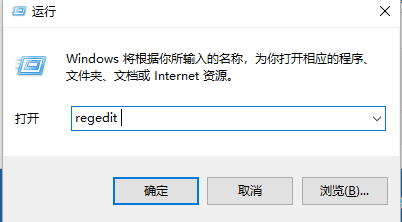
How to delete the right-click graphic attributes in Win10_Introduction to the method of deleting the right-click graphic attributes in Win10
Article Introduction:Friends who use the Win10 operating system will see some good shortcut operation functions when using the right-click menu. At this time, there will also be some functions that you do not want to use. So how to delete the right-click graphic attributes in Win10? For this reason, System House brings you a detailed introduction to how to delete right-click graphic properties in Win10, so as to solve the problems you encounter! Introduction to how to delete right-click graphic properties in Win10 1. First, we need to use the shortcut key [Win+R] to open the run function of the computer. In addition, you can directly enter run in the search box through the menu bar in the lower left corner of the computer and click to appear. The result can also be used for the running function. 2. After opening the run window of the computer, directly enter [regedit] in the search bar
2024-09-05
comment 0
740

PHP advanced search: precise filtering without blurring containing characters
Article Introduction:PHP advanced search: precise filtering without blurring containing characters When developing a website or application, the search function is usually one of the essential functions. For some scenarios that require precise search, we usually need to filter out some fuzzy characters to ensure that the returned search results are more accurate. In PHP, we can achieve this through some tricks. The following will use specific code examples to explain how to implement advanced search functions through PHP, and accurately filter out included characters without blurring them. Create a search form First, we need to create a
2024-02-28
comment 0
977