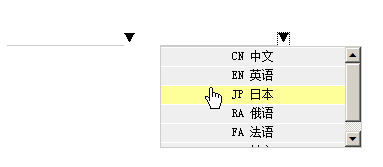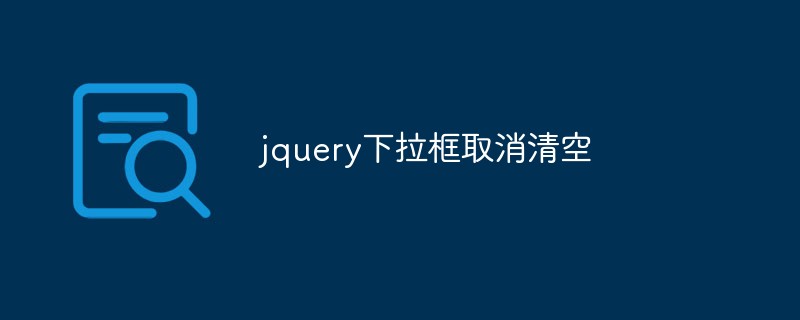Found a total of 10000 related content

Angularjs implements select drop-down box sample code with search and filter function
Article Introduction:This article mainly introduces the detailed process and sample code of implementing the select drop-down box with search and filter function in Angularjs. The article introduces it in detail through examples. I believe it will have certain reference value for everyone to learn to use Angularjs. Friends in need You can take a look together.
2016-12-29
comment 0
1460
js custom personalized drop-down selection box example_javascript skills
Article Introduction:The drop-down selection box must be familiar to everyone. In most cases, the default one is used. In order to break the tradition, I will share with you the sample code of using js to customize the drop-down selection box. Interested friends can refer to the following
2016-05-16
comment 0
1229

How to set the selected value of drop-down box in jquery
Article Introduction:In web development, it is often necessary to use drop-down boxes (also called selects) to allow users to select some options. Sometimes, we need to preset the options of the drop-down box, that is, a certain option has been selected when the page loads. At this time, we can use jquery to set the selected value of the drop-down box. jquery is a commonly used JavaScript library, which can simplify the writing of JavaScript code and provide many convenient operation methods. When using jquery to set the selected value of a drop-down box, you need to first obtain the corresponding drop-down box element.
2023-04-26
comment 0
3290


Create cascading menu using yii framework dropdown
Article Introduction:Use yii framework dropdown to create cascading menus. You often need a form, cascading cities, or cascading categories and other functions. There are two drop-down boxes, and the value of one depends on the other drop-down box. Using Yii's built-in ajax functionality, you can create such a drop-down box. How to implement this is demonstrated below. First is the view of the form. We will display a form that will display the country, and based on the country it will be displayed with the city. Program code Program code <?php echo CHtml::dropD ..."
2016-12-01
comment 0
1247
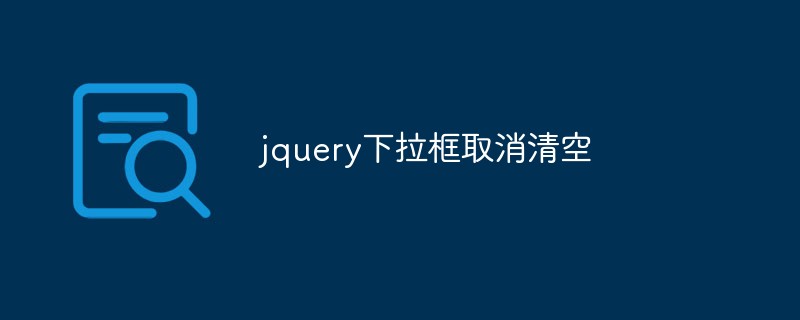
Discuss how to cancel the clearing function of the drop-down box
Article Introduction:jQuery is a popular JavaScript library that helps developers quickly write concise and easy-to-maintain code. One of the commonly used components is a drop-down box, which allows the user to select from predefined options. In this article, we will explore how to disable the clearing function of a drop-down box. By default, when the user selects an option in the drop-down box, it is cleared so that the user can select another option again. However, in some cases we may want the drop-down box to retain the selected value rather than letting the user reselect it. This can be done by using
2023-04-17
comment 0
614

How to create ajax How to create ajax dependent dropdown in laravel 11
Article Introduction:In this tutorial, I will teach you how to create ajax dependent dropdown in laravel 11 application. we will create dynamic dependent dropdown for country, state, and city selection in laravel 11.
What is Dependent Dropdown?
A dependent dropdown is a
2024-11-01
comment 0
521

Use Jquery and CSS to implement the selection box reset button (code example)
Article Introduction:How can I implement a simple way to create a reset button on the select box without showing the select box? This article will share with you the method (code) of using Jquery and CSS to implement the selection box reset button. Friends in need can refer to it.
2018-11-07
comment 0
2590

jquery removes some options
Article Introduction:When developing web applications, it is often necessary to use drop-down selection boxes (selects) to allow users to select corresponding content. Sometimes, we need to dynamically add and delete options in the drop-down selection box according to business needs. At this time, jQuery can help us easily implement these functions. Next, we will introduce how to use jQuery to delete the options in the drop-down selection box. 1. Use the remove method. The remove method in jQuery can help us delete an element directly from the DOM tree.
2023-05-14
comment 0
1392

Detailed explanation of how jQuery implements the drop-down checkbox effect based on the Sumoselect plug-in
Article Introduction:jquery.sumoselect is a cross-device, cross-browser jQuery drop-down list box plug-in. The jQuery drop-down list box plug-in allows single selection or multiple selection. Its style can be customized through CSS files. Its biggest feature is that it can be used across devices, and its functions are consistent on all devices. This article will explain in detail how jQuery implements the drop-down checkbox effect based on the Sumoselect plug-in. I hope it can help you.
2017-12-23
comment 0
4741