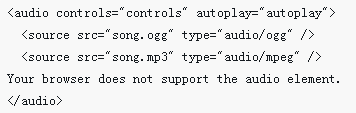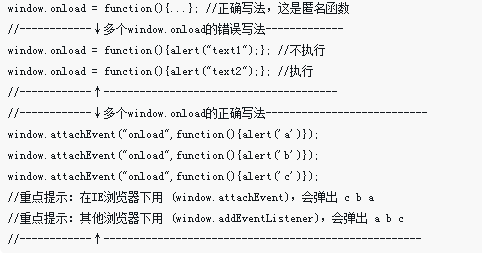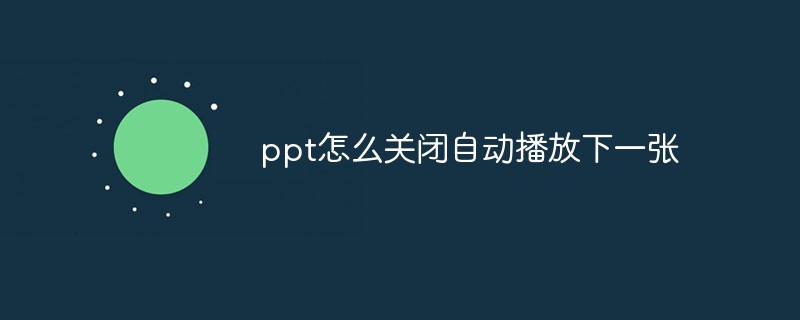Found a total of 10000 related content
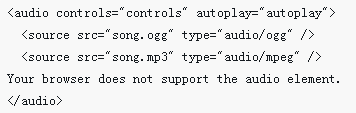
How to automatically play background music in H5 videos
Article Introduction:This time I will show you how to automatically play background music in H5 videos. What are the precautions for automatically playing background music in H5 videos? Here is a practical case, let’s take a look.
2018-03-27
comment 0
5052
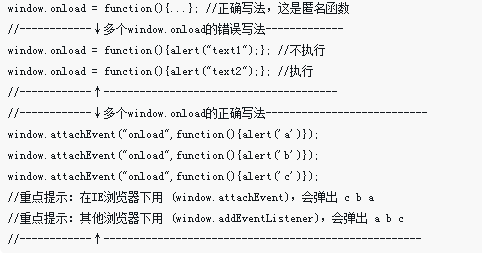

How to implement the automatic playback function of carousel images in JavaScript?
Article Introduction:How does JavaScript implement the automatic play function of carousel images? With the rapid development of the Internet, carousel images have become one of the commonly used elements in web design. Carousel pictures can not only display multiple pictures to users, but also improve user experience through the automatic playback function. JavaScript is one of the important tools for realizing the automatic playback function of carousels. This article will introduce how JavaScript implements the automatic playback function of carousel images, and provide corresponding code examples. First, we need to prepare some basic
2023-10-20
comment 0
1442

How to set up automatic full-screen playback on Bilibili How to set up automatic full-screen playback on Bilibili
Article Introduction:How to set up automatic full-screen playback on Bilibili? In Bilibili's automatic full-screen playback mode, you can play the video directly in full screen when you click on it. Many friends still don’t know how to set up automatic full-screen playback on Bilibili. The following is a summary of how to set up automatic full-screen playback on Bilibili. Let’s take a look. How to set up automatic full-screen playback on Bilibili. After entering the Bilibili app, tap "My" in the lower right corner to switch to the personal center. Find "Settings" under "More Services" and click to enter. 2. After entering the settings page, click to select "Playback Settings" to enter. 3. Next, there is an "Autoplay Settings" on the playback settings page. When you see it, click on it to select it. Finally, enter the video playback page,
2024-06-26
comment 0
1296

How to turn off the automatic playback of Migu videos. How to set up the automatic playback of Migu videos.
Article Introduction:How to turn off Migu video autoplay? Migu Video often automatically plays when clicking on a video. Users can set it to turn it off, so that when clicking on a video, you need to confirm the click before it can be played. Many friends still don’t know how to turn off the automatic playback of Migu videos. Here is a summary of how to turn off the automatic playback of Migu videos. Let’s take a look. How to turn off Migu video automatic playback 1. First open the software and click My in the lower right corner. 2. Then find My Settings in the interface personal service and click to enter. 3. Finally, find the option to allow non-WiFi networks to automatically play short videos on the home page in the settings, and click the button behind it to close it.
2024-07-01
comment 0
976

imgplay-jQuery plug-in for canvas-based image sequence playback
Article Introduction:imgplay is a jQuery plug-in for image sequence playback based on HTML5 canvas. Through this plug-in, a group of pictures can be played in turn. You can also pause, fast forward, rewind, and enter full-screen mode for picture viewing.
2017-01-19
comment 0
2062
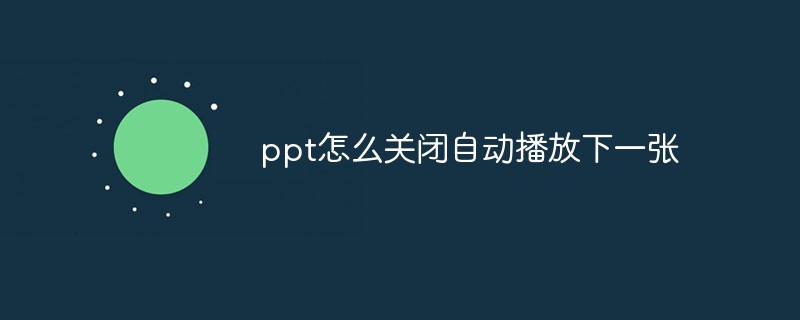
How to turn off automatic playback of next picture in ppt
Article Introduction:How to turn off automatic playback of the next picture in ppt: first click "Slide Show" in the menu bar tab; then click "Set Show Mode" in the drop-down menu; then click "Change Film Mode" in the opened dialog box Next, click "Manual"; finally click OK.
2021-01-20
comment 0
57671

How to cancel the automatic playback of Baidu videos on mobile phones How to cancel the automatic playback of Baidu videos on mobile phones
Article Introduction:How to cancel the automatic playback of Baidu videos on mobile phones? When browsing articles or videos on mobile Baidu, the video will automatically play by default, which may consume data. You can set the video not to play automatically. Many friends still don’t know how to cancel the automatic playback of Baidu videos on mobile phones. Here is a summary of how to cancel the automatic playback of Baidu videos on mobile phones. Let’s take a look. How to cancel the automatic playback of Baidu videos on your mobile phone? Click to open and log in to [Baidu APP] on your mobile phone. After entering the homepage, click [My] in the lower right corner. After jumping to the new page, click [Settings] in the upper right corner. After jumping to the new page, find and click [Playback Settings]. After jumping to the new page, find and click [Video Autoplay]. , after jumping to the new page, click [WIF
2024-07-01
comment 0
675
PHP自动生成图片有关问题
Article Introduction:
求助 PHP自动生成图片问题我想要一个这样的自动生成图片的PHP源码像这样的我是在这个网站上看到的http://stackoverflow.com/questions,我觉得当用户不上传个图片的时候,系统就自动加一个这样的图标,我觉得非常的漂亮。不知道有没有办法做到呢?------解决方案--------------------放你硬盘里, 随便挑一个显
2016-06-13
comment 0
886

How to set the automatic playback of Baidu pictures on mobile phone. How to turn off the automatic playback of Baidu pictures on mobile phone.
Article Introduction:How to set up automatic playback of Baidu pictures on mobile phone? When browsing the web on Baidu on mobile, picture information will be automatically displayed by default. Users can turn off the auto-play function to avoid data consumption. Many friends still don’t know how to set up the automatic playback of Baidu pictures on mobile phones. Here is a summary of how to set up the automatic playback of Baidu pictures on mobile phones. Let’s take a look. How to set up the automatic playback of Baidu pictures on your mobile phone? Click to open and log in to [Baidu APP]. After entering the homepage, click [My] in the lower right corner. After jumping to the new page, click [Settings] in the upper right corner. After jumping to the new page, find and click [Playback Settings]. After jumping to the new page, click the button on the right side of [Picture Autoplay]. The button changes from blue to gray, and it is successfully disabled.
2024-07-01
comment 0
972

JavaScript implements automatic picture playback
Article Introduction:Nowadays, with the continuous development of Internet technology, web design has become a very important industry. As a very important element, pictures are often used in page design to beautify the page, enhance the effect of information transmission, and attract the user's attention. Presenting some dynamic elements on the page can not only enrich the content of the page, but also provide users with a more intuitive sensory effect and a better user experience when browsing. This article will introduce how JavaScript implements automatic image playback. 1. Principle of automatic carousel Picture carousel, as the name suggests,
2023-05-16
comment 0
1560

HTML, CSS and jQuery: Make an auto-playing music player
Article Introduction:HTML, CSS, and jQuery: Make an Autoplaying Music Player Music players are one of the common elements in modern web design. This article will introduce how to use HTML, CSS and jQuery to create an automatically playing music player, and provide specific code examples. First, create a container containing the music player in the HTML file: <divclass="music-player"><aud
2023-10-25
comment 0
1113