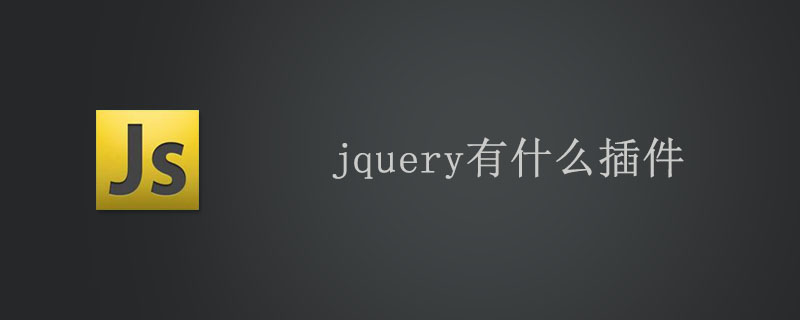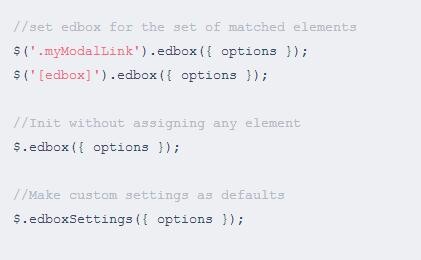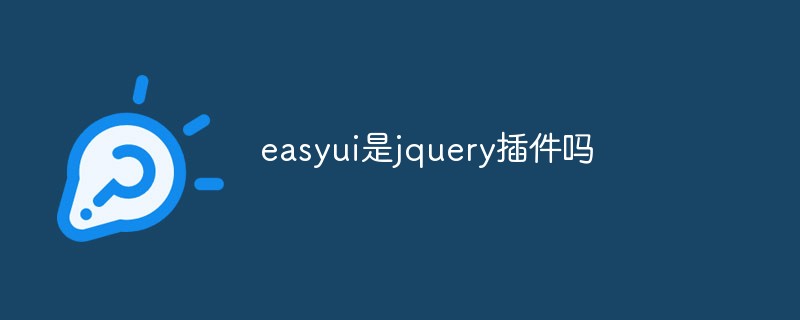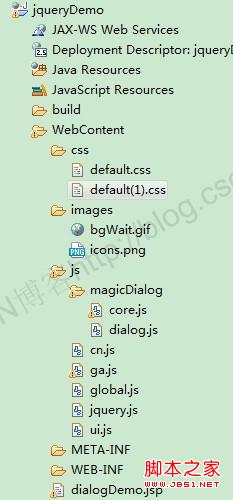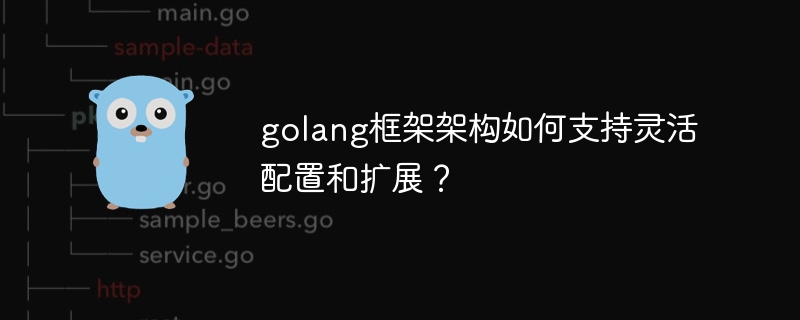Found a total of 10000 related content
Bootstrap modal box (Modal) plug-in that you must learn every day_javascript skills
Article Introduction:Bootstrap must learn the modal plug-in every day. The modal is a subform that covers the parent form. Typically, the purpose is to display content from a separate source that can have some interaction without leaving the parent form. Subforms can provide information, interaction, etc. Interested friends can refer to it.
2016-05-16
comment 0
1664
Use jQuery plug-in to create regular modal window login effect_jquery
Article Introduction:Hidden modal window technology is a good solution for dealing with interface elements that are not specifically necessary to appear on the web page. Let’s share with you how to use the jQuery plug-in leanModal to create a regular modal window.
2016-05-16
comment 0
1205

What are the bootstrap plug-ins?
Article Introduction:Bootstrap comes with 12 jQuery plugins. Such as: Transition plug-in, Modal plug-in, Dropdown plug-in, Carousel plug-in, Tooltip plug-in, Tab plug-in, etc.
2019-07-18
comment 0
5404
Learning summary of Boostrap modal window_javascript skills
Article Introduction:Bootstrap Modals are created using custom Jquery plugins. It can be used to create modal windows to enrich user experience, or to add practical functions to users. You can use Popover and Tooltip in Modals
2016-05-16
comment 0
1271
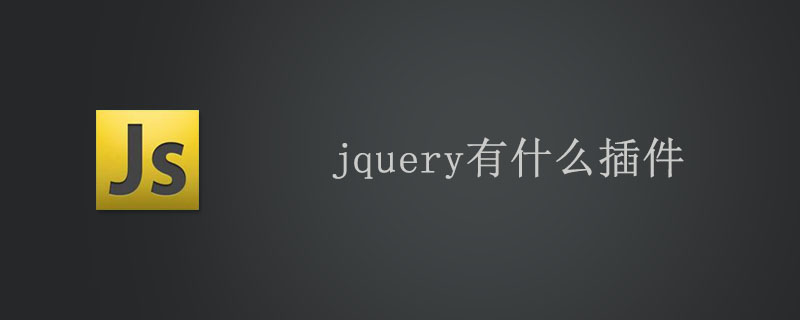
What plug-ins are there for jquery?
Article Introduction:Commonly used plug-ins: jQuery form validation plug-in: Validation. jQuery form plugin: Form. jQuery UI plugin. Dynamic binding event plug-in: livequery. Plug-in for managing cookies: Cookie. Modal window plug-in: SimpleModal.
2019-05-30
comment 0
4724

How to turn off bootstrap modal
Article Introduction:How to close bootstrap modal: 1. Connect the bootstrap plug-in; 2. Bind the modal box event to the button; 3. Manually close the modal through the "$('#myModal').modal('hide');" method Just frame it.
2020-12-07
comment 0
9715
How to create a responsive modal box using HTML, CSS and jQuery
Article Introduction:How to use HTML, CSS and jQuery to create a responsive modal box. In modern web design, the modal box (Modal) is a common interactive element that can be used to display additional content, forms or prompt information. The modal box can pop up after the user clicks a button or link, covering the current page and darkening the background content to focus the user's attention. This article will introduce how to use HTML, CSS and jQuery to create a responsive modal box, allowing you to use it flexibly in web pages.
2023-10-27
comment 0
1235

bootstrap modal box plus scroll bar
Article Introduction:How to add scroll bars to the bootstrap modal box: first open the corresponding code file; then set the property to ".modal-content {overflow: auto;max-height:300px;}".
2020-11-20
comment 0
3388

How to use Vue to implement modal box effects
Article Introduction:How to use Vue to implement modal box special effects With the development of Internet technology, modal boxes (Modal) are widely used in web design as a common interaction method. Modal boxes can be used to display pop-up windows, warnings, confirmations and other information to give users a better interactive experience. This article will introduce how to use the Vue framework to implement a simple modal box effect and provide specific code examples. The following are the steps to implement modal box effects: Create a Vue instance. First, we need to introduce the Vue CDN link in the HTML file and add it in Ja
2023-09-22
comment 0
1641

What are the components of bootstrap?
Article Introduction:The components of bootstrap include: Modal modal dialog box, Dropdown menu, Scrollspy scroll monitoring, Tab tab page, Tooltip tool tip, Popover floating tip, Carousel carousel, Affix additional navigation, Collapse folding and other plug-ins.
2020-11-19
comment 0
7115

What are the building blocks of bootstrap?
Article Introduction:Bootstrap's components can be broadly divided into layout framework, page layout, basic components, jQuery plug-ins, and variable-compiled LESS.
2019-07-31
comment 0
5746

jquery modal method
Article Introduction:The jQuery Modal method is a popup plugin that can be used to render any type of content. With this powerful plugin, we can create modal windows to establish domain-specific interactivity on any web page. The Modal approach is popular among developers and designers because it allows easy creation of a wide variety of popups and the ability to customize the appearance and behavior of the user interface in various ways. The pop-up window in the jQuery Modal method can contain all types of content such as images, videos, tables, forms, etc. like
2023-05-09
comment 0
1501
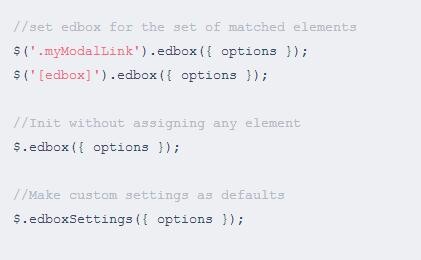
About how to use the jquery.edbox plug-in
Article Introduction:jquery.edbox.js is a lightweight jquery responsive modal window plug-in. With this jquery modal window plug-in, you can easily create responsive, animated, and AJAX-based modal dialog effects.
2018-03-28
comment 0
1972
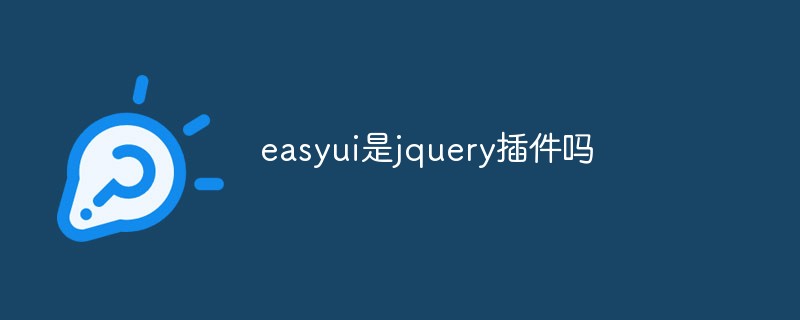
Is easyui a jquery plug-in?
Article Introduction:easyui is a jquery plug-in. easyui is a front-end UI interface plug-in based on JQuery, which is used to help web developers more easily create feature-rich and beautiful UI interfaces. easyui is a framework that perfectly supports HTML5 web pages, which can help developers save the time and scale of web development.
2022-07-05
comment 0
1153
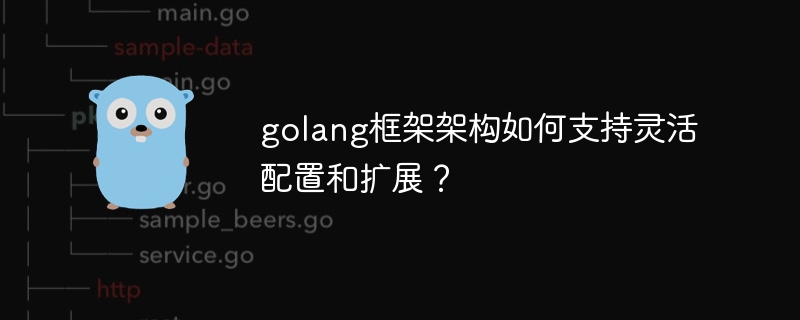
How does the golang framework architecture support flexible configuration and expansion?
Article Introduction:The Golang framework supports flexible configuration and expansion through: 1. Modular design, independent and reusable small modules; 2. Configuration management mechanism, allowing developers to use configuration files to customize application behavior; 3. Plug-in architecture, allowing developers to Dynamically loaded code modules extend functionality; 4. Extension points allow developers to insert custom code at specific locations.
2024-06-02
comment 0
530

How to change the search box mode in uTools
Article Introduction:uTools is a plug-in tool that everyone often uses. You can directly install some plug-ins you need to operate it. Does anyone know how to change the search box mode in uTools? Here I will give you a detailed introduction to uTools. If you are interested in how to change the search box mode, you can take a look. Change method: 1. Use "alt+space" to bring up the uTools status bar, and click the avatar box on the right. 2. In the interface that opens, click the "Personal Center" option at the top. 3. Then click "Settings" in the left column. 4. Then find the "Search Box Mode" on the right, click the drop-down button of the option box, and select an appropriate option from the list given.
2024-02-06
comment 0
1021

How to perform state management in Vue technology development
Article Introduction:How to perform state management in Vue technology development Vue is a popular JavaScript framework used to build user interfaces. In the development process of large applications, state management is a very important part. State management helps us track the state of the application and the interactions between different components. In Vue, we can use the Vuex plug-in to implement state management. Vuex is a state management pattern developed specifically for Vue.js applications. It uses centralized storage to manage the status of all components of an application.
2023-10-09
comment 0
906