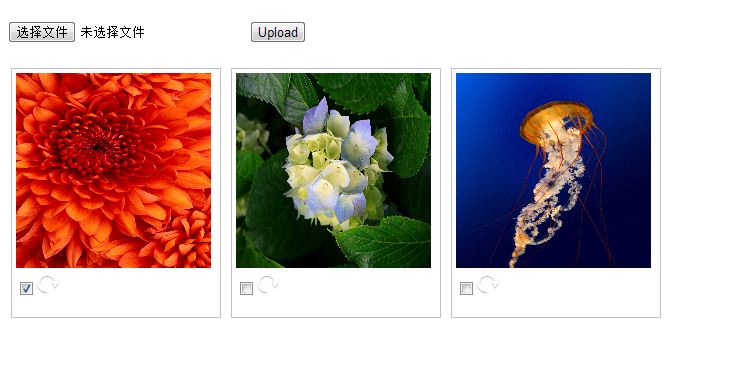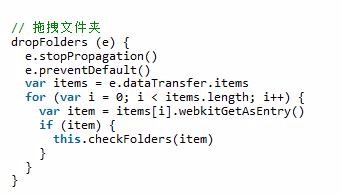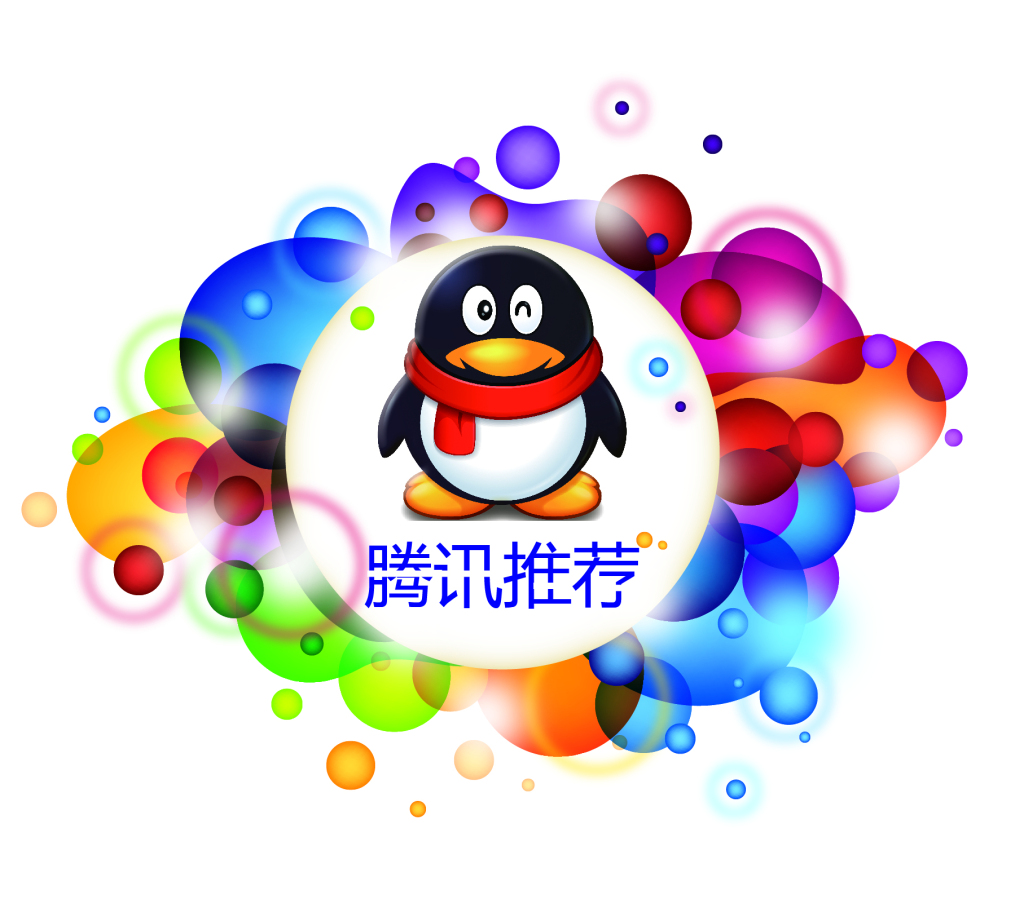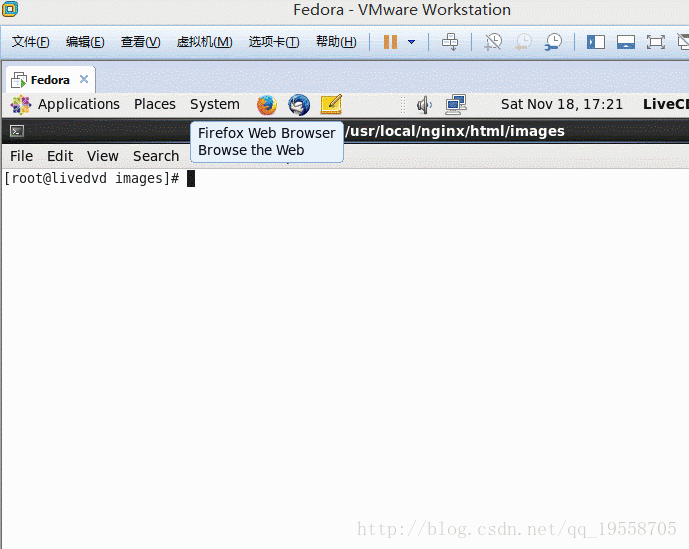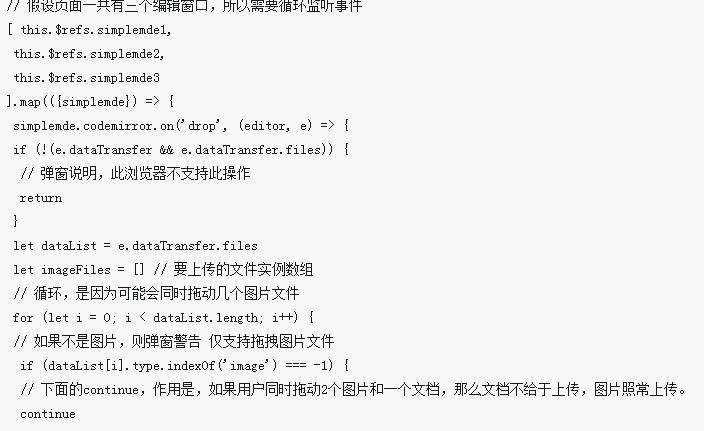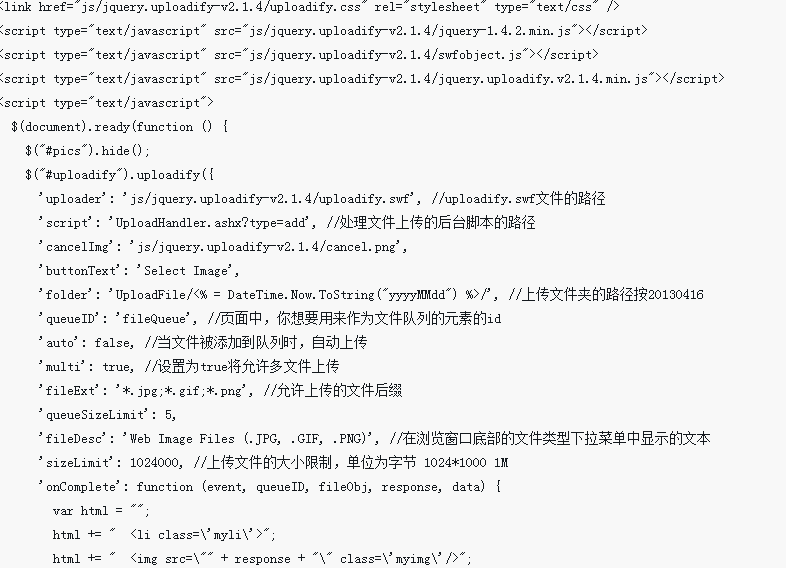Found a total of 10000 related content
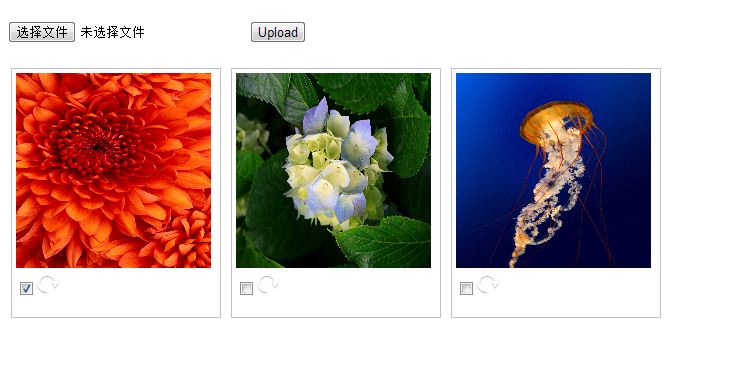
PHP supports multiple formats for image upload, including jpg, png, and gif.
Article Introduction:: PHP supports multiple formats of image upload, supports jpg, png, gif: here supports uploading 2 images at a time. After uploading, the original image and the lower quality image are generated. The original image is used to save high quality images and poor quality images. Used for web page display. PHP Code Copy code The code is as follows:<?php include_once("db.php"); include_once("dbinfo.php"); $connector = new nmdb($host, $username, $password); $connector -&g
2016-07-29
comment 0
1248

How to upload image files to Empire CMS
Article Introduction:Image files can be uploaded through the file selector or drag-and-drop: File selector: Log in to the backend, click the "Picture" button in the text editor, and select the image to upload; Drag-and-drop: Drag the image into the text editor, supporting HTML5 file dragging The browser you are using can upload images directly.
2024-04-17
comment 0
501

Sharing examples of html5 multiple image preview uploading and click-and-drag controls
Article Introduction:When uploading pictures, I found a very useful control that supports uploading multiple pictures at the same time. You can click to select a picture, or you can drag the picture to the upload box and upload it directly. It is convenient, easy to use, and the interface is simple. You can basically put it directly. Use it in the project.
2018-03-16
comment 0
3432

php+WebUploader image batch upload
Article Introduction:Webuploader is mainly used to upload files. It supports batch upload and image preview. Image preview generates base64 data from the image and uses it directly in the tag, so the effect that can be achieved is that you can see the upload effect before actually uploading the image.
2019-06-19
comment 0
4012

How to use Vue to implement drag-and-drop uploading of images
Article Introduction:How to use Vue to implement drag-and-drop image uploading Introduction: In today's Internet era, the image upload function has become one of the necessary functions for many websites and applications. With the continuous development of technology, user experience has become an area that developers need to focus on. This article will introduce how to use Vue to implement a simple drag-and-drop function to upload images, and provide specific code examples. 1. Requirements analysis Before starting to write code, we need to clarify our requirements: users can drag local image files to a specific area for upload. Users can
2023-11-07
comment 0
1593
PHP simple method to upload images in batches android batch upload images jquery upload image plugin upload images
Article Introduction:Upload images in batches: PHP's simple method to upload images in batches: This article describes an example of PHP's simple method to upload images in batches. Share it with everyone for your reference, as follows: <phpfunction upload_multi($path,$photo,$i){$uploaddir = './'.$path;//File storage directory if(!file_exists($uploaddir))/ /If the directory does not exist, create a new one $uploaddir=mkdir($uploaddir);$piece = explode
2016-07-29
comment 0
1185

Detailed explanation of html5 image upload supports image preview compression and progress display. Compatible with IE6 and standard browsers.
Article Introduction:I have written an upload component before, see Creating an HTML5 File Upload Component, which implements progress display and drag-and-drop upload. It is compatible with IE6+ and other standard browsers. There is no problem with general uploads. However, if you are uploading pictures and need to preview, it is powerful. No more catching up, I took advantage of my free time to add a separate image upload UI to the upload component, which supports image preview and scaling (by adjusting the size of the image to achieve image compression).
2017-03-23
comment 0
2303
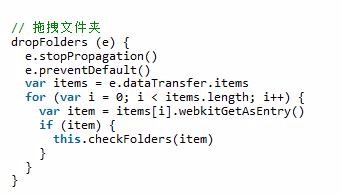
HTML5 code to implement drag-and-drop batch upload of files
Article Introduction:This article mainly shares with you the HTML5 code to implement drag-and-drop batch upload of files. This component is implemented based on Vue.js. The UI framework is elementUI. The complete demo address is at https://github.com/Msxiaoma/upload-folder. Drag-and-drop upload Folder (only supported by chrome).
2018-03-30
comment 0
3965
Method to implement jquery-file-upload file upload with progress bar effect
Article Introduction:jQuery File Upload is a Jquery image upload component that supports multi-file upload, cancellation, deletion, thumbnail preview before upload, list display of image size, upload progress bar display, and server-side support for various dynamic language development. This article mainly introduces the effect of jquery-file-upload file upload with progress bar. The code is divided into html part, css part and js part. It is very good and has reference value. Friends who need it can refer to it. I hope it can help everyone.
2017-12-19
comment 0
3627

How to use Layui to develop a drag-and-drop sorting image upload function
Article Introduction:How to use Layui to develop a drag-and-drop sorting image upload function Introduction: In today's Internet era, image uploading has become one of the common needs in our daily lives. In the actual development process, the drag-and-drop sorting function can not only improve the user experience for image uploading, but also effectively manage the sorting of images. Layui is a simple and easy-to-use front-end UI framework based on Nodejs. It provides powerful functions and rich styles, and is very suitable for developing drag-and-drop sorting image upload functions. This article will show you how to
2023-10-26
comment 0
1019

PHP combined with zyupload multifunctional picture upload example
Article Introduction:zyUpload is an HTML5 upload plug-in with an excellent interface and excellent experience. The main content of this article is an example of multi-functional image uploading using PHP combined with zyupload, which supports dragging and cropping. It has certain reference value. Interested friends should check it out!
2019-04-18
comment 0
3318
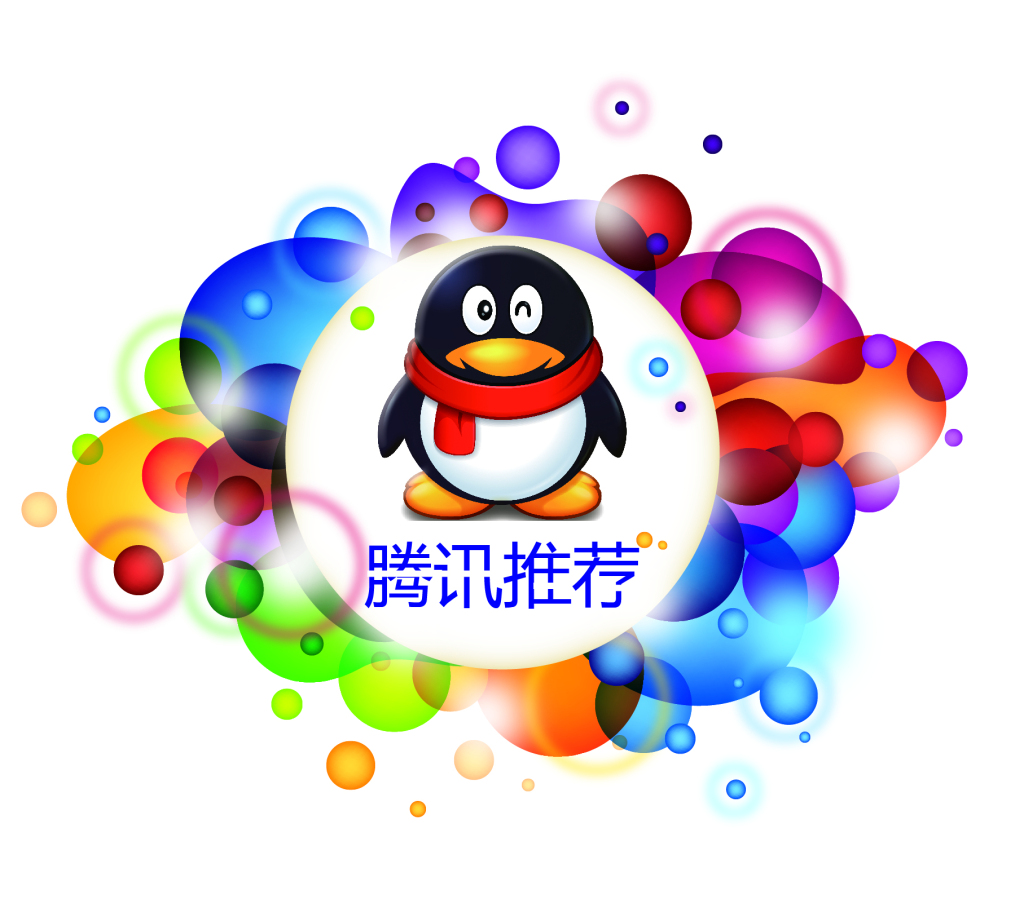
Detailed introduction to drag and drop to upload images
Article Introduction:This article mainly introduces HTML5+CSS3 to implement drag-and-drop uploading of images without plug-ins (supporting preview and batch). Now html5 provides API and powerful APIs such as File, FileReader, XMLHttpRequest, etc., which makes it possible for us to achieve drag-and-drop uploading. Those who are interested can find out. Uploading is basically something that often occurs in projects. It is generally used: 1. form submission 2. flash3, HTML5 form submission will refresh the page, and it is difficult to upload asynchronously; flash may be used more because it can...
2017-06-12
comment 0
2676
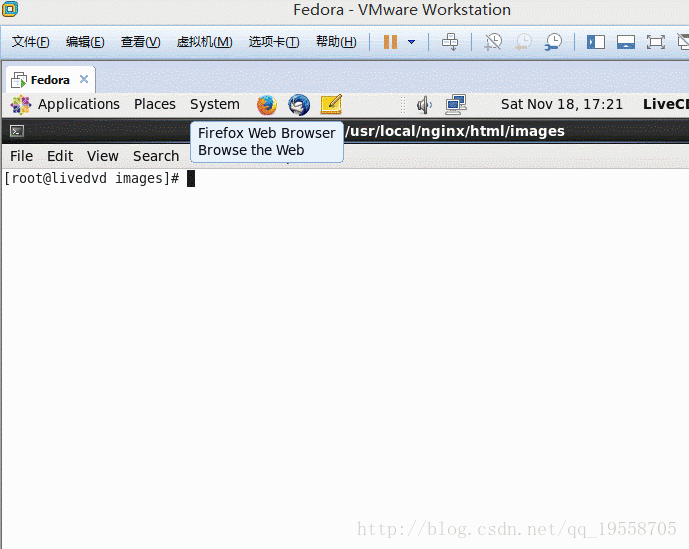
How to build a picture server with Nginx
Article Introduction:Rendering: Requirements: Implement image upload and batch upload technologies: nginx, vsftpd, spring, springmvc, kindeditor, centos Description: The content of this chapter is mainly to implement the image upload function. Kindediter is used to better demonstrate image uploading, echoing, and batch effects. The background code is not directly related to kindediter, so feel free to read it. In addition, there is a mybatis jar in the source code, so don’t pay attention to it. The content of this chapter is not used. It is to prepare for the subsequent content! Source code: See the bottom of the article Scenario: The user uploads the image to the tomcat server, and then the tomcat server uploads it to the nginx server through ftp
2023-05-12
comment 0
2078
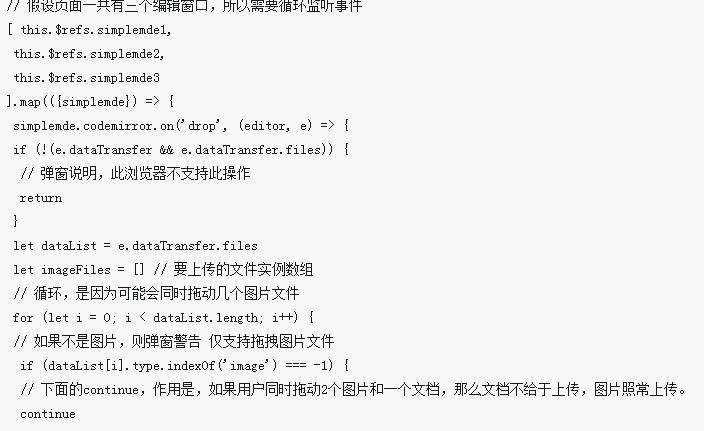
vue-simplemde implements image drag and paste function (code attached)
Article Introduction:This time I bring you vue-simplemde to implement the image drag-and-drop function (with code). What are the precautions for vue-simplemde to implement the image drag-and-paste function? Here is a practical case, let’s take a look.
2018-04-28
comment 0
2754

How to use PHP to upload and save images
Article Introduction:How to use PHP to upload and save images. In the process of developing a website or application, uploading and saving images is a common requirement. This article will introduce how to use PHP to upload and save images, and provide corresponding code examples. 1. Create an HTML form. First, we need to create an HTML form for users to upload images. In the form, we need to set the enctype attribute of the form to "multipart/form-data" to support the file upload function. <for
2023-08-18
comment 0
2234