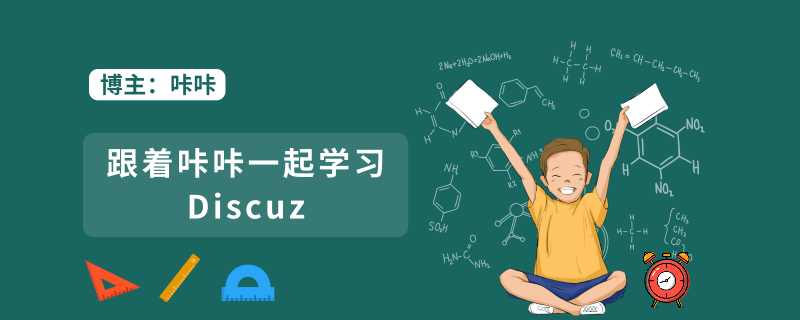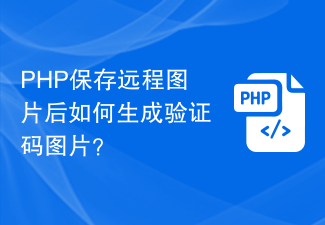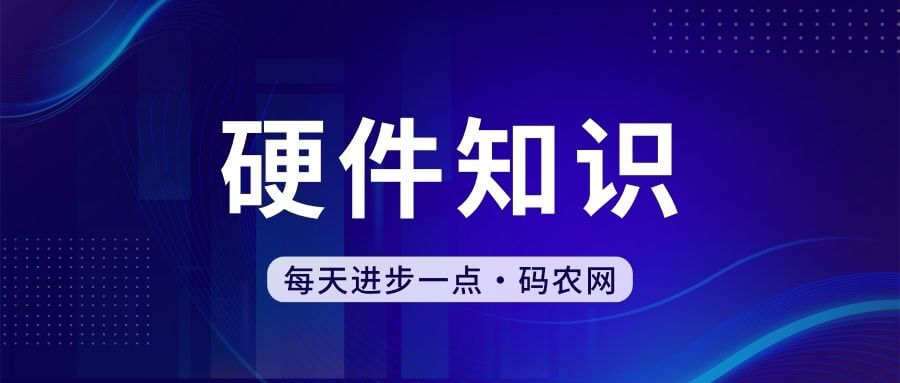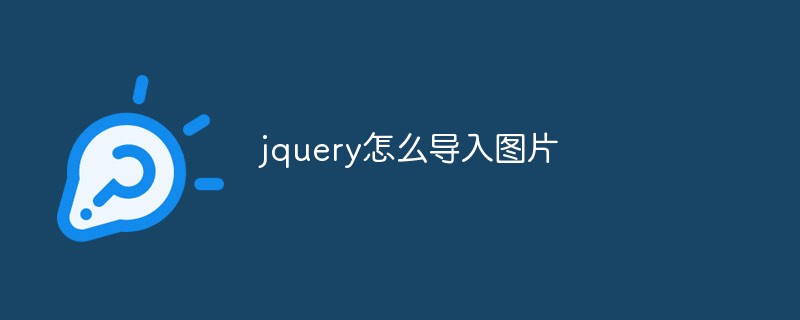Found a total of 10000 related content
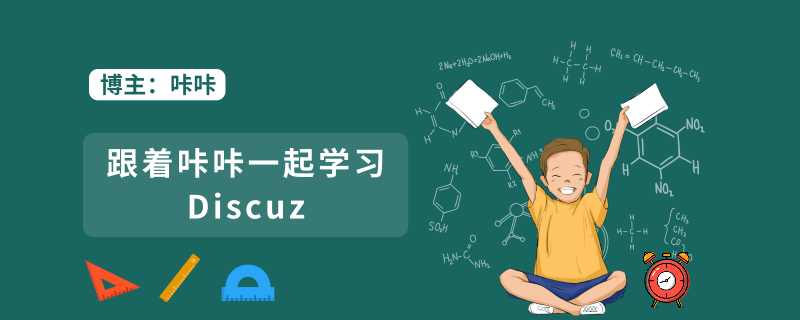
How discuz solves the problem of blurry picture display on mobile phones
Article Introduction:How discuz solves the problem of blurry picture display on mobile phones. The main content is that discuz realizes functions such as multi-image upload, large image display, and high-quality image display. Discuz is an original release on the PHP Chinese website. Please indicate when reprinting!
2020-05-03
comment 1
4583
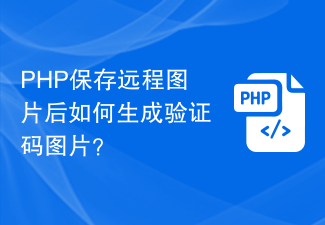
How to generate verification code image after saving remote image in PHP?
Article Introduction:How to generate verification code image after saving remote image in PHP? With the development of the Internet, verification codes have become one of the important means of website security. CAPTCHA is an image or text-based verification mechanism that is often used to identify whether a user is a human or a machine. In some cases, we need to download an image from a remote server and display it as a captcha (verification code) image. This article will introduce how to use PHP to save remote images and generate verification code images. First, we need to use PHP
2023-07-12
comment 0
933

How to get image information after saving a remote image in PHP?
Article Introduction:How to get image information after saving a remote image in PHP? In development, we often need to use remote images, such as obtaining images from other websites for display. However, there are some problems with links that directly reference remote images. For example, the image may change location or be deleted on the source site, causing our application to be unable to display the image properly. Therefore, it has become a common solution to save remote pictures to the local server and obtain relevant information about the pictures. In PHP, we can save remote images and obtain images through the following steps
2023-07-12
comment 0
1693

Honor has reached an imaging technology cooperation with French Jacques Photography Studio to launch a new joint watermark on the Honor 200 mobile phone.
Article Introduction:According to news on May 16, Fang Fei, product line president of Honor Terminal Co., Ltd., officially announced today that Honor and France’s Yagos Photography Studio will carry out in-depth imaging technology cooperation to jointly develop a new track for mobile portraits. Jiang Hairong, CMO of Honor Terminal Co., Ltd. China, immediately released a photo of spokesperson Yang Yang using an Honor 200 series mobile phone. It was noted that the photos released by Jiang Hairong show that the model is an Honor 200Pro mobile phone, and the watermark logo uses a new "Yagu" pattern, replacing the previous blue watermark pattern of the "Honor Image Plan". ▲Honor 200Pro mobile phone watermark display ▲Honor 100Pro mobile phone watermark display Currently, domestic mobile phone manufacturers generally support camera watermarks for their mobile phone updates. Photos taken after the user turns on this feature will
2024-06-01
comment 0
870

How to use Layui to achieve image thumbnail display effect
Article Introduction:How to use Layui to achieve image thumbnail display effect Introduction: With the development of the Internet and mobile Internet, images are widely used on the Internet. In different scenarios, we often encounter the need to display a large number of images. If displayed directly in the original image size, it will not only waste a lot of web page space, but also affect the page loading speed. Therefore, thumbnail display of images is a very important technical means. Layui is an excellent front-end development framework that provides a set of simple and easy-to-use components. This article will introduce how to use L
2023-10-24
comment 0
916

HTML5 practice - gray picture gallery implementation method
Article Introduction:In the past, if you wanted to display grayscale images on the web, you had to manually convert them using image software. But now this process can be achieved with the help of HTML5 canvas, without the need to use image editing software. I made a demo using html5 and jquery to show how to implement this function.
2017-03-23
comment 0
2029

How to delete the original link after saving the remote image to the server in PHP?
Article Introduction:How to delete the original link after saving the remote image to the server in PHP? When developing web applications, we often need to save images from remote servers to local servers. Saving images can help us increase access speed and reduce dependence on remote servers. However, after saving the image, we also need to remove the original link to avoid leaking the image and wasting space. In this article, I will show you how to delete the original link after saving a remote image to the server using PHP. Step 1: Check whether the remote link is valid before saving the remote image
2023-07-12
comment 0
1229

The Little Hornet 10A button mobile phone is launched in China Telecom's terminal library, equipped with Unisoc's Zhanrui processor and supports 5G
Article Introduction:According to news on March 4, China Telecom’s terminal product library has recently welcomed a new model - the Little Hornet 10A button mobile phone, model HF005. This new machine is equipped with Unisoc’s T157 (UMS9157) processor and supports 5G networks, bringing users a smoother network experience. According to the page, the retail price of the phone is 699 yuan, but please note that this price is for reference only and the actual price may be different. The rendering of the Hornet 10A mobile phone in China Telecom's terminal product library shows its purple color scheme. However, the proportion of the picture is abnormal, so for the actual body shape, please refer to the black mobile phone in the "ID Photo" of the Ministry of Industry and Information Technology. In addition, the mobile phone obtained network access permission in December last year and has logged into the telecommunications equipment terminal network. As far as the editor knows, this hand
2024-03-04
comment 0
1670

How to change the watermark position on Weibo app Tutorial on changing the watermark position on Weibo
Article Introduction:1. Click the picture to open the mobile version of Weibo and enter the main page, click the plus sign in the upper right corner, and then select the picture. 2. Click Next. After selecting a picture in the album, click "Next" in the upper right corner of the page. 3. Click Picture Settings to enter the Weibo posting page, and click "Picture Settings" on the page. 4. After clicking Show Watermark to switch the page, turn on the button after "Show Watermark".
2024-06-22
comment 0
577
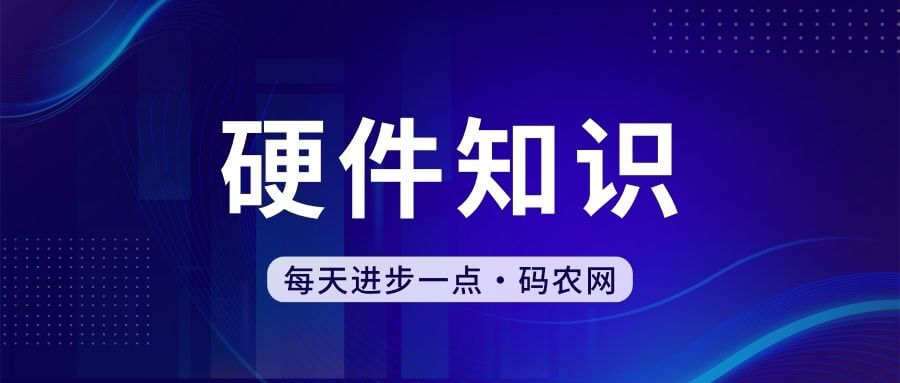
How to make mobile phone photos into files and send them
Article Introduction:How to compress, package and send mobile phone pictures 1. First, open the phone and find the utility on the phone to enter. After entering the utility, select File Management to enter. Then select the picture, select all the pictures you want to send, then select the three little dots below and select Compression that pops up. Then the compression is completed, click View to enter. 2. First open the mobile phone album, select the picture, and click the icon in the lower left corner. When the page pops up, click Save to File. Return to the desktop and click File Application APP. Enter the APP, select the picture, click the circular icon menu in the lower right corner, and then click Compress, so that the picture becomes a compressed package. This way the picture becomes a compressed package. 3. Select the picture in the file management interface. click for more. Then click Compress. Click OK again. in the unfolding world
2024-02-15
comment 0
1964
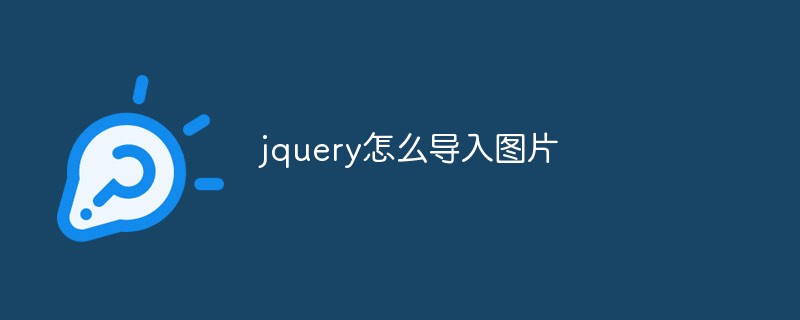
How to import images with jquery
Article Introduction:jQuery is a popular JavaScript library that can help developers manipulate the DOM, handle events, perform animations, etc. more conveniently. In front-end development, we often need to display images on the page, so when using jQuery, we also need to know how to import images. Generally speaking, there are two ways to import images into web pages: using the <img> tag and importing them as background images. The following describes how to use jQuery to import images in two cases. 1. Use the <img> tag to import images. Use the <img> tag to import images.
2023-05-23
comment 0
1402

How to save image via remote link in PHP and return saved image path?
Article Introduction:How to save image via remote link in PHP and return saved image path? In recent years, with the rapid development of the Internet, image processing and display have become more and more important in various websites and applications. For developers, sometimes it is necessary to obtain images from a remote link and save them to the local server, and then return the saved image path. This article will introduce how to use PHP to implement this function and provide corresponding code examples. First, we need to use the functions provided by PHP to obtain image data from the remote link. This can be done by using
2023-07-12
comment 0
1675

Tutorial method for setting card background on Weibo
Article Introduction:1. Open the Weibo homepage and click on the colorful picture icon in the upper right corner. 2. Select the [Card Background] option, select your favorite card background, and click [OK]. Mobile version: Click [Me]-[Member], find [Card Background], and select the card background you like.
2024-03-29
comment 0
1189

How to download web videos in oppo browser?
Article Introduction:How to download videos to your phone using oppo's built-in browser 1. Open the video webpage you want to download in oppo's built-in browser, click "..." in the upper right corner, and select "Download". On the download page, click "Start Download" and the video will start downloading to your phone. Once the download is complete, you can view the downloaded video file in your phone's file manager. 2. First, we open the browser that comes with the phone. Please click to enter the image description. Please click to enter the image description. The fourth icon as shown in the picture is the menu option. We click on this option. Please click to enter a picture description. Please click to enter a picture description. Let's click on my video. 3. Currently, the videos on the webpage are all uploaded through third-party video clients. Generally, if you want to download the video, you may need to download it.
2024-01-15
comment 0
3266
jquery.gridrotator implements responsive image display gallery effect_jquery
Article Introduction:This tutorial will teach you how to create a jQuery responsive image display gallery effect. All images are arranged in a grid, and then some of the grids are randomly flipped periodically to switch images. This effect can be used as a background or decoration on our website.
2016-05-16
comment 0
1275

Google Pixel 9 Pro Fold latest renderings: 2 colors, serious camera protrusion
Article Introduction:According to news on August 8, overseas blogger Evan Blass recently exposed a rendering of the Pixel 9 Pro Fold folding screen phone, revealing more details of the phone. Fenye's latest leaked renderings show two color versions of the Pixel 9 Pro Fold: Porcelain (porcelain white) and Obsidian (obsidian black). The images show the phone's design from different angles, including its half-folded state and a side view that highlights the camera. The protruding part of the module. Picture fenye From the side, the camera module of the phone protrudes more seriously, which may affect the stability of the phone when it is laid flat to a certain extent, but it also provides space for a more advanced camera system.
2024-08-08
comment 0
497

Vivo X Fold 3 real phone pictures exposed
Article Introduction:Recently, news about vivo’s new foldable screen phone XFold3 has aroused heated discussions in the technology circle. Blogger @ibinguniverse shared a set of pictures of the real machine. Surprisingly, the pictures show the interface of Apple's macOS, which triggered some speculation about whether the phone supports "remote control of Mac." It is reported that the real phone picture of vivoXFold3 has been affirmed by another well-known blogger @WHYLAB. He said on social media: "OPPO has developed a portable workbench and file opening, and vivo has developed a remote control Mac?" This statement further aroused heated discussion and expectations among technology enthusiasts. In addition, according to the two mobile phone models V2303A and V2337A recently announced by the Ministry of Industry and Information Technology, there is reason to believe that these two mobile phones may
2024-02-20
comment 0
839