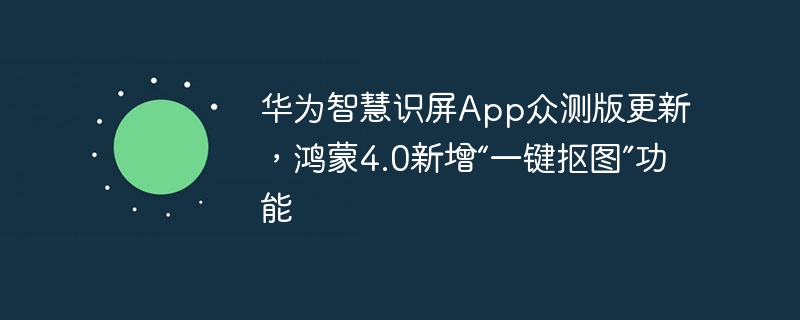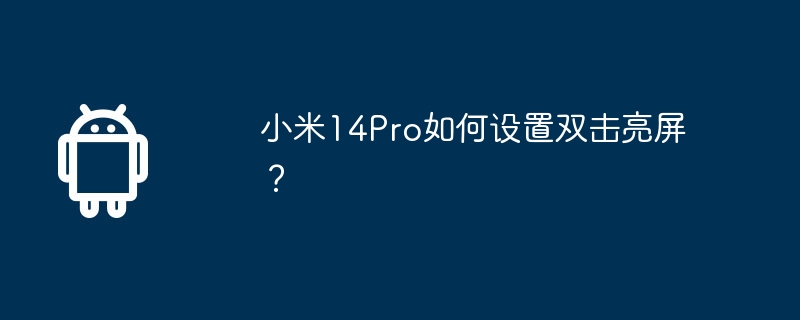Found a total of 10000 related content

How to set the sliding screen mode on Redmi K70Pro?
Article Introduction:Recently, Redmi released a new mobile phone RedmiK70Pro. Compared with the previous generation of mobile phones, it has added many new functions. How to set the sliding mode on Redmi K70 Pro? This is something new users really want to know about. As a non-professional mobile phone enthusiast, the editor consulted some information to find the following content for these users. Read it carefully and I believe you will be able to use this function easily. How to set sliding screen mode on Redmi K70Pro? Open your phone's Settings app. Scroll down in the settings menu and tap on the Display option. On the Display Settings page, find and select the Touch option. In the touch settings, you'll see an option, possibly named "Swipe" or "Track." Click "Slide" to select
2024-02-23
comment 0
663

How to implement slide to unlock and gesture operations in uniapp
Article Introduction:How to implement slide to unlock and gesture operations in Uniapp Introduction: With the popularity of smartphones, slide to unlock and gesture operations have become one of the basic operations for users to use mobile phones. How to implement this kind of interactive function in Uniapp development? This article will introduce how to implement slide unlock and gesture operations in Uniapp and provide specific code examples. 1. Implementation of sliding unlocking Sliding unlocking is a common method of unlocking mobile phones. Users need to slide their fingers on the screen to complete the unlocking operation. In Uniapp,
2023-10-20
comment 0
2286

How to set the page turning effect in Dianzhong Reading. How to set the page turning effect.
Article Introduction:The page turning effect setting of Dianzhong Reading Platform provides users with a more immersive and personalized reading experience. Users can choose different page turning effects according to their own reading habits and preferences, so that the reading process is more in line with personal sensory enjoyment. How to set the page turning effect 1. First enter the novel reading interface, first click the center of the phone screen, then you can see the "Reading Settings" function in the lower right corner and click it. 2. In the settings, you can see the "Page Turning Mode" function in the lower left corner and click to enter. There are four page turning effects below: "Simulation" (simulates the real book turning effect), "Overlay" (swipe the current page left to switch to the next page), "Sliding" (hold the screen still and slide down to turn pages) ),"none". 4. Choose what you like
2024-06-24
comment 0
354

Google Pixel mobile phones will usher in smart touch functions, and the screen sensitivity will automatically adjust according to the environment
Article Introduction:According to news on February 11, Google seems to be developing a new feature called "Adaptive Touch" for Pixel phones, which allows the touch sensitivity of the phone screen to automatically adjust according to the usage environment. This feature was discovered by Android developer Mishaal Rahman in the latest Android 14 beta version QPR3Beta1. The relevant code shows: "Touch sensitivity will automatically adjust to adapt to your environment, activity and screen protector." Note that the Pixel8 series is currently available The convenient "screen protector mode" can improve the touch sensitivity after applying the film. However, “Adaptive Touch” goes a step further and can adjust the sensitivity according to the user’s usage. Rahman speculates that "environment" may
2024-02-11
comment 0
854

A must-know setting for your iPhone! Make your phone more usable and last longer!
Article Introduction:When we use Apple mobile phones on a daily basis, we will definitely often encounter some annoying features that make people crazy and want to drop the phone. For example: when sliding the screen, the phone suddenly changes to a half-screen state, and when typing, clicking the space button becomes "." Period, your phone often freezes or your privacy is stolen by apps. So how should we make effective settings to make the iPhone more useful? Let’s look down: 1. Close the lock screen interface and slide down the search box to open settings - select face and password - turn off "Today view and search" 2. Close the lock screen and slide down half the screen to open settings - select accessibility - touch - Turn off "Convenient Access" 3. Turn off the App rating pop-up window Open Settings - Select App Store - Turn off "In-App Ratings and Comments" 4. Turn off
2024-06-29
comment 0
1101

Huawei mobile phone password lock setting tutorial (Easily protect your privacy)
Article Introduction:Mobile phones have become an indispensable part of modern society, and it has become very important to set up a password lock to protect personal privacy. To help keep your personal information safe, here's a detailed guide on how to set up a passcode lock on your Huawei phone. 1. Enter the settings interface. Find and click "Settings" on the home screen of your Huawei phone to enter the phone's settings interface, icon. 2. Select Security and Privacy. Find and click. In the settings interface, slide down the screen to the "Security and Privacy" option. 3. Enter the lock screen and password selection. In the security and privacy interface, "Lock screen and password" enters the lock screen password setting page and selects the option. 4. Select the lock screen method such as password, fingerprint, PIN code, etc. You can choose different lock screen methods, such as patterns in the lock screen and password interface. Click on the
2024-02-02
comment 0
2544

How to set the listening mode in QQ Reading How to set the listening mode
Article Introduction:The latest version of qq reading official download is a very good mobile reading software. The number of books provided in this software is very rich. The high-quality books of different themes are neatly sorted. You can freely swipe up and down to select and browse, allowing you to discover more in the book. interesting story. All books are officially authorized, and the latest chapters will be updated continuously every day. They are all non-repetitive and completely bid farewell to the book shortage, creating a very comfortable reading environment. It supports downloading and installation for different devices, and real-time updates are available for free reading every day. Now the editor will provide details on how to set up the listening mode for QQ reading partners online. 1. Open the mobile phone page and open [QQ Reading], 2. Enter the interface and click [Bookshelf] to open the content you want to read, 3. Click the screen and click [Settings]
2024-04-03
comment 0
1235

How to set up automatic screen lock for 30 seconds (simple setting tutorial)
Article Introduction:Mobile phones have become an indispensable part of our lives in today's digital era. We store more and more personal information in our mobile phones. As the functions of mobile phones continue to increase, however. Setting automatic screen lock is crucial in order to protect our privacy and improve the security of our phone. To improve the security of your phone, this article will introduce you to how to set up a 30-second automatic screen lock. 1. Open the phone settings and find it. Enter the "Settings" on the main interface of the phone and click on the enter and application icon. 2. Find and click the "Security and Privacy" option, and slide down the "Security and Privacy" option on the settings page. 3. Select "Screen Lock Method" and find it in "Security and Privacy". Click "Screen Lock Method" in the options to enter. 4. Enter the password to unlock. You need to enter the password first.
2024-04-28
comment 0
748

Experience next-generation interaction with 1 yuan? Meizu's new AR glasses are about to be released, this wave of blind determination must be rushed!
Article Introduction:The emergence of the iPhone can be said to have ushered in a new era of smartphones, which brought many revolutionary innovations, such as multi-touch, the then-large touch screen and the innovative slide to unlock. At the same time, due to the launch of the iPhone, large-screen smartphones have gradually become popular, becoming a new window for human-computer interaction and an important tool for people to connect to the world. However, more than ten years have passed, and it is difficult to have revolutionary innovations in today's mobile phone market. , the development of smartphones has also encountered bottlenecks, and people are exploring the next generation of more revolutionary human-computer interaction media. The industry generally believes that AR glasses may be the next generation of interactive revolution. In fact, AR technology did not rise overnight, it has also experienced a long development process. Early AR technology was mainly used in military and
2023-11-01
comment 0
1312
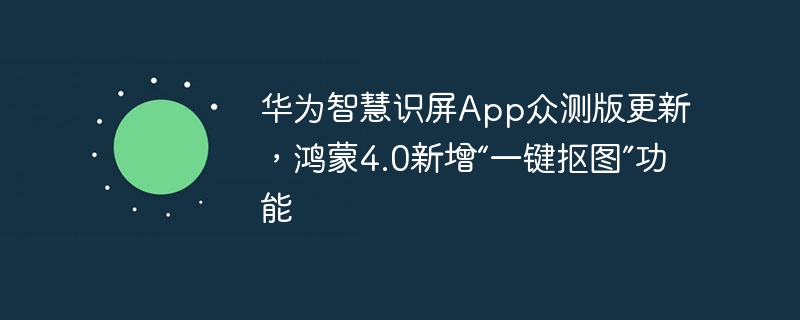
Huawei Smart Screen App public beta version updated, Hongmeng 4.0 adds 'one-click cutout” function
Article Introduction:According to news on February 24, Huawei Smart Screen App has recently received the 13.0.1.301 public beta update. This update brings a new "one-click cutout" function to Hongmeng 4.0 mobile phone users. It is reported that this function can trigger smart screen recognition by pressing the screen with two fingers, allowing users to perform cutout operations more conveniently, and supports multiple functions such as copying, saving, and dragging transfer stations. In addition to the new cutout function, Huawei Smart Screen App has also made a series of optimizations and improvements in this update. Highlighting has been removed from the full-screen translation page and shared translation results, making the translation results clearer and easier to read. At the same time, the translation results page also supports sliding up and down, avoiding the problem of the language-changing toolbar blocking the translation. These improvements will bring users more
2024-02-24
comment 0
1497

Can I use Samsung HM1100 Bluetooth headset to play music from my mobile phone?
Article Introduction:Can the Samsung HM1100 Bluetooth headset be connected to a mobile phone to listen to music? If the mobile phone needs to be connected to a Bluetooth headset to listen to music, please operate: Turn on the Bluetooth headset: Flip the power switch of the Bluetooth headset and press and hold the power button for 5 seconds until the indicator light stays blue. Note: (Bluetooth headset models are different, please refer to the Bluetooth headset manual for specific instructions on how to turn on the Bluetooth headset) 2. Turn on the Bluetooth on the phone: slide the top curtain of the screen downwards and click [Bluetooth], so that it turns green to indicate that Bluetooth is turned on. Click Scan to search for available Bluetooth headset devices. After successful selection and pairing, the screen displays the connected mobile phone and media audio. 4. After the Bluetooth headset and mobile phone are successfully connected, just play the song through the music player. If the phone cannot listen to music through the Bluetooth headset after the above method, please check: 1. Bluetooth headset
2024-01-25
comment 0
1506

How to set the lock screen time style on Redmi K70?
Article Introduction:In this era, everyone buys mobile phones for different purposes. Some people buy them for office use, and some for leisure and entertainment. Recently, Redmi just released a new phone, which is the long-preheated Redmi K70. There are many functions of mobile phones that can meet the needs of different users. So how to set the lock screen time style on Redmi K70? , let the editor introduce you to the specific usage tutorial! How to set the lock screen time style on Redmi K70? First, go into your phone’s Settings app. Swipe the screen and tap the "Lock screen and password" option, then find and tap "Lock screen style" in the lock screen and password settings interface. Step 2: On the Lock Screen Styles page, browse among the various available styles, and
2024-02-23
comment 0
1137

How to use mobile gesture operations in Vue projects
Article Introduction:How to use mobile gesture operations in Vue projects With the popularity of mobile devices, more and more applications need to provide a more friendly interactive experience on the mobile terminal. Gesture operation is one of the common interaction methods on mobile devices, which allows users to complete various operations by touching the screen, such as sliding, zooming, etc. In the Vue project, we can implement mobile gesture operations through third-party libraries. The following will introduce how to use gesture operations in the Vue project and provide specific code examples. First, we need to introduce a special
2023-10-08
comment 0
1552
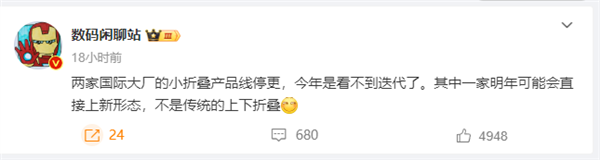
Major international manufacturers have stopped updating their small foldable mobile phones: they will launch new models next year!
Article Introduction:According to news on May 4, digital blogger "Digital Chat Station" recently revealed that two major international manufacturers have stopped updating their small folding product lines, and there will be no iteration products this year. At the same time, one of them may directly adopt a new form next year, instead of the traditional folding up and down. In February today, the blogger also revealed that one of the Top 5 companies has currently suspended the development of folding screen projects, and two companies have currently suspended the development of small folding projects. The blogger did not reveal what the new phone looks like. However, OPPO once demonstrated a scroll screen concept mobile phone at the 2020 Future Technology Conference, and the screen can be stretched out like a scroll. The screen size is 6.7 inches when not unfolded. Similar to ordinary mobile phones, you can unfold the screen by gently sliding the right side of the screen. The screen size when unfolded is 6.7 inches.
2024-05-04
comment 0
760

How to set up page turning in Quark Browser's reading mode. How to set up page turning in Quark Browser's reading mode.
Article Introduction:How to set up Quark browser reading mode page turning? Quark Browser can modify the page turning mode in reading mode. Many friends still don’t know how to set up reading mode page turning in Quark Browser. Here is a guide on how to set up reading mode page turning in Quark Browser. Let’s take a look. How to set up Quark Browser reading mode page turning 1. Open the Quark Browser app on your phone, and open any novel through search or novel bookshelf; 1. Web novel reading mode 2. After the web novel enters reading mode, tap the middle of the screen to call up After exiting the menu, click [Settings] below; 3. Then turn on the [Turn on left and right page turning] function in the settings to change the page turning from up and down to left and right; 4. Press and hold the left side of the screen and slide to the right
2024-06-26
comment 0
389

iPhone 15 Smart Island Settings Tutorial
Article Introduction:The iPhone 15 Smart Island is very interesting. It is also the latest comprehensive screen interaction method for Apple mobile phones. It has completely replaced the previous notch screen. Many users do not know how to set it up. Today I will share the specific method with you. How to set up Smart Island on iPhone 15 A: Set it in Settings, General, Access Restrictions, Smart Island Options 1. First, find and open the Settings application on the home screen. 2. After entering the settings, you can easily find and click the "General" option. 3. In the "General" settings interface, find the entry named "Access Restrictions". 4. A verification window will pop up. Enter the correct Apple account and password to obtain the license. 5. Find the "Smart Island" option on the access restriction page and tap to start the setting process. 6. Press "Smart Island" to enter the specific setting items.
2024-03-08
comment 0
4149
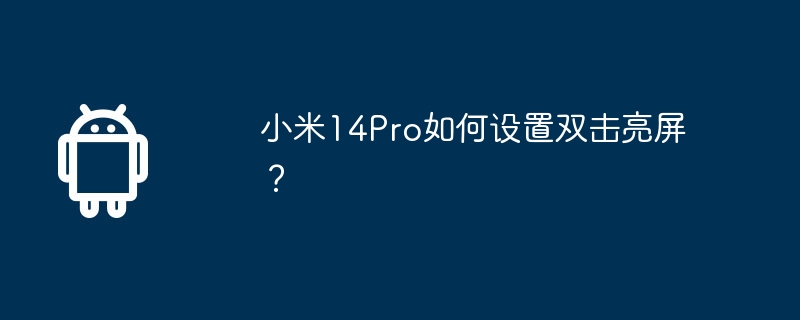
How to set up double-click to turn on the screen on Xiaomi 14Pro?
Article Introduction:Xiaomi Mi 14 Pro is Xiaomi's hot model this year. Compared with previous models, it has been upgraded in many aspects. Not only is it a new design in terms of appearance, but the Xiaomi Mi 14 Pro configuration is also more powerful than the previous generation. Users who have already bought it must have We all understand it deeply. Today, the editor will introduce to you how to set up double-click to turn on the screen on Xiaomi 14Pro? , if users have any questions in this regard, please come and take a look at the following content! How to set up double-click to turn on the screen on Xiaomi 14Pro? To adjust your phone's settings, first open the Settings app. You can find the app icon on your desktop or access the settings options from the drop-down status bar. In the settings interface, swipe down until you find and tap the "Devices & Connections" option. On this interface, select "Lock screen and password
2024-02-23
comment 0
722

How to install win7 operating system on computer
Article Introduction:Among computer operating systems, WIN7 system is a very classic computer operating system, so how to install win7 system? The editor below will introduce in detail how to install the win7 system on your computer. 1. First download the Xiaoyu system and reinstall the system software on your desktop computer. 2. Select the win7 system and click "Install this system". 3. Then start downloading the image of the win7 system. 4. After downloading, deploy the environment, and then click Restart Now after completion. 5. After restarting the computer, the Windows Manager page will appear. We choose the second one. 6. Return to the computer pe interface to continue the installation. 7. After completion, restart the computer. 8. Finally come to the desktop and the system installation is completed. One-click installation of win7 system
2023-07-16
comment 0
1175
php-insertion sort
Article Introduction::This article mainly introduces php-insertion sort. Students who are interested in PHP tutorials can refer to it.
2016-08-08
comment 0
1031