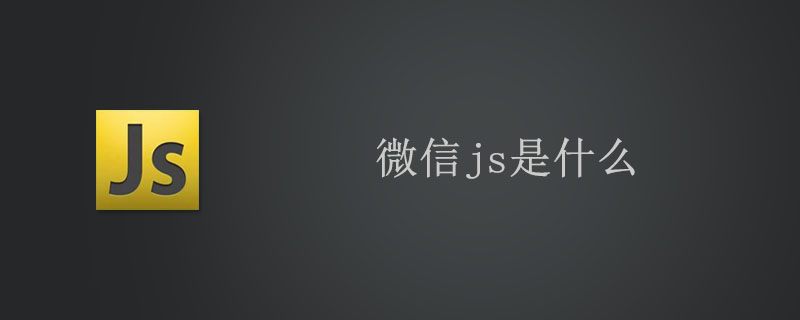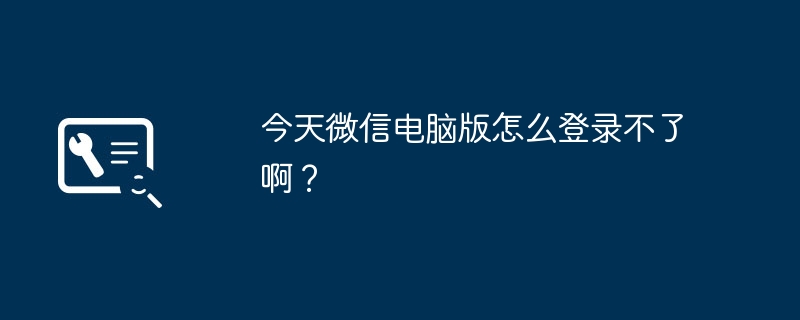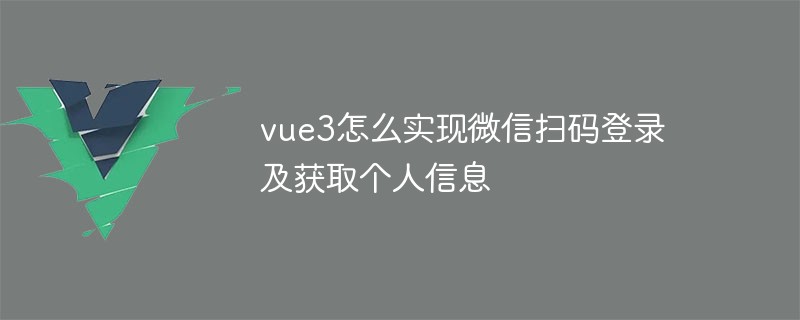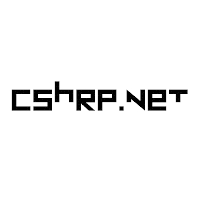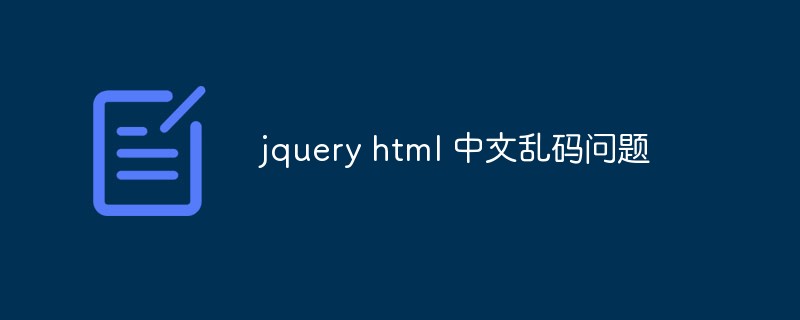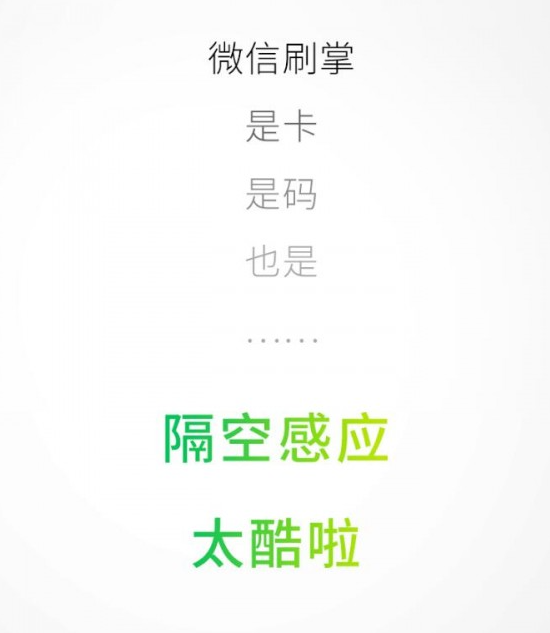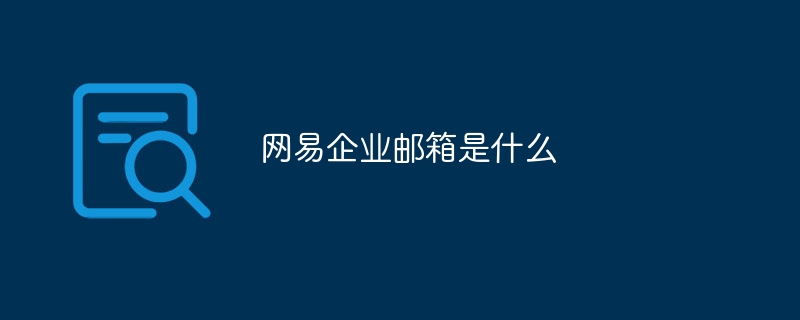Found a total of 10000 related content

Recommended 5 practical and beautiful web page floating QR code special effects codes
Article Introduction:With the popularity of WeChat, most web pages have now added WeChat QR codes, which can be followed by scanning them. They are generally used together with traditional online QQ customer service. So today, php Chinese website recommends five practical and beautiful web pages for everyone. Floating QR code effect special effects code! Welcome to download and share!
2017-05-24
comment 0
7715
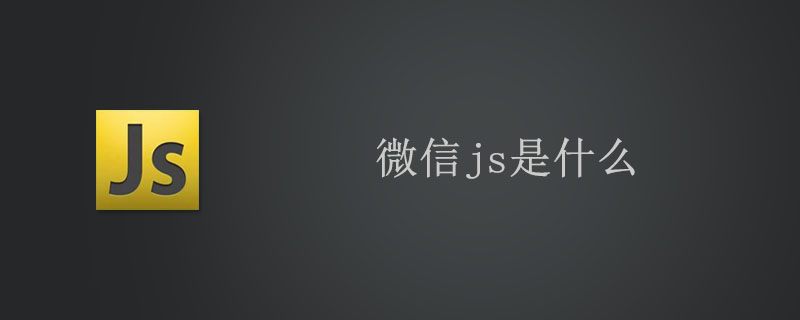
What is WeChat js
Article Introduction:WeChat JS-SDK is a web development toolkit based on WeChat provided by WeChat public platform for web developers. By using WeChat JS-SDK, web developers can use WeChat to efficiently use the capabilities of mobile phone systems such as taking pictures, selecting pictures, voice, and location. At the same time, they can directly use WeChat's unique capabilities such as sharing, scanning, coupons, and payment. .
2019-06-01
comment 0
4157
Vue WeChat public account development pit record
Article Introduction:WeChat JS-SDK is a web development toolkit based on WeChat provided by WeChat public platform for web developers. By using WeChat JS-SDK, web developers can use WeChat to efficiently use mobile phone system capabilities such as photography, image selection, voice, and location. At the same time, they can directly use WeChat's unique capabilities such as sharing, scanning, coupons, and payment. , providing WeChat users with a better web experience
2017-12-08
comment 0
4430

How to turn off automatic renewal in 'Scanner Almighty'
Article Introduction:When using Scanner, automatic renewal may become a problem. However, no need to worry! We'll tell you how to turn off auto-renewal and manage your account effectively. No need to fret, the next few steps will help you solve this problem. How to turn off the automatic renewal of Scanner King? Answer: You can turn off the automatic payment through software settings or WeChat/Alipay Detailed introduction: Method 1 [Scanner King] Open Scanner King, enter settings, click to enter [Advanced Account], close and cancel [Automatic renewal] is all. Method 2 [WeChat] 1. Click [Service] in WeChat [Me]. 2. Click [Wallet]. 3. Select [Payment Settings]. 4. Click [Auto-Renew]. 5. Find and click [Scan Almighty King], enter the page, and click [Close Deduction Service]
2024-03-06
comment 0
2191

How to play the Xiaohongshu Spring Festival amusement park activities_Xiaohongshu Spring Festival activity guide
Article Introduction:1. Open the Xiaohongshu App → click the floating activity icon [Spring Festival Amusement Park] on the right side of the homepage to enter the activity page 2. Open the Xiaohongshu App → search [Spring Festival Amusement Park] to enter the activity page and scan the WeChat code to follow the mini program [Prize-winning activity] Hui】Check the summary of prize-giving activity information across the entire network at any time on WeChat! The above is the Xiaohongshu Spring Festival activity guide. More exciting tutorials can be found on the PHP Chinese website!
2024-04-07
comment 0
479
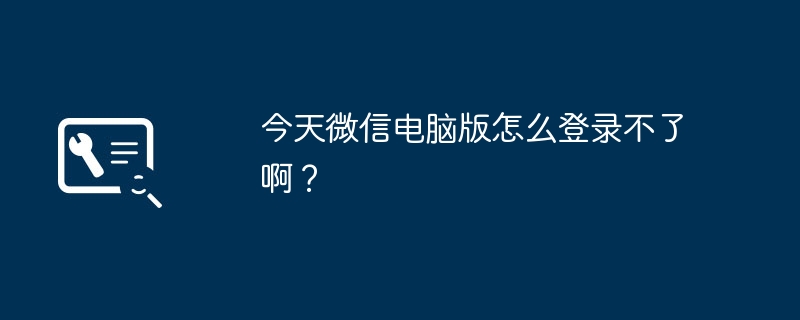
Why can't I log in to the computer version of WeChat today?
Article Introduction:1. Why can’t I log in to the computer version of WeChat today? Early morning Tencent glitch 2. How to log in to the PC version of Enterprise WeChat? The following are the login tips for the PC version of Enterprise WeChat: 1. Install the client: First, you need to download and install the Enterprise WeChat PC client, and follow the prompts to install and configure. 2. Scan code to log in: After opening the client, select the "Scan code to log in" option, use the scan function of the mobile enterprise WeChat App, and scan the computer QR code to complete the login. 3. Log in with account and password: If you don’t want to use the QR code login method every time, you can associate your account with the computer in Business WeChat on your mobile phone so that you can log in by entering your account number and password. 4. Use the web version: If you don’t want to install the client, you can also use the enterprise version
2024-08-22
comment 0
1026
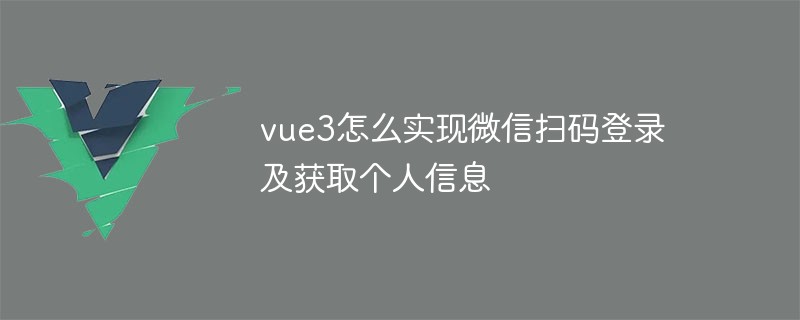
How to implement WeChat scan code login and obtain personal information in vue3
Article Introduction:1. Process: There are two QR code scanning methods provided by WeChat, which are: jump to QR code and scan the page. Embedded QR code. According to the document, we can know about the QR code scanning authorization mode. The overall process is: 1. Initiated by a third party. WeChat authorized login request. After the WeChat user allows authorization of a third-party application, WeChat will launch the application or redirect to the third-party website, and bring the authorization temporary ticket code parameter; 2. Add the AppID and AppSecret, etc. through the code parameter, through the API In exchange for access_token; 3. Make interface calls through access_token to obtain the user's basic data resources or help the user implement basic operations. 2. Prerequisite: WeChat development official website application: appid:&l
2023-05-15
comment 0
3271

Application of trusted computing technology in the field of security vulnerability scanning
Article Introduction:In recent years, with the rapid development of information technology, network security has become a hot spot of global concern. In this process, security vulnerability scanning technology has become one of the important means to build a security defense line. However, conventional vulnerability scanning technology still has many shortcomings, such as false positives, missed negatives, and low scanning efficiency. For this reason, people began to explore new trusted technologies to solve these problems, and gradually introduced trusted computing technology into the field of security vulnerability scanning. Trusted computing technology refers to the joint design of hardware and software to ensure that the computing process and results are not trusted.
2023-06-11
comment 0
1115

Introduction to developing WeChat portals and applications using C# to implement the check-in function using WeChat JSSDK
Article Introduction:As WeChat gradually opens more JSSDK interfaces, we can use customized web pages to call more WeChat interfaces to achieve our richer interface functions and effects. For example, we can call the hardware of various mobile phones in the page. To obtain information, such as taking pictures with the camera, GPS information, scanning QR codes, etc., this article introduces how to use these JSSDK interfaces to implement the check-in function. Sign-in requires reporting geographical coordinates and addresses, calling the camera to take pictures in real time, and obtaining the current user. related information, etc.
2017-03-09
comment 0
2569
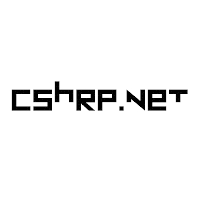
10 recommended articles about getting information
Article Introduction:This article describes the development of WeChat portals and applications using C# to implement the check-in function using WeChat JSSDK. As WeChat gradually opens more JSSDK interfaces, we can use customized web pages to call more WeChat interfaces to achieve our richer interfaces. Functions and effects. For example, we can call various mobile phone hardware on the page to obtain information, such as cameras to take pictures, GPS information, scan QR codes, etc. This article introduces how to use these JSSDK interfaces to implement the sign-in function, where sign-in requires Submit geographical coordinates and addresses, call the camera to take pictures in real time, and obtain the current user...
2017-06-13
comment 0
1731

10 recommended articles about WeChat portal
Article Introduction:This article describes the development of WeChat portals and applications using C# to implement the check-in function using WeChat JSSDK. As WeChat gradually opens more JSSDK interfaces, we can use customized web pages to call more WeChat interfaces to achieve our richer interfaces. Functions and effects. For example, we can call various mobile phone hardware on the page to obtain information, such as cameras to take pictures, GPS information, scan QR codes, etc. This article introduces how to use these JSSDK interfaces to implement the sign-in function, where sign-in requires Submit geographical coordinates and addresses, call the camera to take pictures in real time, and obtain the current user...
2017-06-14
comment 0
2072

How to cancel the account with Subscription Account Assistant? How to cancel the account?
Article Introduction:Many netizens don't know how to cancel the account in "Subscription Account Assistant". How to cancel the account specifically? Let's follow us to find out. First, we use WeChat scan to log in to the WeChat public platform backend. Note that you need to log in with the administrator's WeChat ID to have permissions. The operator does not have permissions when logging in. Click us to enter the backend, click the icon or menu Account Settings, enter the account setting page, click Account Settings - Security Settings, there is a logout account to the right of the ID, click to enter the logout center. When canceling, there is a cancellation agreement just like when registering. Click to agree to the agreement and proceed to the next step. (As shown in the picture below) Finally, we use the administrator WeChat to scan the QR code to confirm the logout. Note: WeChat requires real-name authentication and binding a bank card. Scan the code
2024-06-06
comment 0
507

about.php what does it mean
Article Introduction:About the meaning of about.php about.php refers to a page in a website or system, which is usually used to introduce and describe the nature, purpose and function of the website or system to visitors. This page can include the history of the website or system, team introduction, technical architecture, product features and service commitments, etc., which can help visitors better understand and trust the website or system. In website construction, about.php is an important page that requires special attention to design and writing. Here are some tips on how to write a great about.php page
2023-04-05
comment 0
621
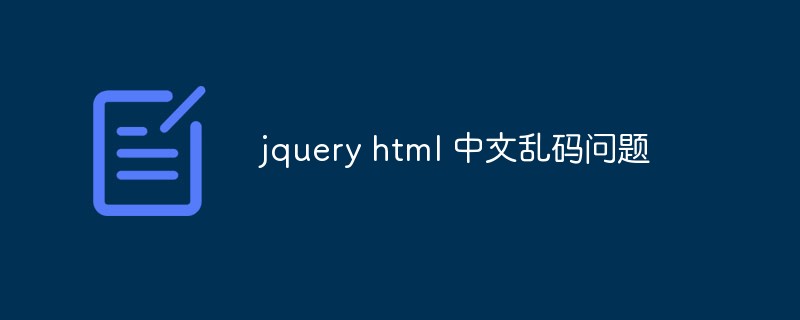
How to solve jquery html Chinese garbled problem
Article Introduction:With the rapid development of mobile Internet, web design has gradually become an increasingly important industry. As one of the basic skills of web design, "front-end development" has also gradually attracted attention. In front-end development, jQuery is one of the most commonly used JavaScript libraries. I believe that many front-end engineers have encountered the jQuery HTML Chinese garbled problem. I will introduce this problem and solution in detail below. 1. Problem Description When using jQuery, we often add HTML code to web pages in the following ways: ```
2023-04-06
comment 0
927

Implement cloud development of WeChat mini programs using ThinkPHP6
Article Introduction:With the continuous development of Internet technology, the importance of mobile Internet has attracted more and more attention. WeChat Mini Program is a mobile application that has become popular in recent years. More and more companies and developers choose to use WeChat Mini Program for product promotion and development. WeChat mini program cloud development is a simpler and more efficient way. ThinkPHP6 is a PHP framework that is efficient, simple, and easy to expand. This article will introduce how to use the ThinkPHP6 framework to implement WeChat applet cloud development. 1. Environmental preparation
2023-06-20
comment 0
2481

Python Websocket implements scanning QR code to log in---GoEasy
Article Introduction:Recently I was working on a code scanning login function. For this reason, I also searched online about how to implement WeChat scanning login. When this function was completed, I decided to sort out the entire implementation idea for my own convenience and for other programmers with similar needs. To realize QR code login, we need to solve two problems: 1. How to solve the permission security problem without entering the user name and password? In other words, how to let the server know that the client scanning the QR code is a legitimate user? 2. How does the server display real-time information on the web page based on the user's selection on the client...
2016-12-19
comment 0
1683
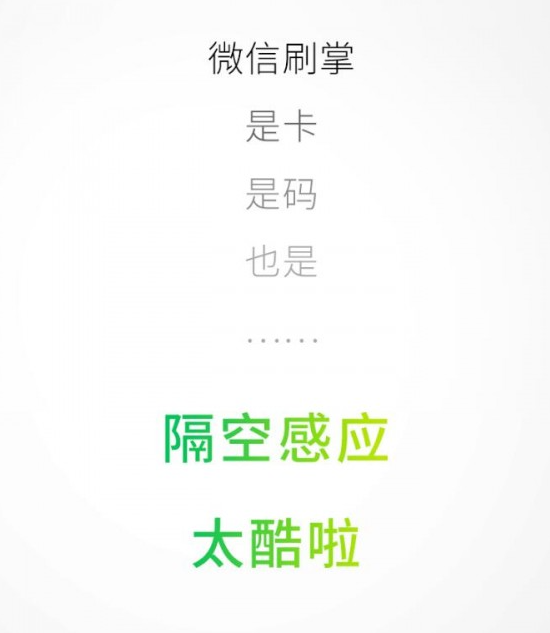
Palm pattern input and WeChat palm payment enable convenient consumption
Article Introduction:According to news on May 21, WeChat’s palm payment function was officially released today, which attracted widespread attention. According to the latest reports, users can now perform palm swiping operations through face-swiping devices, and need to bind their personal WeChat account to the device and enter palm patterns. When consuming, just point your palm to the scanning area of the payment device and confirm the payment to easily complete the transaction. This new payment method will make full use of biometric identification technology to verify payment by identifying the user's palm pattern. Palm patterns are highly unique and difficult to forge, which makes palm payment safer and more reliable. Users only need to place their palms on the device to scan, without using traditional card swiping or QR code scanning methods, which greatly improves the convenience and speed of payment. According to ITBE
2023-05-27
comment 0
1102

Has WeChat banned javascript?
Article Introduction:There is recent news that WeChat announced that it will ban the use of Javascript after January 1, 2021. Javascript is a language that allows developers to interact on web pages and achieve dynamic effects. Since its birth in 1995, it has become an integral part of web development. However, WeChat recently officially stated that it would ban the use of Javascript. This news has aroused widespread attention and heated discussion. Some people say that doing so will affect the work of a large number of developers, but others think it is a way to ease WeChat network security.
2023-04-26
comment 0
899
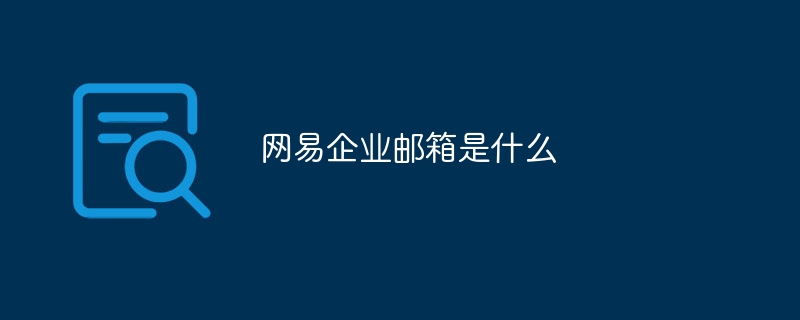
What is NetEase business email?
Article Introduction:NetEase Enterprise Mailbox is a professional email service provided by NetEase for enterprises. It has the following characteristics: 1. Strong security: SSL encryption, two-factor authentication, virus scanning; 2. Stable and reliable: huge server group, 99.9% service availability, 7x24 hours Technical support; 3. Powerful functions: supports multiple protocols, email management functions, WeChat official account integration; 4. Team collaboration: email groups, shared folders, corporate address books, third-party application integration; 5. Customized services: Customization Domain name, page design, dedicated technical support and after-sales service.
2024-03-30
comment 0
889