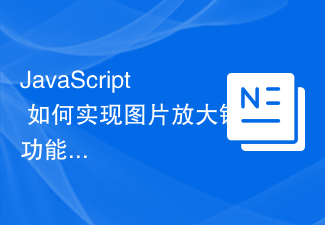Found a total of 10000 related content

How to implement image magnifying glass effect with JavaScript?
Article Introduction:How to achieve image magnifying glass effect with JavaScript? In web design, the image magnifying glass effect is often used to display detailed product images. When the mouse is hovering over the image, a magnifying lens can be displayed at the mouse position to enlarge part of the image, thereby providing a clearer display of details. This article will introduce how to use JavaScript to achieve the image magnifying glass effect and provide code examples. 1. HTML structure First, you need to create a page layout with a magnifying glass. In HTML text
2023-10-18
comment 0
1759

How to implement mouse-over magnification effect on images with JavaScript?
Article Introduction:How to implement mouse-over magnification effect on images with JavaScript? Today's web design pays more and more attention to user experience, and many web pages add some special effects to pictures. Among them, the picture mouse-over magnification effect is a common special effect, which can automatically enlarge the picture when the user hovers the mouse, increasing the interaction between the user and the picture. This article will introduce how to use JavaScript to achieve this effect and give specific code examples. Idea analysis: To achieve the mouse-over magnification effect of images, we can use JavaS
2023-10-20
comment 0
2957

How to use Vue to achieve a picture magnifying glass effect
Article Introduction:How to use Vue to achieve the picture magnifying glass effect Introduction: The picture magnifying glass effect is a common web page interactive effect. When the mouse is hovered over the picture, the picture can be enlarged and the details of the enlarged part can be displayed. This article will introduce how to use the Vue framework to achieve the picture magnifying glass effect, and provide specific code examples for reference. 1. Requirements analysis: We need to implement a picture magnifying glass effect in the Vue project. When the user hovers the mouse over the picture, the picture can be enlarged and the details of the enlarged part can be displayed. Specifically, we need to achieve the following functions
2023-11-07
comment 0
1430

PHP development skills: How to implement the picture magnifying glass function
Article Introduction:PHP development skills: How to implement the picture magnifying glass function. In web development, the picture magnifying glass is a common function. It allows users to see the enlarged effect of the area when the mouse hovers over the picture. It is not complicated to implement the picture magnifying glass function. The following will introduce in detail how to implement this function using PHP language and provide specific code examples. First, we need to prepare a picture that needs to implement the magnifying glass function. Suppose we have a picture named "image.jpg", and the effect we want to achieve is when the mouse
2023-09-20
comment 0
1562
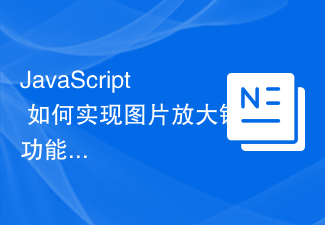
How to implement the image magnifying glass function in JavaScript?
Article Introduction:How does JavaScript implement the image magnifying glass function? In web design, the picture magnifying glass function is often used to display product pictures, artwork details, etc. By hovering the mouse over the image, the image can be enlarged to help users better observe the details. This article will introduce how to use JavaScript to achieve this function and provide code examples. First, we need to prepare a picture element with a magnification effect in HTML. For example, in the following HTML structure, we place a large image in
2023-10-19
comment 0
1314

How to use Layui to achieve picture magnifying glass effect
Article Introduction:Introduction to how to use Layui to achieve the picture magnifying glass effect: In web design, the picture magnifying glass effect is a common and practical function. It allows users to enlarge the picture and display details when the mouse hovers or clicks on the picture, providing a better user experience. This article will introduce how to use Layui to achieve the picture magnifying glass effect, and provide specific code examples to help readers easily implement this function. Steps: Introduce Layui and related dependent libraries. First, we need to introduce Layui related resource files into the page. Can be obtained from Lay
2023-10-25
comment 0
1125

Tips and methods for using CSS to achieve special effects for image display
Article Introduction:Tips and methods for using CSS to achieve special effects for image display. Whether it is web design or application development, image display is a very common requirement. In order to improve the user experience, we can use CSS to achieve some cool image display effects. This article will introduce several commonly used techniques and methods, and provide corresponding code examples to help readers get started quickly. 1. Picture zoom special effects Zoom mouse hover effect When the mouse is hovering over the picture, the interactivity can be increased through the zoom effect. The code example is as follows: .image-zoom{
2023-10-24
comment 0
2260

JQuery implements simple picture sliding switching effects_jquery
Article Introduction:An image display special effect code based on jQuery. When the mouse is moved over the image and hovers, it will automatically switch to a simple display of text. It is suitable for displaying picture collections and is recommended to everyone.
2016-05-16
comment 0
997

HTML, CSS and jQuery: Techniques for achieving image enlargement effects
Article Introduction:HTML, CSS and jQuery: Techniques for implementing image enlargement effects In web design, images are a very important element, and implementing image enlargement effects can add more visual appeal to web pages. This article will introduce how to use HTML, CSS and jQuery to achieve image magnification effects, and give specific code examples. 1. HTML structure First, we need to specify the structure of the image to be enlarged in HTML. A simple image magnification effect usually requires a container containing the image. When the mouse is hovered
2023-10-25
comment 0
1579

2020-05-28 - How to scale an image on mouseover using CSS?
Article Introduction:The image zoom effect is an application effect that zooms in on the image when the mouse is hovered or clicked. This effect is mainly used on websites. This effect is useful in situations where we want to display user details on an image. There are two ways to create a mouseover effect. Using CSS with JavaScript In this article, we will see how to achieve this effect using CSS. This article contains two parts of code. The first part contains HTML code and the second part contains CSS code. HTML code: In this article, we will use HTML to create the basis for image scaling on hover effect...
2020-05-28
comment 0
314

How to handle image preview and zoom issues in Vue components
Article Introduction:How to handle image preview and zoom issues in Vue components requires specific code examples. Introduction: In modern web applications, image preview and zoom are very common requirements. As a popular front-end framework, Vue provides us with many powerful tools to deal with these problems. This article will introduce how to handle image preview and zoom in Vue components, and provide specific code examples. 1. Image preview: Image preview means that when the user clicks or hovers over the image, it can display a large version of the image or enlarge it in a specific area.
2023-10-09
comment 0
1688


Tips and methods to use CSS to achieve image floating effect
Article Introduction:Tips and methods for using CSS to achieve image floating effects In web design, image floating effects are a common and eye-catching design method. Through the suspension effect, some animation effects, text descriptions or other interesting interactive effects can appear when the user hovers the mouse over the picture. This article will introduce some techniques and methods of using CSS to achieve image floating effect, and provide specific code examples. Magnification effect: Through the Scale attribute, you can achieve the effect of enlarging the picture when the mouse is hovering. For example: img:hover{
2023-10-16
comment 0
1811

JQuery controls the gradual enlargement of the picture from the center point
Article Introduction:Sometimes we need to make a picture that when the mouse is placed on the picture, we hope that the picture will gradually become larger, that is, the width and height of the picture will gradually become larger. However, at this time, its left value and top value have not changed, so it does not seem to be the same as before. The center point is scaled. As shown below: The code for scaling from the center point is as follows: #div1{ width:600px; height:400px; margin:50px auto; position:relative; text-
2017-03-01
comment 0
1659

HTML, CSS, and jQuery: Tips for achieving image focus effects
Article Introduction:HTML, CSS, and jQuery: Techniques for Implementing Image Focus Effects In modern web design, image focus effects are a common and eye-catching effect. When a user hovers over an image, the image enlarges or becomes brighter, drawing the user's attention. This article will introduce how to use HTML, CSS and jQuery to achieve this image focus effect, and attach specific code examples. 1. Preparation Before starting, we need to prepare a picture as an example. Images can be any size
2023-10-27
comment 0
1307

What does hover mean in css
Article Introduction:hover is a pseudo-class in CSS that applies styles when the mouse hovers over an element. Its function is to: change the appearance of the element (such as color, background color); provide visual feedback when hovering, indicating that the element can be interacted with (such as links, buttons); show hidden options (such as drop-down menus); enlarge or display picture titles (such as images).
2024-04-28
comment 0
1163

How to use Vue to implement picture display wall special effects
Article Introduction:Introduction to how to use Vue to implement picture display wall special effects. With the development of the Internet, pictures have become an indispensable part of people's daily lives. In web design, how to display pictures skillfully has become a very important issue. This article will introduce in detail how to use the Vue framework to implement picture display wall special effects, and attach specific code examples. Requirements Analysis We want to display a series of pictures on the web page. The specific requirements are as follows: the pictures are displayed in a grid form, and each picture occupies equal space. When the mouse is hovering over a picture, the picture will be enlarged
2023-09-20
comment 0
876

jQuery implements scalable advertising special effects code at the top of the homepage_jquery
Article Introduction:A set of advertising special effects code implemented using the jQuery plug-in. Its effect is similar to a full-screen advertisement. After opening the web page, a large advertisement is displayed on the first screen of the web page. After staying for a few seconds, it slowly expands to a standard small image and is displayed in the reserved position on the web page. The effect Very good, I recommend it to everyone.
2016-05-16
comment 0
2024