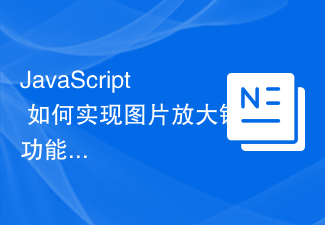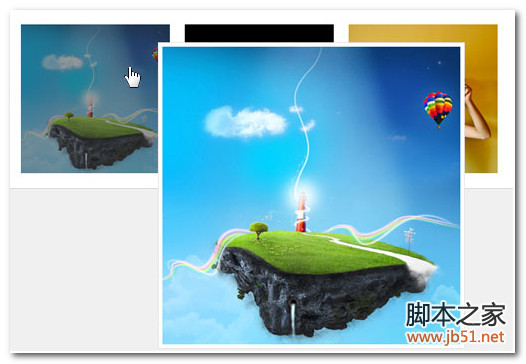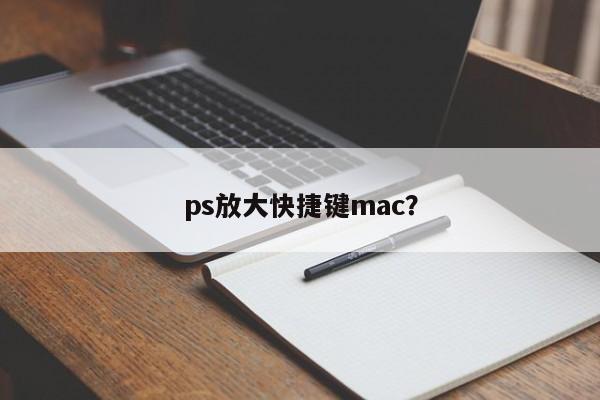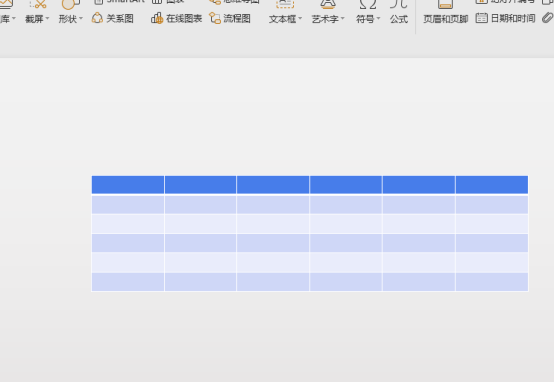Found a total of 10000 related content

How to implement image magnifying glass effect with JavaScript?
Article Introduction:How to achieve image magnifying glass effect with JavaScript? In web design, the image magnifying glass effect is often used to display detailed product images. When the mouse is hovering over the image, a magnifying lens can be displayed at the mouse position to enlarge part of the image, thereby providing a clearer display of details. This article will introduce how to use JavaScript to achieve the image magnifying glass effect and provide code examples. 1. HTML structure First, you need to create a page layout with a magnifying glass. In HTML text
2023-10-18
comment 0
1759

How to implement mouse-over magnification effect on images with JavaScript?
Article Introduction:How to implement mouse-over magnification effect on images with JavaScript? Today's web design pays more and more attention to user experience, and many web pages add some special effects to pictures. Among them, the picture mouse-over magnification effect is a common special effect, which can automatically enlarge the picture when the user hovers the mouse, increasing the interaction between the user and the picture. This article will introduce how to use JavaScript to achieve this effect and give specific code examples. Idea analysis: To achieve the mouse-over magnification effect of images, we can use JavaS
2023-10-20
comment 0
2957

How to use Vue to achieve a picture magnifying glass effect
Article Introduction:How to use Vue to achieve the picture magnifying glass effect Introduction: The picture magnifying glass effect is a common web page interactive effect. When the mouse is hovered over the picture, the picture can be enlarged and the details of the enlarged part can be displayed. This article will introduce how to use the Vue framework to achieve the picture magnifying glass effect, and provide specific code examples for reference. 1. Requirements analysis: We need to implement a picture magnifying glass effect in the Vue project. When the user hovers the mouse over the picture, the picture can be enlarged and the details of the enlarged part can be displayed. Specifically, we need to achieve the following functions
2023-11-07
comment 0
1430

PHP development skills: How to implement the picture magnifying glass function
Article Introduction:PHP development skills: How to implement the picture magnifying glass function. In web development, the picture magnifying glass is a common function. It allows users to see the enlarged effect of the area when the mouse hovers over the picture. It is not complicated to implement the picture magnifying glass function. The following will introduce in detail how to implement this function using PHP language and provide specific code examples. First, we need to prepare a picture that needs to implement the magnifying glass function. Suppose we have a picture named "image.jpg", and the effect we want to achieve is when the mouse
2023-09-20
comment 0
1563
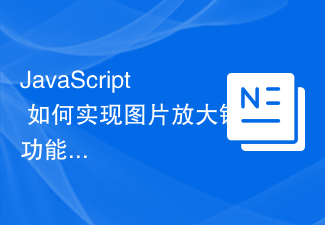
How to implement the image magnifying glass function in JavaScript?
Article Introduction:How does JavaScript implement the image magnifying glass function? In web design, the picture magnifying glass function is often used to display product pictures, artwork details, etc. By hovering the mouse over the image, the image can be enlarged to help users better observe the details. This article will introduce how to use JavaScript to achieve this function and provide code examples. First, we need to prepare a picture element with a magnification effect in HTML. For example, in the following HTML structure, we place a large image in
2023-10-19
comment 0
1314

How to use Layui to achieve picture magnifying glass effect
Article Introduction:Introduction to how to use Layui to achieve the picture magnifying glass effect: In web design, the picture magnifying glass effect is a common and practical function. It allows users to enlarge the picture and display details when the mouse hovers or clicks on the picture, providing a better user experience. This article will introduce how to use Layui to achieve the picture magnifying glass effect, and provide specific code examples to help readers easily implement this function. Steps: Introduce Layui and related dependent libraries. First, we need to introduce Layui related resource files into the page. Can be obtained from Lay
2023-10-25
comment 0
1125

Using JavaScript to implement the image magnifying glass function
Article Introduction:Using JavaScript to implement the image magnifying glass function In web design, the image magnifying glass function is a common and practical function. It allows users to enlarge local details when the mouse hovers over the image, improving the user experience. In this article, we will use JavaScript to implement a simple image magnifier function. First, we need to prepare an image to use. Suppose we have an image called "image.jpg" and we will use it to implement the magnifying glass function. At the same time, we also need a
2023-08-09
comment 0
2233

How to handle image preview and zoom issues in Vue components
Article Introduction:How to handle image preview and zoom issues in Vue components requires specific code examples. Introduction: In modern web applications, image preview and zoom are very common requirements. As a popular front-end framework, Vue provides us with many powerful tools to deal with these problems. This article will introduce how to handle image preview and zoom in Vue components, and provide specific code examples. 1. Image preview: Image preview means that when the user clicks or hovers over the image, it can display a large version of the image or enlarge it in a specific area.
2023-10-09
comment 0
1688

HTML, CSS and jQuery: Techniques for achieving image enlargement effects
Article Introduction:HTML, CSS and jQuery: Techniques for implementing image enlargement effects In web design, images are a very important element, and implementing image enlargement effects can add more visual appeal to web pages. This article will introduce how to use HTML, CSS and jQuery to achieve image magnification effects, and give specific code examples. 1. HTML structure First, we need to specify the structure of the image to be enlarged in HTML. A simple image magnification effect usually requires a container containing the image. When the mouse is hovered
2023-10-25
comment 0
1580

HTML, CSS, and jQuery: Tips for achieving image focus effects
Article Introduction:HTML, CSS, and jQuery: Techniques for Implementing Image Focus Effects In modern web design, image focus effects are a common and eye-catching effect. When a user hovers over an image, the image enlarges or becomes brighter, drawing the user's attention. This article will introduce how to use HTML, CSS and jQuery to achieve this image focus effect, and attach specific code examples. 1. Preparation Before starting, we need to prepare a picture as an example. Images can be any size
2023-10-27
comment 0
1307
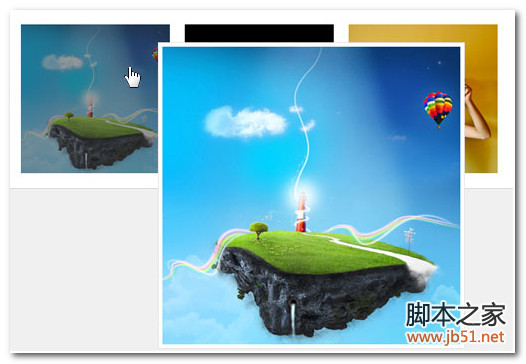
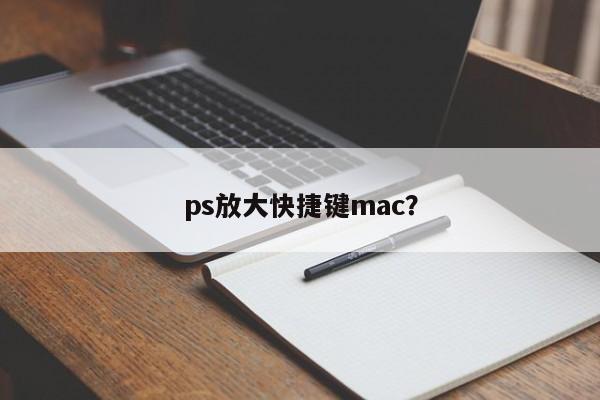
ps zoom shortcut mac?
Article Introduction:Preface: This article is here to introduce you to the relevant content about the ps enlargement shortcut key mac. I hope it will be helpful to you, let’s take a look. How to enlarge a picture in PS without a mouse 1. The shortcut key for enlarging in PS is Ctrl plus +. The PS shortcut key for zooming out is Ctrl plus -. PS is mainly used for image editing, decoration, beautification, etc. If you want to edit images for use in documents, you can use cutouts, add text effects, etc. 2. Zoom out: [ctrl] + [+], zoom in: [ctrl] + [-] Hold down the CTRL key and press the plus and minus signs to zoom the layer. PS shortcut keys are shortcuts defined by Photoshop to increase drawing speed. They use one or a few simple letters to replace commonly used commands. 3. First, on the phone
2024-01-11
comment 0
1450

How to use Vue to implement picture display wall special effects
Article Introduction:Introduction to how to use Vue to implement picture display wall special effects. With the development of the Internet, pictures have become an indispensable part of people's daily lives. In web design, how to display pictures skillfully has become a very important issue. This article will introduce in detail how to use the Vue framework to implement picture display wall special effects, and attach specific code examples. Requirements Analysis We want to display a series of pictures on the web page. The specific requirements are as follows: the pictures are displayed in a grid form, and each picture occupies equal space. When the mouse is hovering over a picture, the picture will be enlarged
2023-09-20
comment 0
878

How to use Layui to achieve image scaling and transparency effects
Article Introduction:How to use Layui to achieve image scaling and transparency effects Layui is a front-end UI framework based on jQuery. It is simple, easy to use and powerful. In web development, we often need to perform some effect processing on images, such as scaling and transparency. This article will introduce how to use the Layui framework to achieve these two effects and give specific code examples. Image scaling effect First, we need to introduce the core files and related style sheets of the Layui framework. In the <head> tag of the page, add
2023-10-27
comment 0
1078
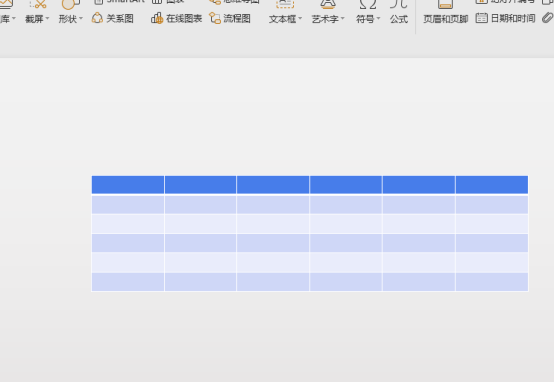
How to make ppt table
Article Introduction:In the ppt presentation, in order to enrich the content of the presentation, we can insert files in various formats, such as inserting fonts, pictures and tables. ppt is a reporting form that is often used nowadays. Various files are used to express the content. Let’s do it together Take a look at the specific method of ppt table. Step 1: Determine the form production requirements. Table: There are 6 columns vertically and 6 rows horizontally. Step 2: Adjust the table size. At the red circle No. 1, hold down the left mouse button to adjust the vertical spacing of the table. At the red circle No. 2, hold down the left mouse button to adjust the vertical and horizontal spacing of the table at the same time. If you hold down the Shift key on the keyboard at the same time, the table can be enlarged or reduced in equal proportions. At the red box No. 3, hold down the table line with the left mouse button and move up or down to adjust the spacing of the first row of tables.
2024-03-21
comment 0
558

How to install win7 operating system on computer
Article Introduction:Among computer operating systems, WIN7 system is a very classic computer operating system, so how to install win7 system? The editor below will introduce in detail how to install the win7 system on your computer. 1. First download the Xiaoyu system and reinstall the system software on your desktop computer. 2. Select the win7 system and click "Install this system". 3. Then start downloading the image of the win7 system. 4. After downloading, deploy the environment, and then click Restart Now after completion. 5. After restarting the computer, the Windows Manager page will appear. We choose the second one. 6. Return to the computer pe interface to continue the installation. 7. After completion, restart the computer. 8. Finally come to the desktop and the system installation is completed. One-click installation of win7 system
2023-07-16
comment 0
1203
php-insertion sort
Article Introduction::This article mainly introduces php-insertion sort. Students who are interested in PHP tutorials can refer to it.
2016-08-08
comment 0
1059
Graphical method to find the path of the PHP configuration file php.ini, _PHP tutorial
Article Introduction:Illustrated method to find the path of the PHP configuration file php.ini. Graphical method to find the path of the PHP configuration file php.ini. Recently, some bloggers asked in which directory php.ini exists? Or why does it not take effect after modifying php.ini? Based on the above two questions,
2016-07-13
comment 0
807