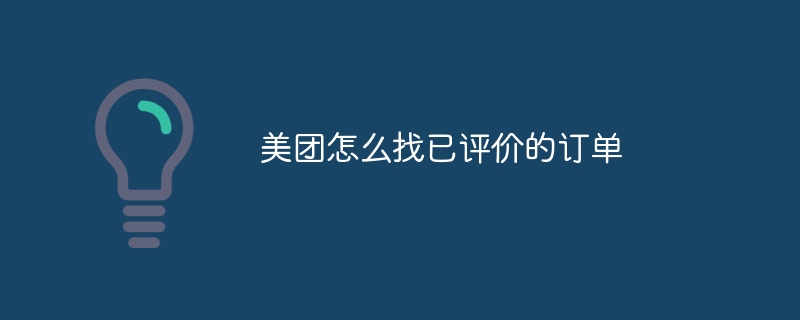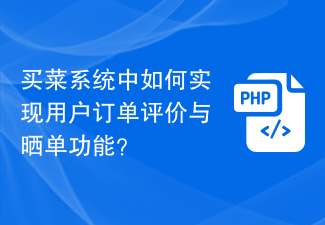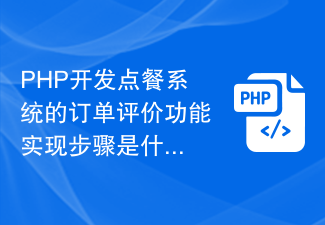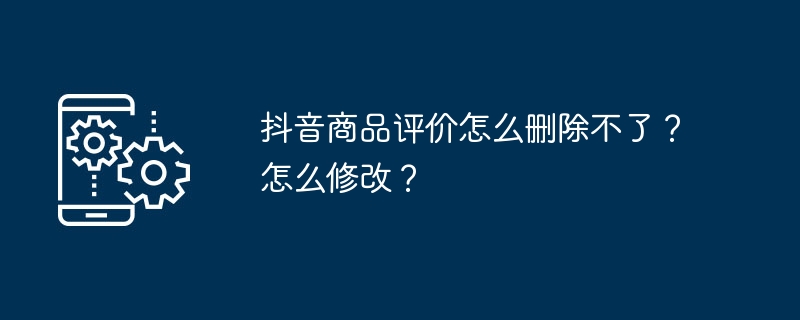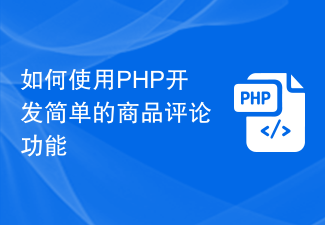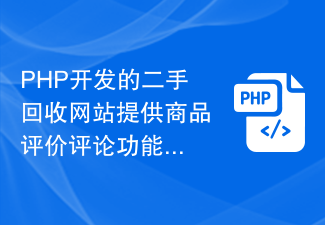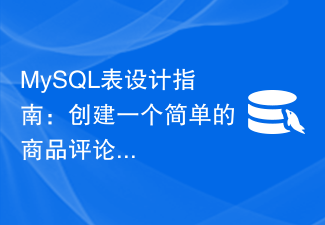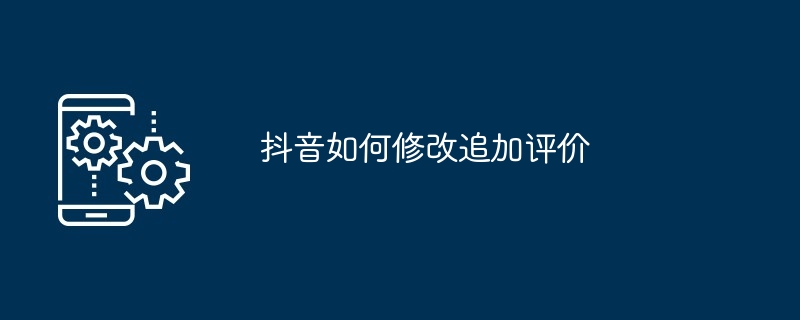Found a total of 10000 related content

Vipshop's detailed tutorial on evaluating orders
Article Introduction:1. First enter Vipshop and click on the little man icon in the lower left corner. 2. Click on all orders and find an order you want to evaluate. 3. Click below to fill in the word-of-mouth to evaluate the order.
2024-06-04
comment 0
492

Design method of order evaluation table for food shopping system in MySQL
Article Introduction:Design method of the order evaluation table of the grocery shopping system in MySQL 1. Introduction In the grocery shopping system, users can evaluate the purchased goods after submitting the order. In order to implement the order evaluation function, a corresponding order evaluation table needs to be designed in the database. This article will introduce in detail the design method of the order evaluation table of the grocery shopping system in MySQL and provide code examples. 2. Table structure design In order to realize the order evaluation function, a separate order evaluation table can be designed. The table can contain the following fields: order_id: order ID, as a foreign key to the order
2023-11-01
comment 0
1129
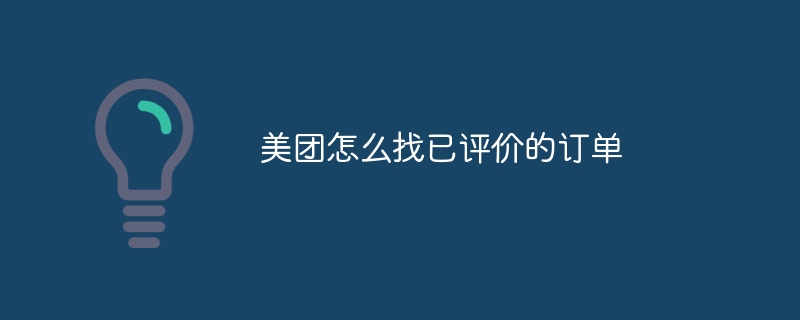
How to find rated orders on Meituan
Article Introduction:By entering the "My" page in the Meituan App, selecting the "My Orders" option, and filtering the "Evaluated" status, you can view the evaluated Meituan orders, including order information and evaluation content.
2024-05-04
comment 0
907

How to delete product reviews on Meituan app
Article Introduction:Where can I delete reviews on the Meituan app? Many users are accustomed to using Meituan to purchase various products, including takeaways, snacks, movie tickets, etc. After completing the order, they can also rate the products. However, some friends may not know how to delete their own reviews. Here are the details: Method, I hope it will be helpful to everyone. 1. First click [My] at the bottom of the Meituan app homepage to go to the personal page; 2. Then find [Awaiting Evaluation] in the order and click to go; 3. Then select [My Evaluation] to go to the personal evaluation page ; 4. In the evaluation list, select the evaluation you want to delete; 5. Finally confirm [Delete Evaluation]. Of course, in addition to deleting, you can also modify the evaluation.
2024-03-19
comment 0
579

How to evaluate products on Taobao How to evaluate products on Taobao
Article Introduction:How to evaluate products on Taobao? Step 1: Open Taobao on the desktop of your mobile phone and log in; Step 2: Click "My Taobao" on the lower right, and then click "To be evaluated" at the top; Step 3: After entering the product page to be evaluated, find a product you want to evaluate. For the product you want to evaluate, click "Evaluate" on the right; Step 4: Enter the evaluation content, put stars on the logistics service and service attitude below, you can rate the star based on the quality of the product, and finally click "Publish" on the upper right. Step 5: Finally, "Evaluation Successful" is displayed to complete the product evaluation. How to evaluate products on Taobao 1. Step 1: Open Taobao on the mobile desktop and log in; 2. Step 2: Click "My Taobao" on the lower right, and then click "To be evaluated" on the top; 3. Step 3: After entering the product page to be evaluated, find a
2024-06-27
comment 0
1284

How to use MySQL to create an order product table to implement order product management functions
Article Introduction:How to use MySQL to create an order product table to implement the order product management function. When establishing an e-commerce platform or implementing the order management function, order product management is a very important link. MySQL database is one of the most commonly used relational databases, which can help us easily manage and store order product information. This article will introduce how to use MySQL to create an order product table and implement the order product management function. First, create a table named "order_goods" in the MySQL database to store the order
2023-07-02
comment 0
2067

PHP mall development skills: implementing product evaluation and comment functions
Article Introduction:PHP mall development skills: Implement product evaluation and comment functions Introduction: On online shopping platforms, product evaluation and comment functions are a very important part. It not only helps consumers understand the true condition of goods, but also provides valuable feedback to merchants to help improve products and services. This article will introduce how to use PHP to implement a simple product evaluation and review function, and provide code examples. 1. Create a database table First, we need to create a database table to store evaluation and comment data. In MySQL, you can
2023-07-28
comment 0
1164

MySQL implements the order evaluation management function of the ordering system
Article Introduction:MySQL implements the order evaluation management function of the ordering system. In the catering industry, the order evaluation management function is a very important part. Through the evaluation management function, stores can understand customer satisfaction with food and services, thereby optimizing business strategies and providing better services. MySQL is a tool widely used in database management. This article will introduce how to use MySQL to implement the order evaluation management function of the ordering system and provide specific code examples. First, we need to create a database to store order evaluation information.
2023-11-01
comment 0
1082
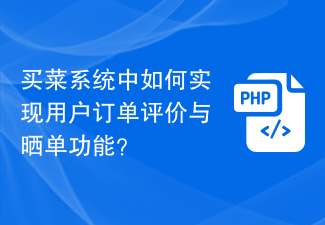
How to implement user order evaluation and order posting functions in the food shopping system?
Article Introduction:How to implement user order evaluation and order posting functions in the food shopping system? With the development of the Internet, various e-commerce platforms continue to emerge, and the food shopping system, as one of them, has gradually become an indispensable part of people's lives. In the grocery shopping system, the implementation of user order evaluation and order posting functions can not only provide users with a platform for interactive communication, but also help buyers make more informed choices. So, how to implement user order evaluation and order posting functions in the food shopping system? First, the grocery shopping system needs to establish a user evaluation
2023-11-01
comment 0
970

Detailed explanation of the order evaluation function in the food ordering system developed with Go language
Article Introduction:Detailed explanation of the order evaluation function in the ordering system developed with Go language Introduction: With the development of the Internet, takeout and ordering platforms have become part of people's daily lives. After completing the order, users often leave comments on the food they ordered for reference by other users. This article will introduce in detail how to use the Go language to develop the order evaluation function in an ordering system, including the evaluation data structure design, implementation ideas, and corresponding code examples. 1. Evaluation data structure design: Before starting to write code, we first need to design the evaluation data
2023-11-01
comment 0
1392
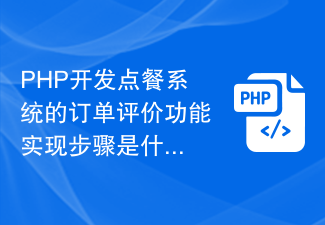
What are the steps to implement the order evaluation function of PHP development ordering system?
Article Introduction:What are the steps to implement the order evaluation function of PHP development ordering system? With the development of the Internet, ordering systems have become an essential tool for many restaurants. In order to improve the service quality and user experience of restaurants, the order evaluation function is a very important function. As a popular server-side scripting language, PHP can implement the order evaluation function very well. This article will introduce the steps to implement the order evaluation function of the food ordering system developed in PHP. 1. Database design First, a database needs to be designed to store order and evaluation information. Two tables can be designed,
2023-11-01
comment 0
1200
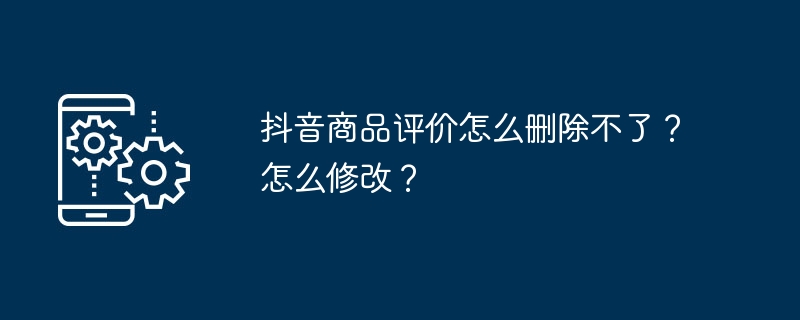
Why can't I delete Douyin product reviews? How to modify it?
Article Introduction:After purchasing products in Douyin stores, users will evaluate the purchased products. This is also one of the important ways for users to give feedback and help other consumers make decisions. However, sometimes we may accidentally give the wrong review or want to delete a previous review but find it impossible to do so. So, why can’t Douyin product reviews be deleted? 1. Why can’t I delete Douyin product reviews? To be clear, Douyin’s product review deletion function exists, but it has some limitations. According to Douyin's regulations, product reviews can only be deleted under the following circumstances: the review has nothing to do with the product, the content of the review violates regulations, the review involves privacy, etc. If your review meets the above conditions, then you can try to delete the review. 2. How to correct a negative review accidentally given on Douyin? have
2024-03-07
comment 0
1668
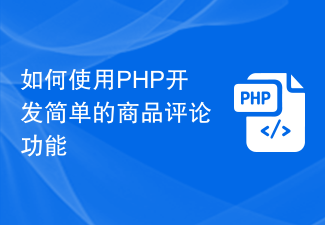
How to use PHP to develop a simple product review function
Article Introduction:How to use PHP to develop a simple product review function. With the rise of e-commerce, the product review function has become an indispensable function to facilitate communication between users and consumers' evaluation of products. This article will introduce how to use PHP to develop a simple product review function, and attach specific code examples. Create a database First, we need to create a database to store product review information. Create a database called "product_comments" and within it a file called "comment
2023-09-21
comment 0
1035

How to refund product orders purchased by members of Bilibili.com How to refund product orders purchased by members of Bilibili
Article Introduction:With the rapid development of online shopping, more and more people choose to purchase goods on various e-commerce platforms. Among them, Bilibili membership shopping gives us a wealth of products to choose from. When we purchase goods, we sometimes encounter situations where we need to refund. The following is a detailed introduction to the refund method for product orders through Bilibili membership purchasing. How to operate refund product orders purchased by Bilibili members: 1. Open the Bilibili app, click on the avatar in the upper right corner of the member purchase interface, and then click on the order. 2. Click on the order that requires a refund, and click Apply for After-Sales in the details interface. 3. Select the after-sales type and submit it.
2024-07-15
comment 0
1055
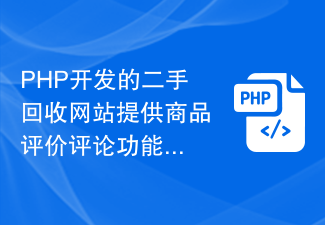
Second-hand recycling website developed in PHP provides product evaluation and comment functions
Article Introduction:The second-hand recycling website developed by PHP provides product evaluation and comment functions. With the continuous expansion and development of the second-hand trading market, more and more people choose to buy second-hand goods. In this process, people hope to understand the true condition of the product and the purchasing experience of others in order to make more informed purchasing decisions. Therefore, adding product evaluation and comment functions to second-hand recycling websites is a very important step. In PHP development, we can implement product evaluation and comment functions through database and front-end technology. We first create a MySQL database,
2023-07-02
comment 0
1029
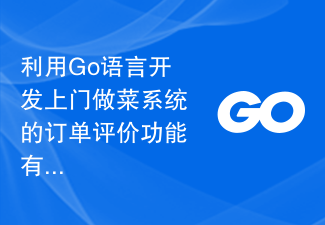
What are the advantages of using Go language to develop the order evaluation function of the door-to-door cooking system?
Article Introduction:What are the advantages of using Go language to develop the order evaluation function of the door-to-door cooking system? With the continuous development of the Internet, ordering takeout has become an important part of people's daily lives. However, for some users who pursue higher quality, they are more inclined to choose home cooking services. Therefore, it is necessary to develop a door-to-door cooking system, and the order evaluation function is an important part of this system. Using Go language to develop the order evaluation function of the door-to-door cooking system has the following advantages. 1. The Go language has strong concurrent processing capabilities and is designed as a
2023-11-01
comment 0
916

How to use PHP to develop simple product review and rating functions
Article Introduction:How to use PHP to develop simple product review and rating functions. As a scripting language widely used in website development, PHP can help us develop a variety of feature-rich websites. One of the common features is product reviews and ratings. This article will introduce how to use PHP to develop simple product review and rating functions, and provide specific code examples. First, we need to create a table in the database to store comment information. The table structure is as follows: CREATETABLEcomments(i
2023-09-21
comment 0
1182
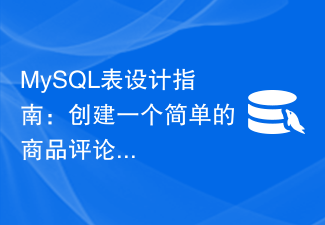
MySQL table design guide: Create a simple product review table
Article Introduction:MySQL Table Design Guide: Creating a Simple Product Reviews Table When designing a database, good table structure design is crucial. This article will introduce how to create a simple product review table, including table structure design and related code examples. Hope it can provide some reference for your database design. Designing the table structure First, we need to determine the fields of the product review table. A simple product review table can contain the following fields: id: the unique identifier of the review, usually using a self-increasing integer type as the primary key. Product ID (item
2023-08-03
comment 0
1247

How to return goods in Coke Premium Mall? How to cancel pending payment orders in Coke Premium Mall?
Article Introduction:Enter the Coke Premium Mall APP and click the "My" button in the navigation below. Enter the "My" interface and click the "Pending Payment" button. Enter the "Pending Payment" interface and click on the order that needs to be canceled. Enter the "Order Details" interface and click the "Cancel Order" button. Enter the "Select Reason for Cancellation" interface, select the reason for cancellation, and click the "Submit" button to cancel the order.
2024-06-21
comment 0
800
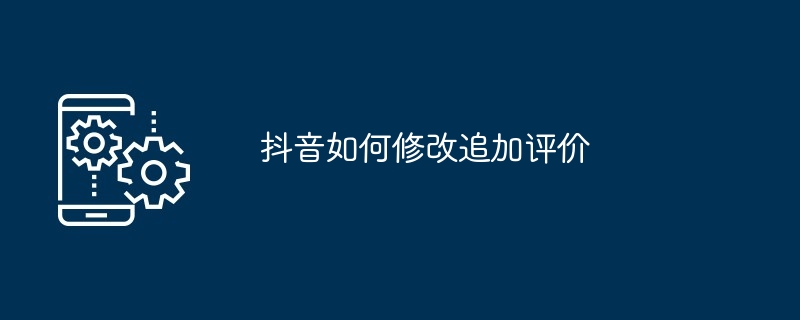
How to modify and add comments on Douyin
Article Introduction:Users can modify published Douyin reviews. The steps are as follows: Open the Douyin APP and enter the "Me" page. Click "Order" and select the order you want to modify. Click the ellipsis (⋮) icon and select "Edit Review." Modify the evaluation content and click the "Submit" button. Users can also add comments: Open Douyin APP and enter the "Order" page. Select the order to which you want to add a review and click the "Add Review" button. Add an additional review to the product and click the "Submit" button. Modifications or additional reviews cannot be modified again, and additional reviews cannot modify the content of published reviews.
2024-05-04
comment 0
358